Whitelisted Websites Blocked
Issues
The company policy is all the websites that come under the social network category are blocked for all employees, but the company wants to whitelist a few social networking websites. We add those websites to the whitelist category but still while accessing showing a block template.
I want to allow our corporate website, so I have done the necessary configuration for whitelisting, but still, our employees are not able to access our corporate website.
Note: Whitelist category means the category that we have to allow. The blacklist category means the category which we have to block.
Solution
Make sure that the sscore section is enabled. And the categorization engine is loaded successfully. You can check this from the SafeSquid Statistics page from the interface.
Read more about the SafeSquid Statistics Page.
You need to add your corporate website to the whitelist category from the Categorize Web-sites section under Custom Settings from SafeSquid UI.
Steps
- Access the SafeSquid interface
- Go to configure page
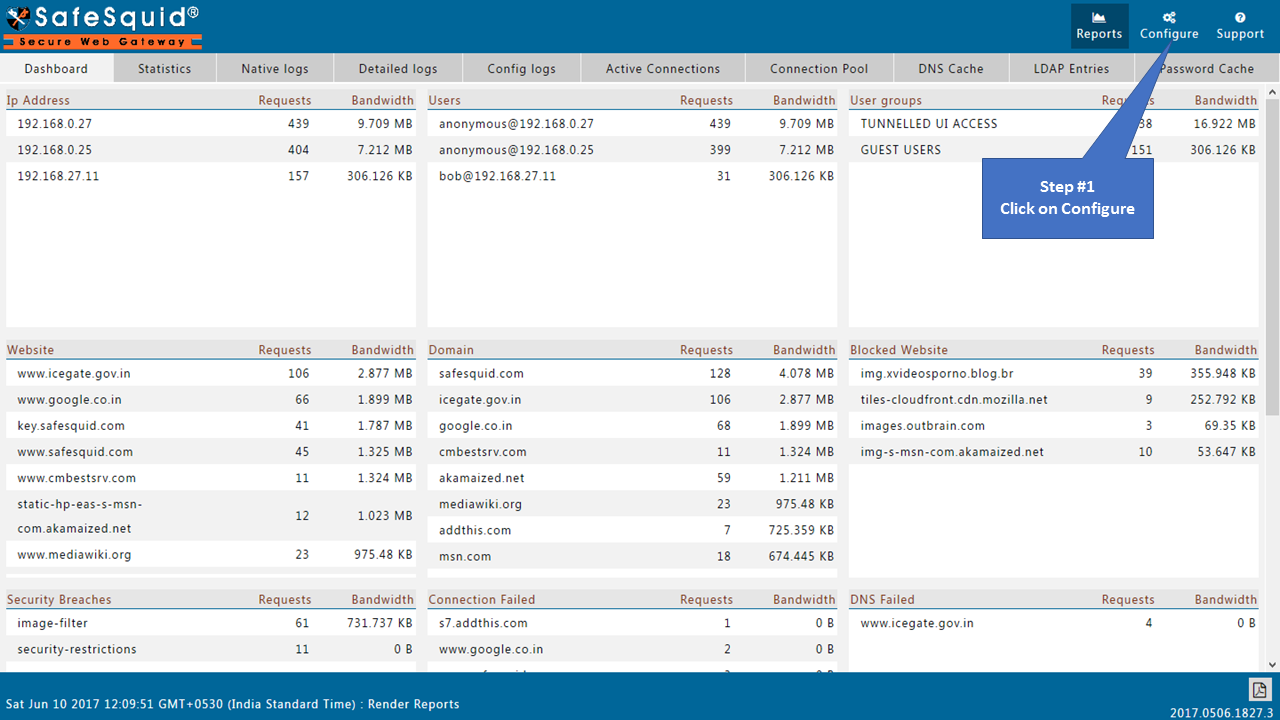
- Go to the Categorize Web-sites section under Custom Settings and search website/domain from the search for category option.
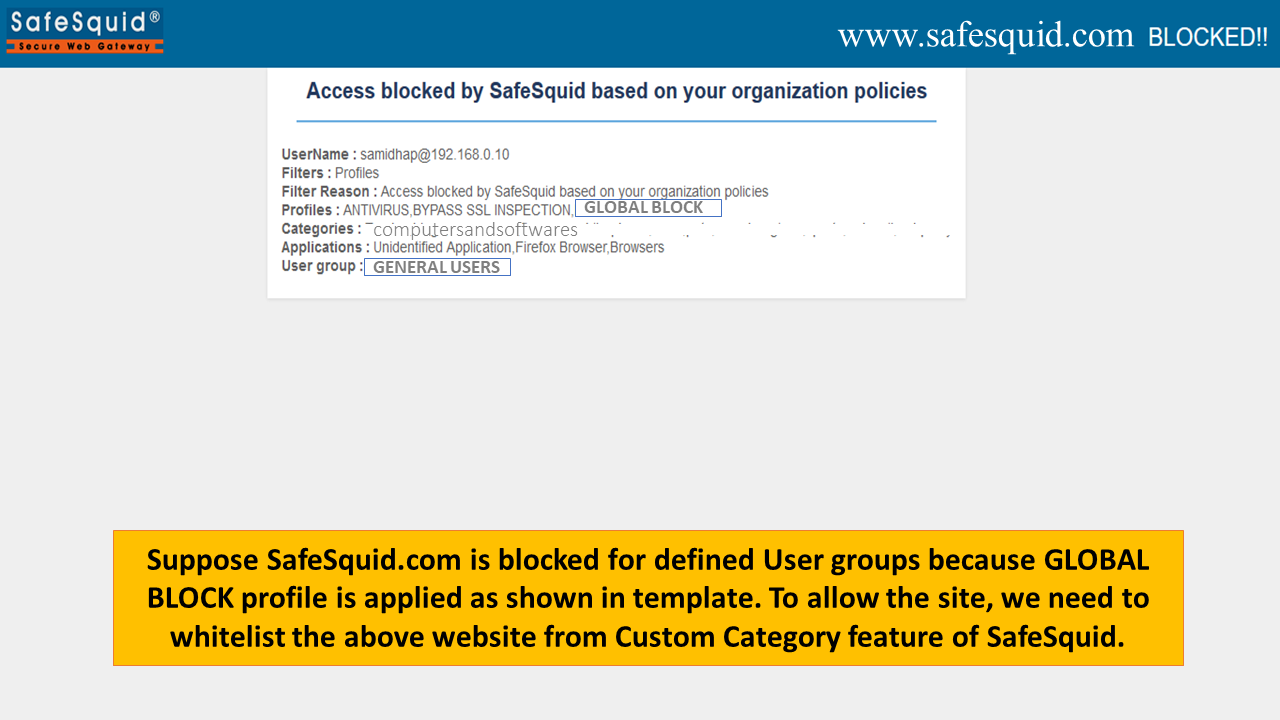
- Modify that website with a whitelist category. (A whitelist is a custom category that is made to allow blocked websites)
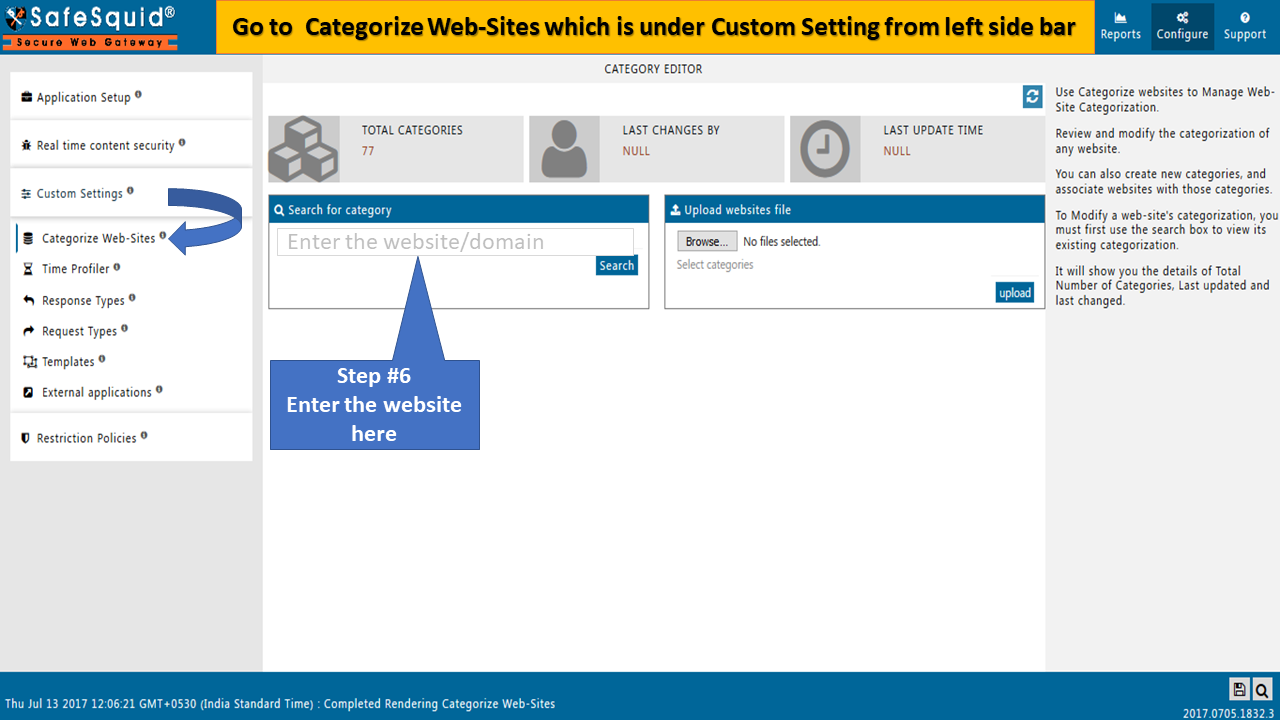
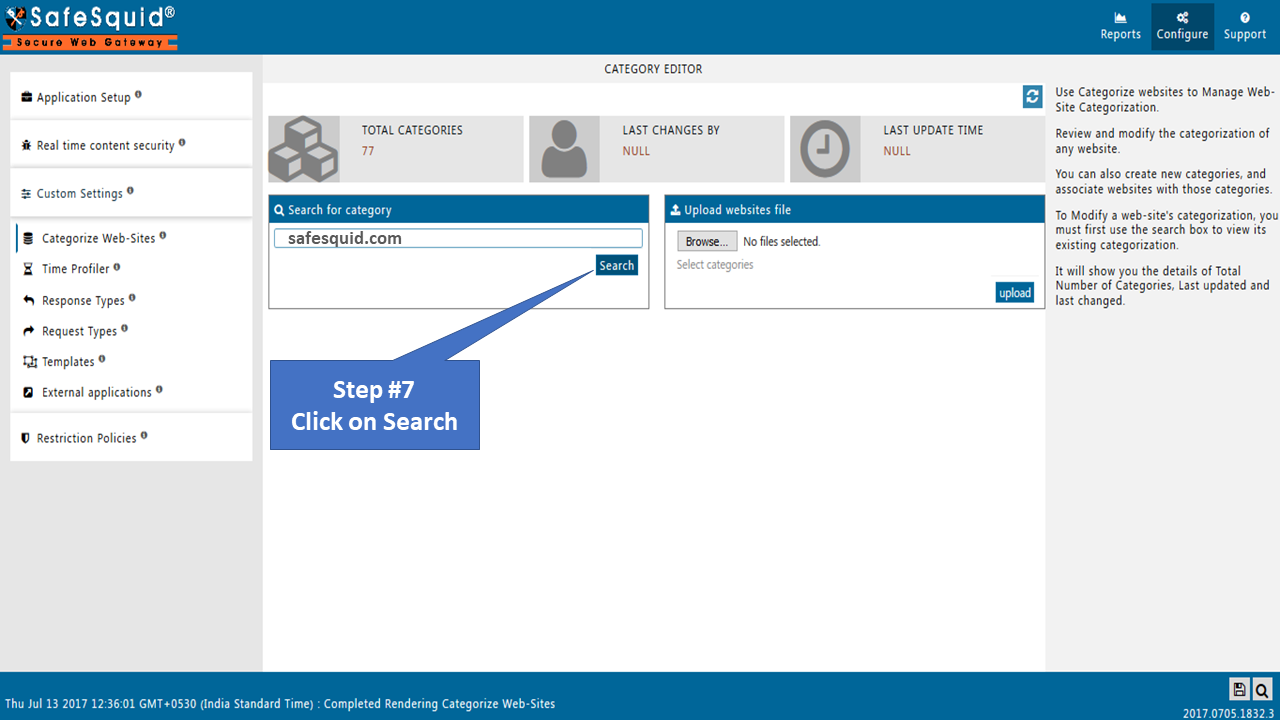
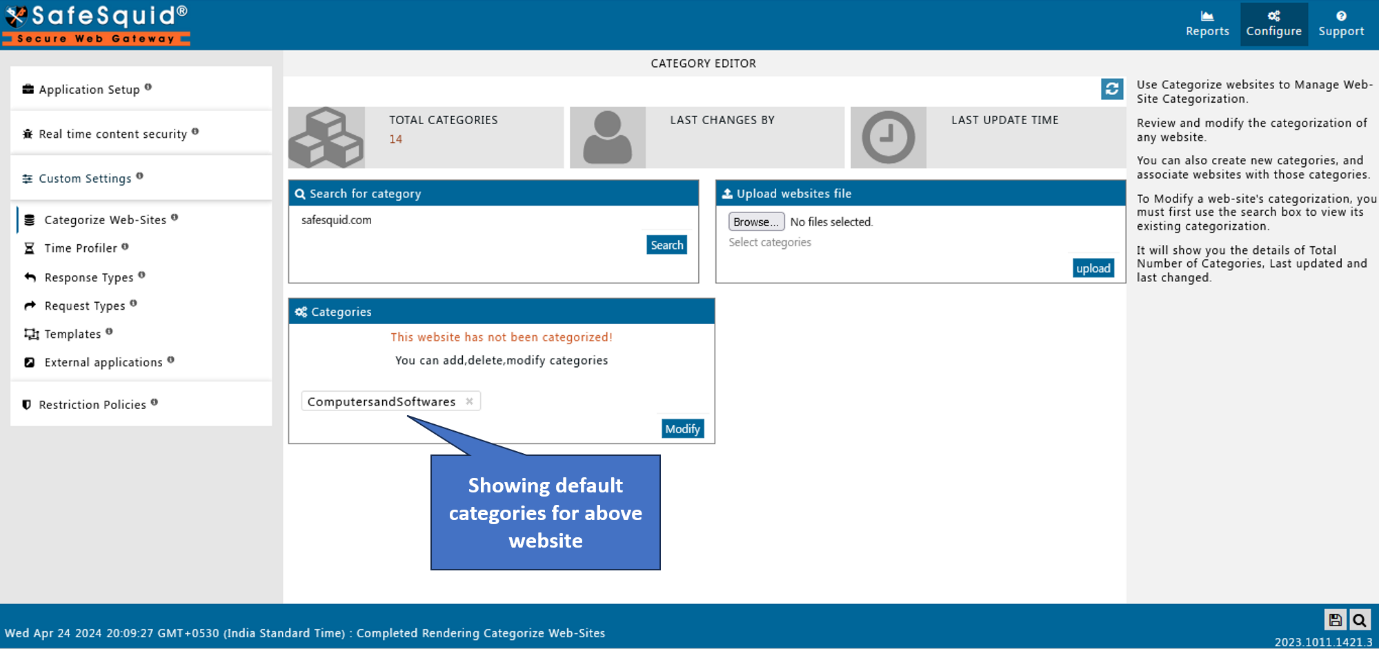
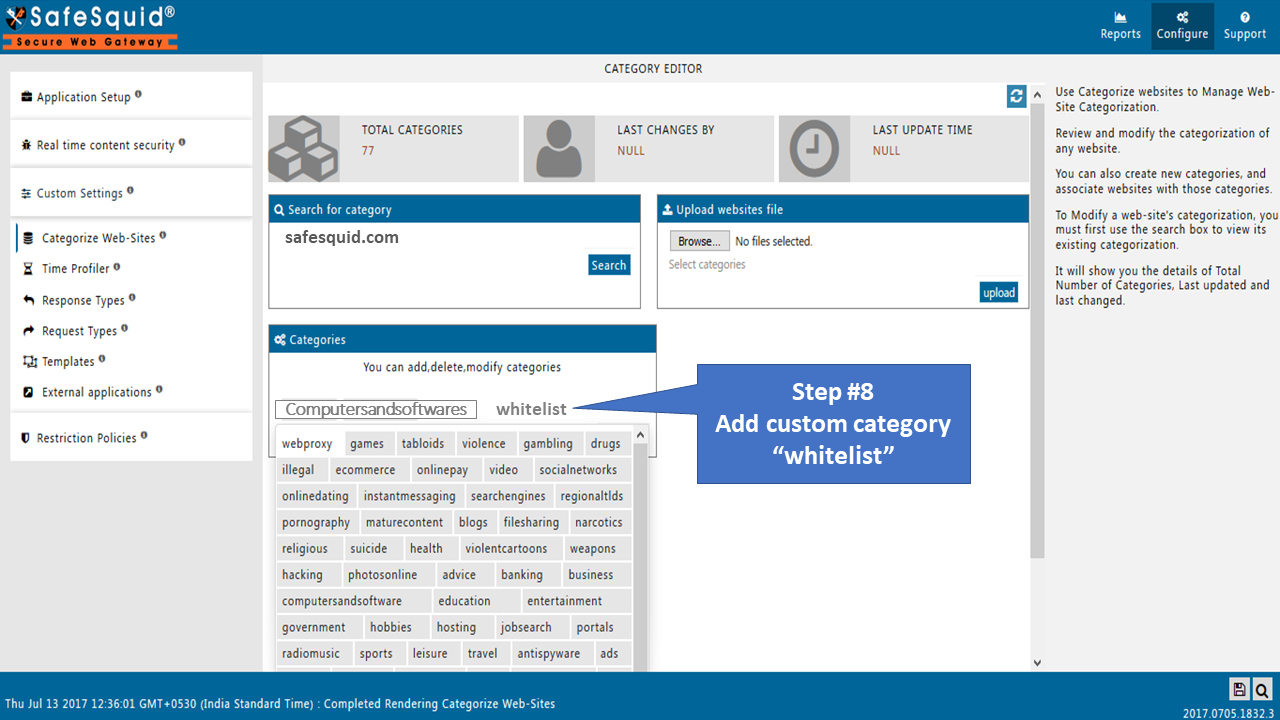
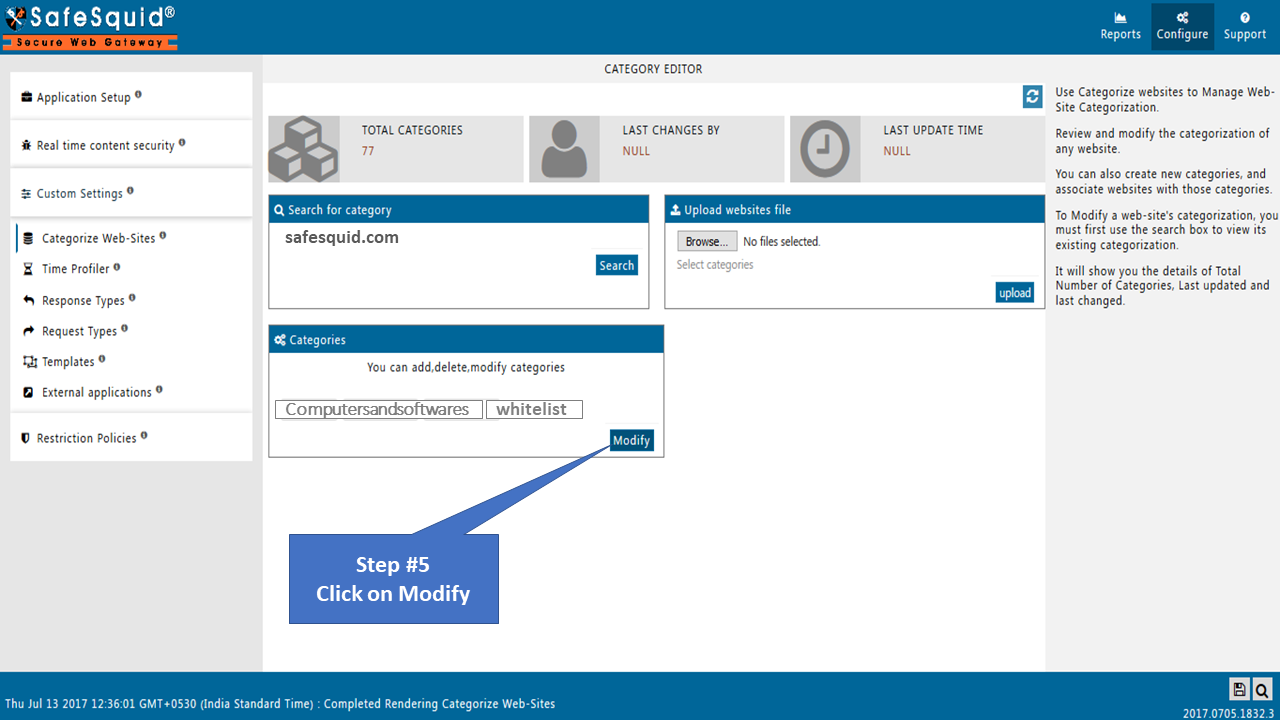
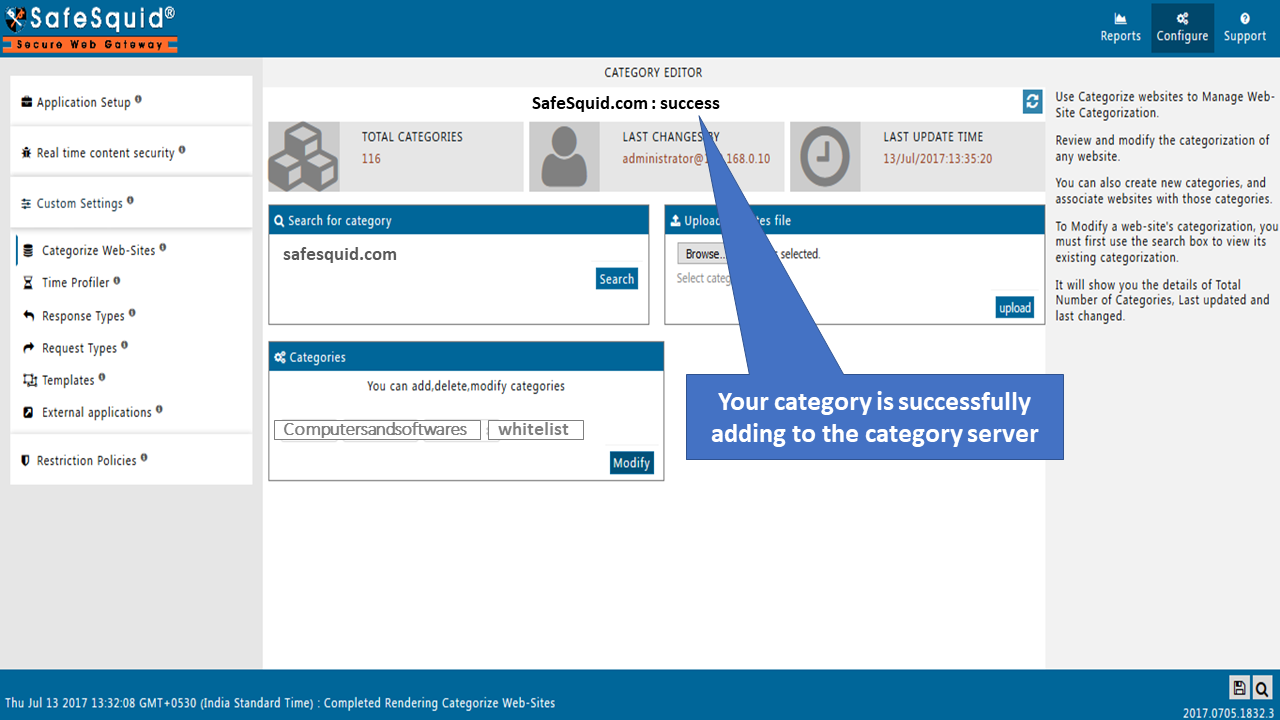
- Go to Access profiles for default policy and verify whether the policy is enabled or not. (Make it enabled)
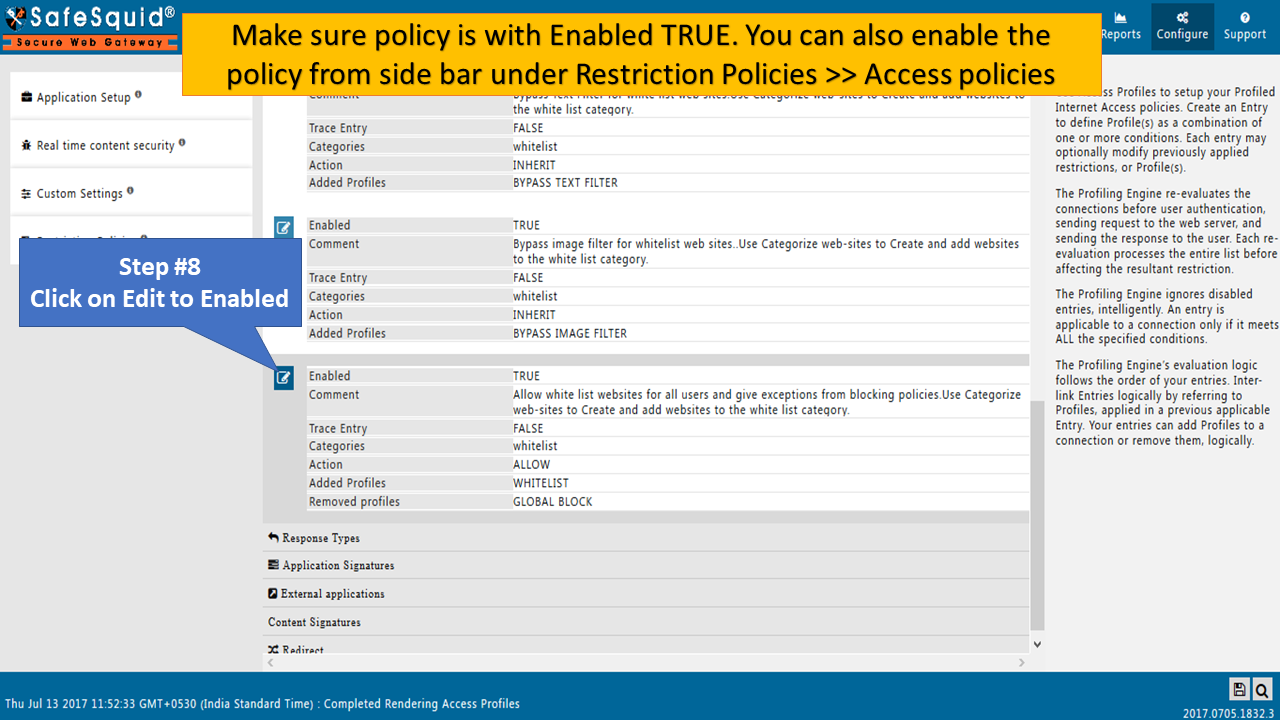
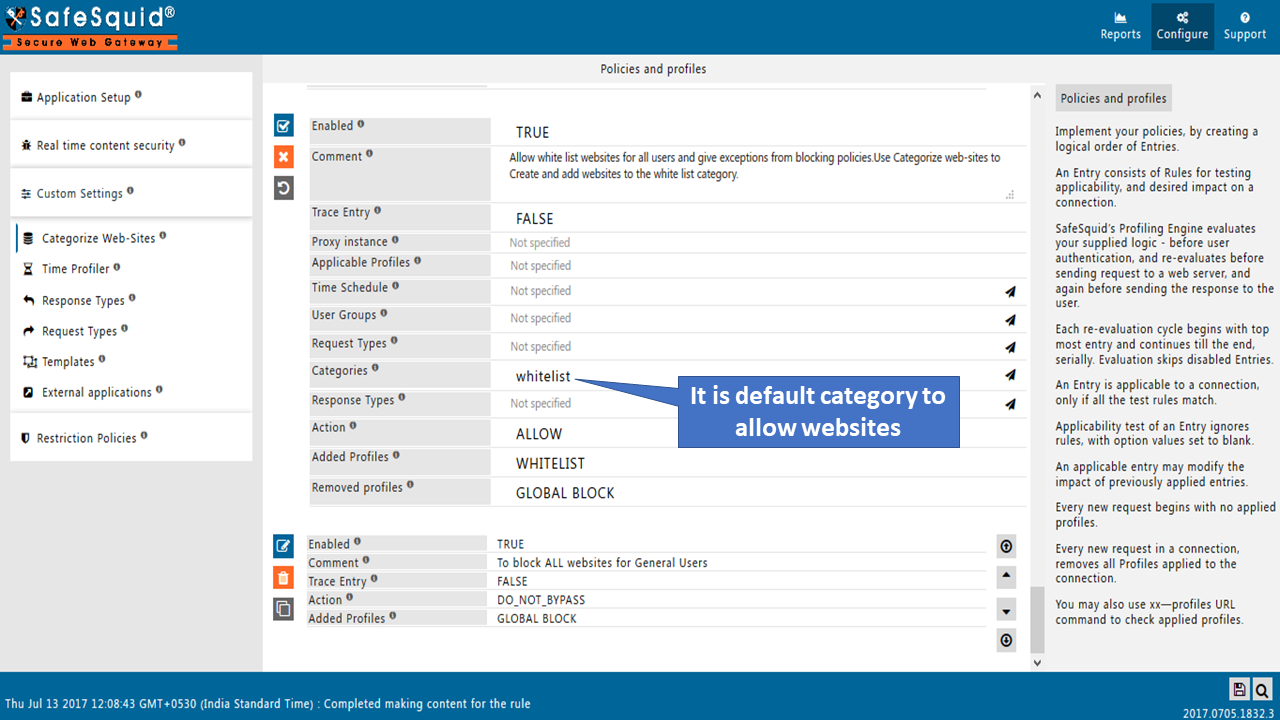
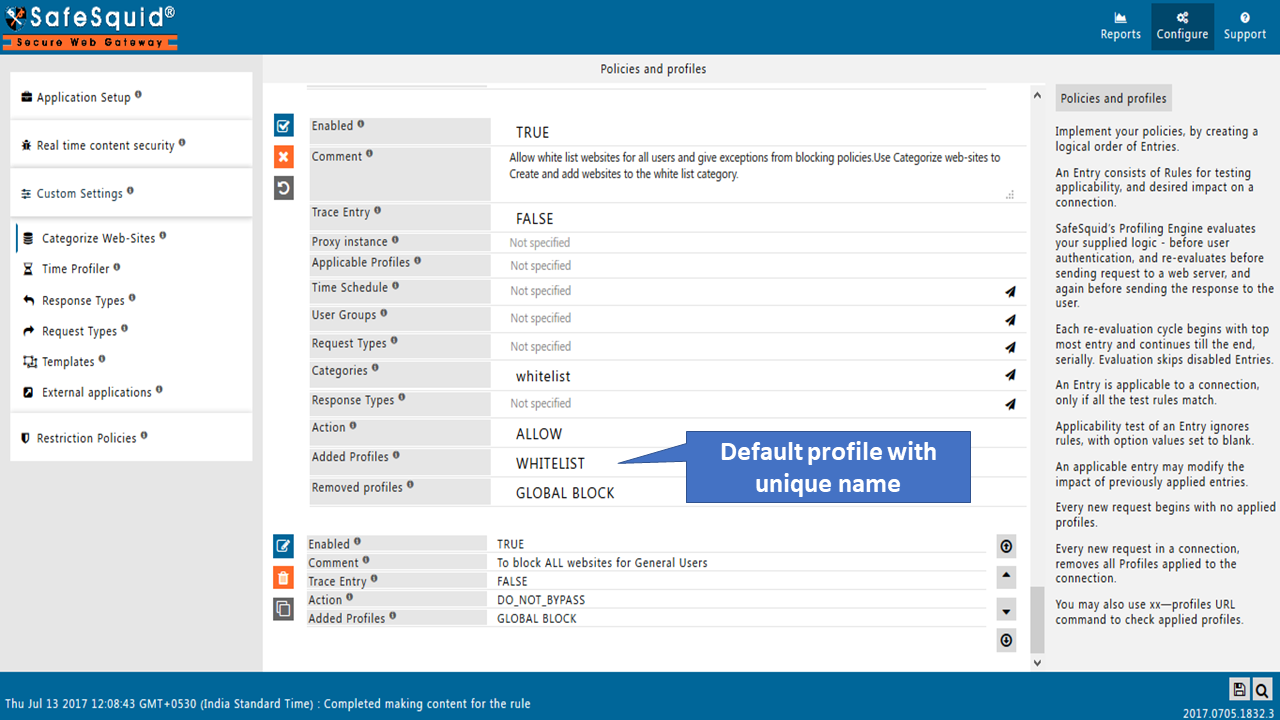
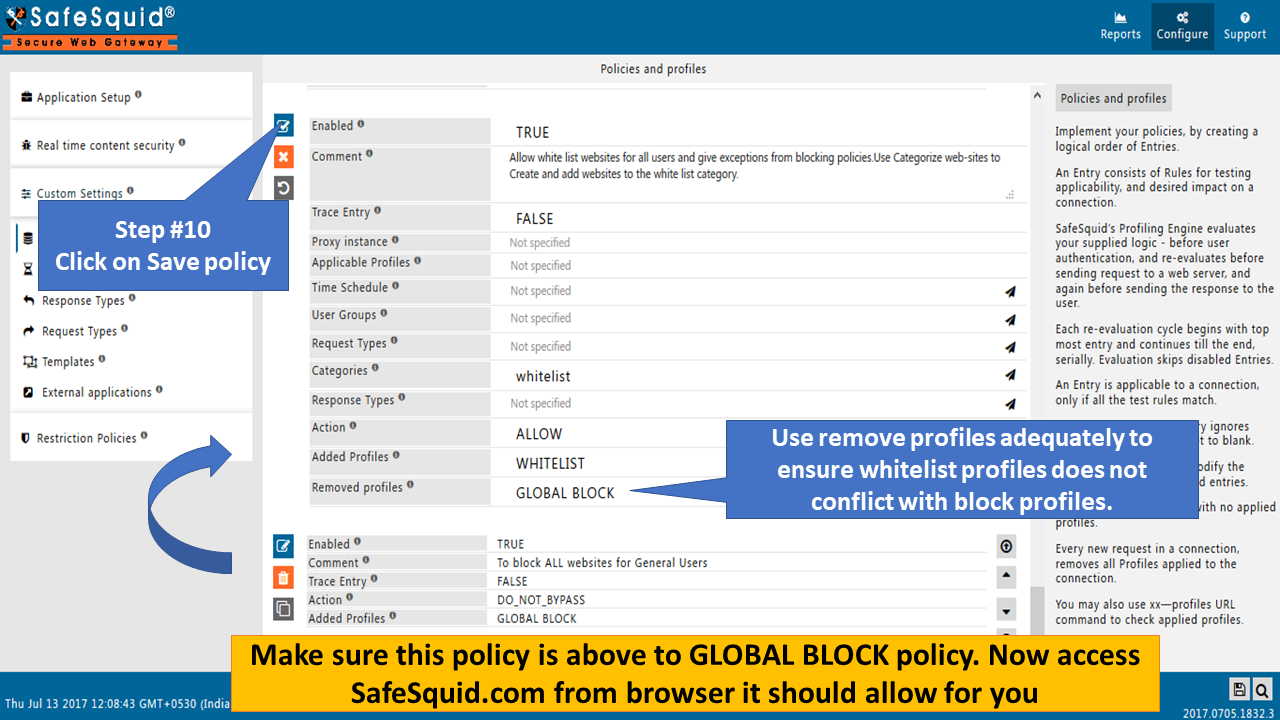
Use Categorize websites to Create and add websites to the "whitelist category".