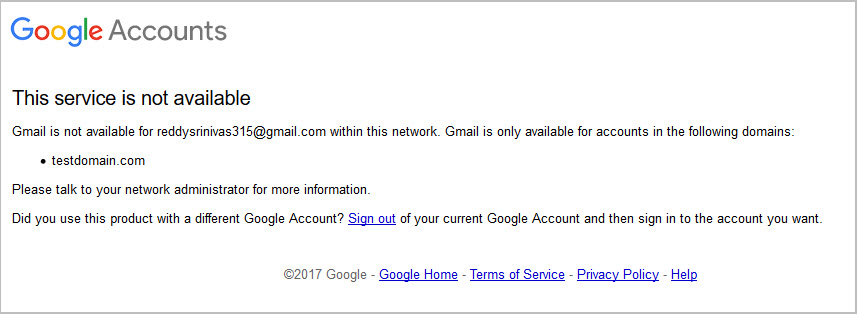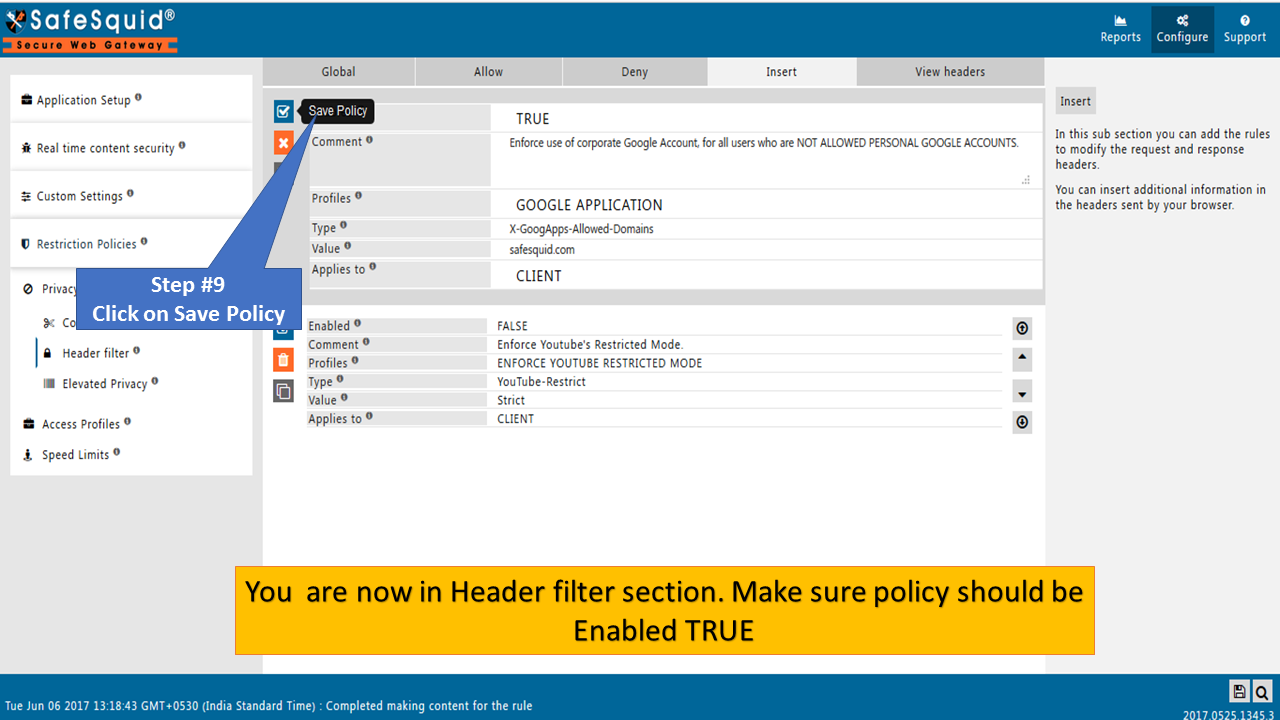Difference between revisions of "How to block consumer Google accounts"
From Secure Web Gateway
en>Samidha12 |
m (1 revision imported) |
(No difference)
| |
Latest revision as of 00:31, 25 July 2021
Overview
Block Personal Gmail to ensure Data Security. No sharing of confidential data with personal accounts.You may want to prevent users from signing into Google services using any accounts other than the accounts you provided them with.Auto logout when detected that user is logged into personal Gmail. You can setup SafeSquid to block the access to consumer Google accounts.
Prerequisite
- HTTPS Inspection should be enabled in SafeSquid. If not enabled, you can check our document - How to enable HTTPS Inspection
Access the SafeSquid User Interface
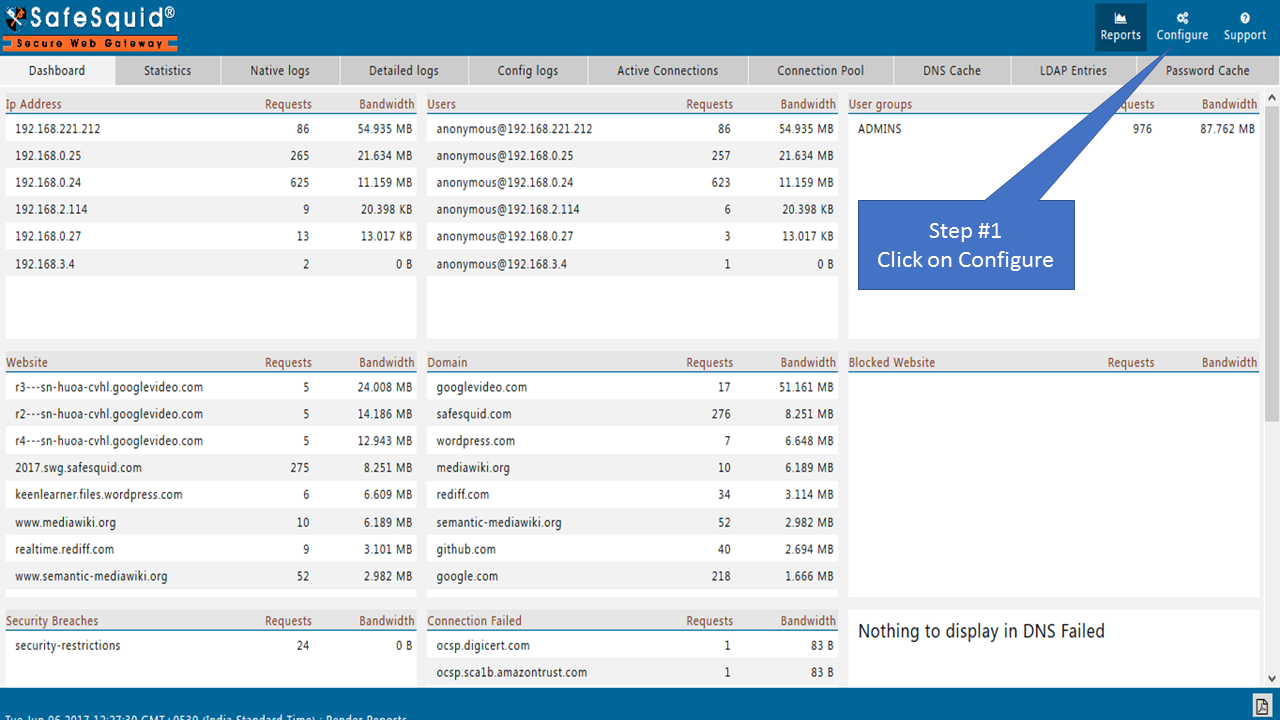
Search policy : "GOOGLE APPLICATION" to Search |
|

|
|
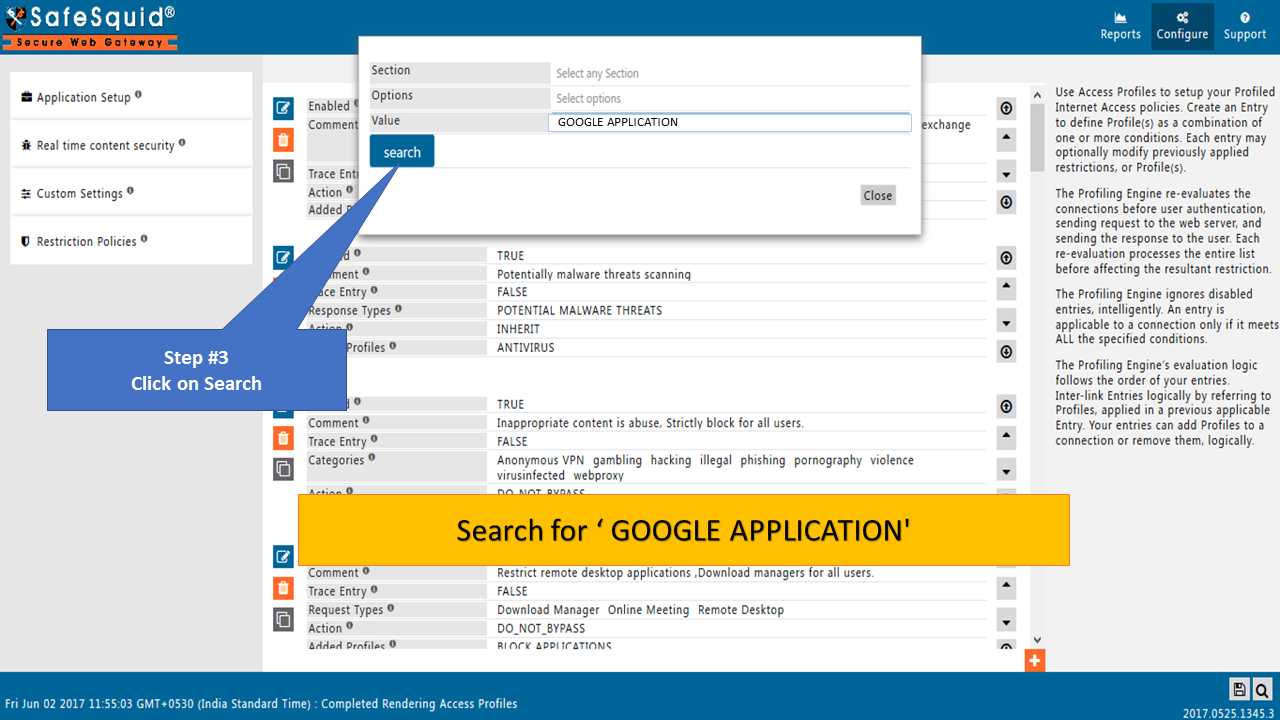
Edit policy from policies and profiles to Enable |
|
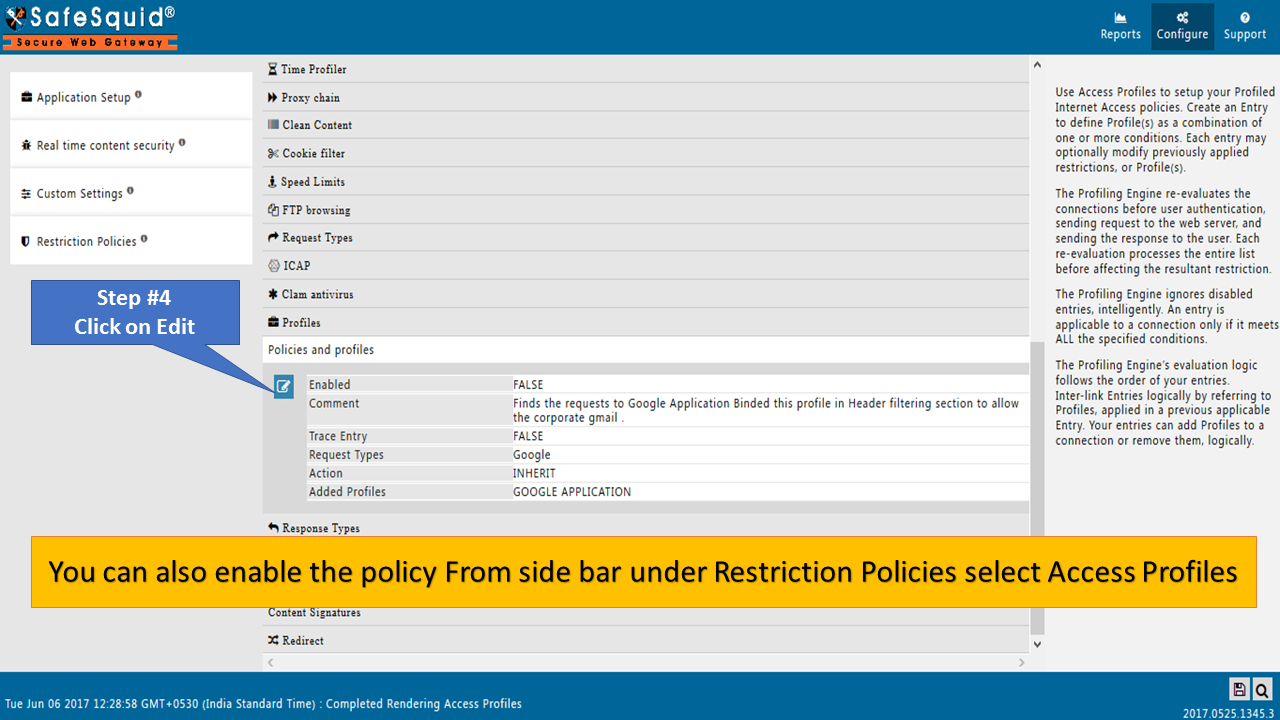 |
|
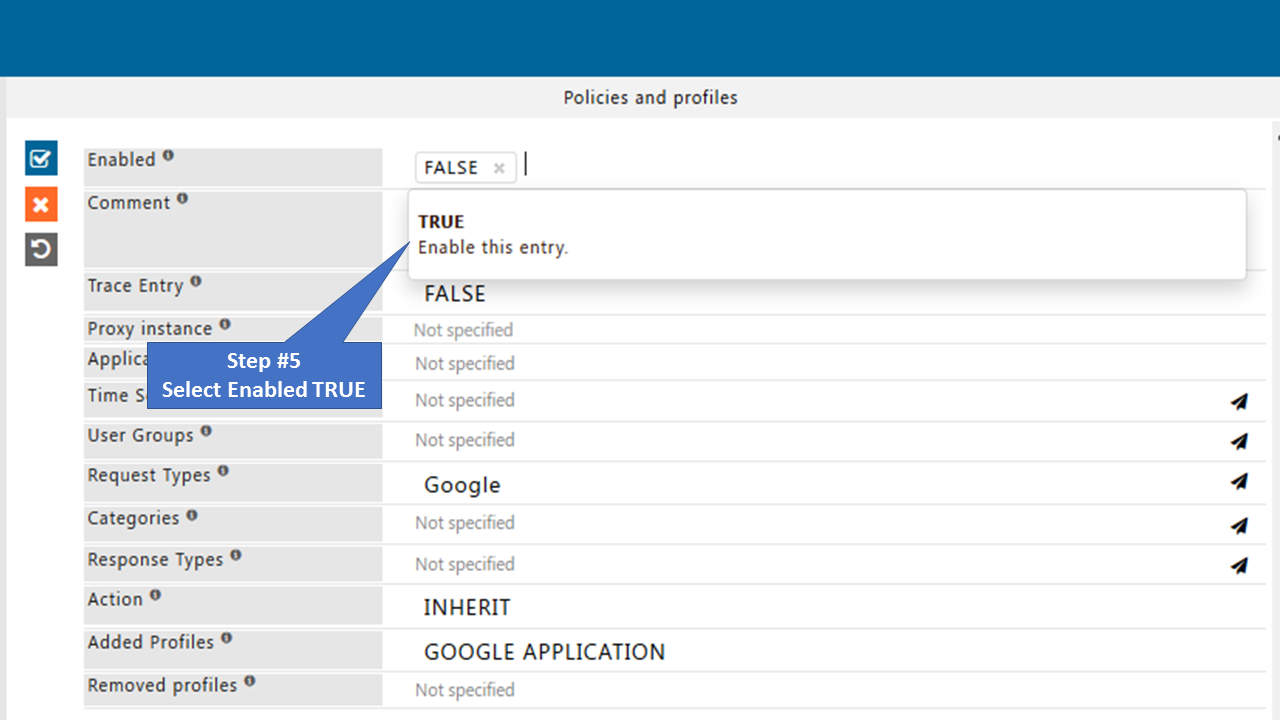 |
|
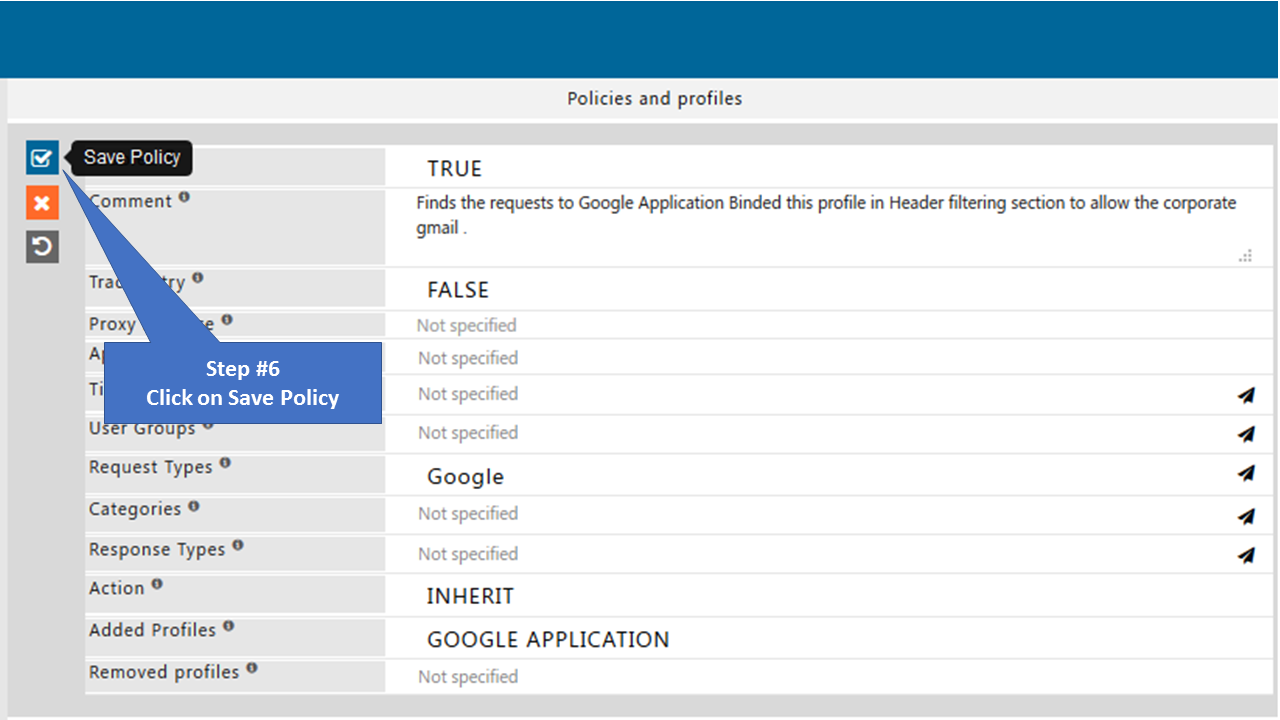
Edit policy of Header Filter : Insert (To specify domain) |
|
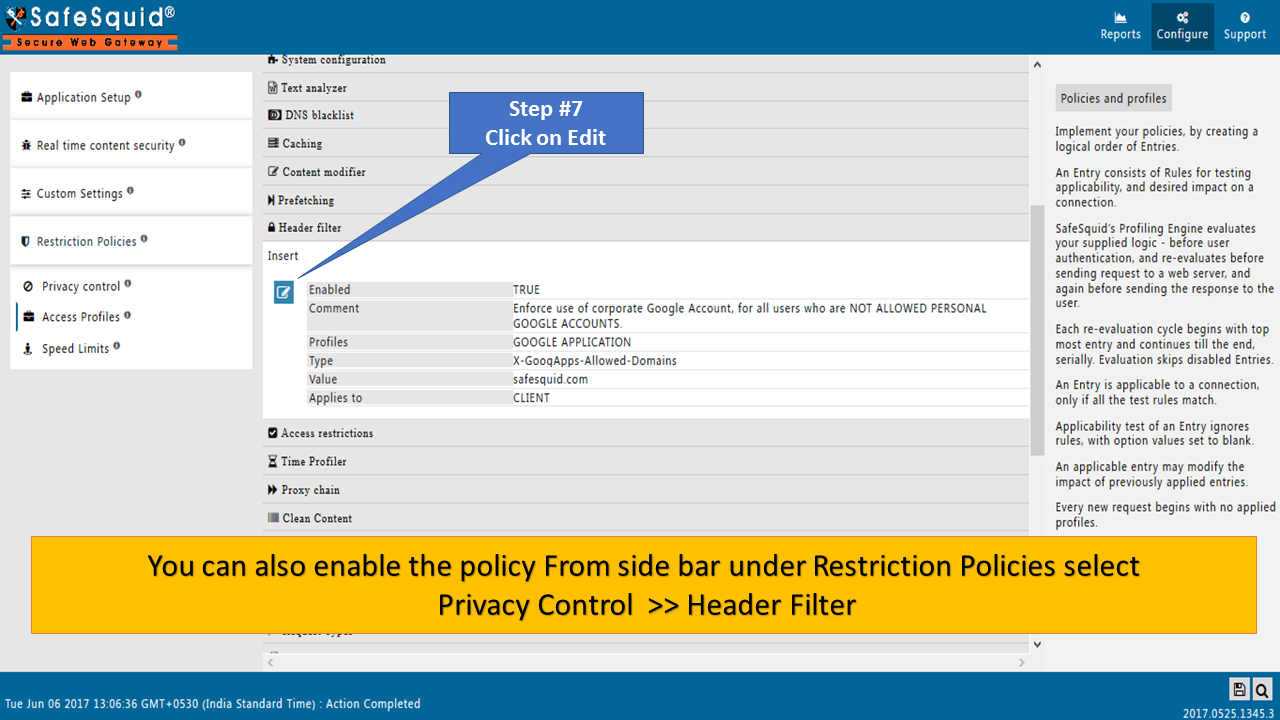
Example : How to specify domain |
|
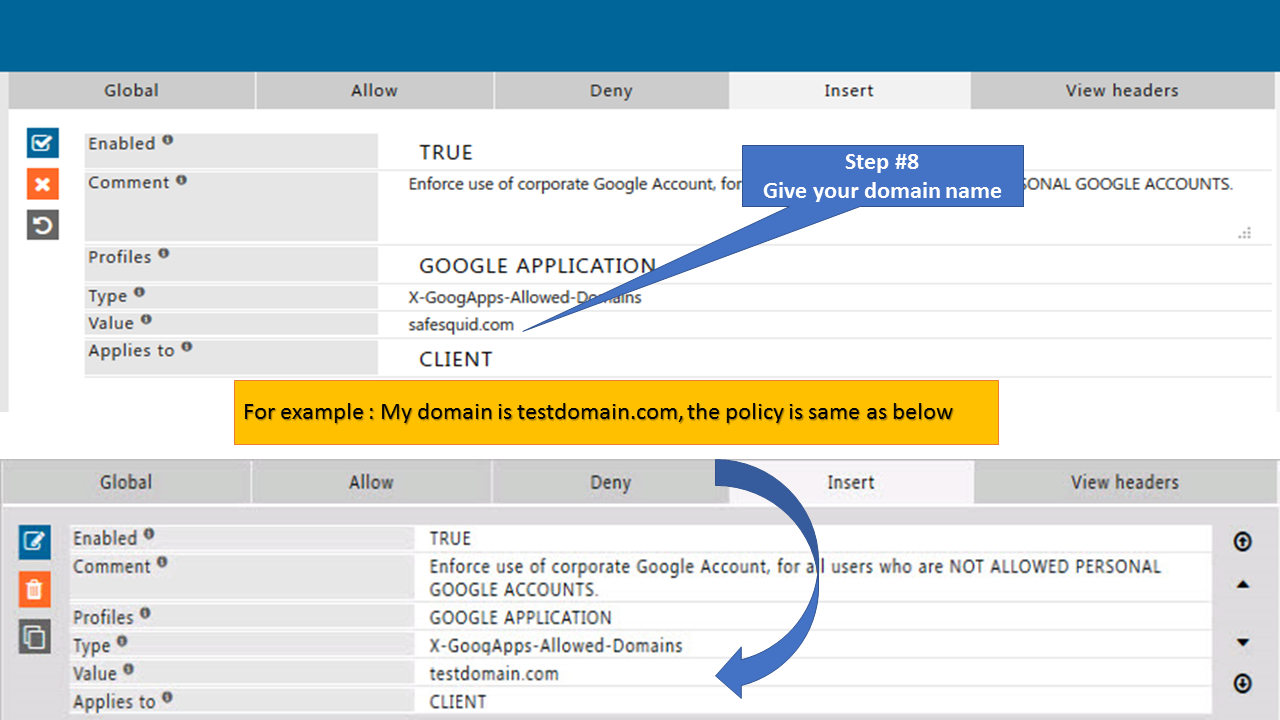 |
|
|
Ensure Global Section with Enabled TRUE |
|
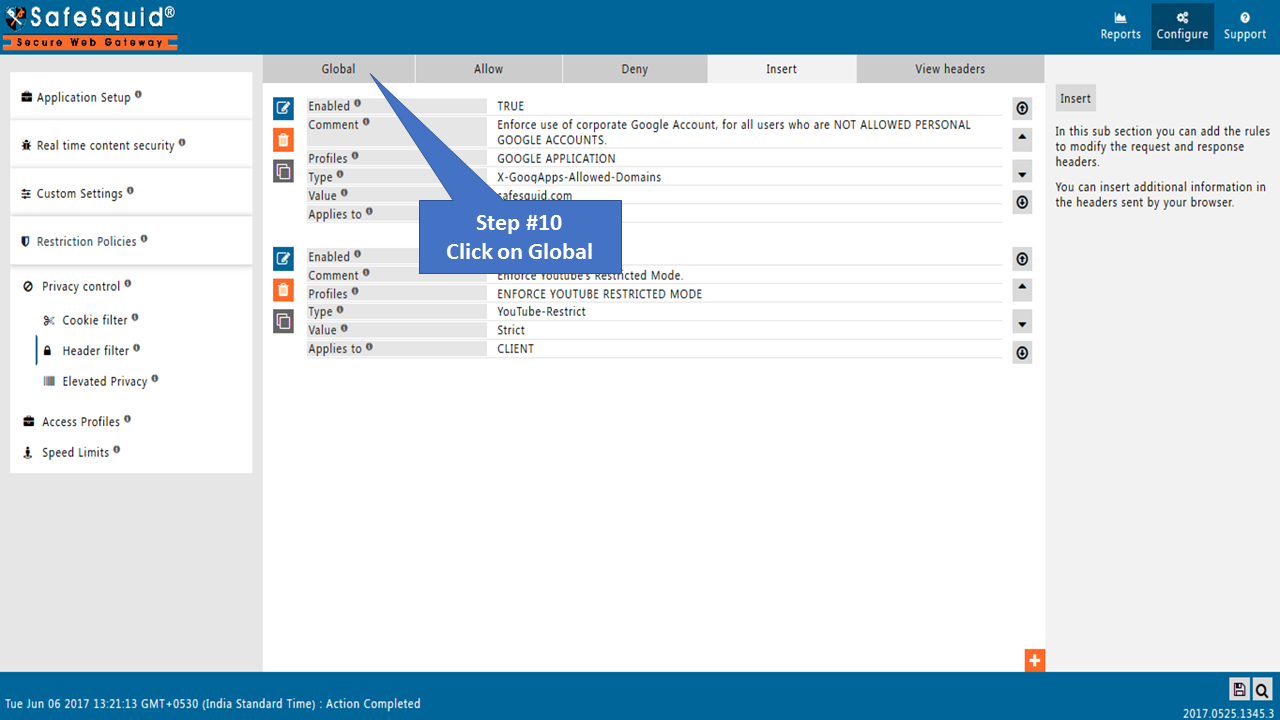 |
|
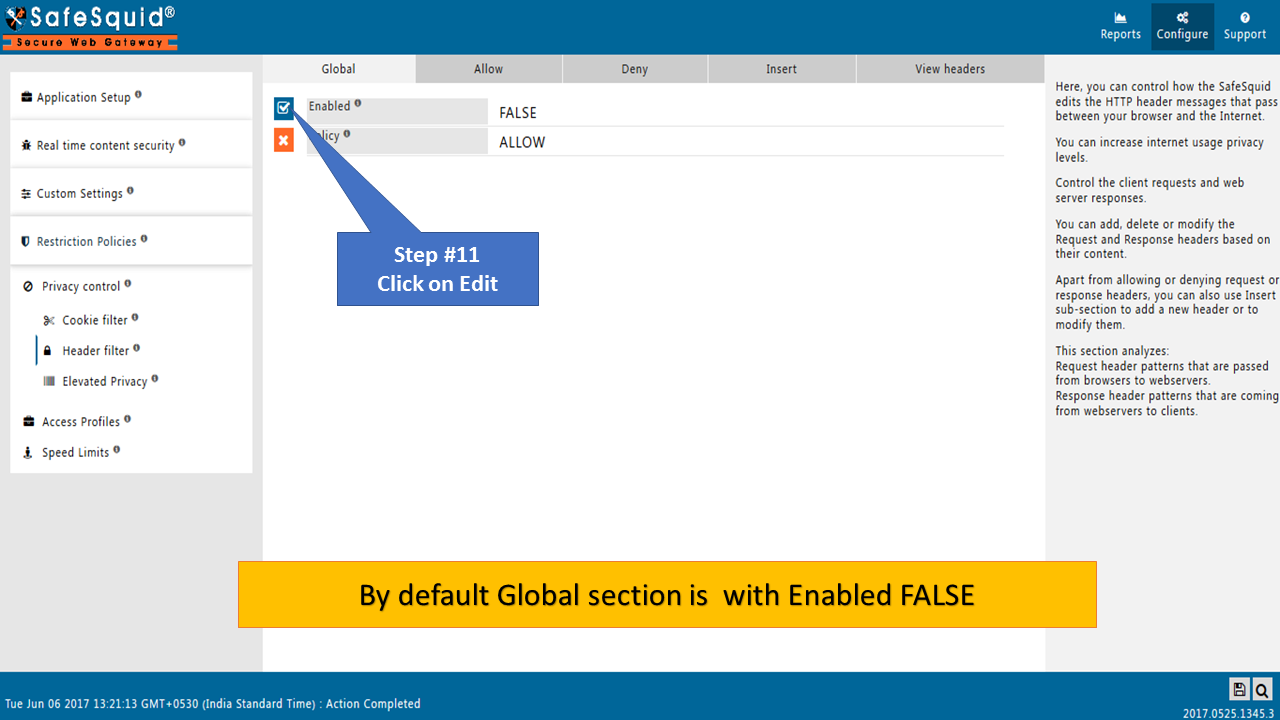 |
|
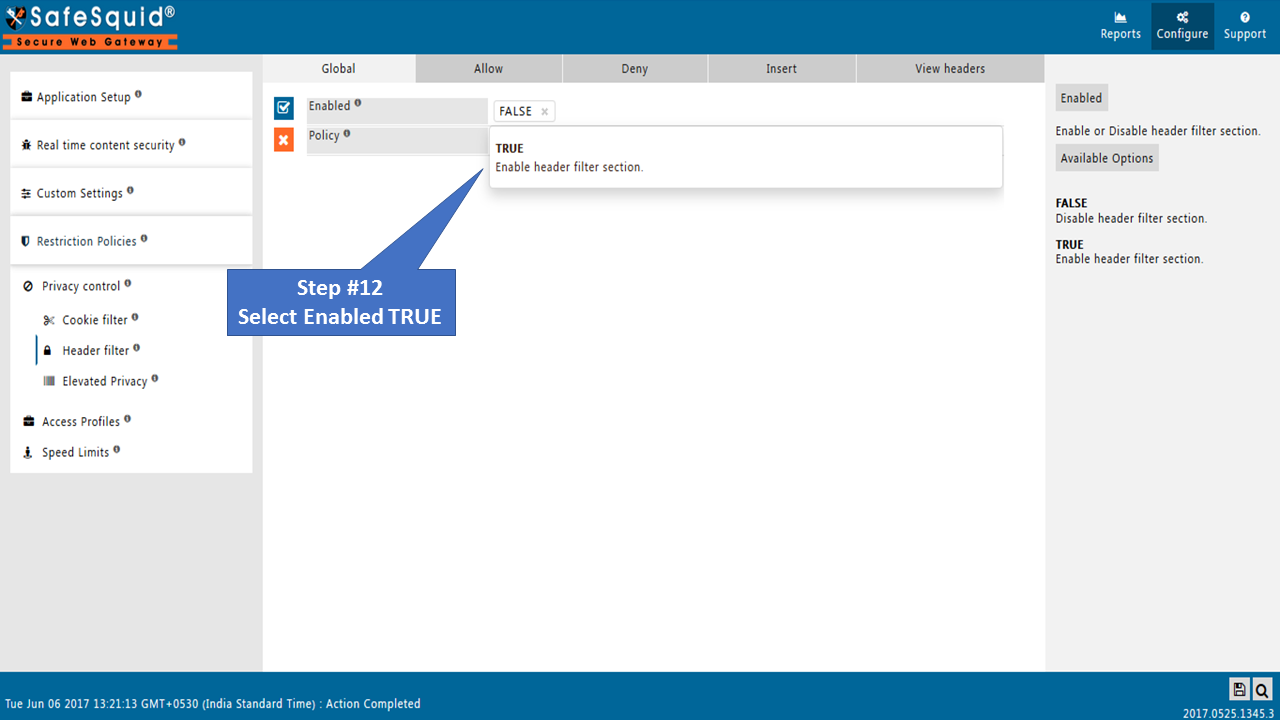 |
|
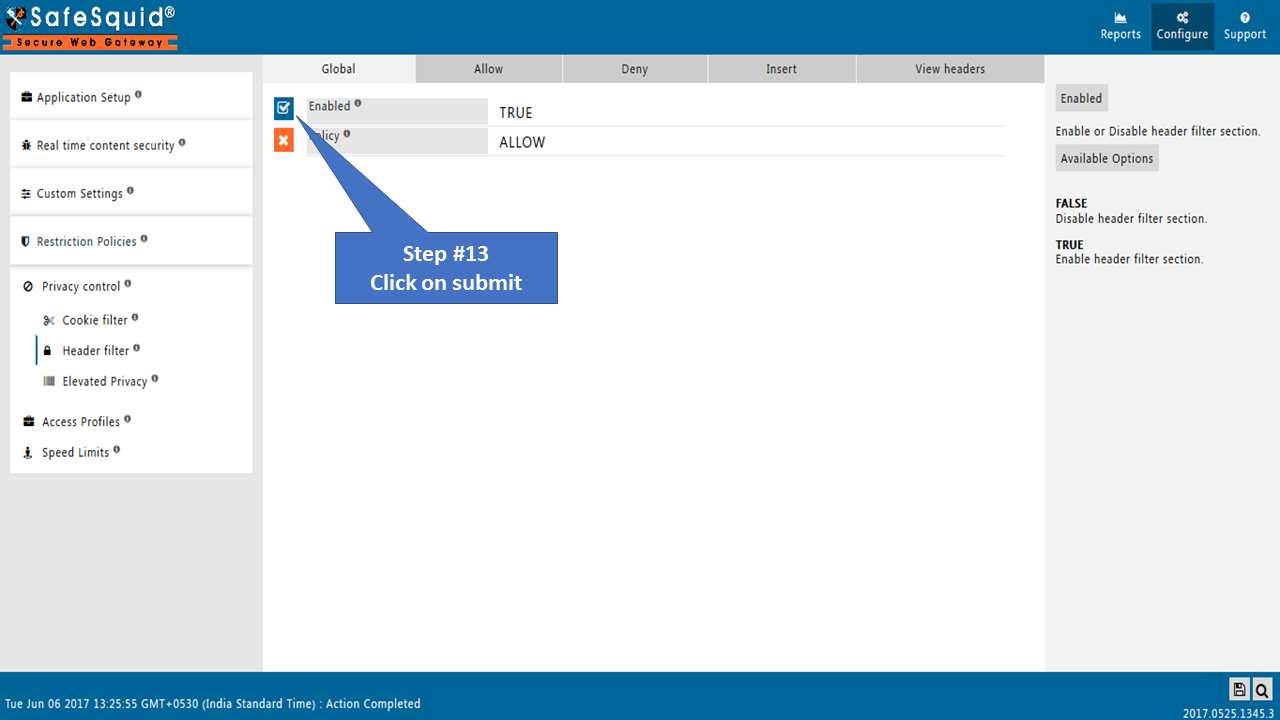 |
Verify login on gmail to test
Try login to your personal Gmail account it will show you the below page.