Difference between revisions of "Configure Transparent Proxy"
From Secure Web Gateway
m (1 revision imported: Importing all pages) |
|||
| (One intermediate revision by the same user not shown) | |||
| Line 1: | Line 1: | ||
== If you did not deploy the SafeSquid go through this page - [ | == If you did not deploy the SafeSquid go through this page - [https://docs.safesquid.com/index.php/Getting_Started Getting Started] == | ||
== If you already deployed the SafeSquid then follow the below steps == | == If you already deployed the SafeSquid then follow the below steps == | ||
| Line 59: | Line 59: | ||
Note : Redirection policies will not flush even you reboot proxy server. | Note : Redirection policies will not flush even you reboot proxy server. | ||
== <span class="mw-headline" id="Access_the_SafeSquid_interface">[ | == <span class="mw-headline" id="Access_the_SafeSquid_interface">[https://docs.safesquid.com/index.php/Access_The_SafeSquid_User_Interface Access the SafeSquid interface]</span> == | ||
== <span class="mw-headline" id="Go_to_Configure_Page">Go to Configure Page</span> == | == <span class="mw-headline" id="Go_to_Configure_Page">Go to Configure Page</span> == | ||
Latest revision as of 19:44, 15 June 2022
If you did not deploy the SafeSquid go through this page - Getting Started
If you already deployed the SafeSquid then follow the below steps
Redirect traffic from Port 80 and 443 to 8080 and 8443 respectively
STEP 1: To forward requests for all destination ports
- Enable forwarding in /etc/sysctl.conf, by changing
net.ipv4.ip_forward=0 >> net.ipv4.ip_forward=1 |
- To reload run
sysctl -p |
- To flush the iptables rules
iptables -F -t nat |
STEP 2: Redirect traffic
- Now to redirect requests for port 80 to 8080, Run
iptables -A PREROUTING -t nat -s 192.168.0.0/16 -p tcp --dport 80 -j REDIRECT --to 8080 |
- Now to redirect requests for port 443 to 8443, Run (for SSL transparent proxy)
iptables -A PREROUTING -t nat -s 192.168.0.0/16 -p tcp --dport 443 -j REDIRECT --to 8443 |
STEP 3: Finally, to save IP table
apt-get install iptables-persistent |
iptables-save >> /etc/iptables/rules.v4 |
Note : Redirection policies will not flush even you reboot proxy server.
Access the SafeSquid interface
Go to Configure Page
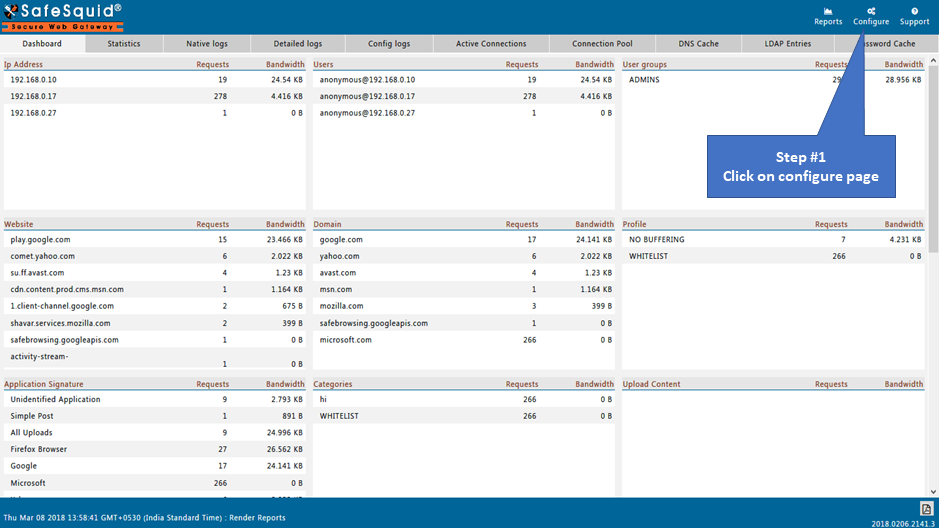 |
|
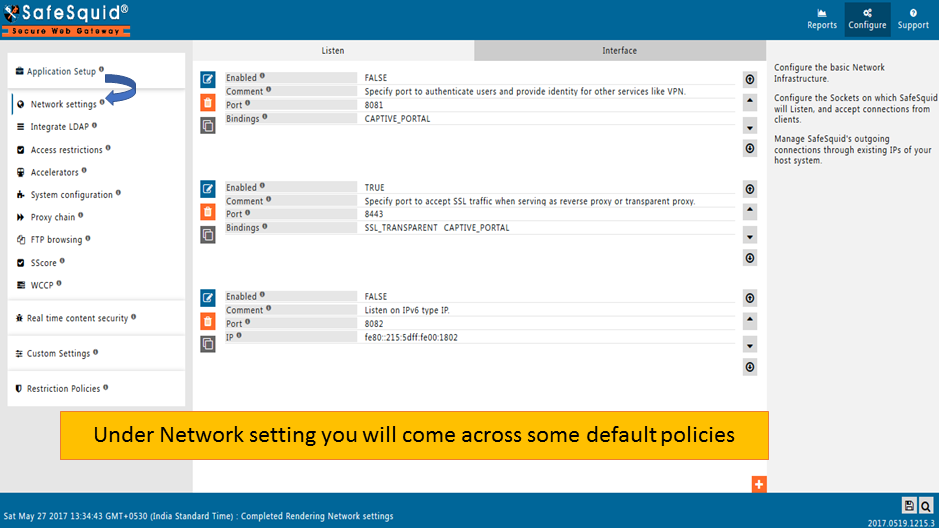 Enable policy from Network settings |
|
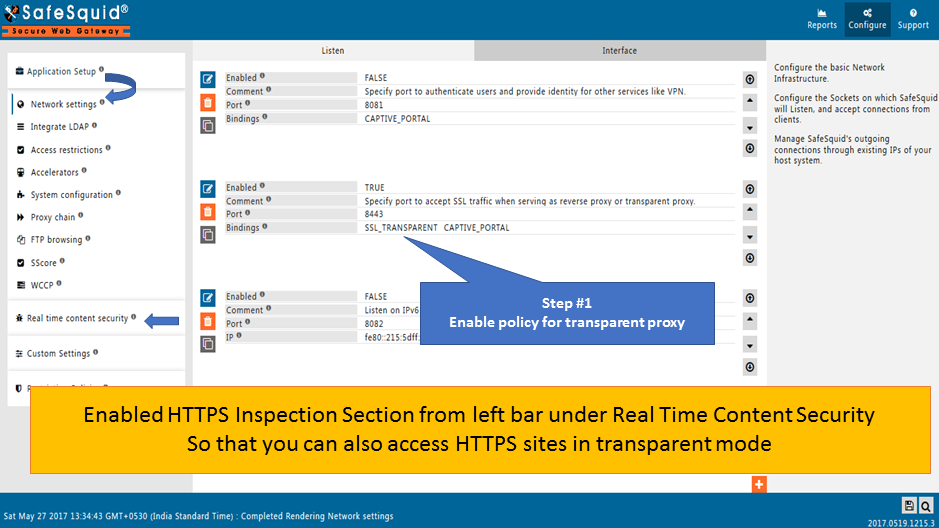 Restart SafeSquid ServiceRestart the SafeSquid Service from Interface Remove Proxy settings from browser |
|
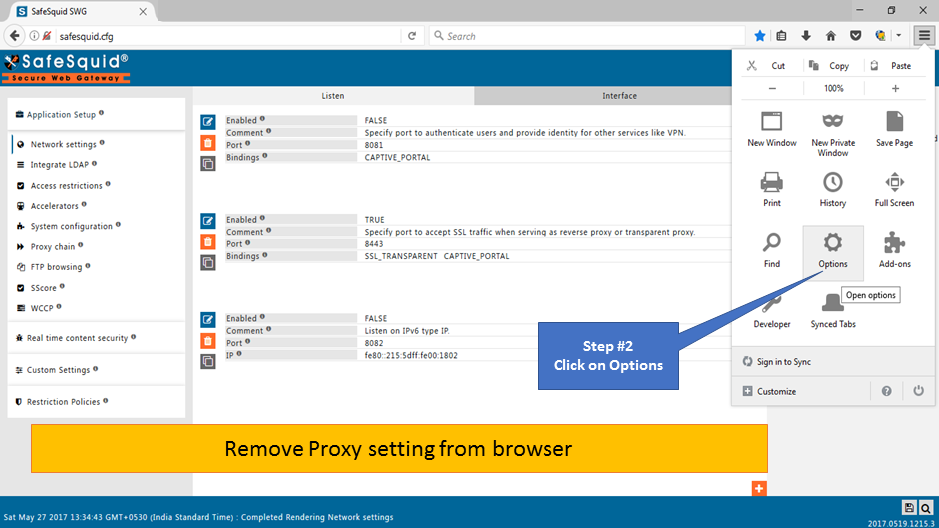
|
|
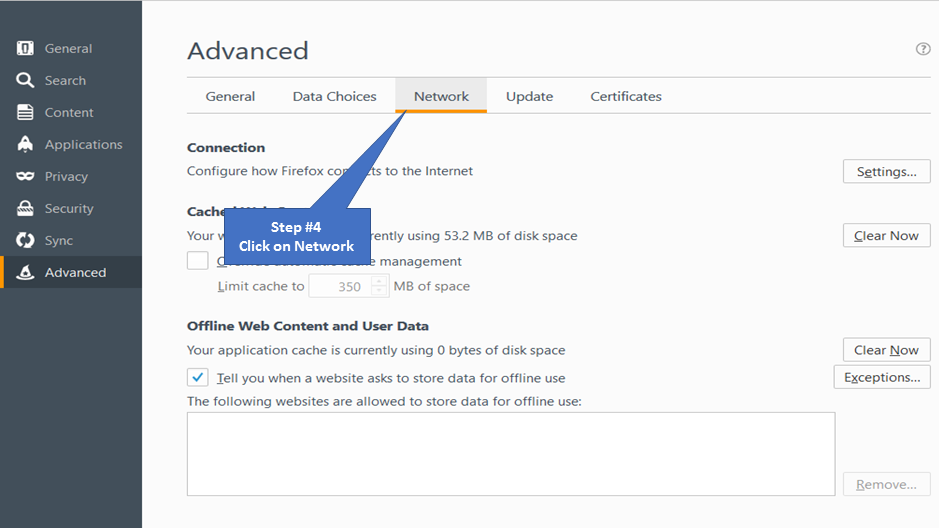
|
|
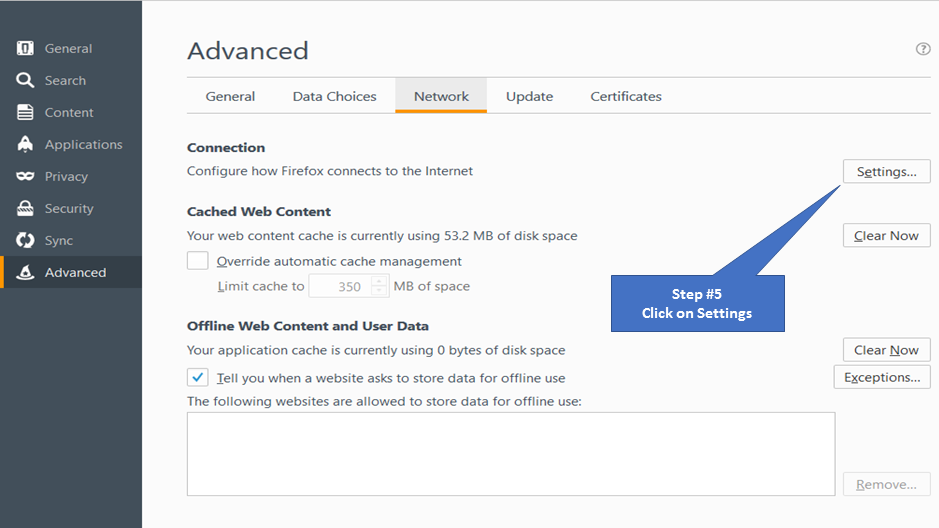
|
|
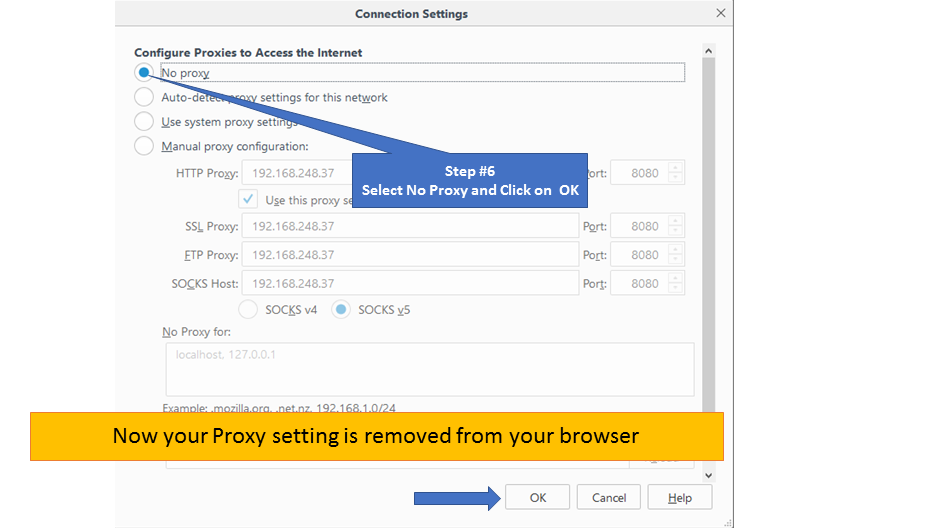 Configure Network |
|
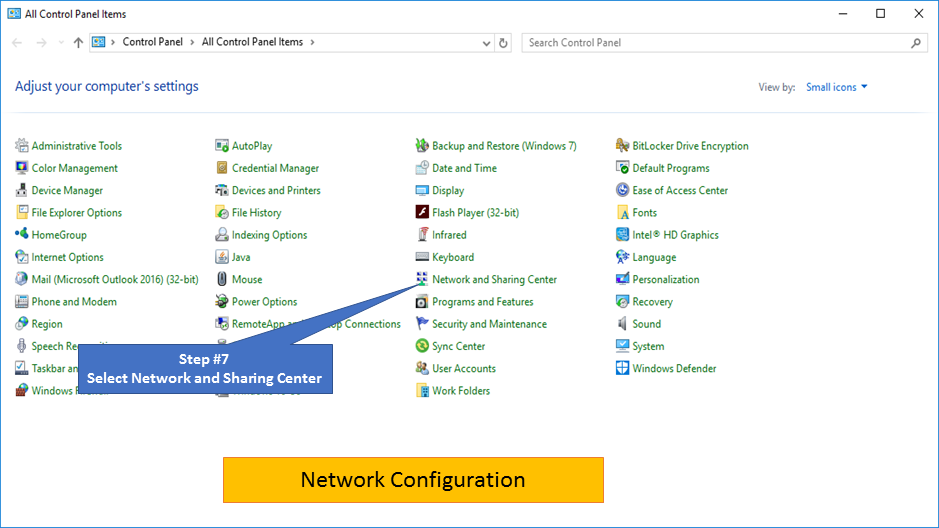
|
|
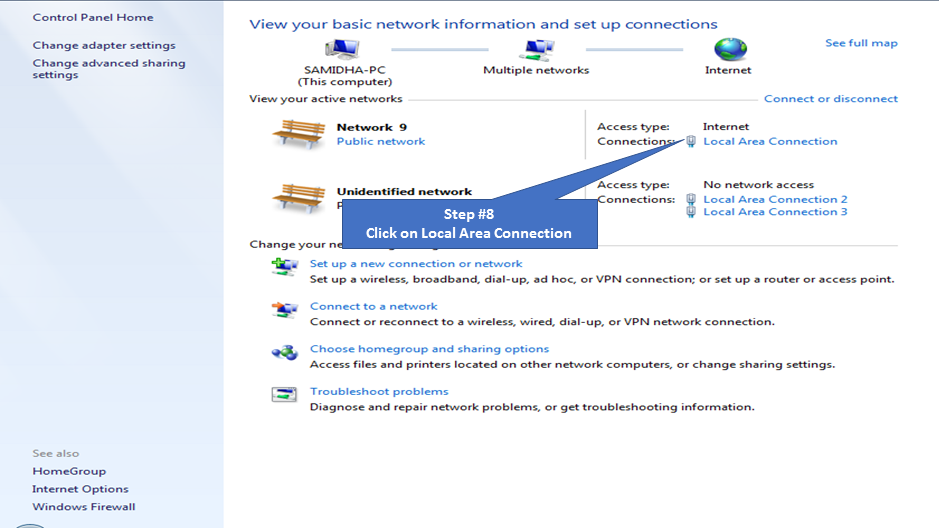
|
|
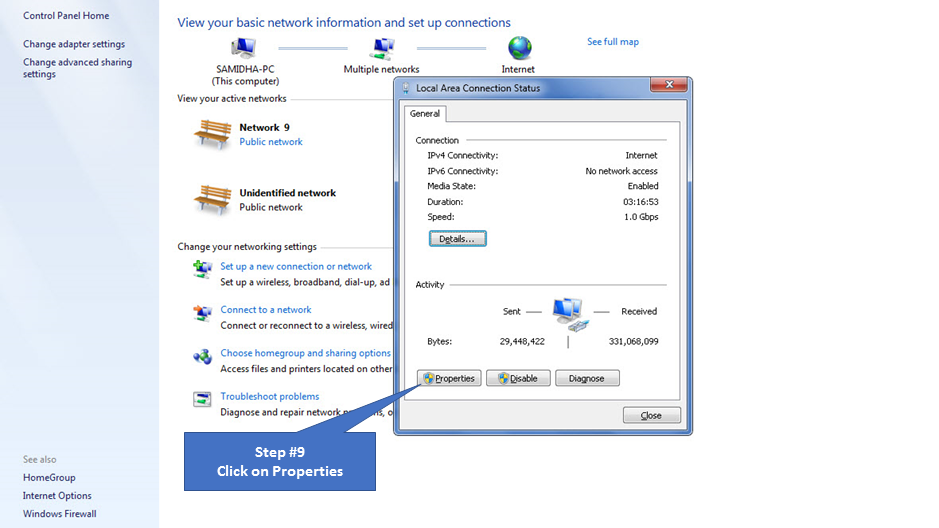
|
|
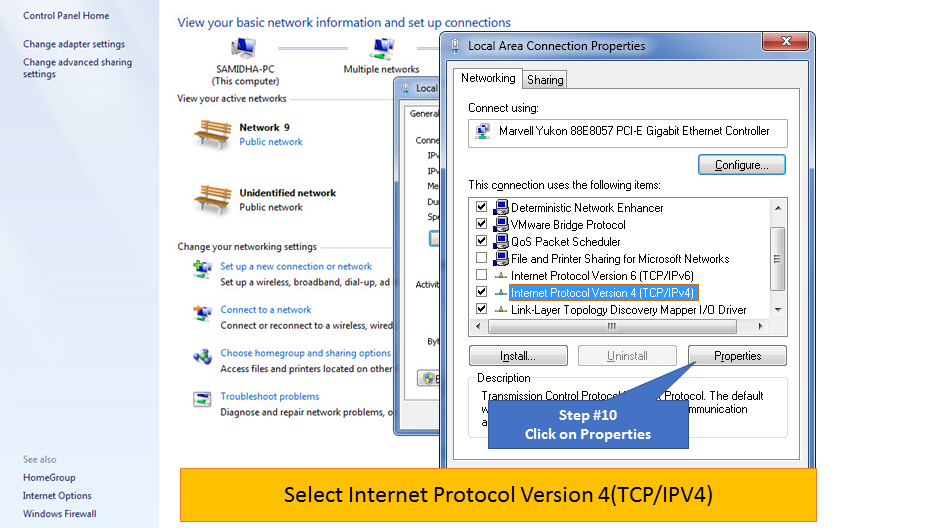 Open network and share center and go to "Local area connection" as shown (In our case Proxy IP:192.168.221.222) |
|
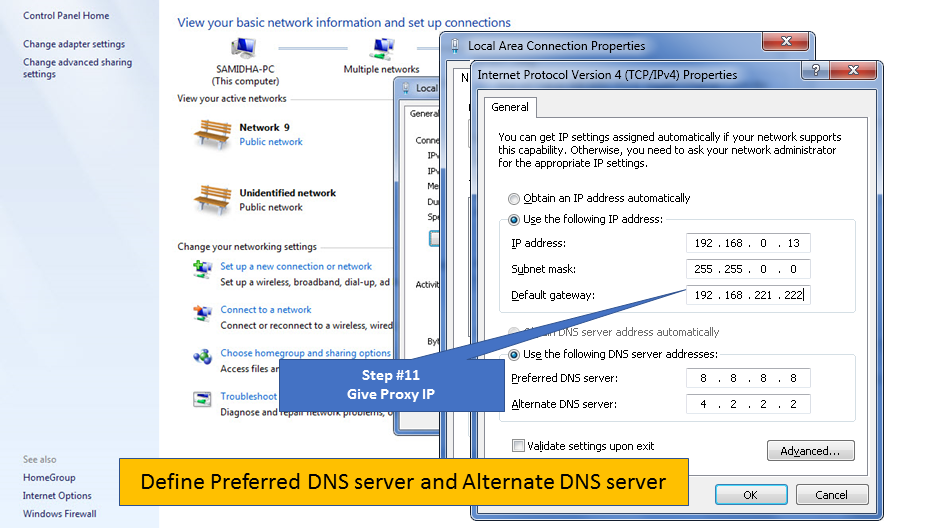 Now you can access all the HTTP and HTTPS websites successfully without setting proxy inside browser. |