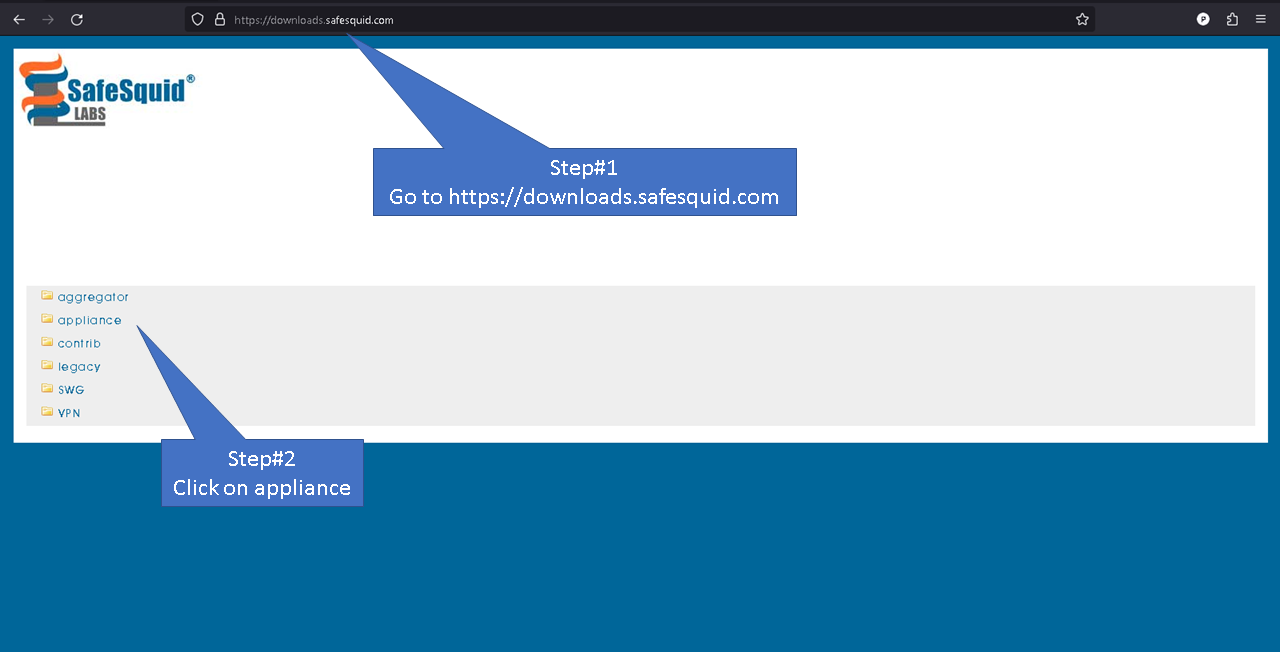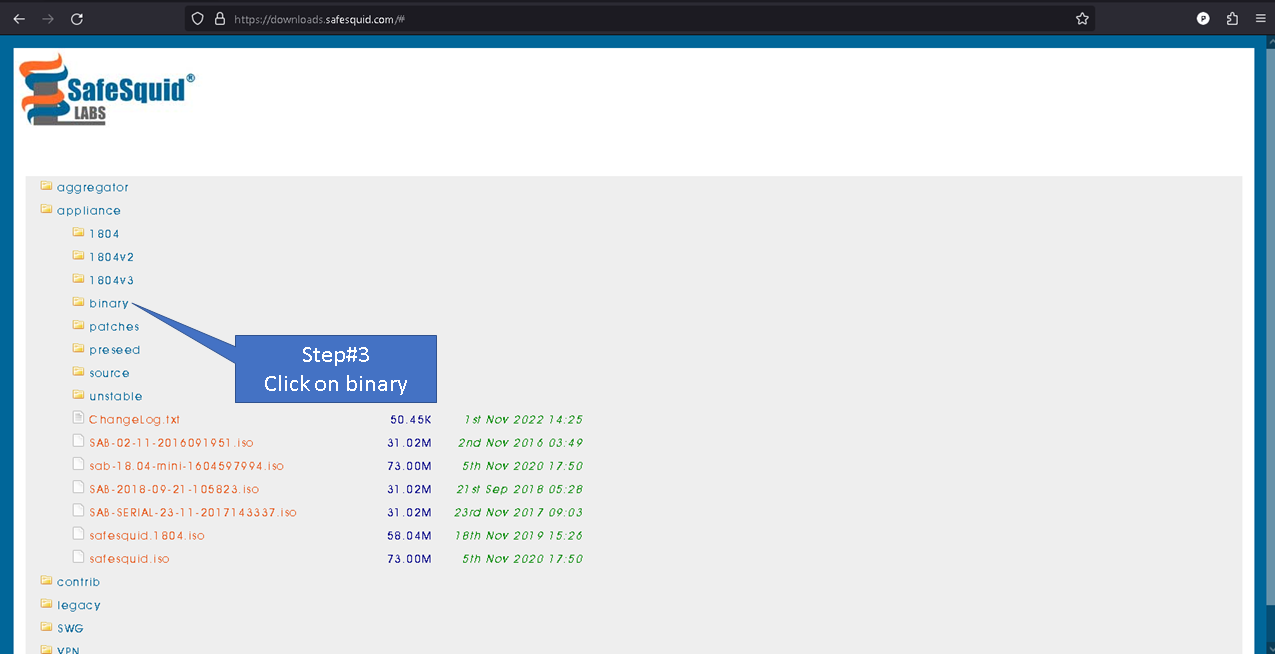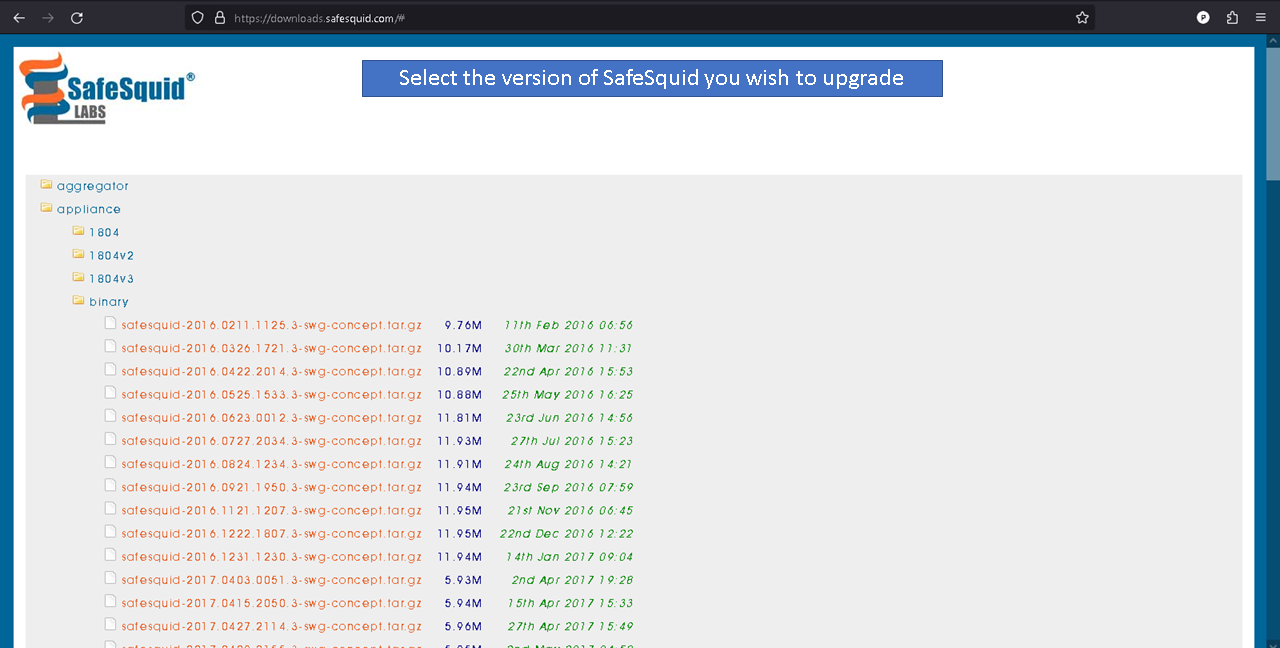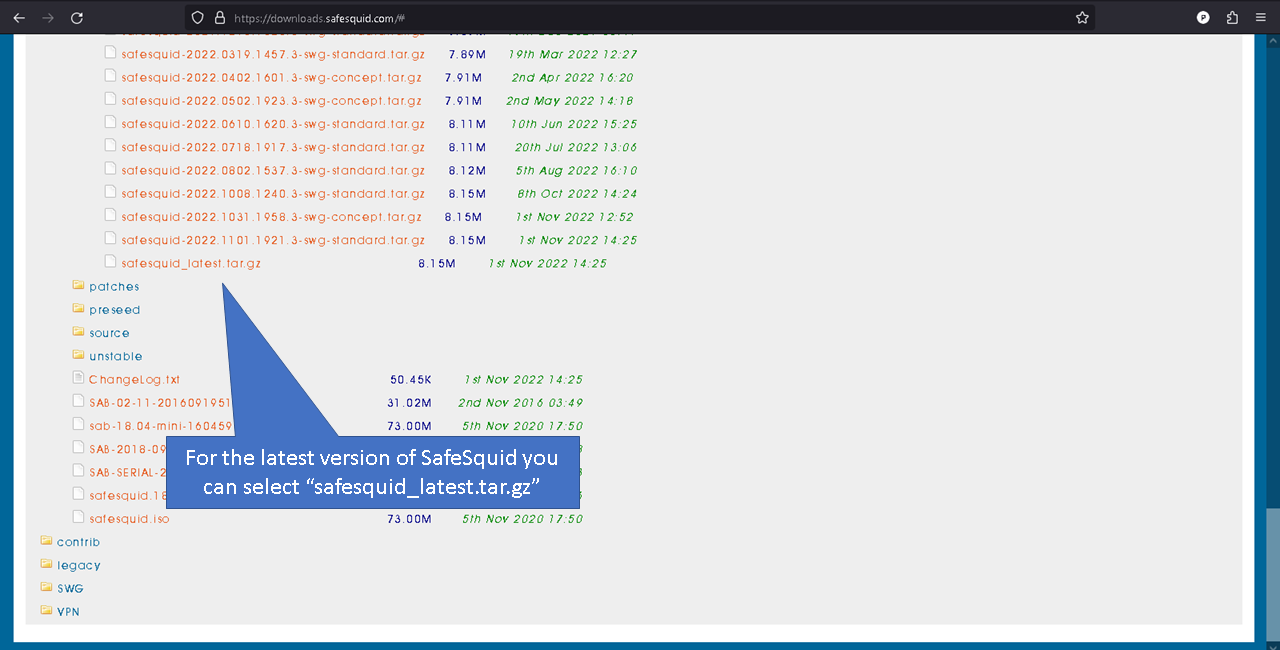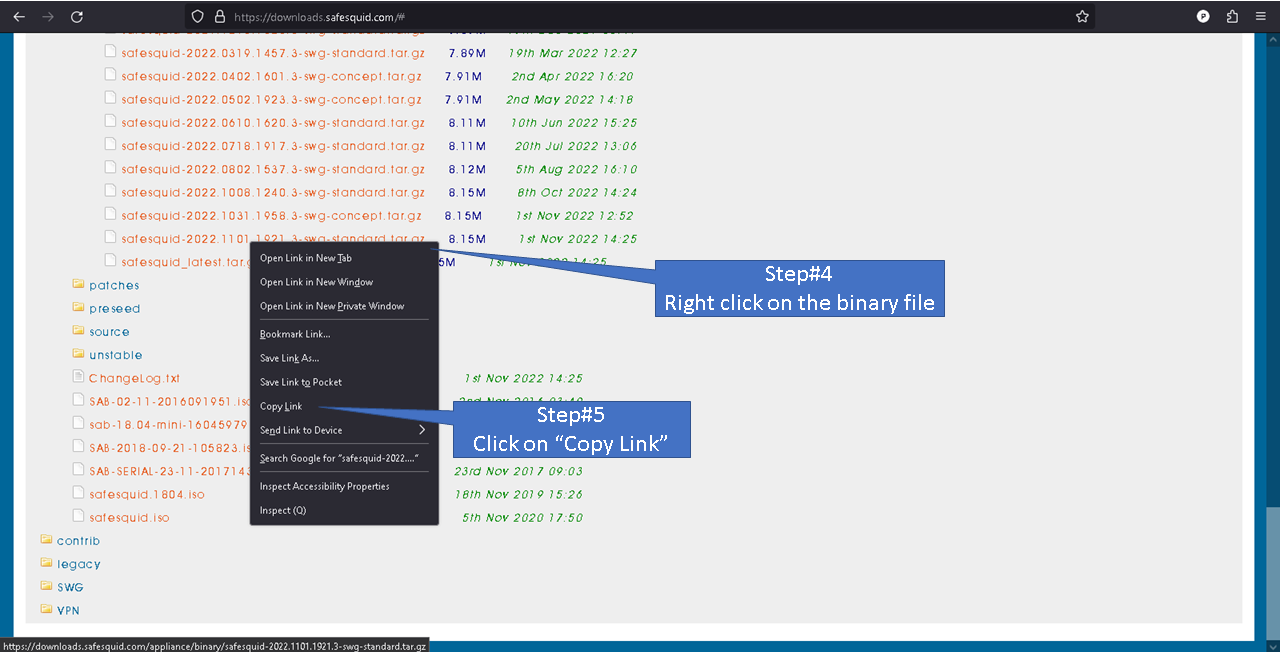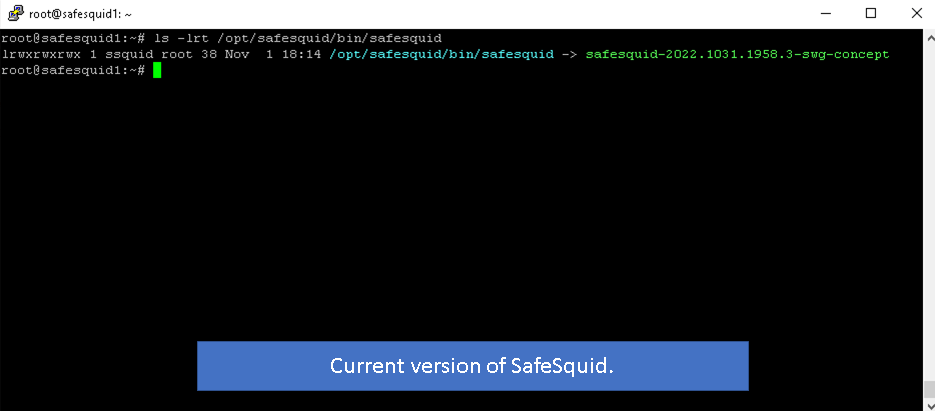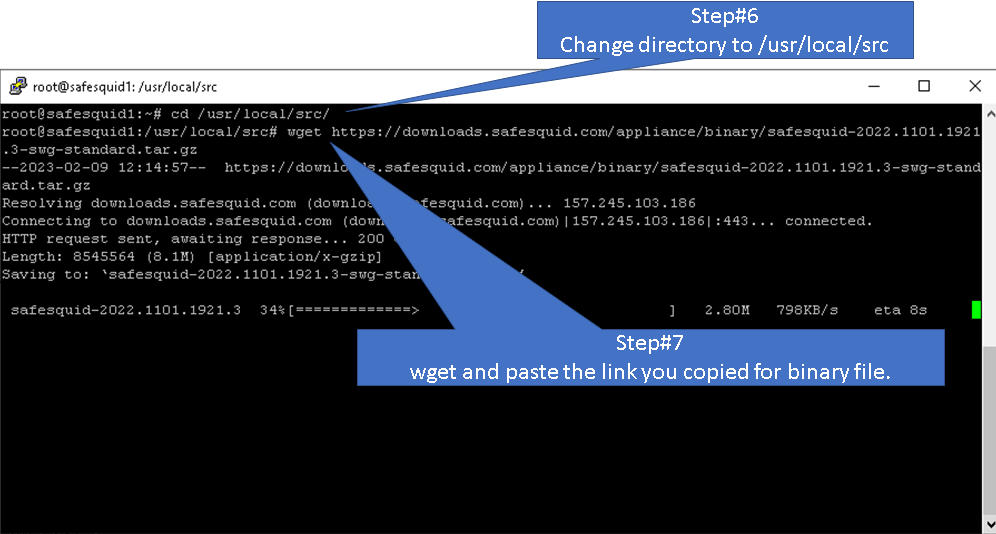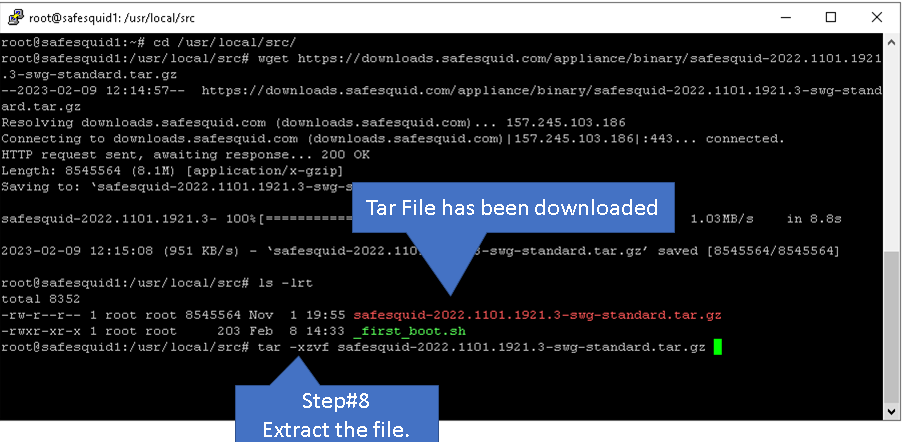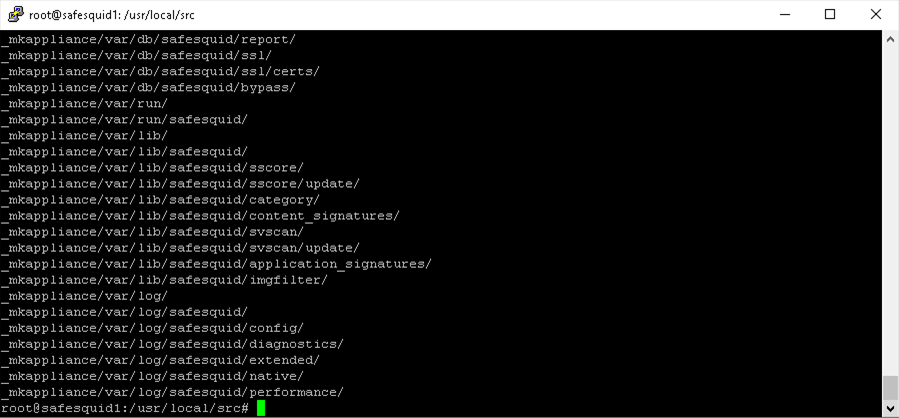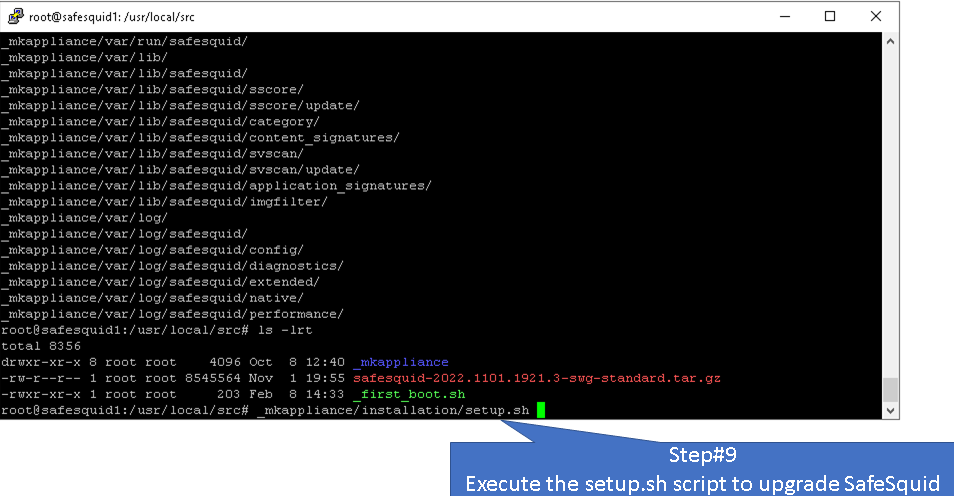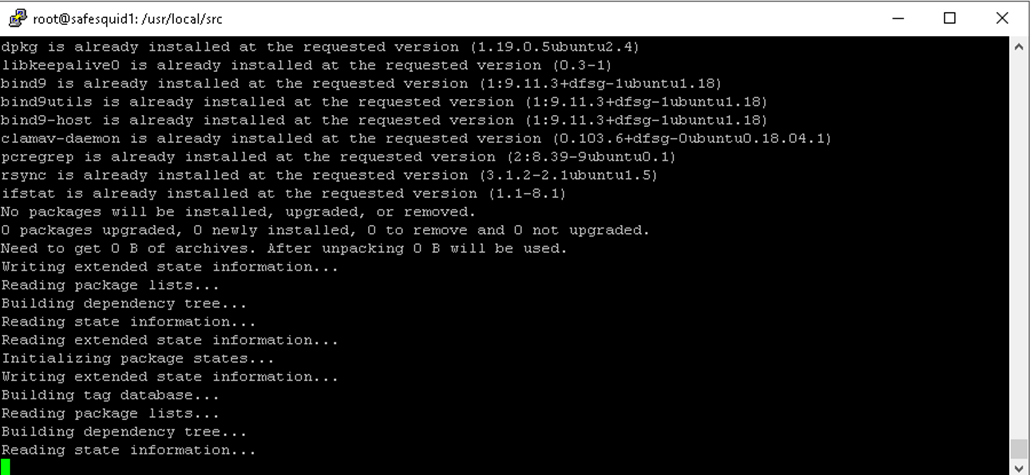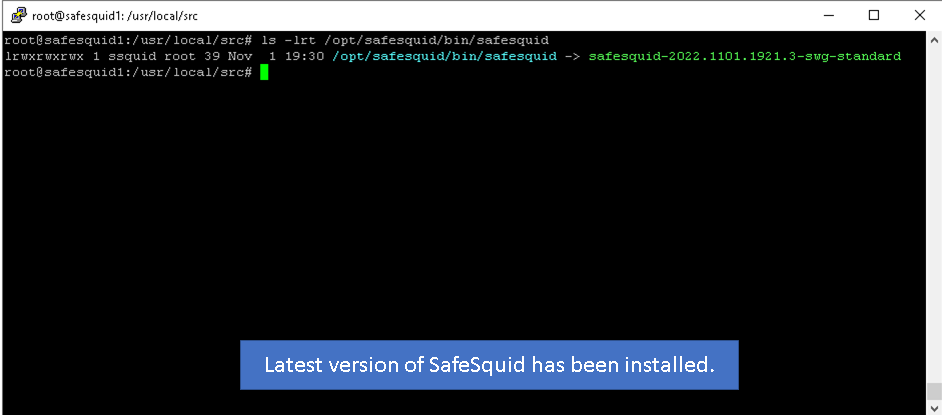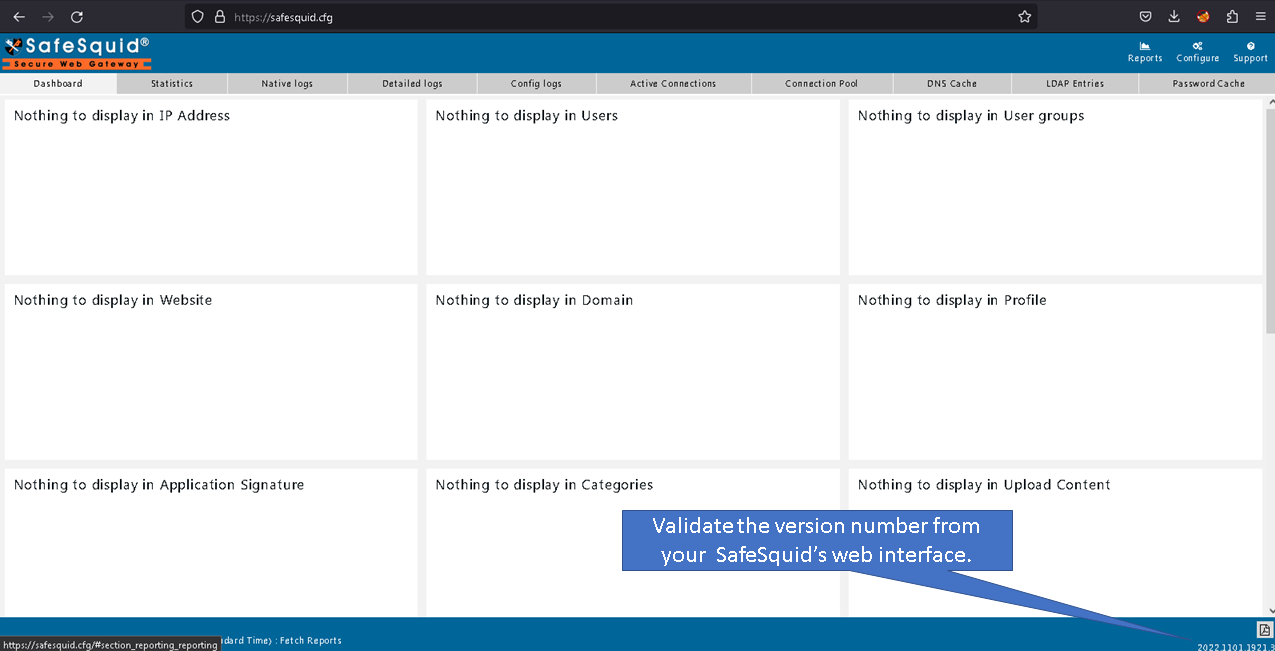Difference between revisions of "How to upgrade SafeSquid from CLI(Command Line Interface)"
From Secure Web Gateway
| (5 intermediate revisions by the same user not shown) | |||
| Line 1: | Line 1: | ||
=Overview= | =Overview= | ||
Upgrading SafeSquid from its web interface https://safesquid.cfg/ is the default and recommend way to upgrade SafeSquid. | Upgrading SafeSquid from its web interface https://safesquid.cfg/ is the default and '''recommend way''' to upgrade SafeSquid. | ||
However, with SafeSquid version 2022.0718.1917.3 and older upgrading from | However, with SafeSquid version '''2022.0718.1917.3''' and older, upgrading from SafeSquid's web interface does not work because of inconsistent directive in monit configuration. | ||
Also, there might be certain situations where you do not have access to SafeSquid’s web interface but you have access to its | Also, there might be certain situations where you do not have access to SafeSquid’s web interface but you do have access to its command line interface. | ||
In '''such situations''' you can upgrade SafeSquid from its command line interface. | |||
= | = Procedure = | ||
<br> | <br> | ||
Visit https://downloads.safesquid.com | Visit https://downloads.safesquid.com | ||
| Line 18: | Line 18: | ||
[[File:Slide3-cliupgrade.png|center]] | [[File:Slide3-cliupgrade.png|center]] | ||
<br> | <br> | ||
Latest version of SafeSquid as of writing this document is: '''2022.1101.1921.3-swg-standard''' | |||
[[File:Slide4-cliupgrade.png|center]] | [[File:Slide4-cliupgrade.png|center]] | ||
<br> | <br> | ||
| Line 45: | Line 46: | ||
https://safesquid.cfg/ | https://safesquid.cfg/ | ||
[[File:Slide15-cliupgrade.png|center]] | [[File:Slide15-cliupgrade.png|center]] | ||
[[Category:How To]] | |||
Latest revision as of 15:32, 9 February 2023
Overview
Upgrading SafeSquid from its web interface https://safesquid.cfg/ is the default and recommend way to upgrade SafeSquid.
However, with SafeSquid version 2022.0718.1917.3 and older, upgrading from SafeSquid's web interface does not work because of inconsistent directive in monit configuration.
Also, there might be certain situations where you do not have access to SafeSquid’s web interface but you do have access to its command line interface.
In such situations you can upgrade SafeSquid from its command line interface.
Procedure
Visit https://downloads.safesquid.com
Latest version of SafeSquid as of writing this document is: 2022.1101.1921.3-swg-standard
ls -lrt /opt/safesquid/bin/safesquid
cd /usr/local/src
wget <copied_link>
tar -xzvf <safesquid_tar_file>
_mkappliance/installation/setup.sh
ls -lrt /opt/safesquid/bin/safesquid