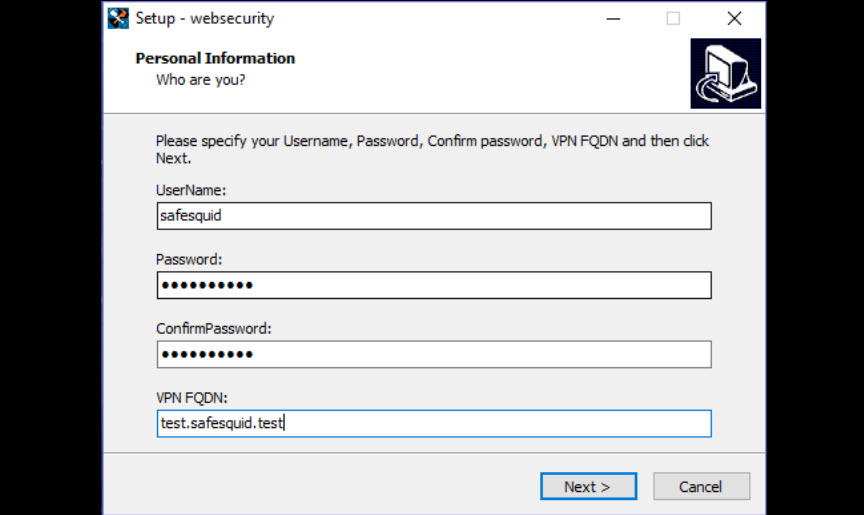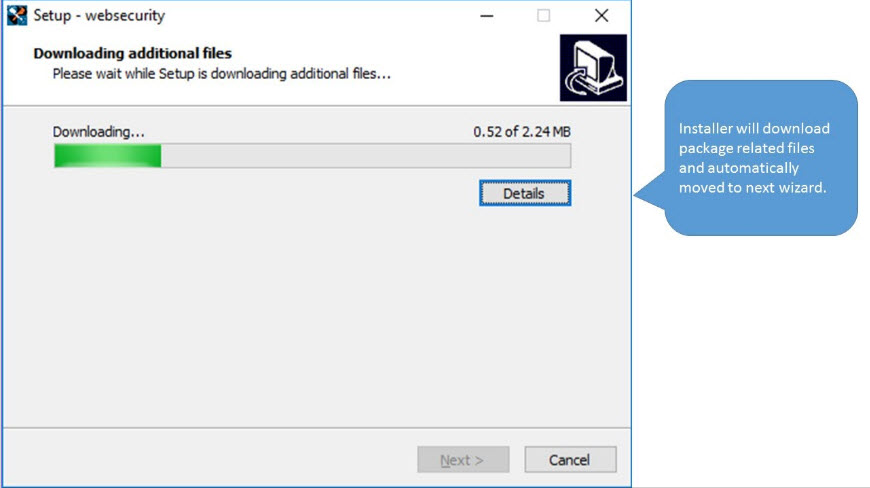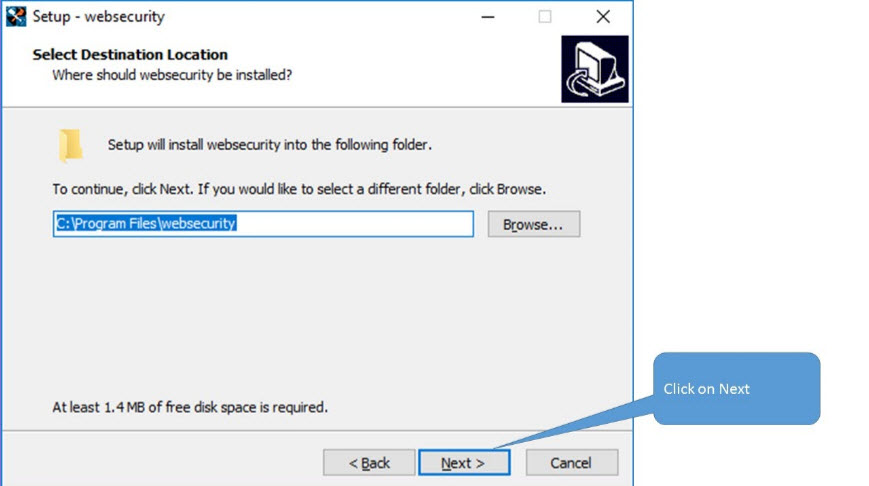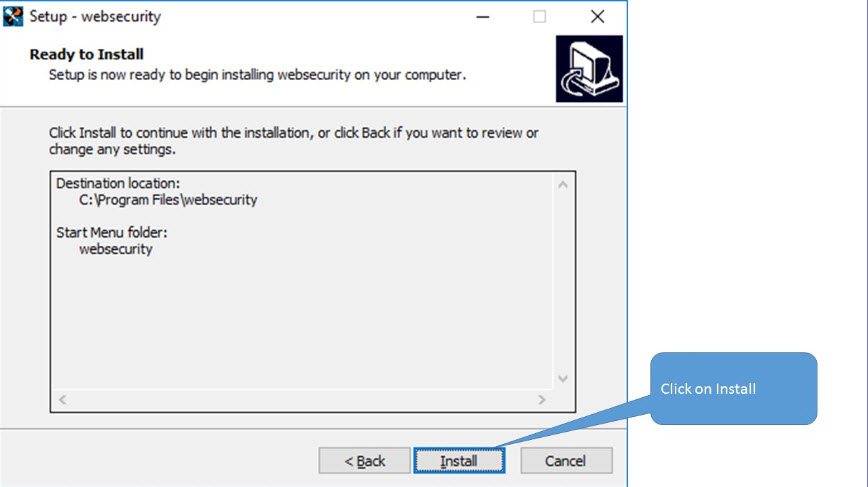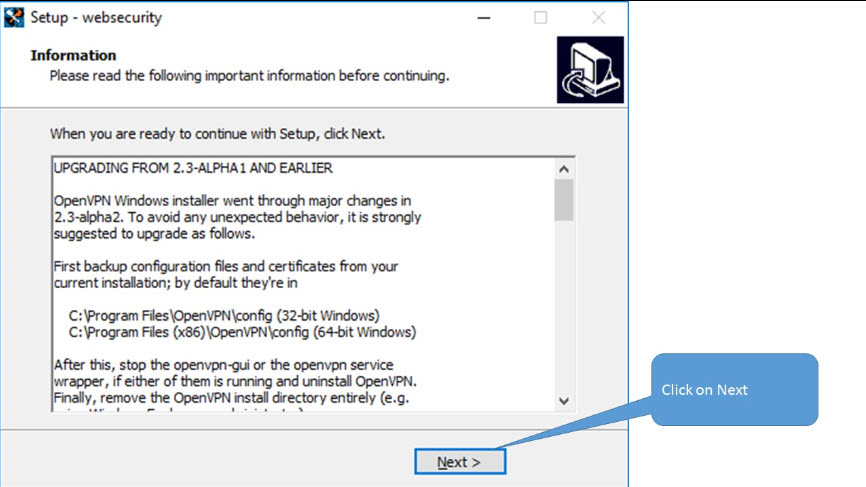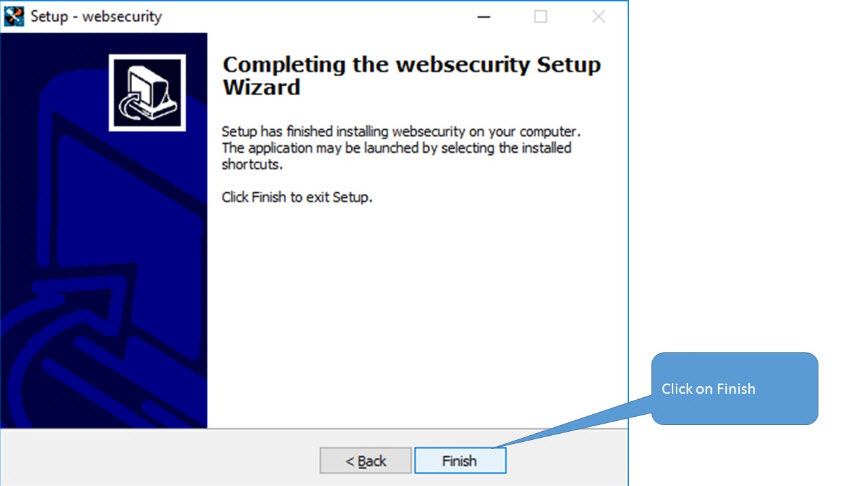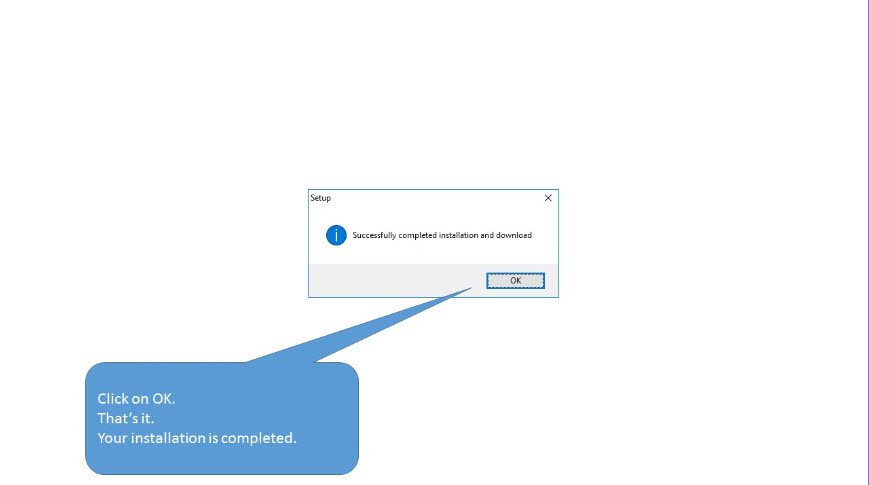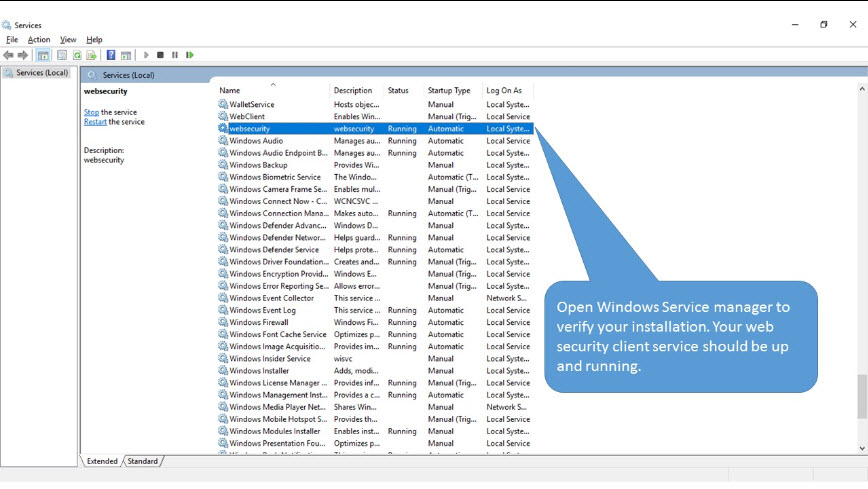Difference between revisions of "Installation Of Web Security Client"
From Secure Web Gateway
en>Samidha12 |
m (1 revision imported) |
Latest revision as of 00:31, 25 July 2021
Follow the below steps for installation of web security client in vpn configuration
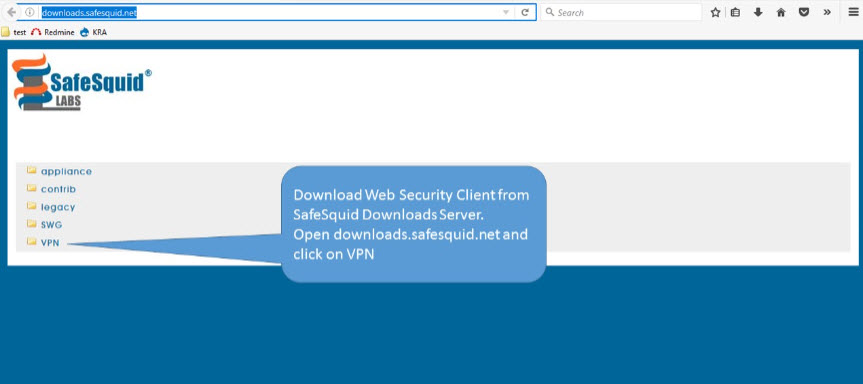
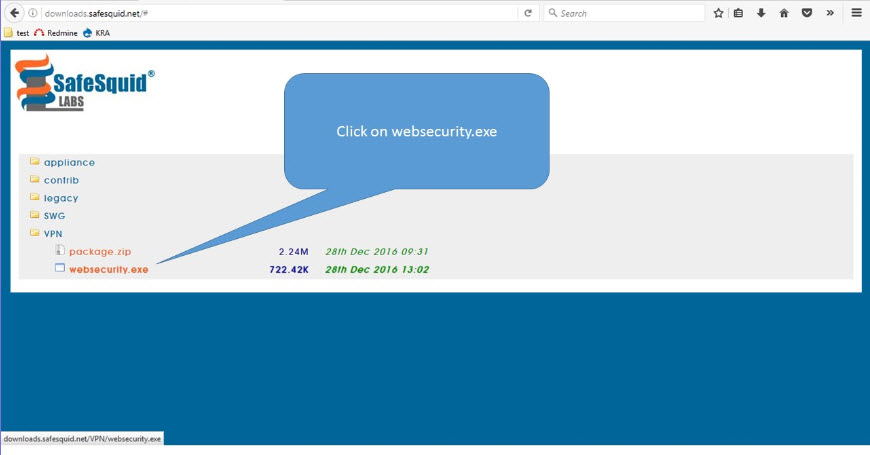
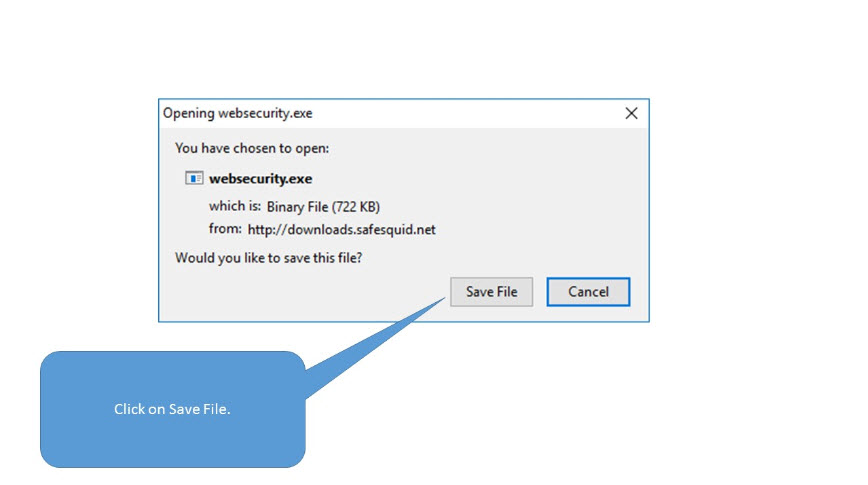
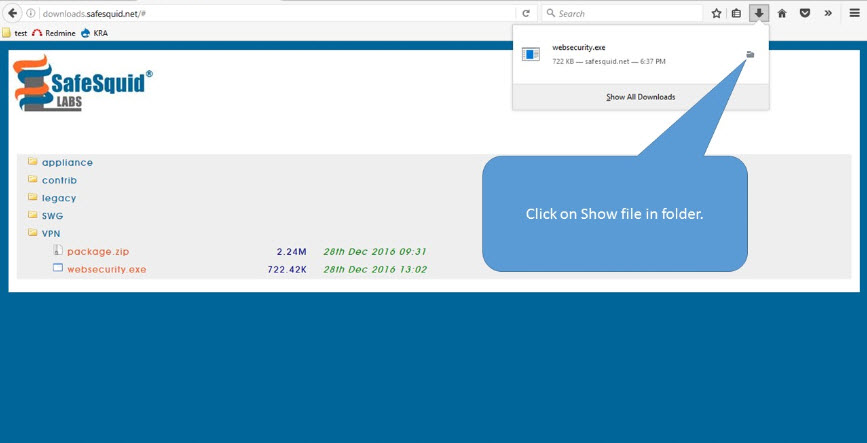
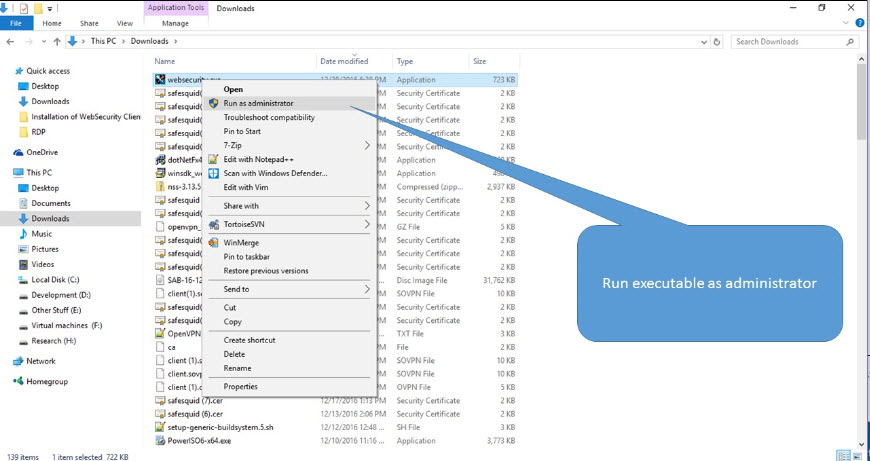
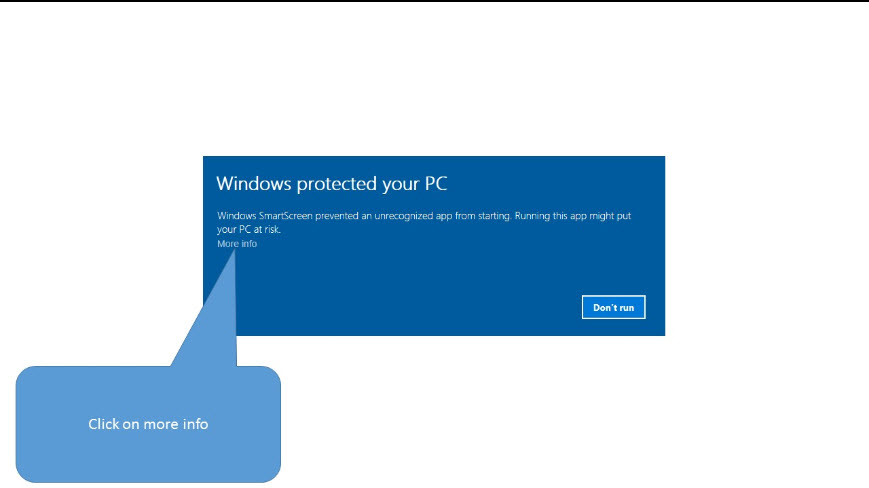
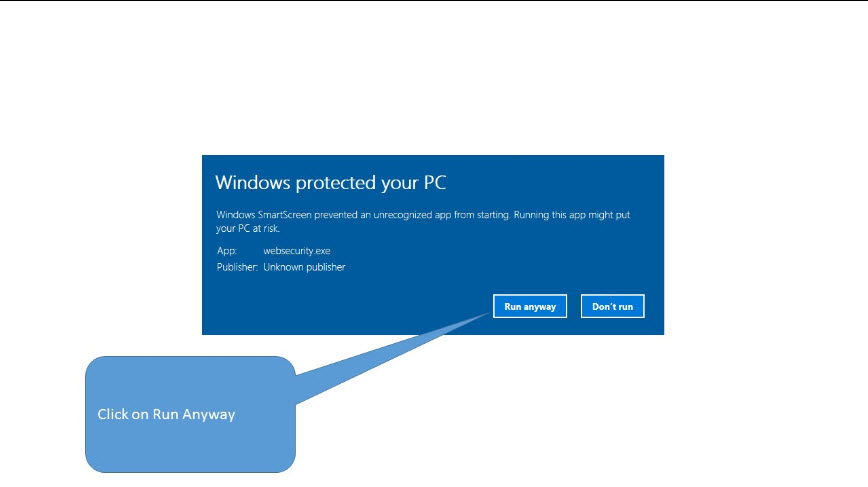
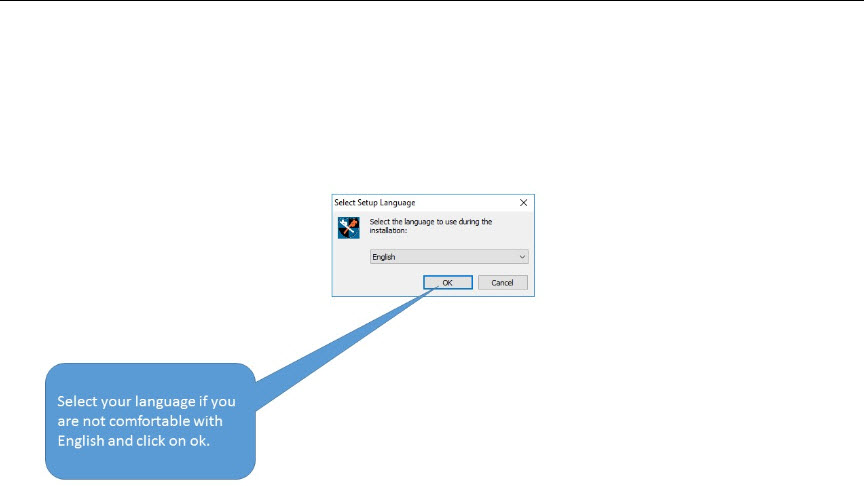
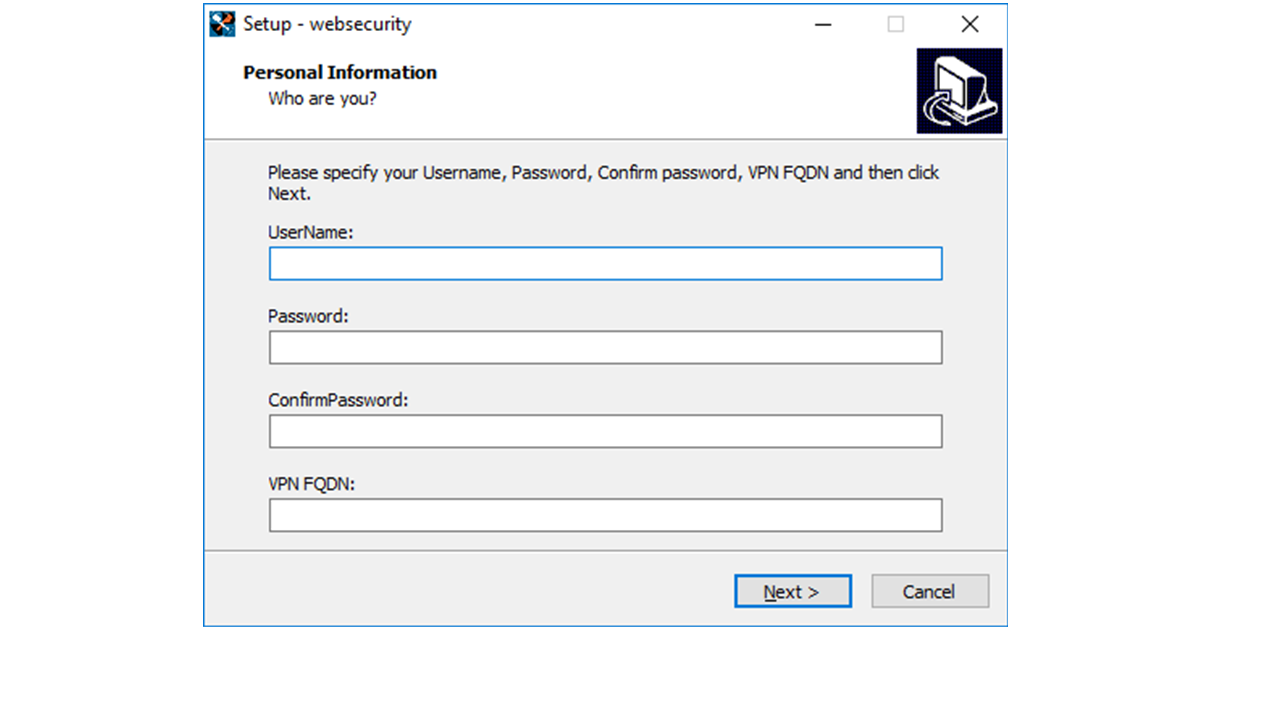
Please specify your Username and Password of LDAP-AD
VPN FQDN you can find from https://key.safesquid.com/
Manage VPN >> URL (FQDN of proxy server)
In given example we already created an user 'safesquid' on Active directory and set respective password.You can specify your own UserName and Password as per your choice.
Note:
If SSO authentication is enabled you have to give UserName : safesquid@safesquid.test
Otherwise you face error while installing web security client.Further steps are same.