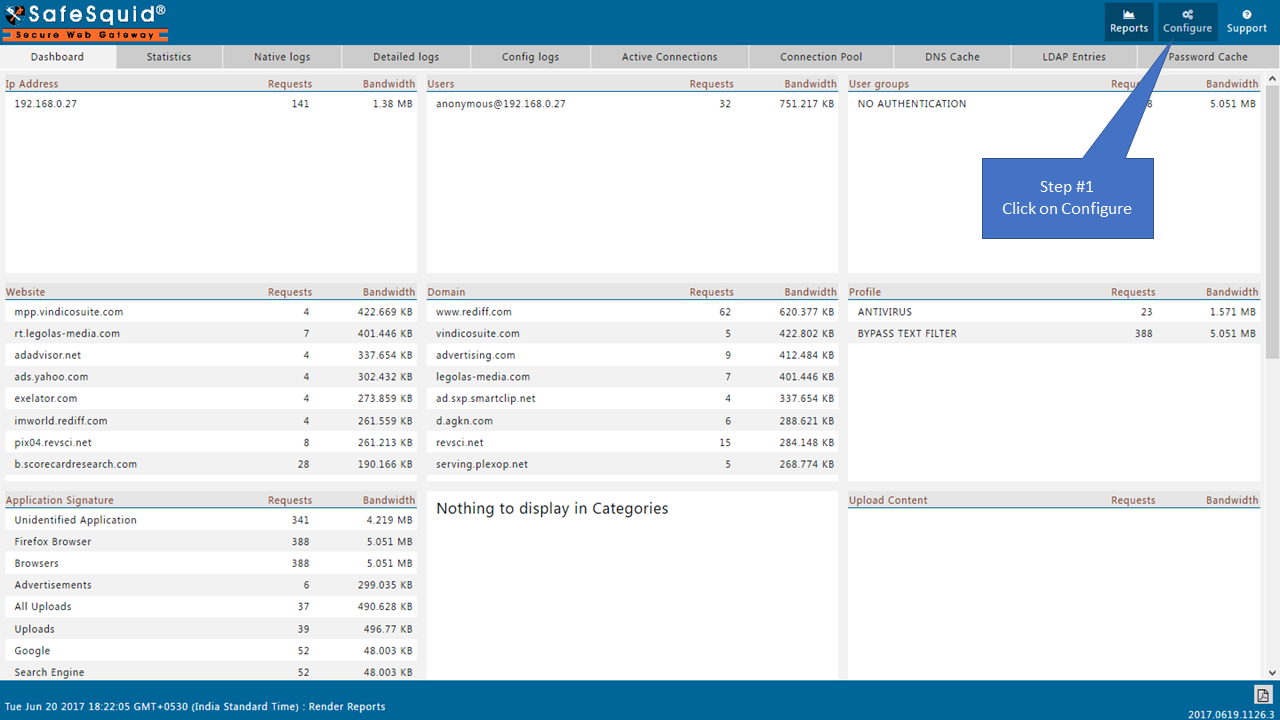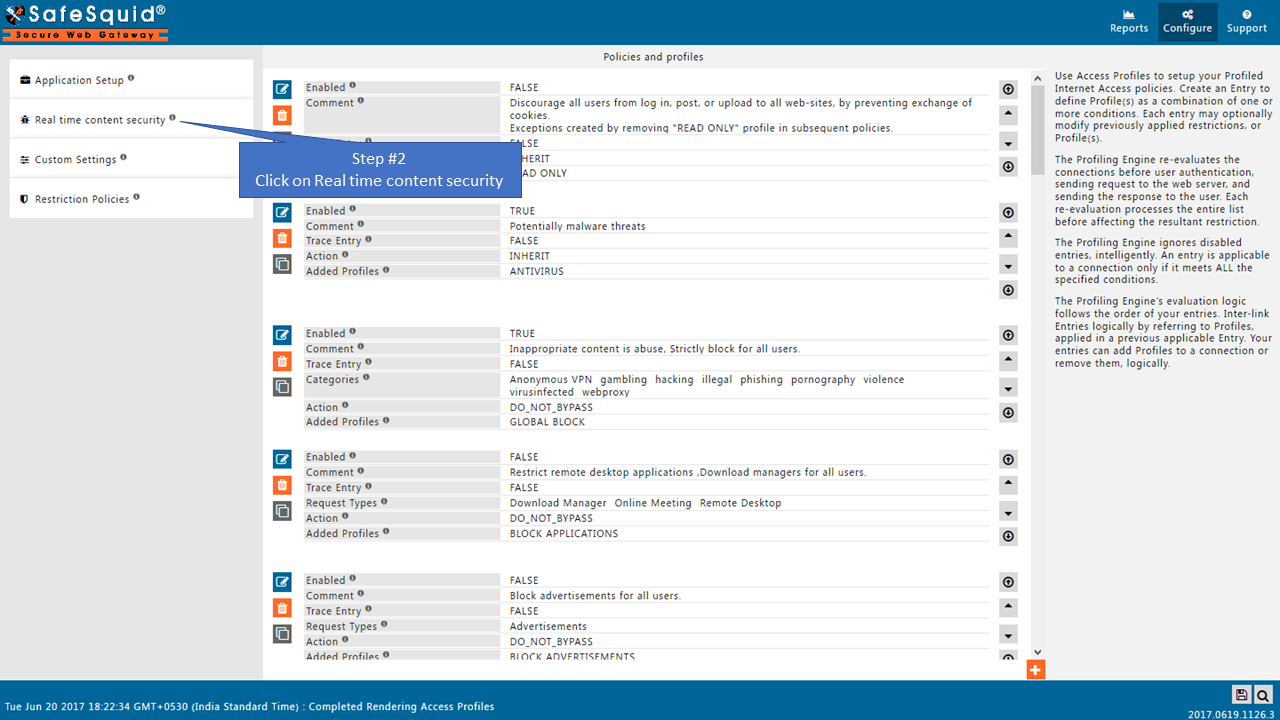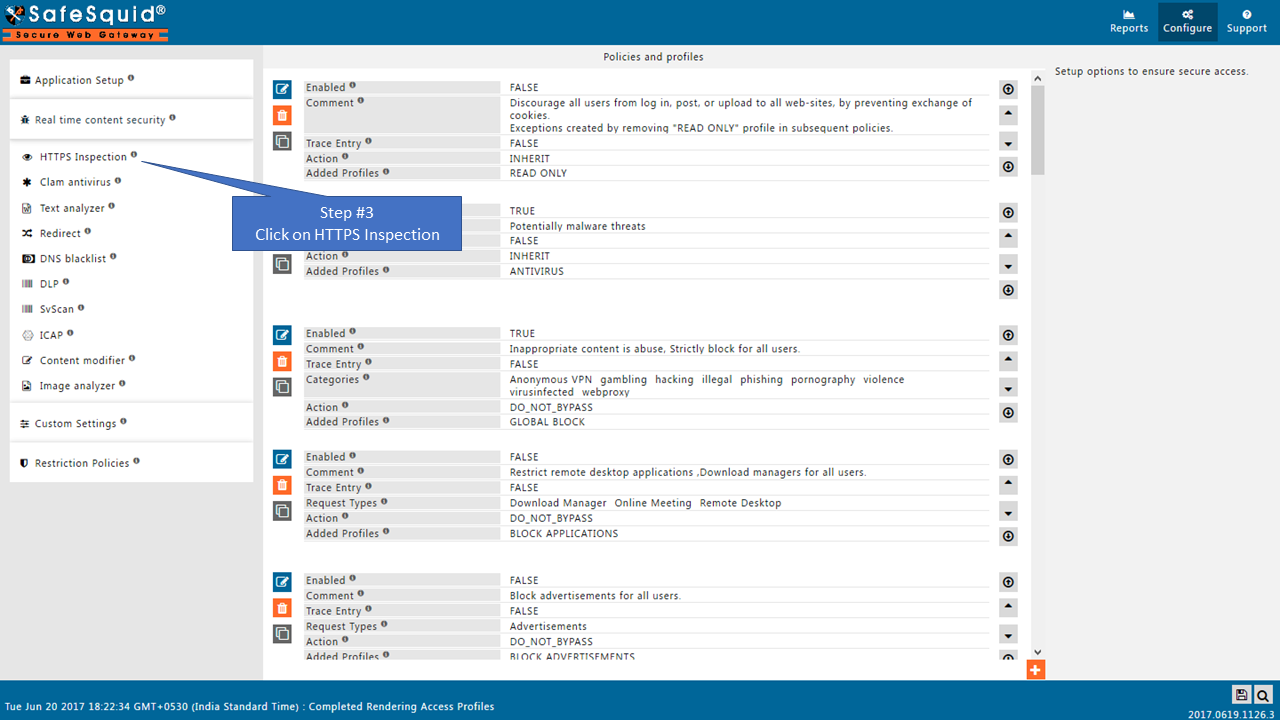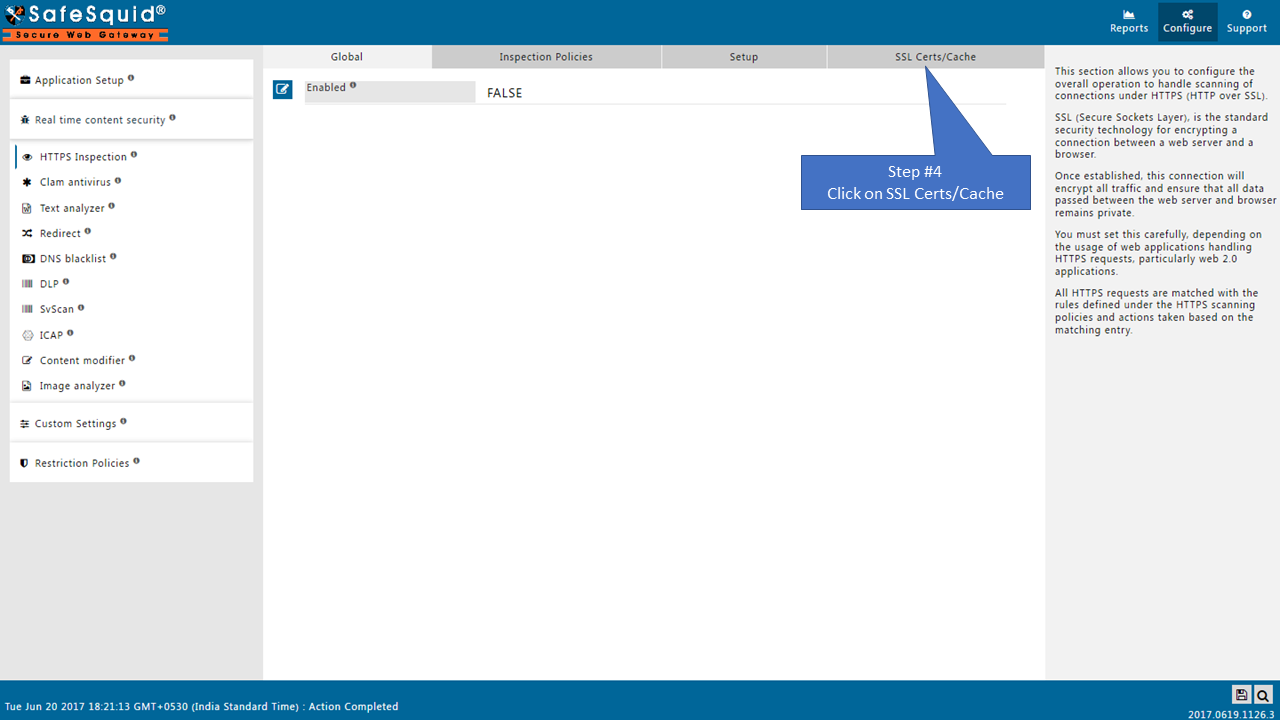Difference between revisions of "Download SSL Certificate From Interface"
From Secure Web Gateway
en>Santosh.thorat |
m (1 revision imported: Importing all pages) |
Latest revision as of 15:36, 24 July 2021
Overview
This article will show download of SafeSquid SSL certificate from the interface.
Prerequisites
You must have already generated your certificates from the Self-Service Portal. If not see our document Setting up SSL certificates from Self Service Portal
Note: You must restart your SafeSquid service once after generation of SSL certificates from Self-Service portal - Restart SafeSquid from SafeSquid Interface
Access The SafeSquid User Interface
Go to Configure
|
Go to Real Time Content Security |
|
|
Go to HTTPS inspection |
|
|
Go to SSL Certs/Cache |
|
|
Download SSL certificate |
|
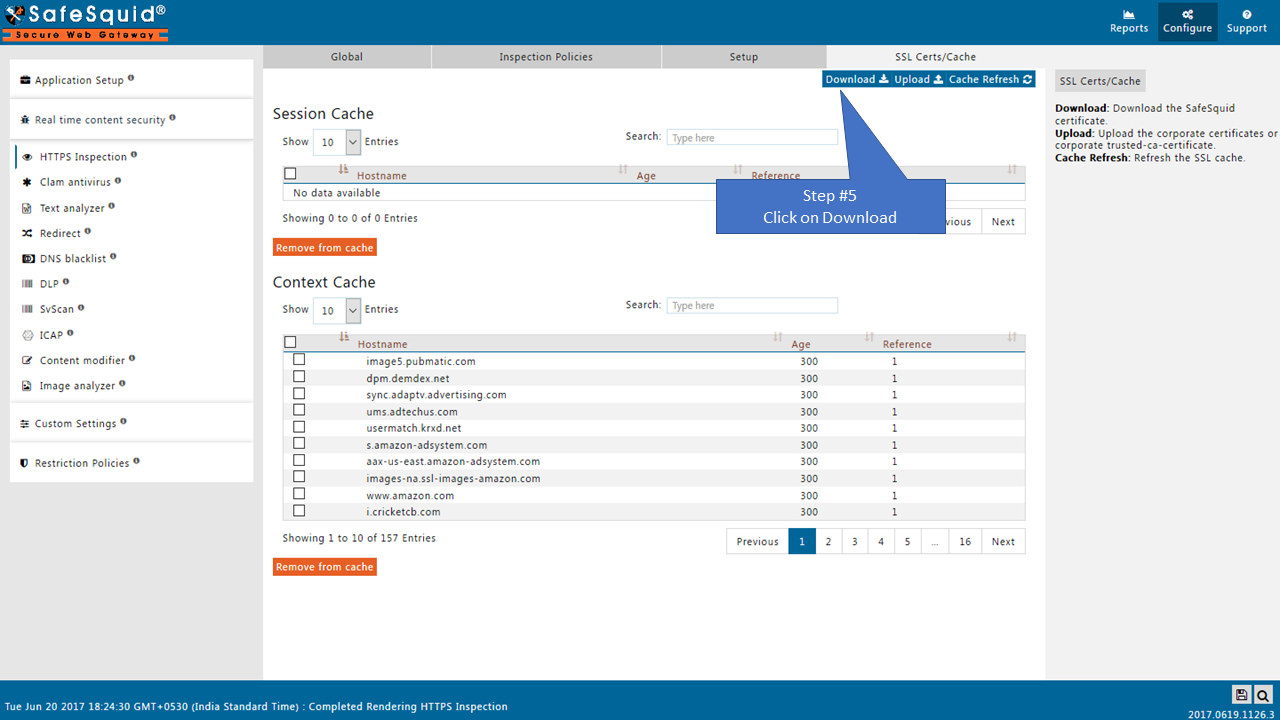
|
Save the downloaded certificate on to disk and Import that certificate into client browsers |