Block Android Google PlayStore Application
From Secure Web Gateway
Revision as of 10:30, 16 March 2018 by en>Samidha12
Overview
When you access "Android Google PlayStore Application" using proxy by default it will allow to download any application.To block "Android Google PlayStore Application" you have create a policy to block.
Prerequisites
HTTPS inspection ,must be enabled on SafeSquid if not see our document - How to configure HTTPS inspection
Go to WiFi Networks and configure proxy setting on Android mobile.
Install SSL certificate on Android mobile.
Here each entry explained comes with default configuration, if any of the default entries were not found then create the new entry.
Note:Same way you have to configure policy for "Android Youtube Application" to block . By default itwill allow to view/access Youtube videos.
Access the SafeSquid interface
Go to configure
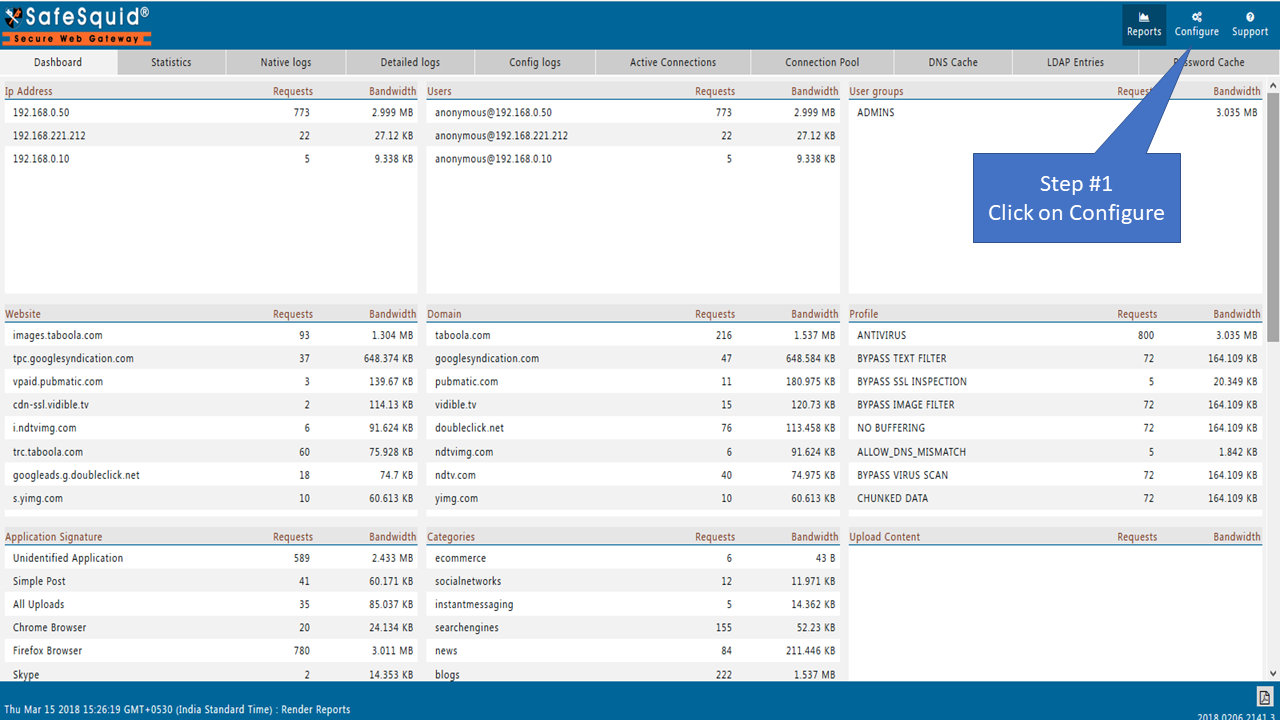 |
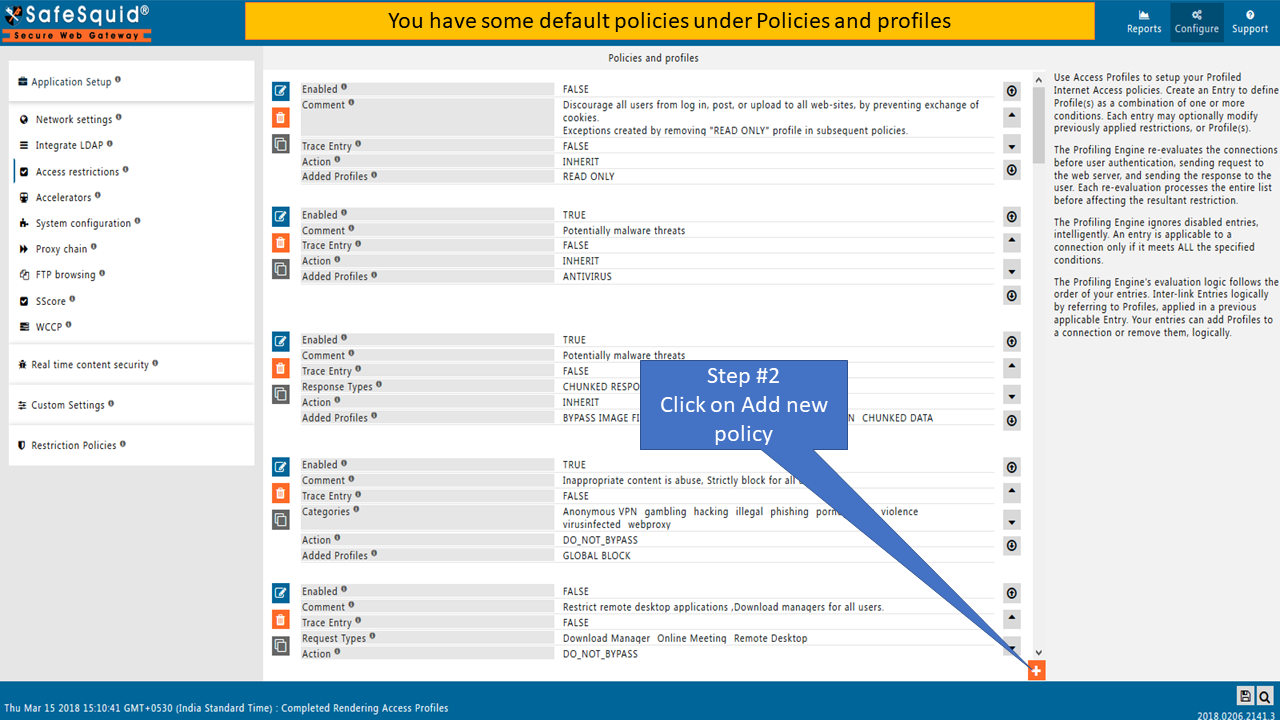 |
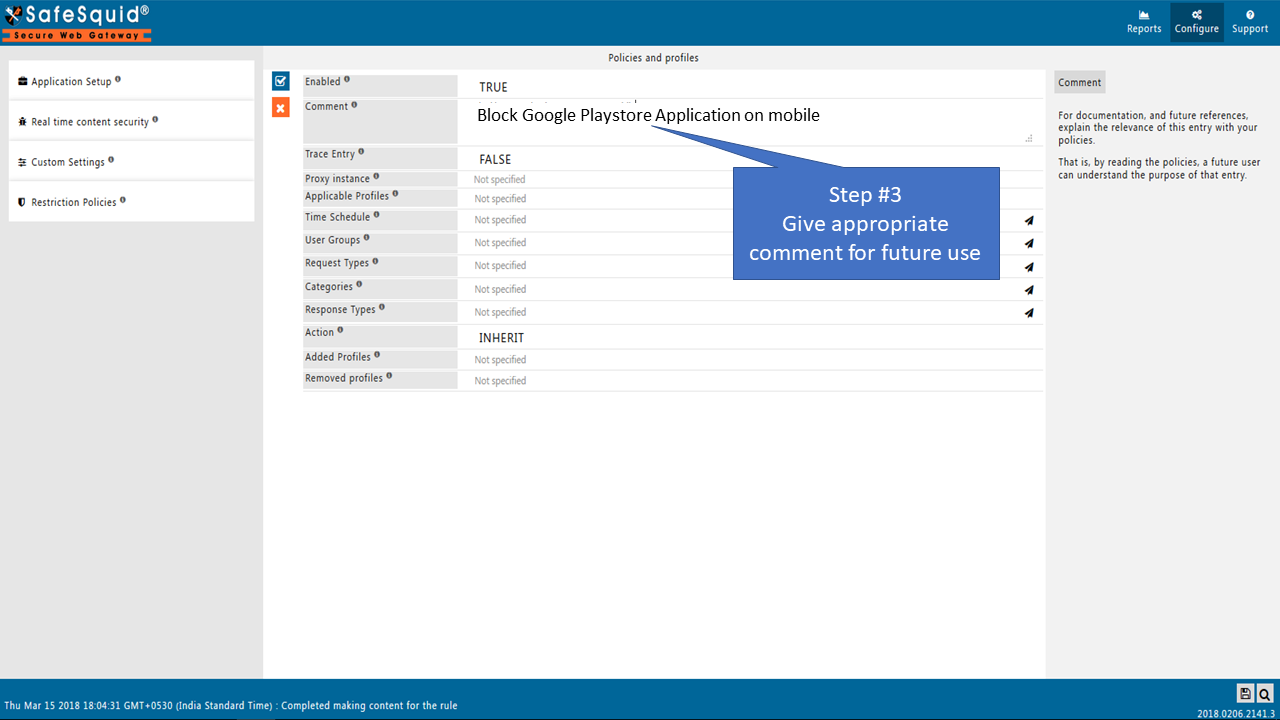 |
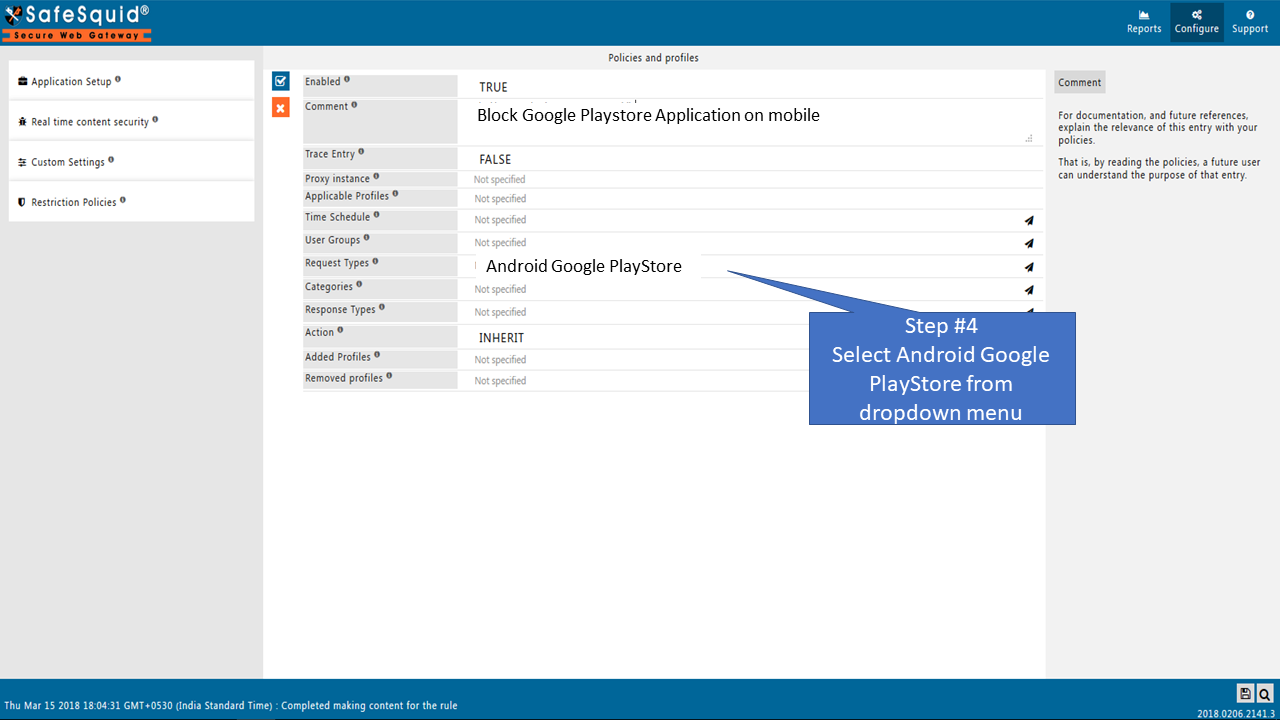 |
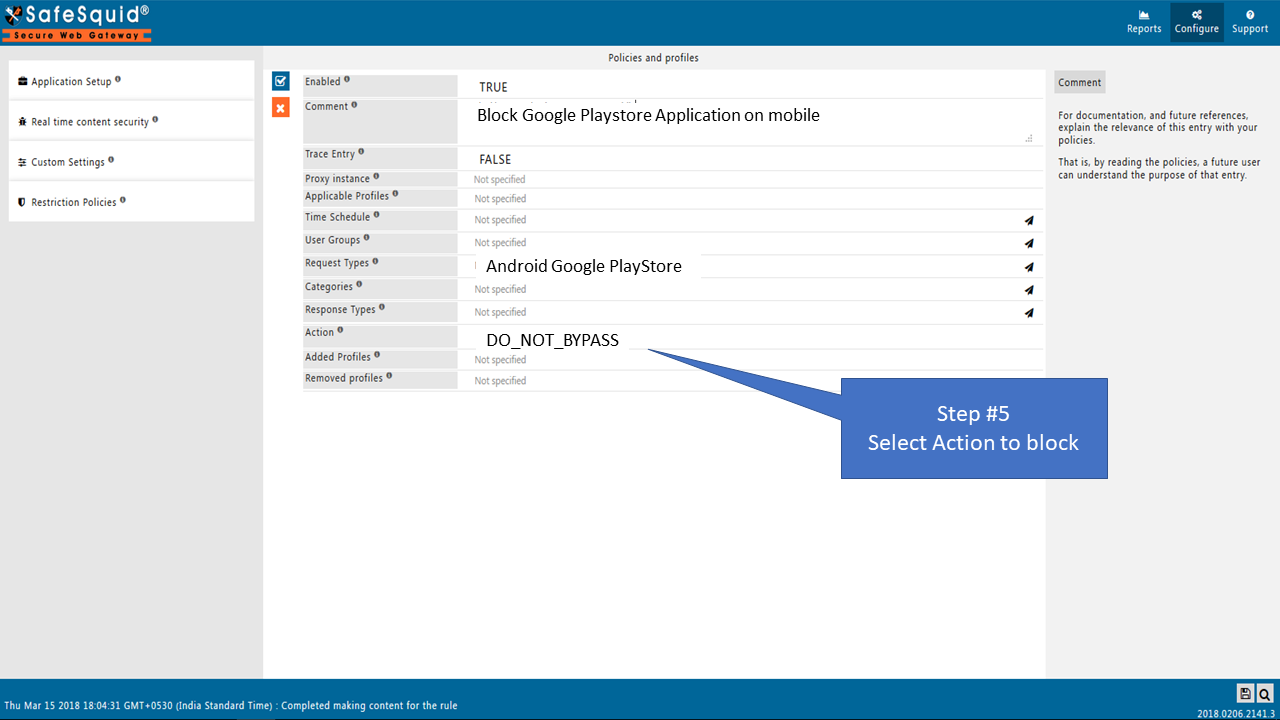 |
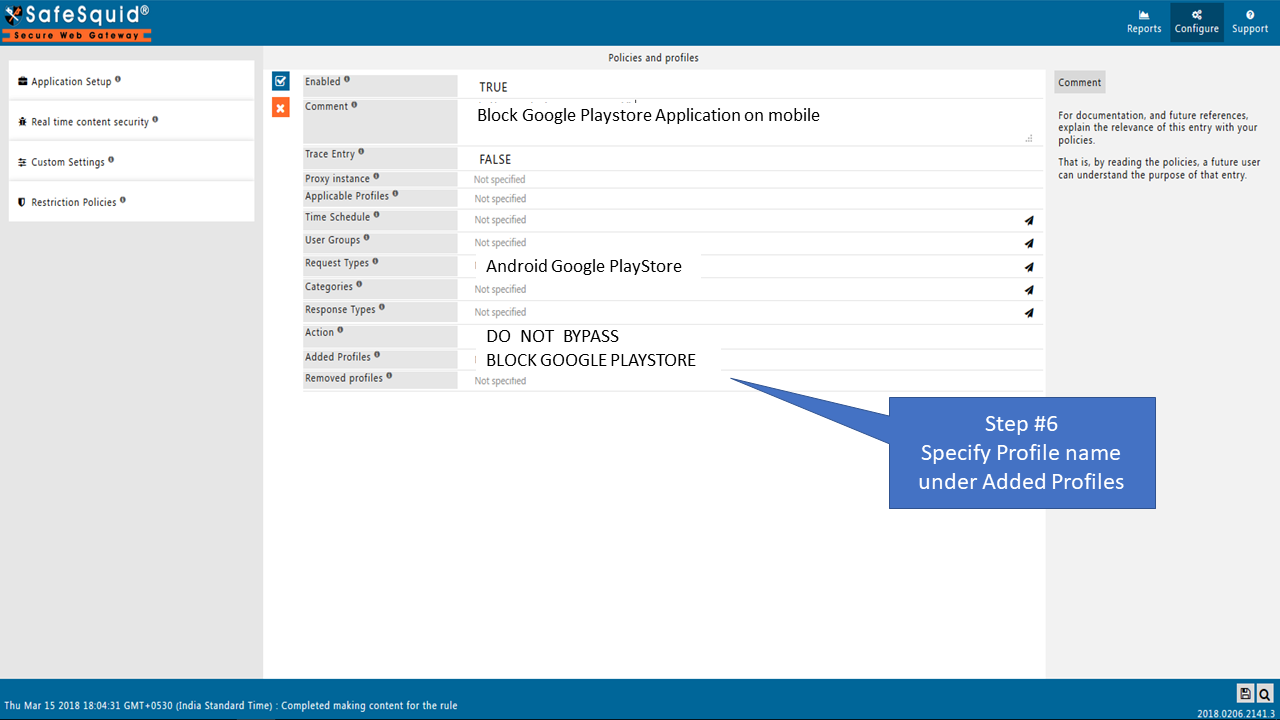 |
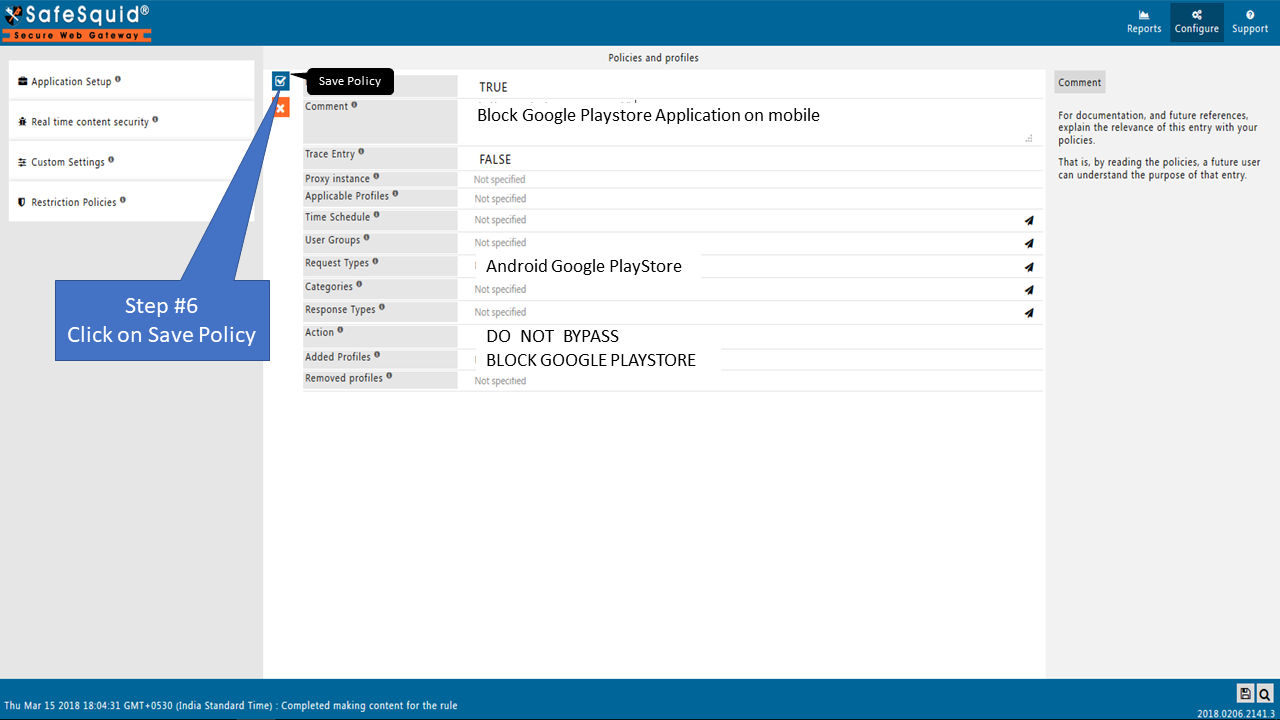 |
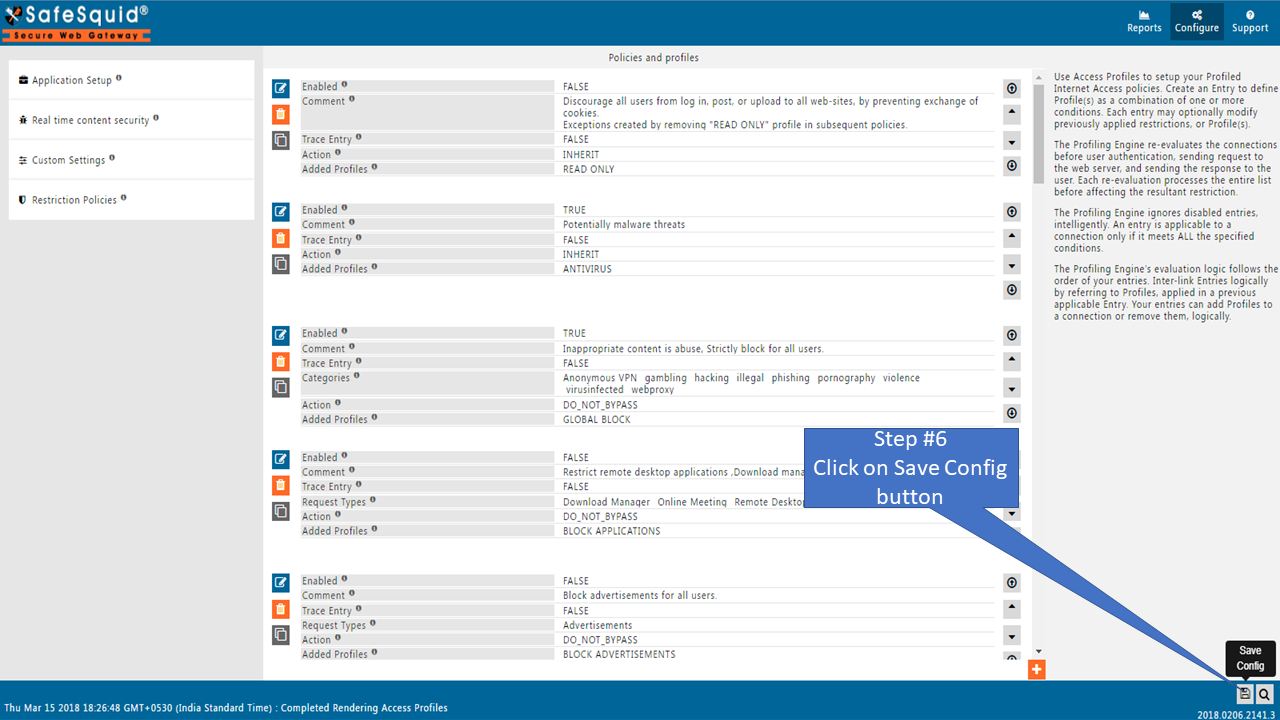 |