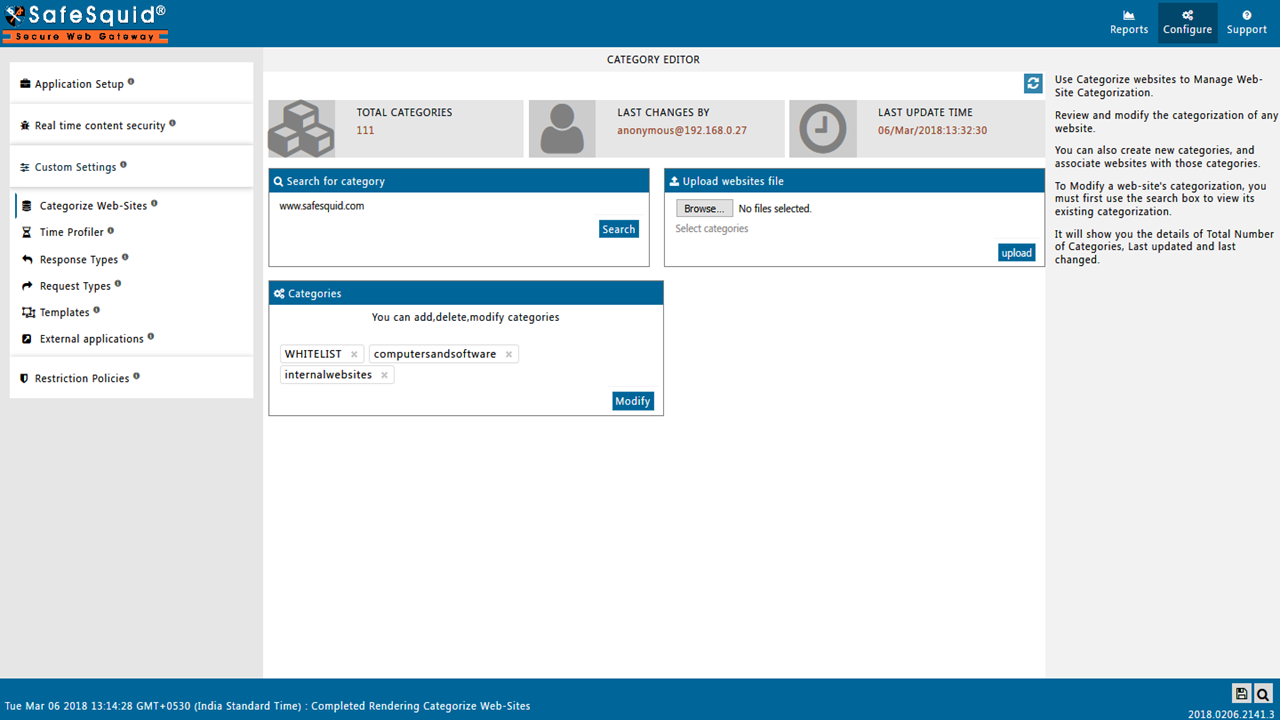How to add single website to category
From Secure Web Gateway
Revision as of 14:12, 6 March 2018 by en>Srinivas12
Overview
This document helps, how to add single website to existing category or new category
Example :
Here I am going to add www.safesquid.com to an existing category -whitelist as well as adding it to the new category internalwebsites
Prerequisites
SafeSquid categorization must be loaded. check this from SafeSquid Stats Page
Adding website to existing category
Access The SafeSquid User Interface
Click on Configure ---> Custom Settings --> Categorize Web-Sites
then you will see below page
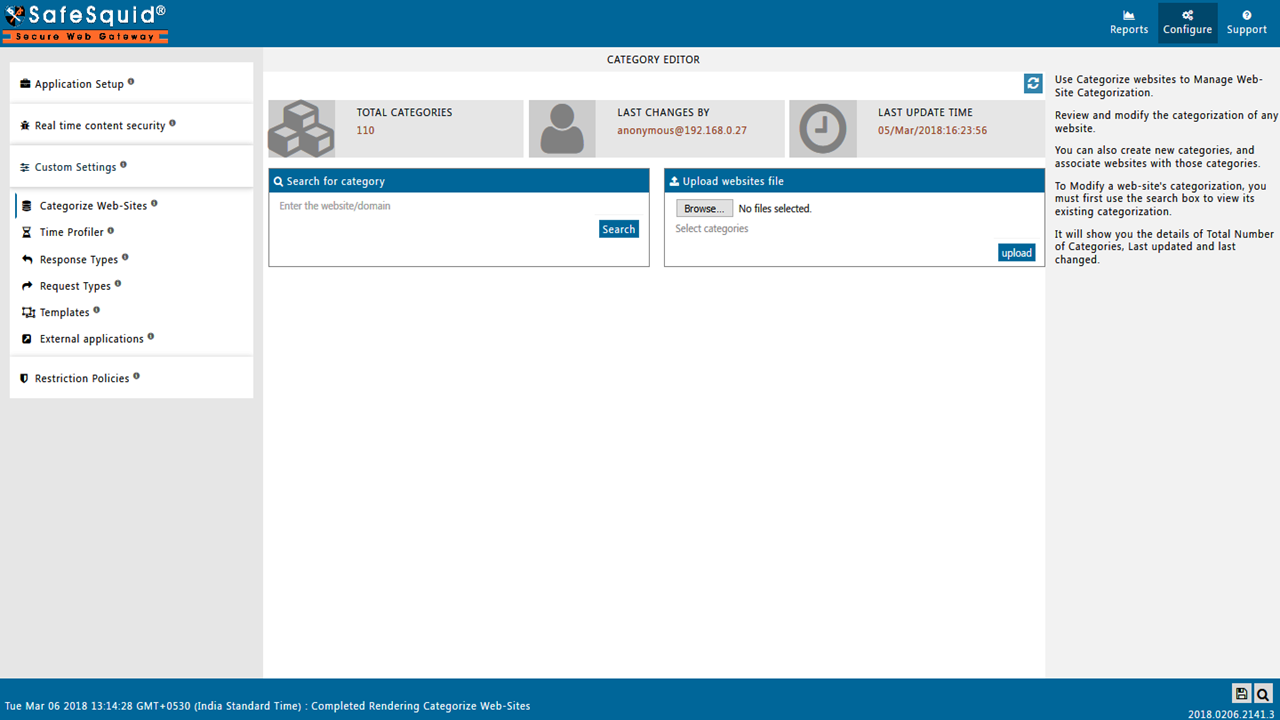
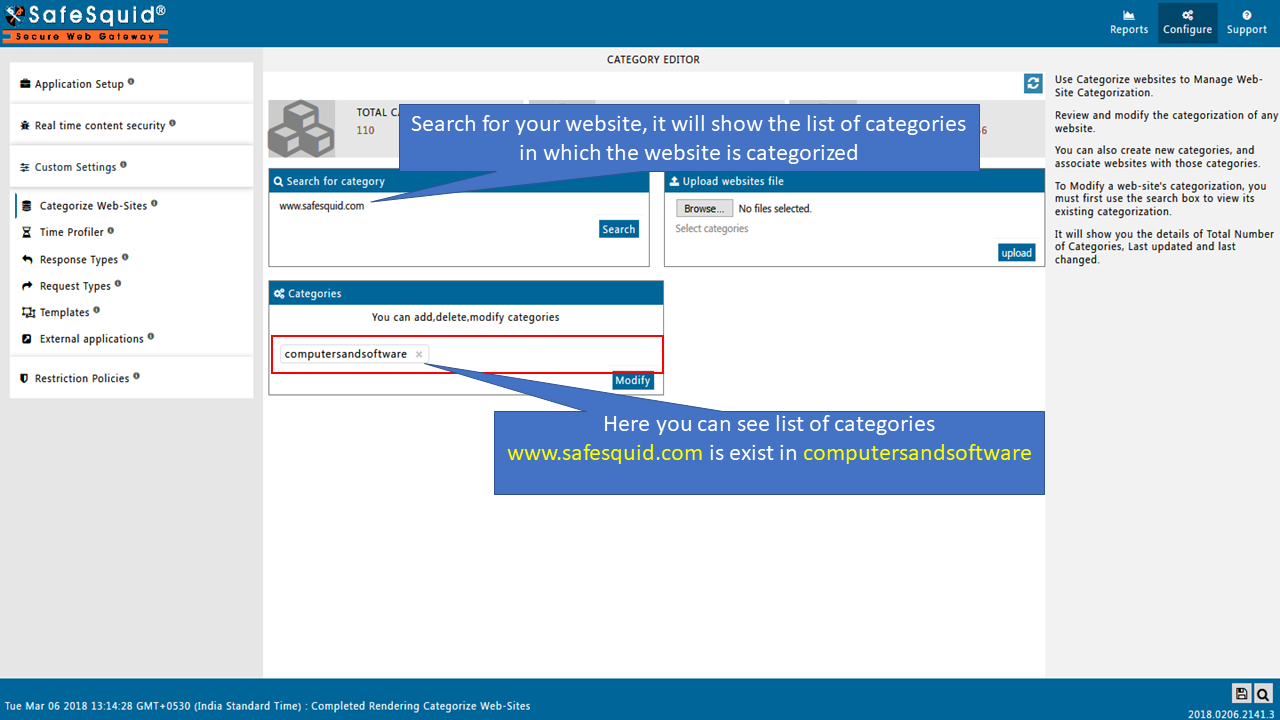
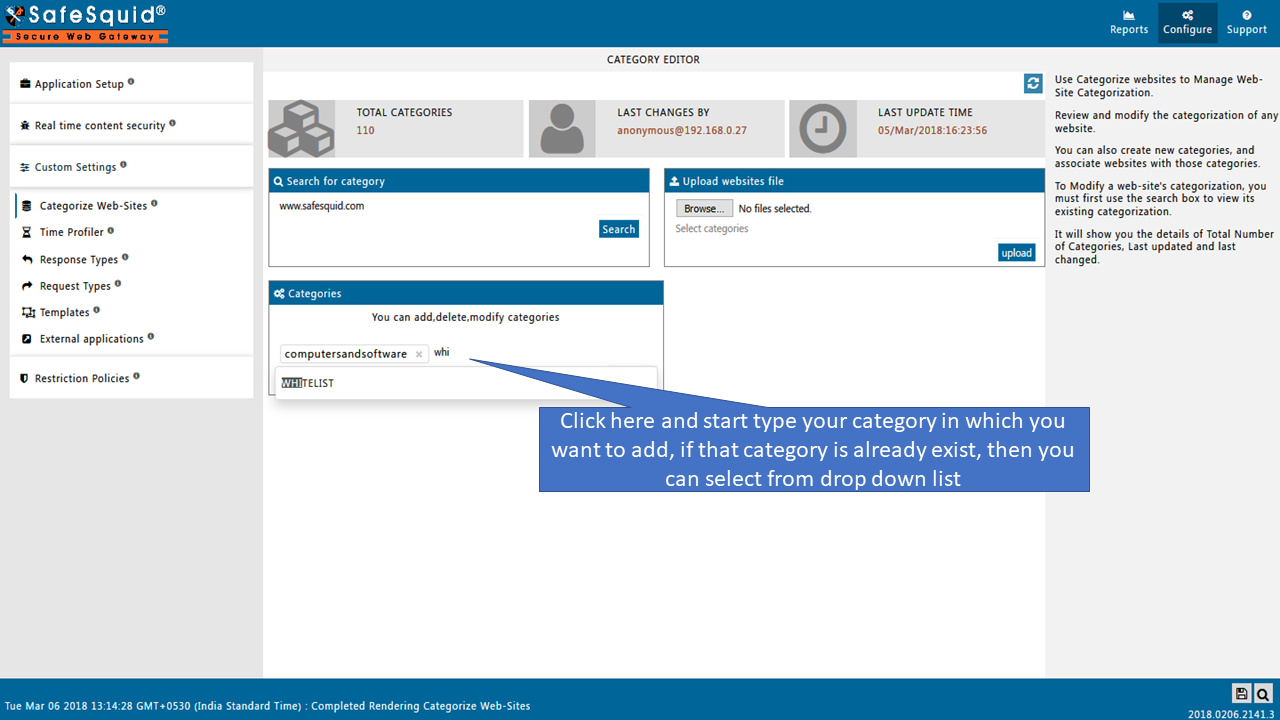
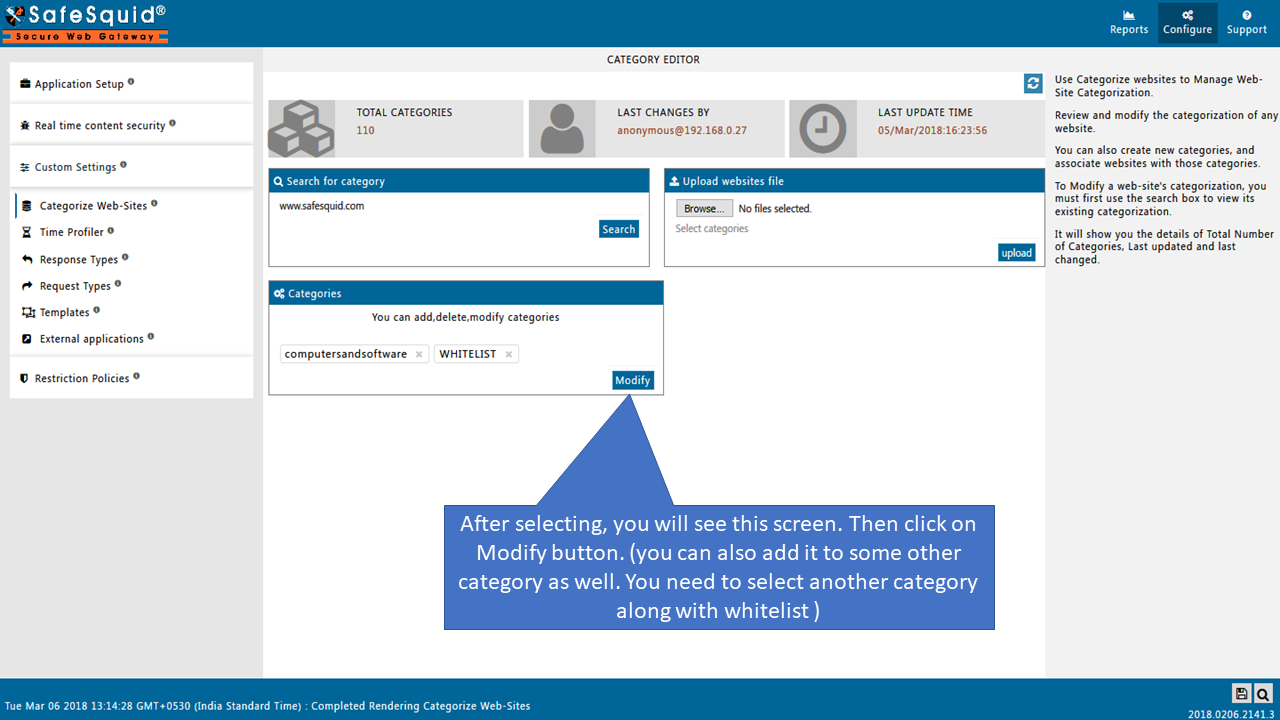
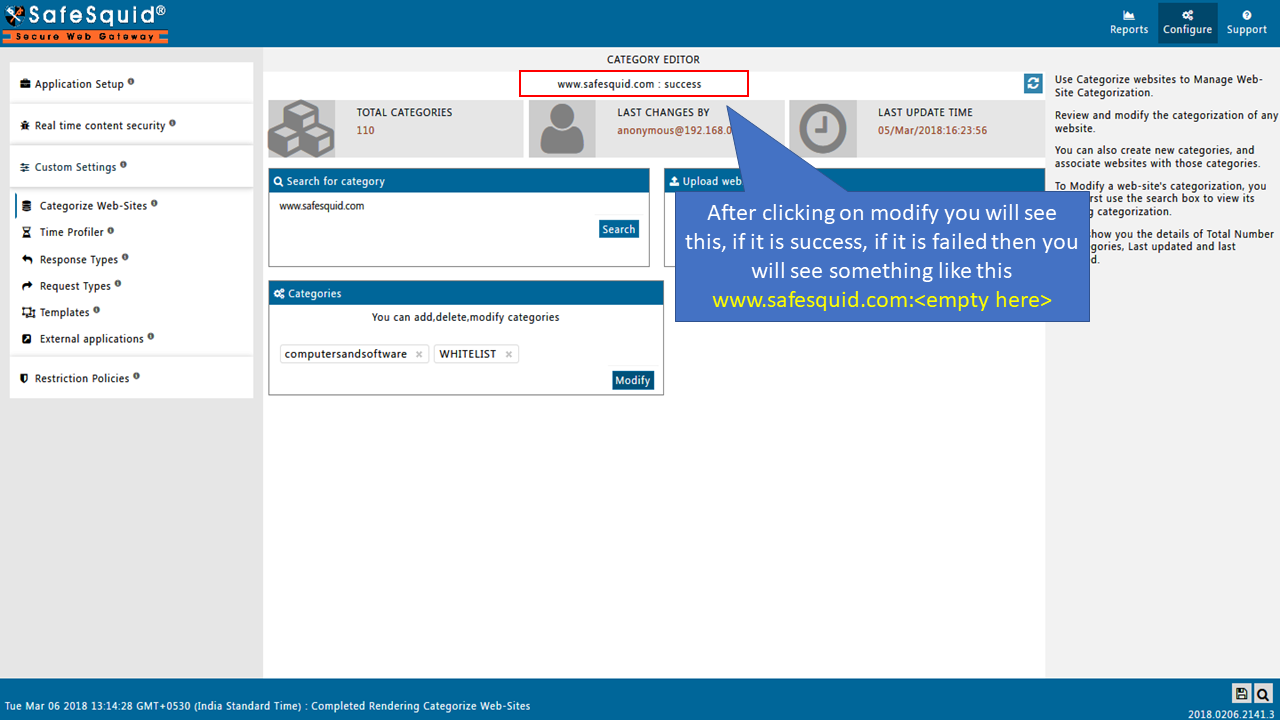
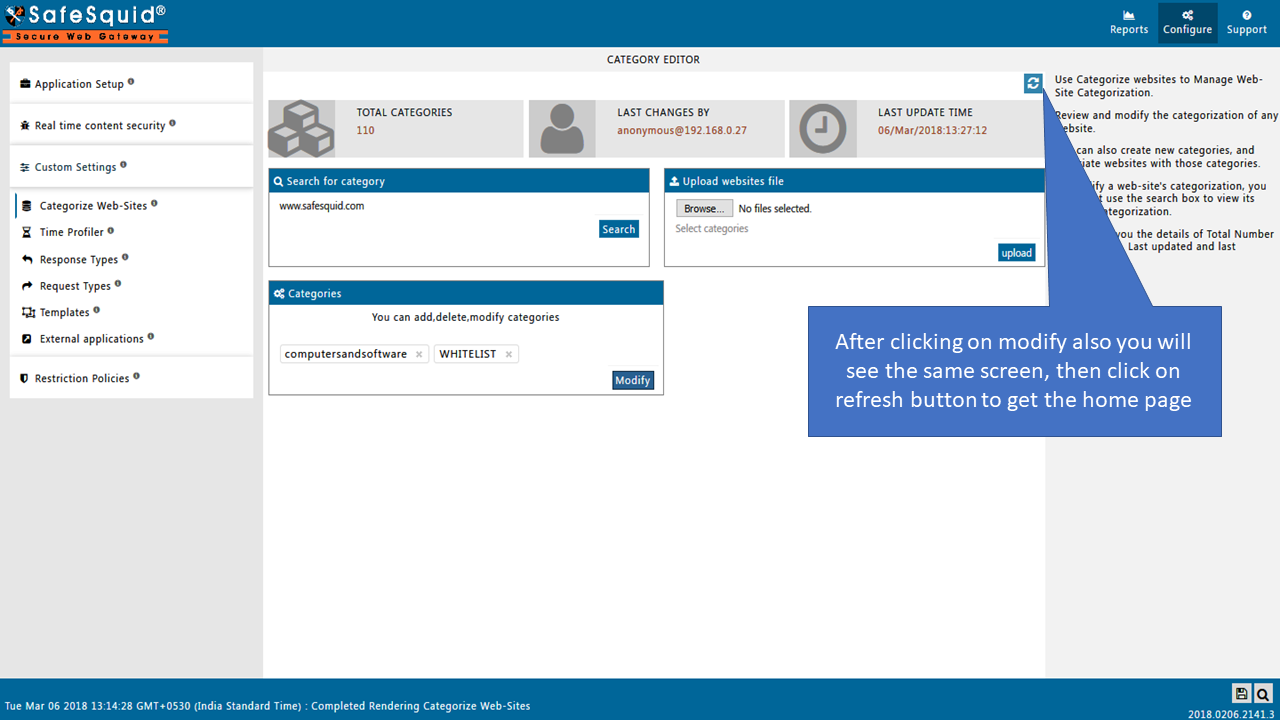
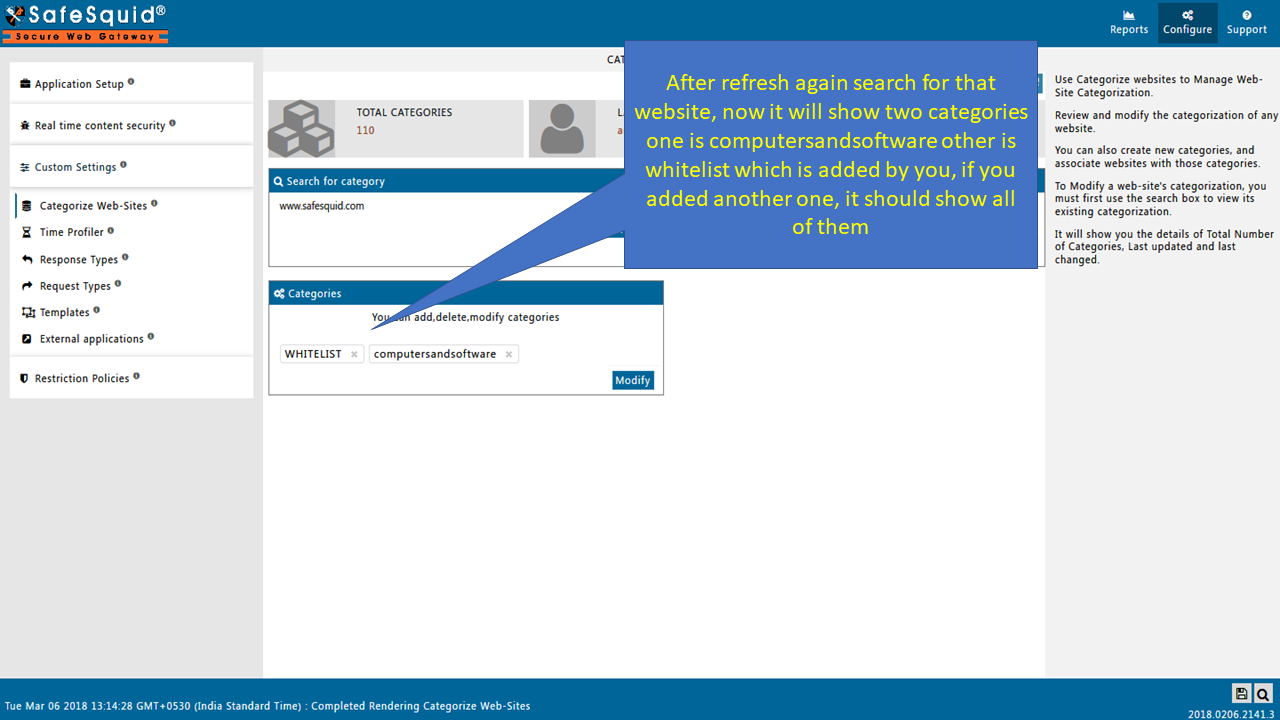
Adding the website to new category
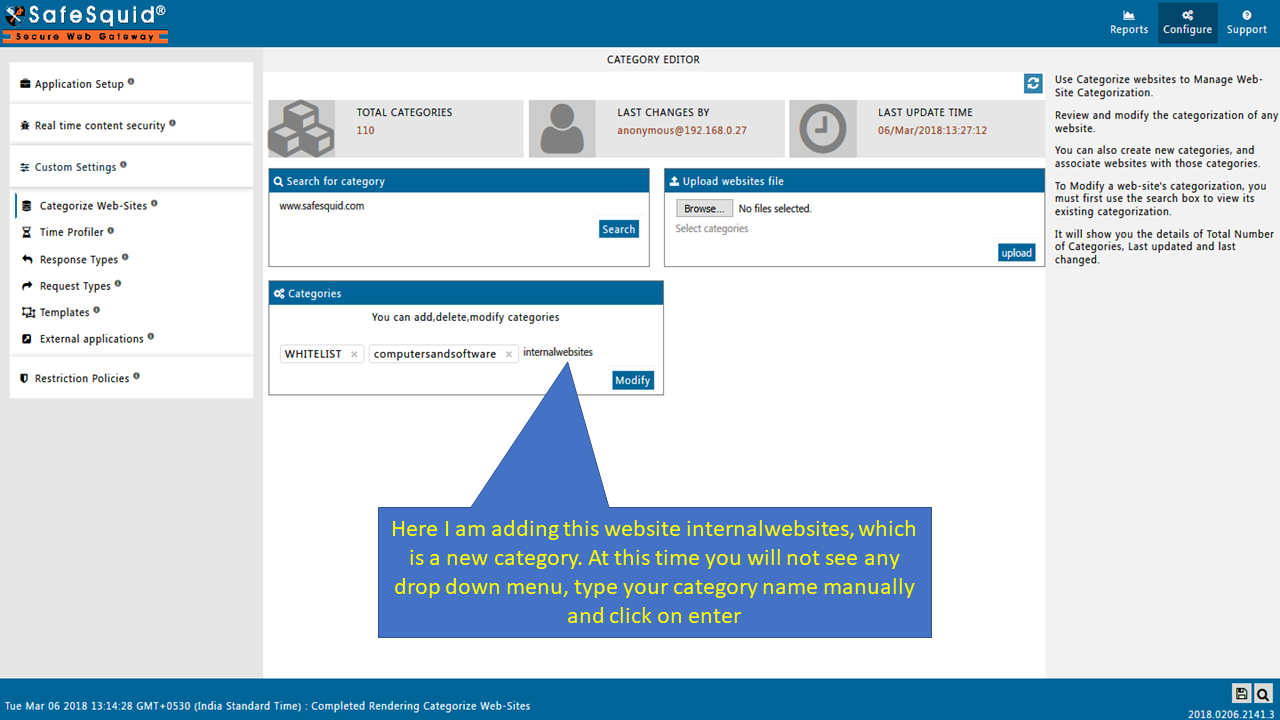
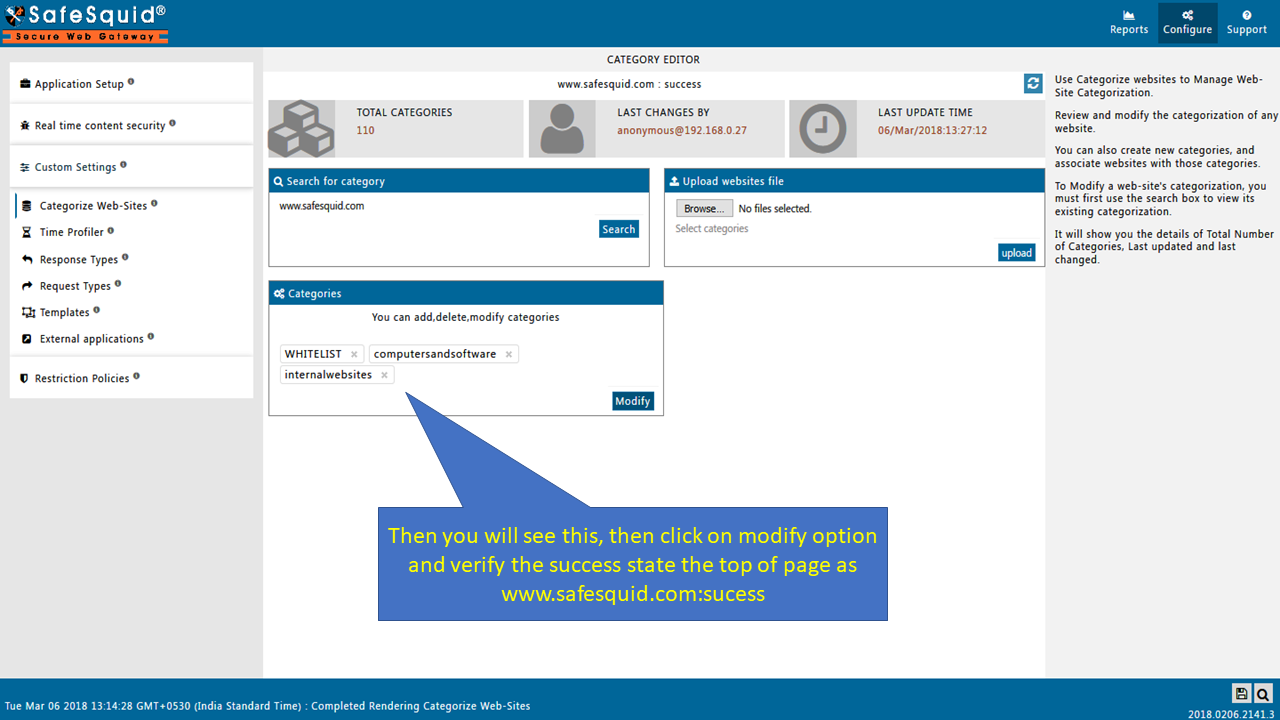
Testing
Search for that website and check whether it is added to the all categories or not