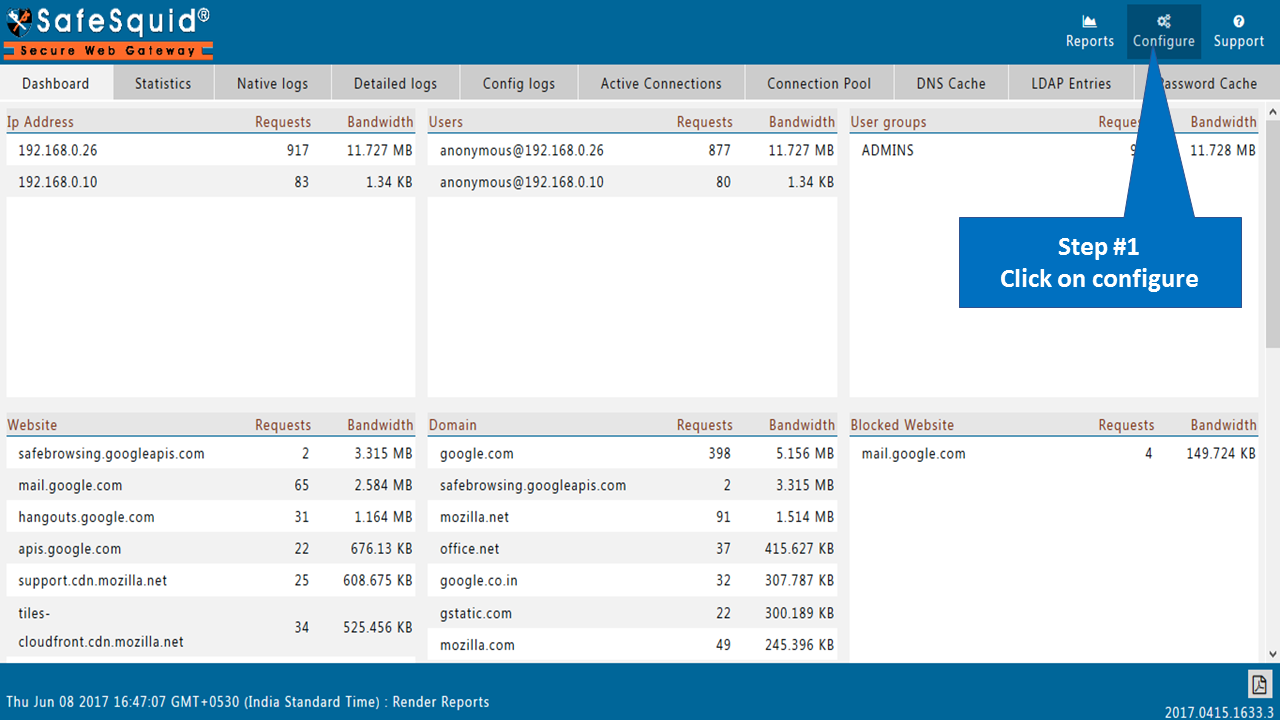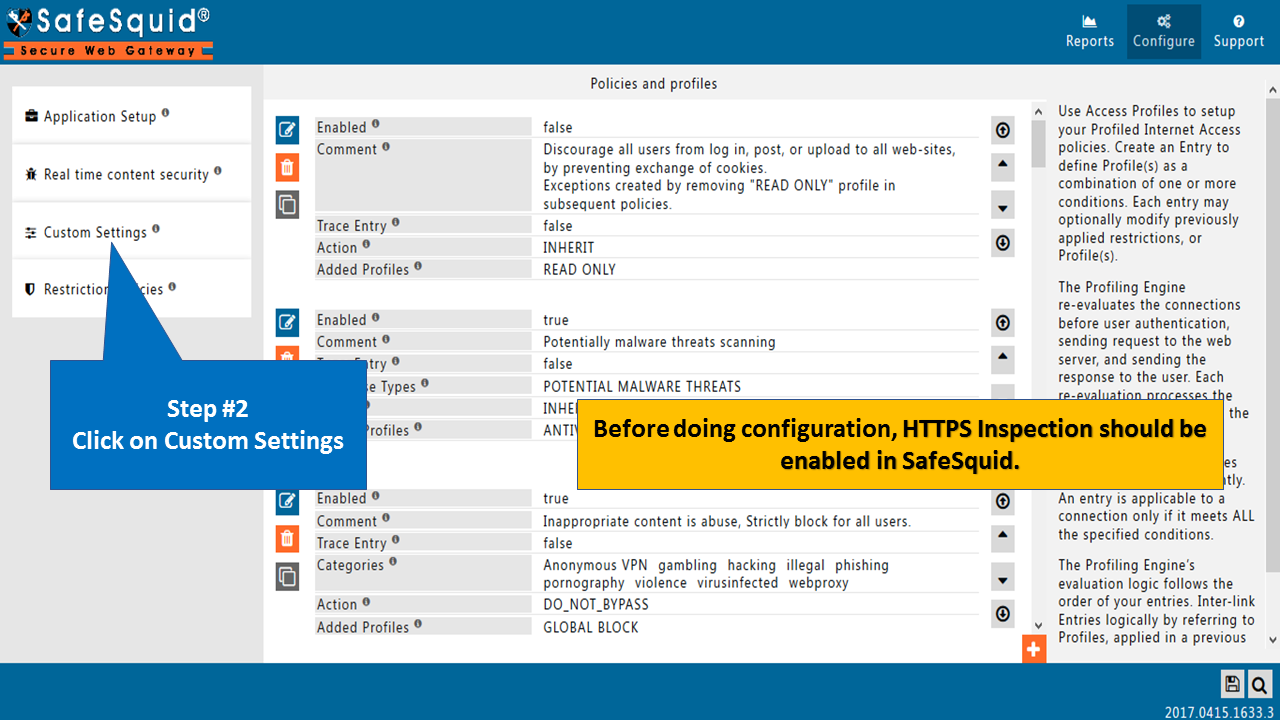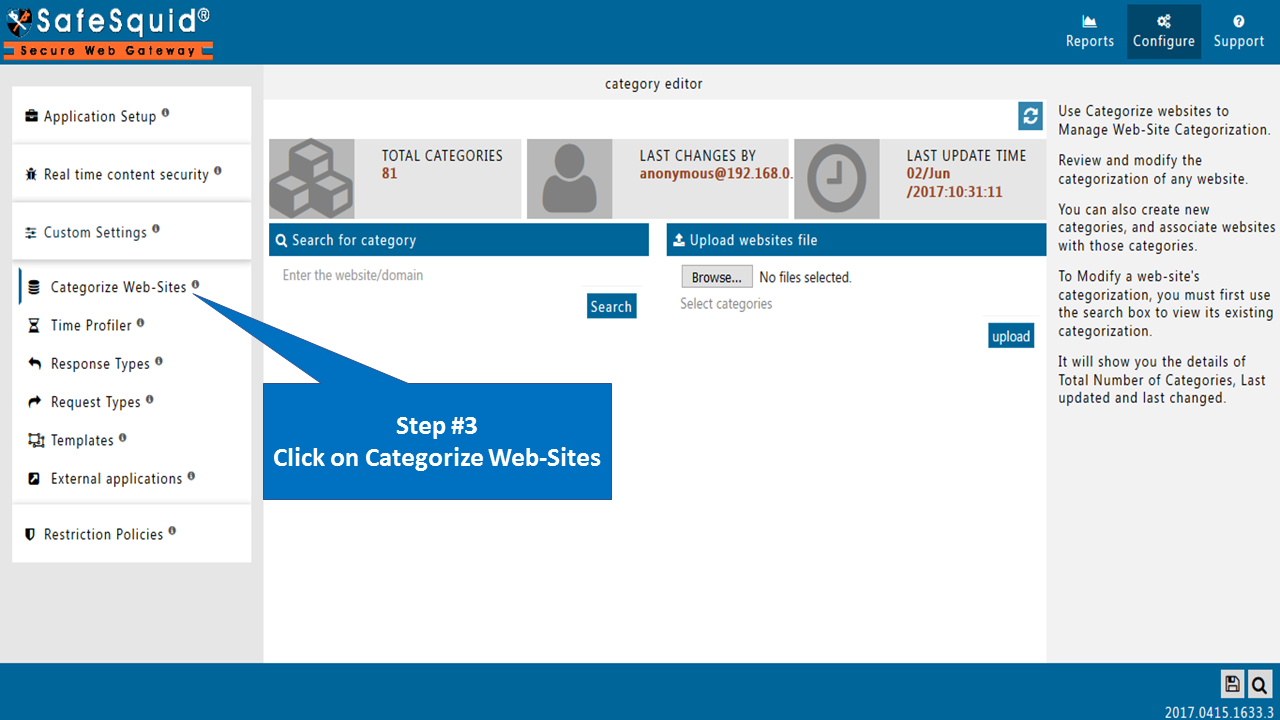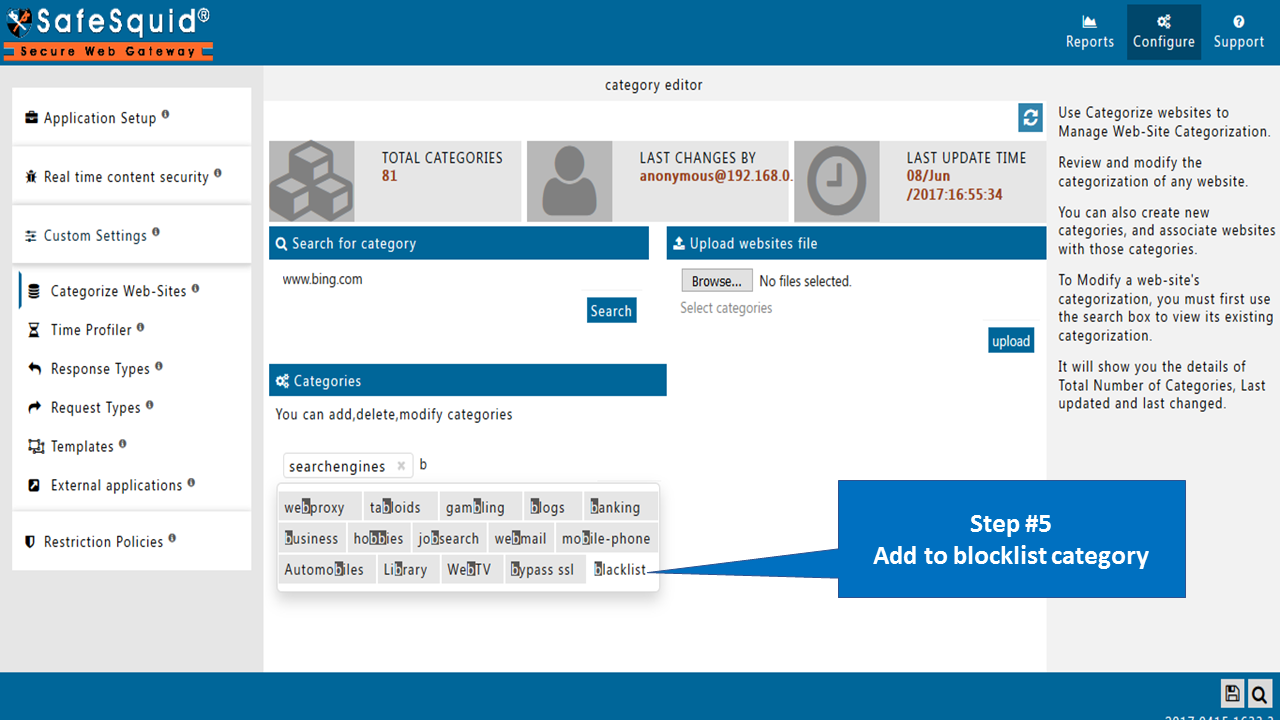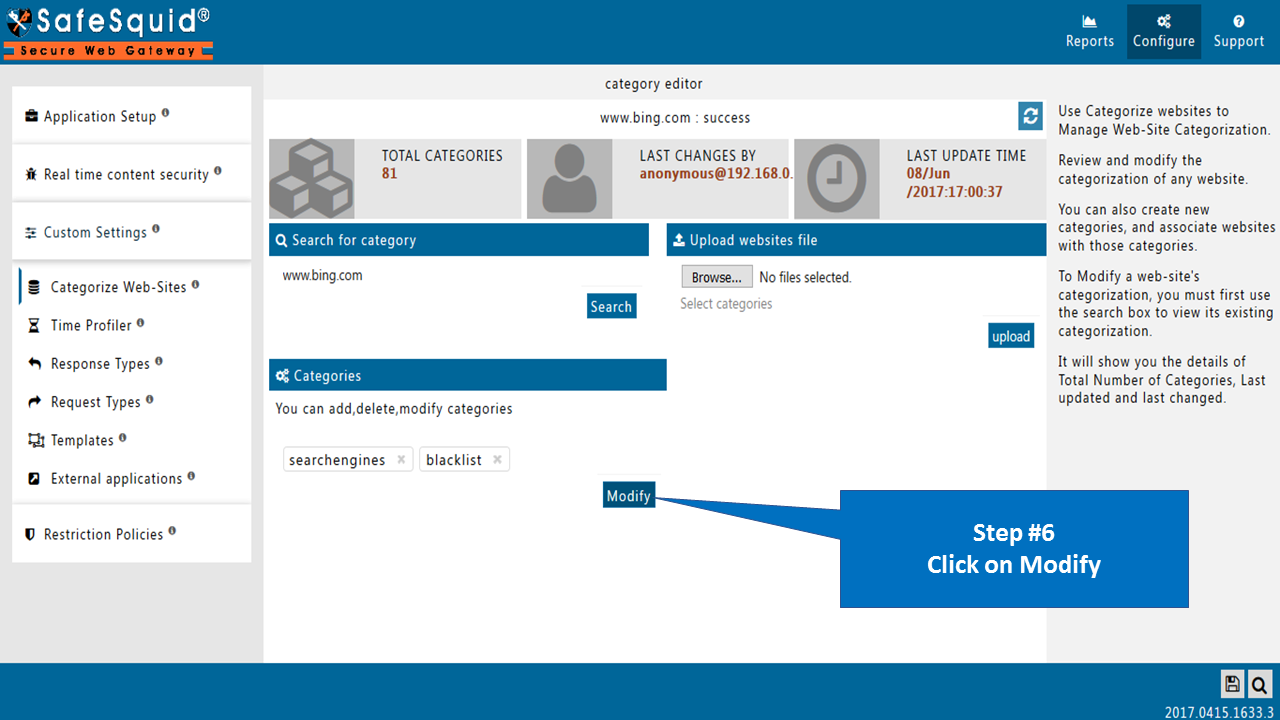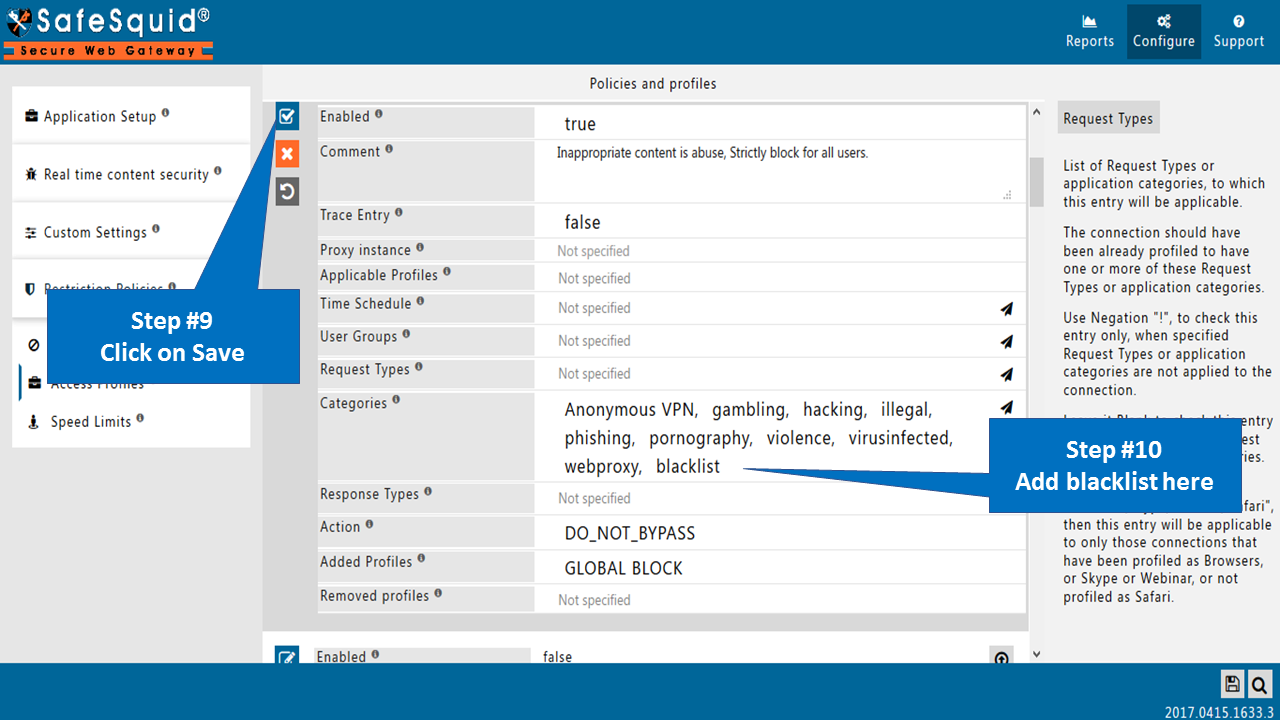How to block specific website through category
From Secure Web Gateway
Overview
This document will help you to block specific website through SafeSquid
Prerequisites
HTTPS Inspection should be enabled in SafeSquid. If not enabled , you can check our document - How to enable HTTPS Inspection
Note : Even though HTTPS inspection is disabled it will work. But it will not show the block template.
Enable SScore as TRUE which is under application setup(By default SScore should be Enabled as TRUE)
|
||
Go to Custom Settings
|
| |
Go to the Categorize Web-Sites
|
||
Add your website to the custom category
|
||
|
|
||
|
|
||
Go to Access Profiles in Restriction Policies
|
||
Add blacklist category to the GLOBAL BLOCK profile
|
||
|
|
Testing
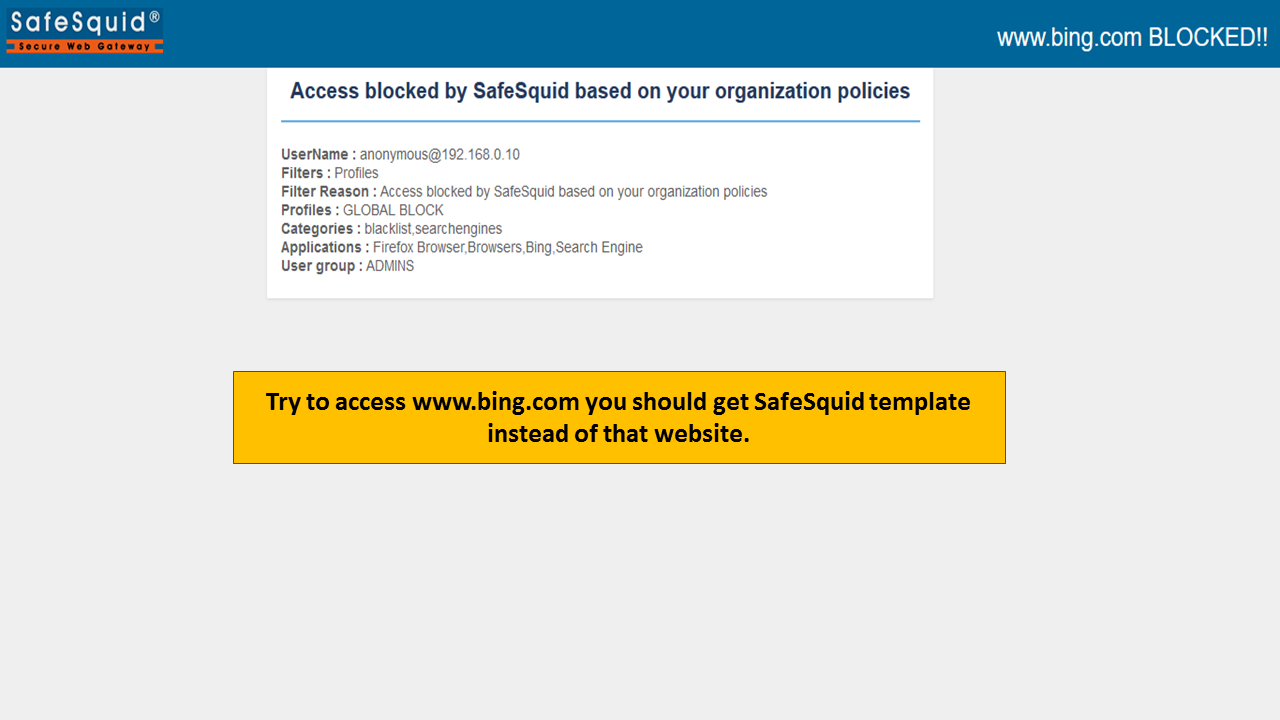
|