Manage VPN settings
From Secure Web Gateway
Access the Self-Service portal |
||
Login with your valid credentials |
||
Go to Manage VPN |
||
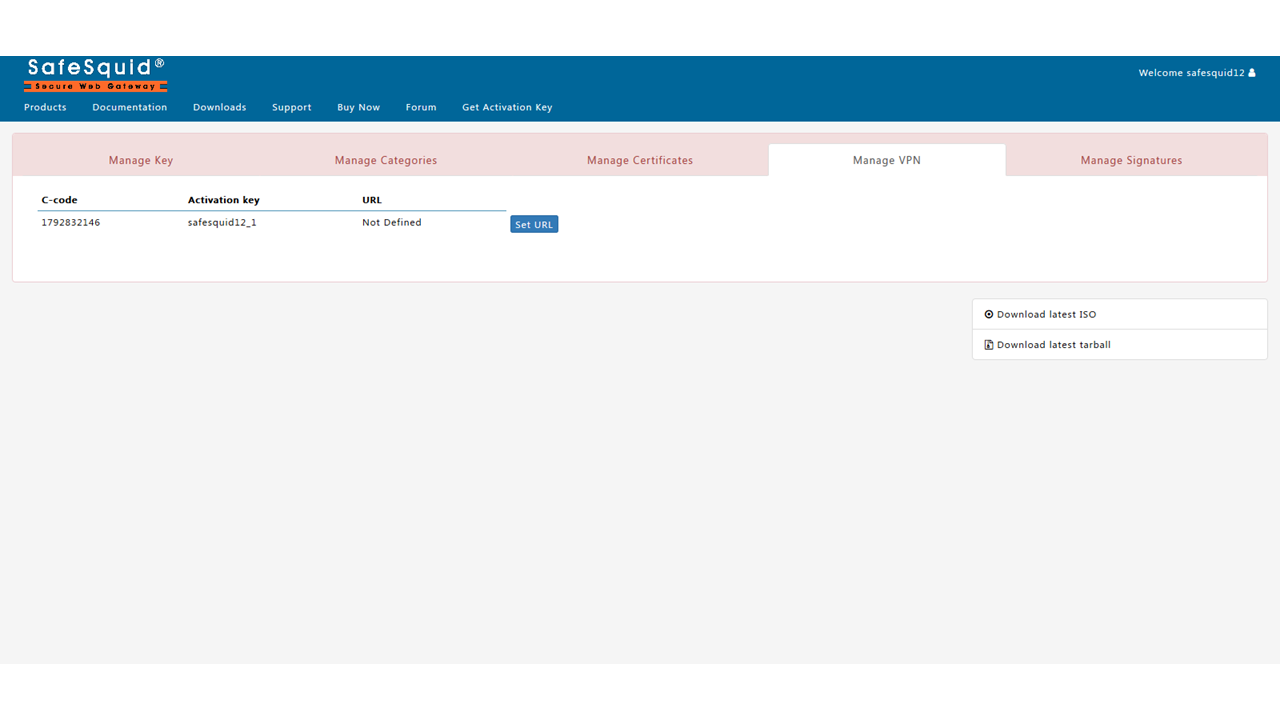 |
||
Set URL(FQDN of SafeSquid Server)YourSafeSquid server FQDN and click on Set URL
|
||
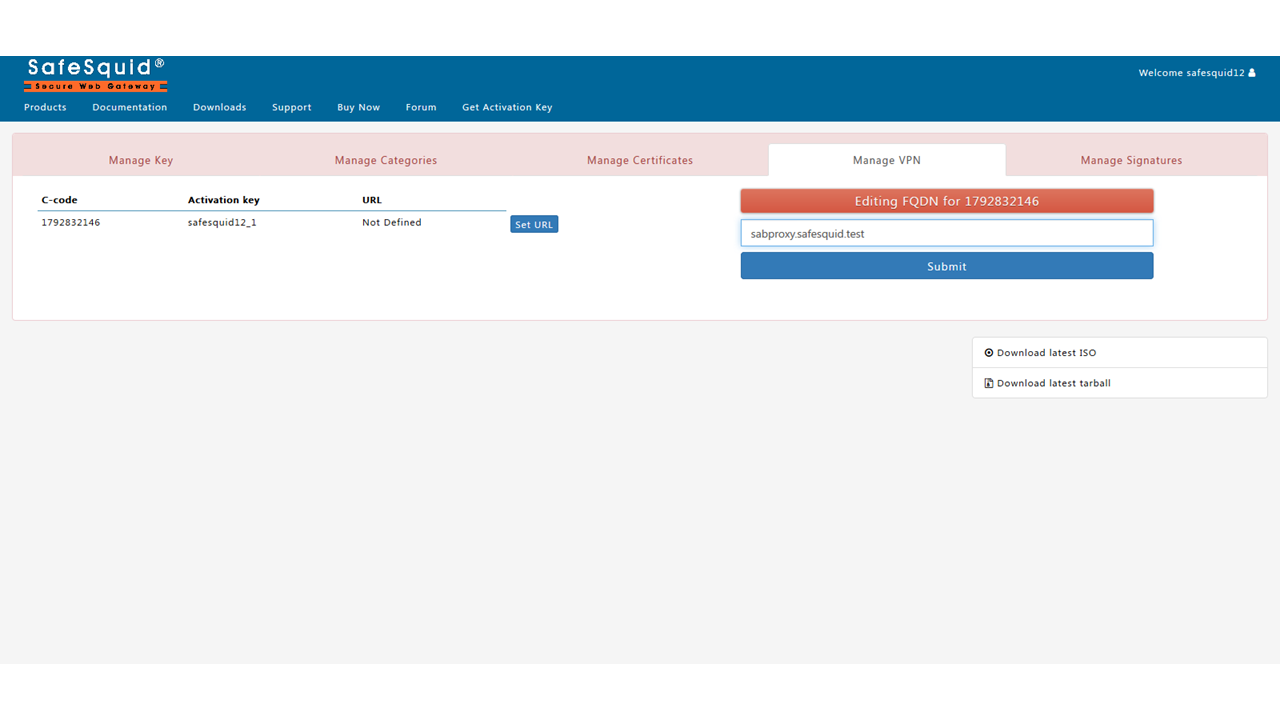 |
Verify FQDN added or not under URL |
|
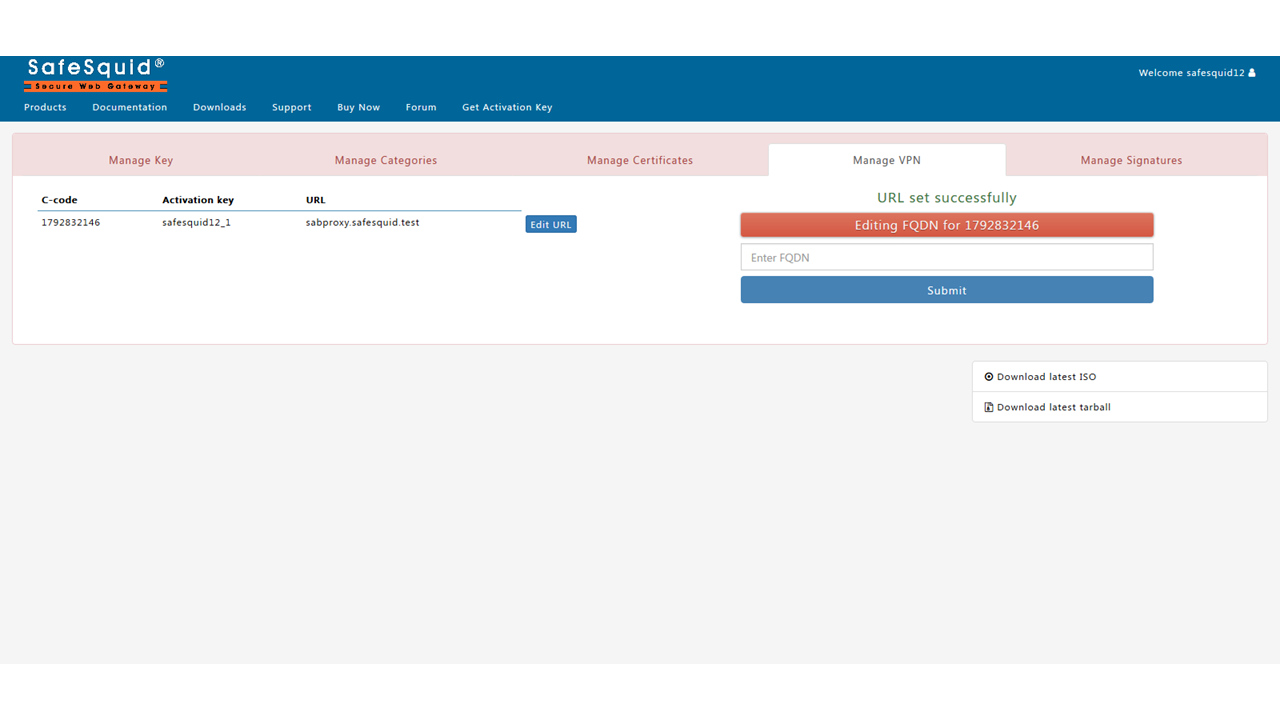 |