Setup Maximum limit on the Upload size
From Secure Web Gateway
Overview
This can be achieved using SafeSquid limits feature, There you will find an option to set up the limit on the Download size for users.
Prerequisites
If you are downloading files from HTTPS websites, then make sure that HTTPS Inspection in SafeSquid is enabled
Setup Maximum Upload Size
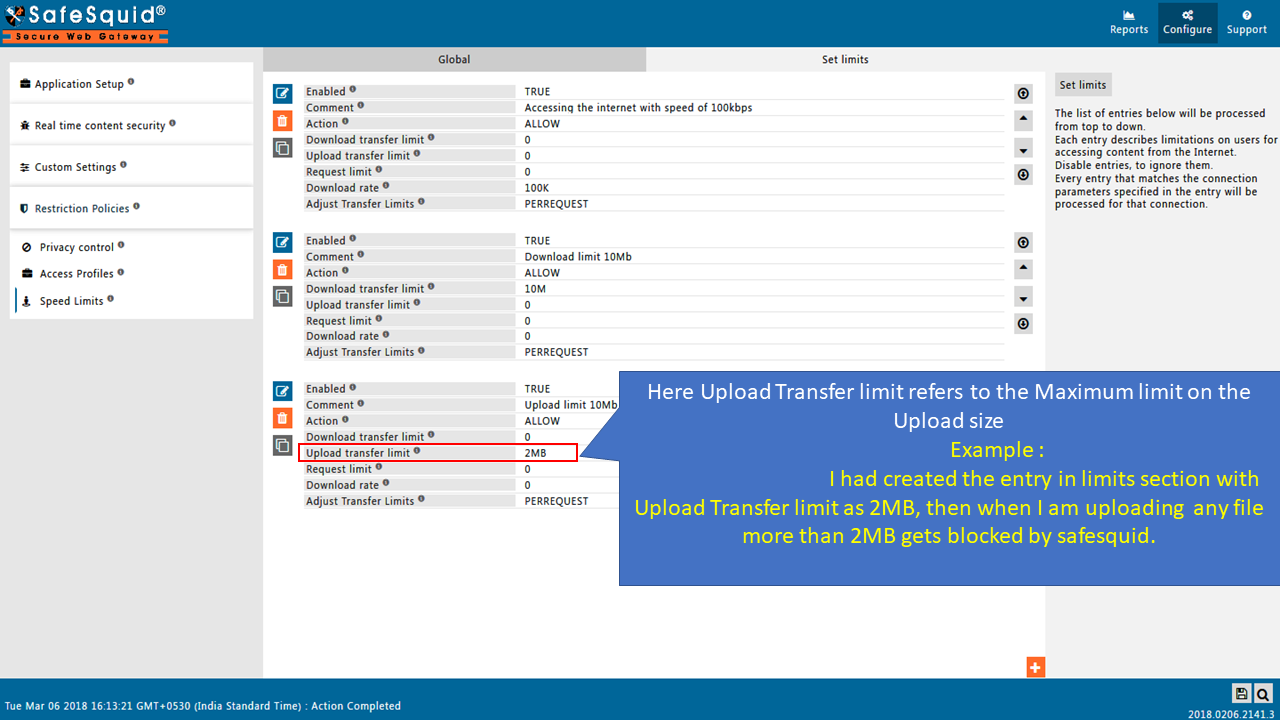
Testing Upload Limit
Here I am selecting the file to Upload
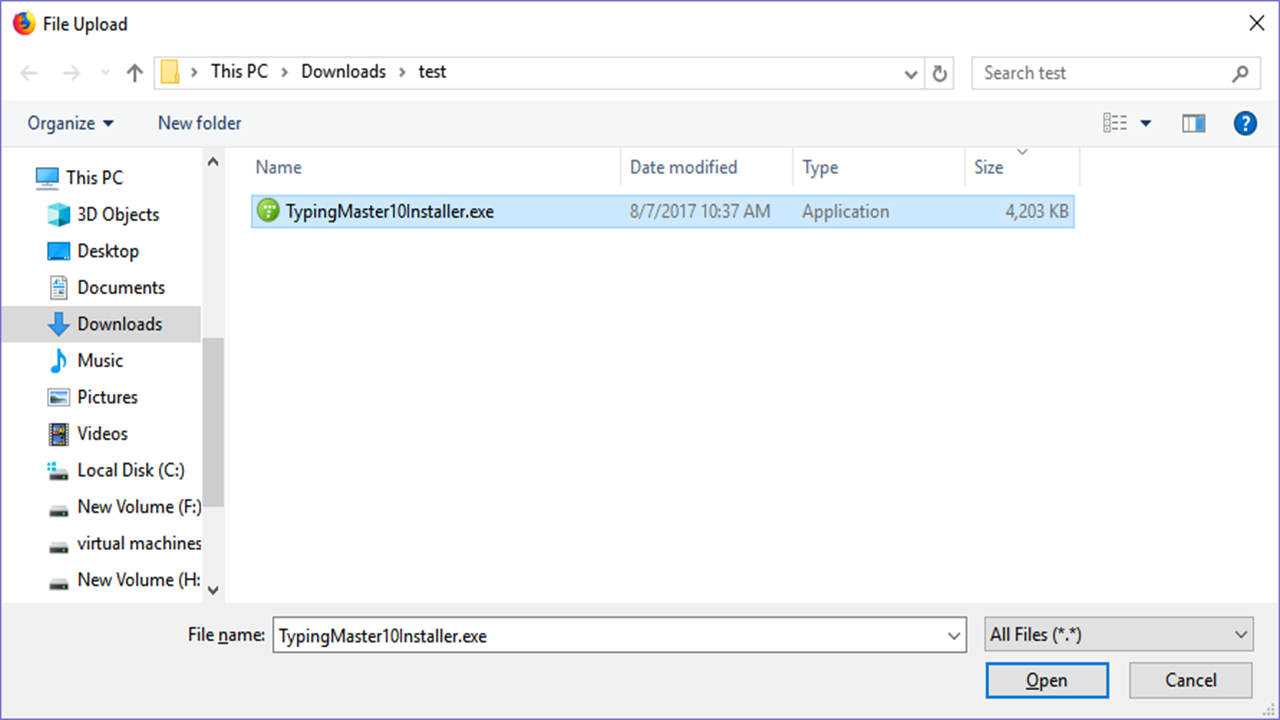
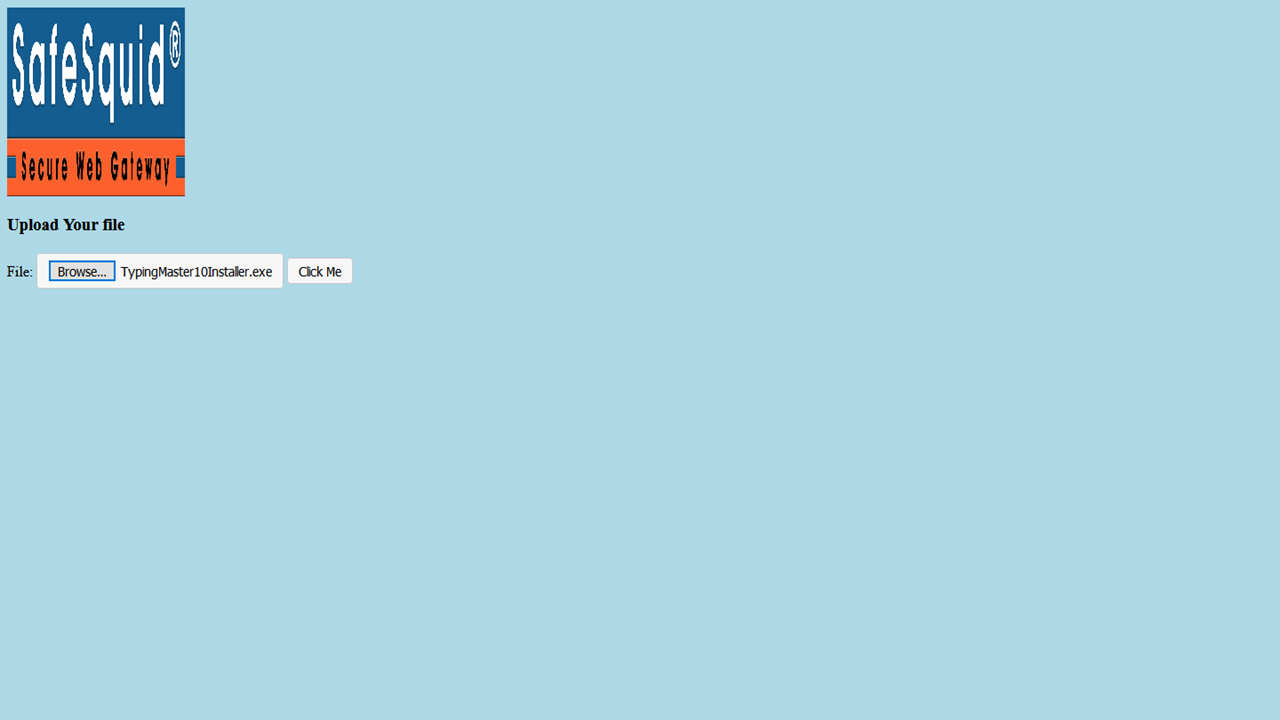
Uploadlimit2.png
When I click on upload, I will get the below error, Because I am uploading 4MB file, but I have maximum upload limit of 2MB
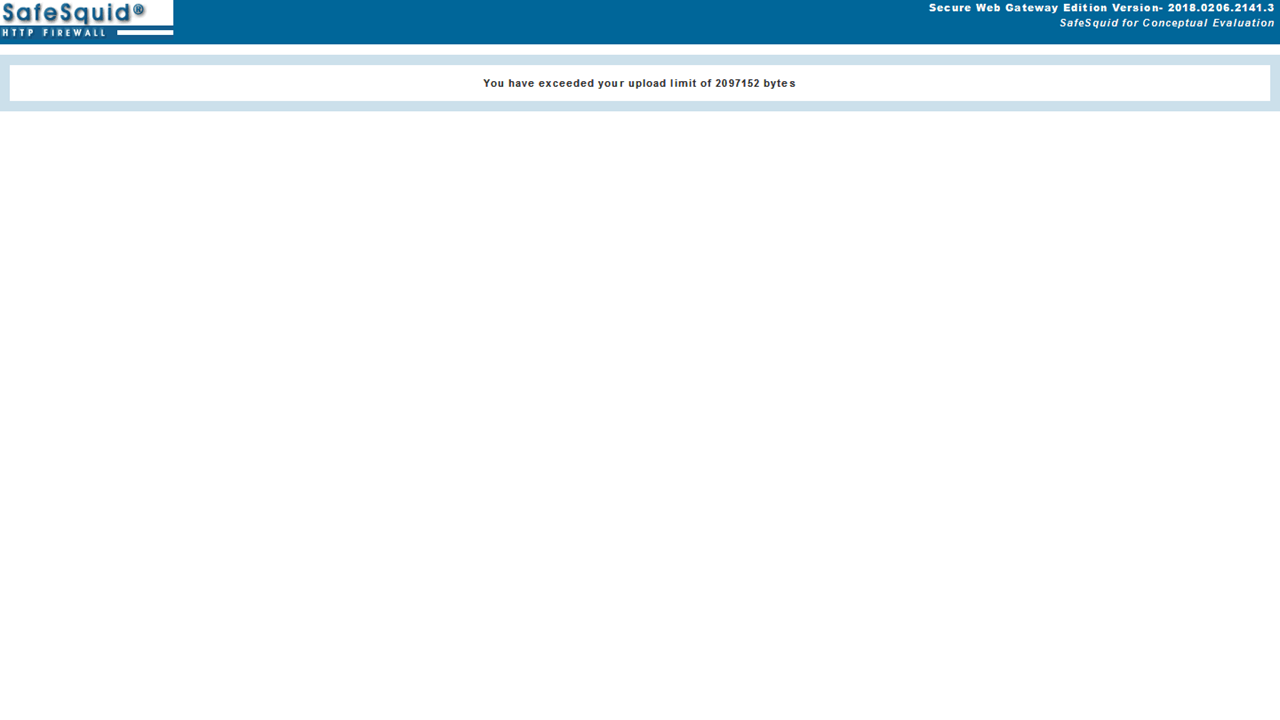
Uploaderror.png