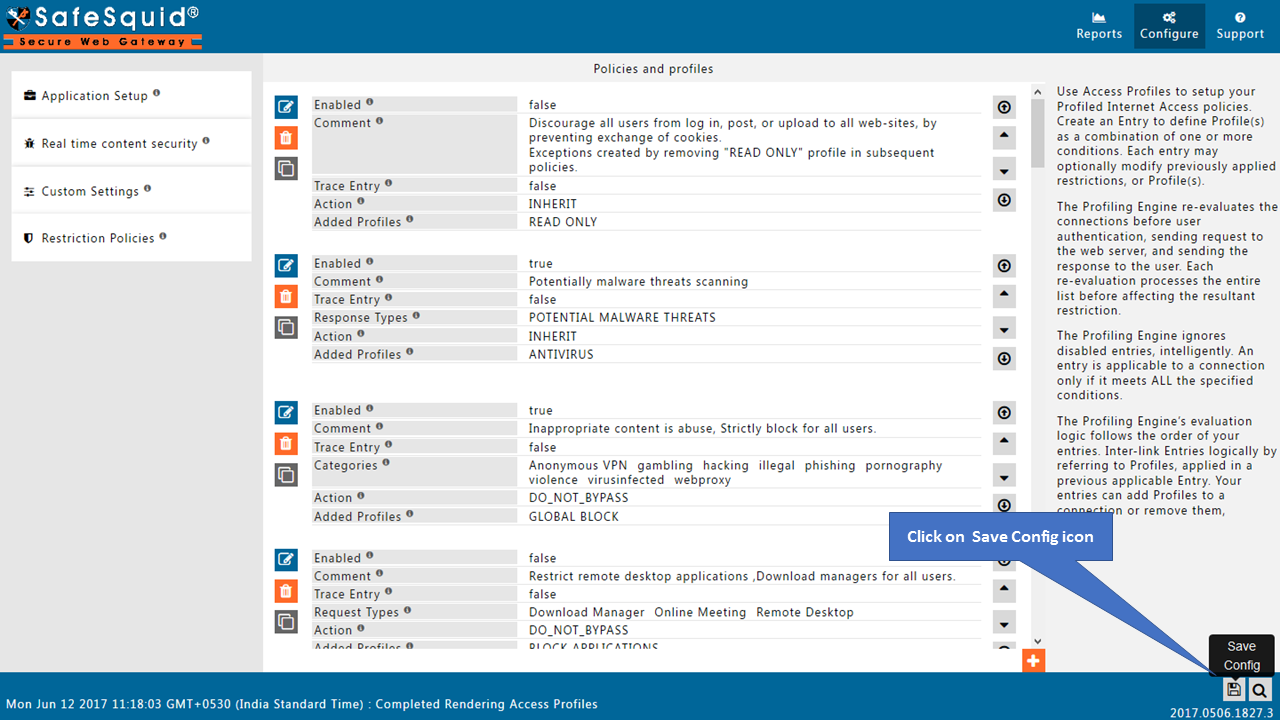Enable captive portal port on SafeSquid
From Secure Web Gateway
Access The SafeSquid User Interface
Click on Configure Page ( Top right corner of the interface)
Click on Application Setup
Click on Network Settings.
Then enable "CAPTIVE_PORTAL" and "SSL_TRANSPARENT" entries in the"Listen Subsection"
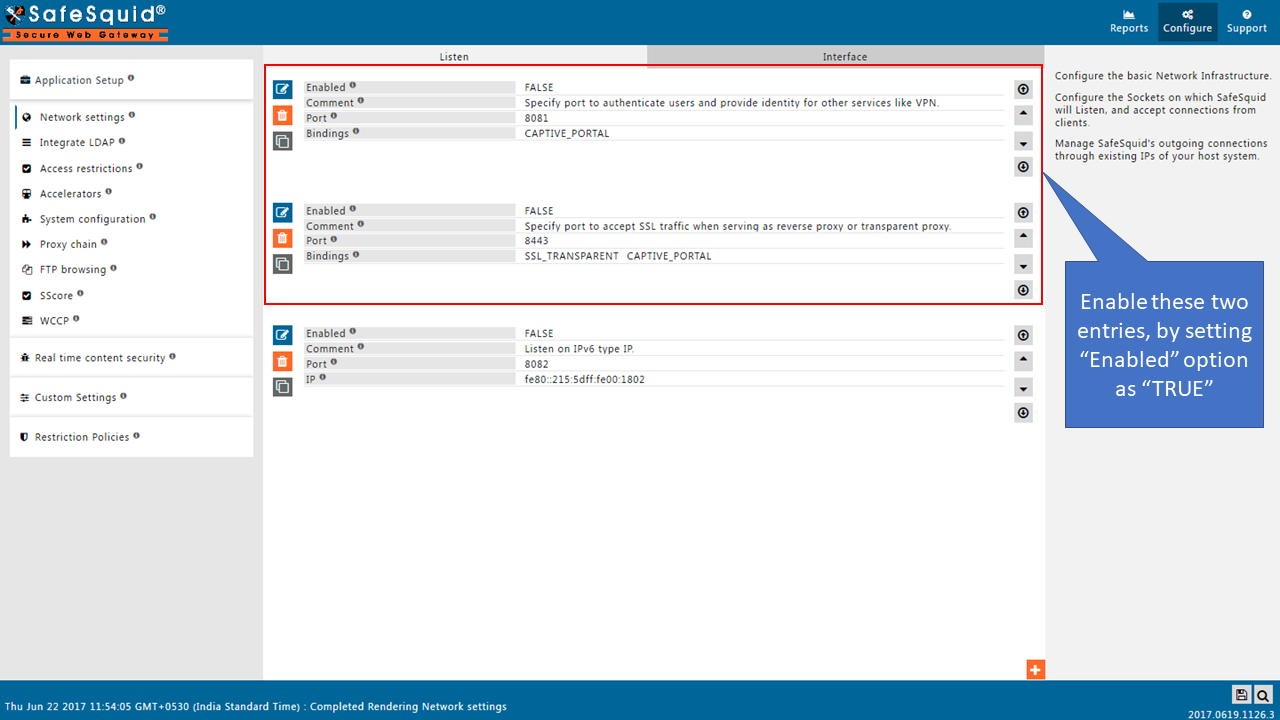
Then Save the configuration after enabling these two entries