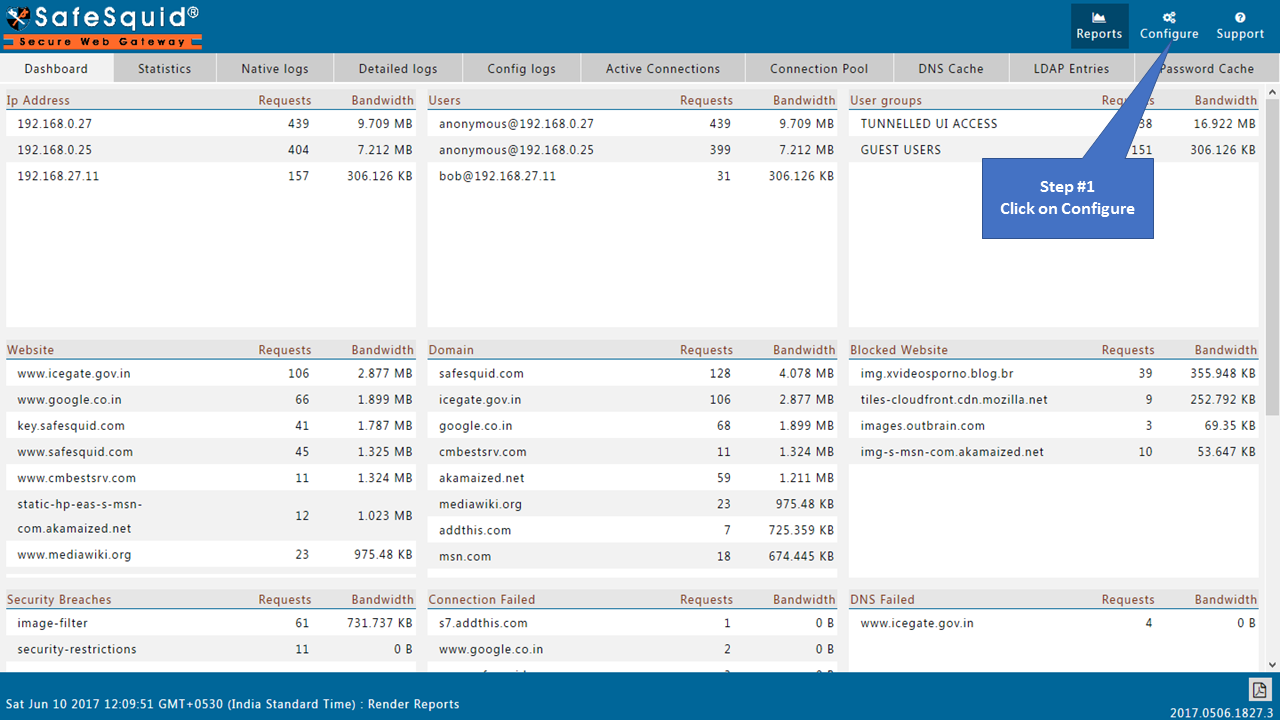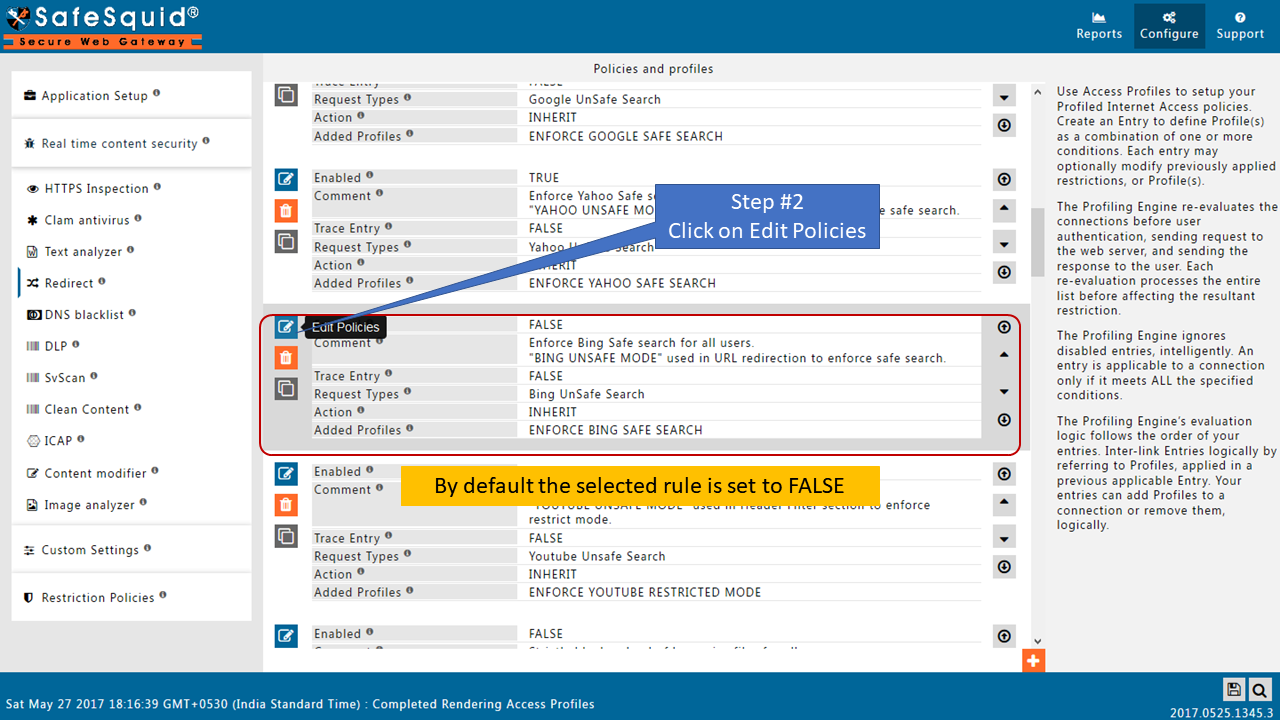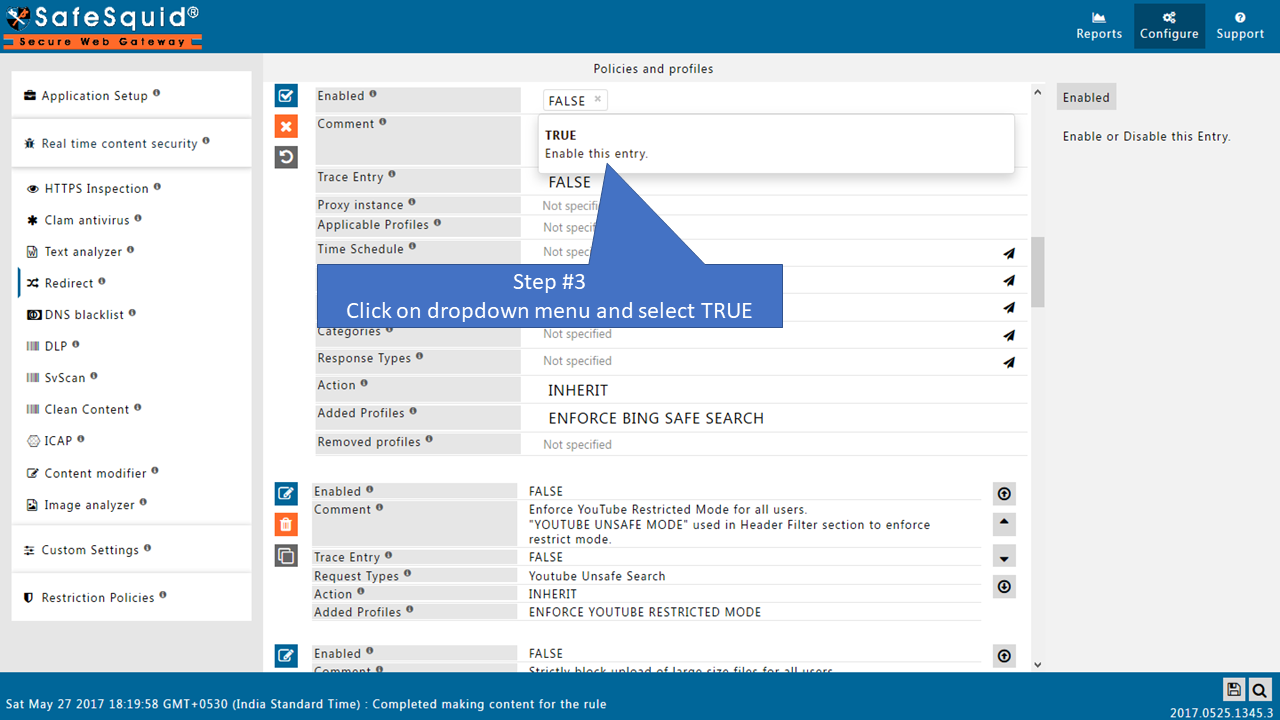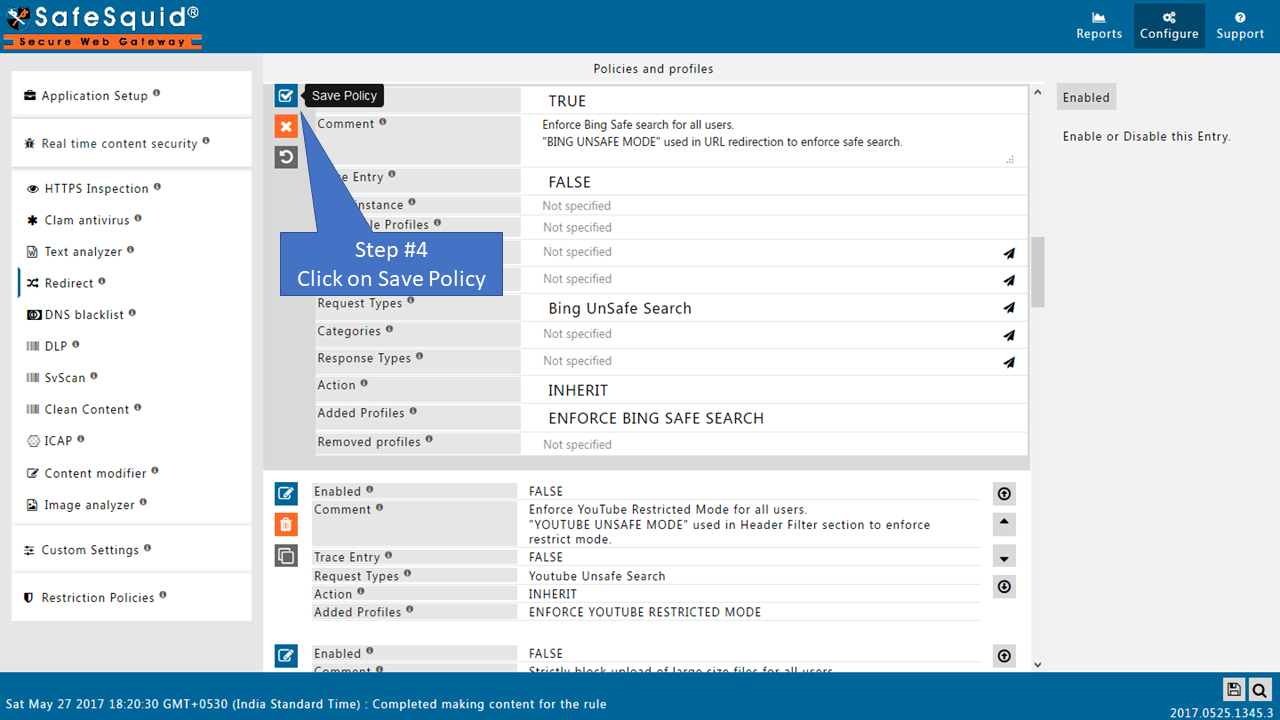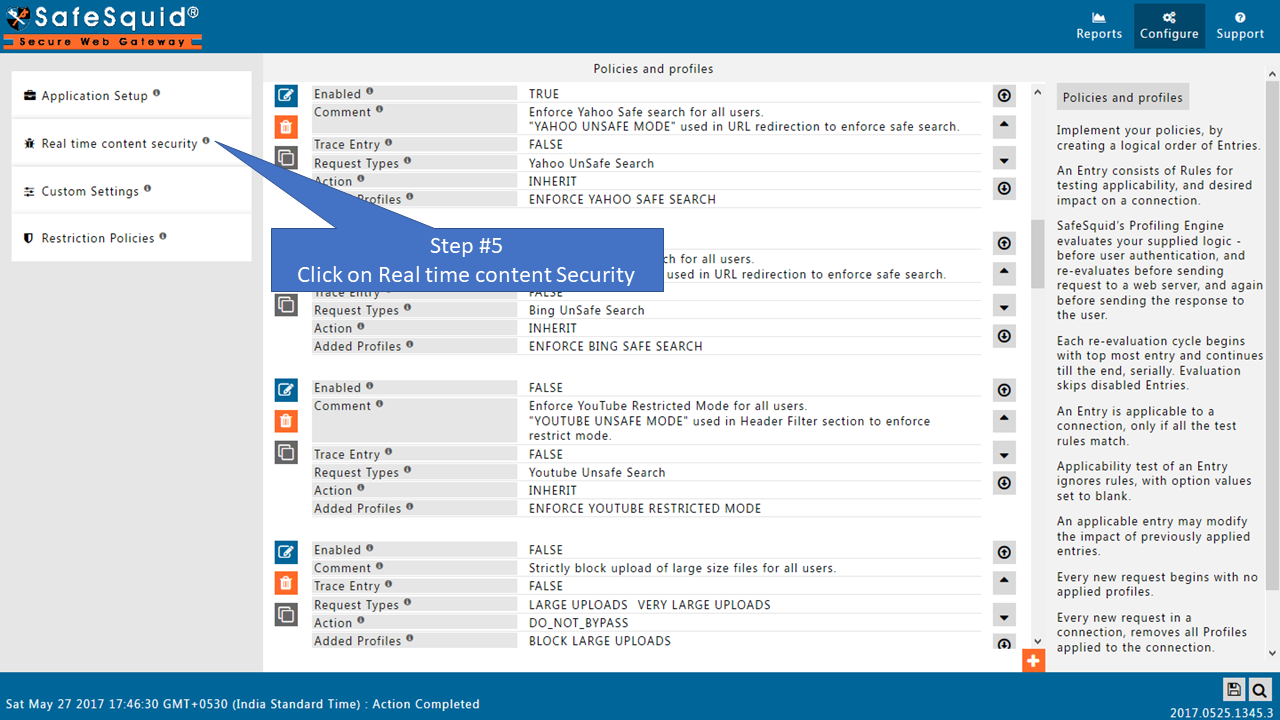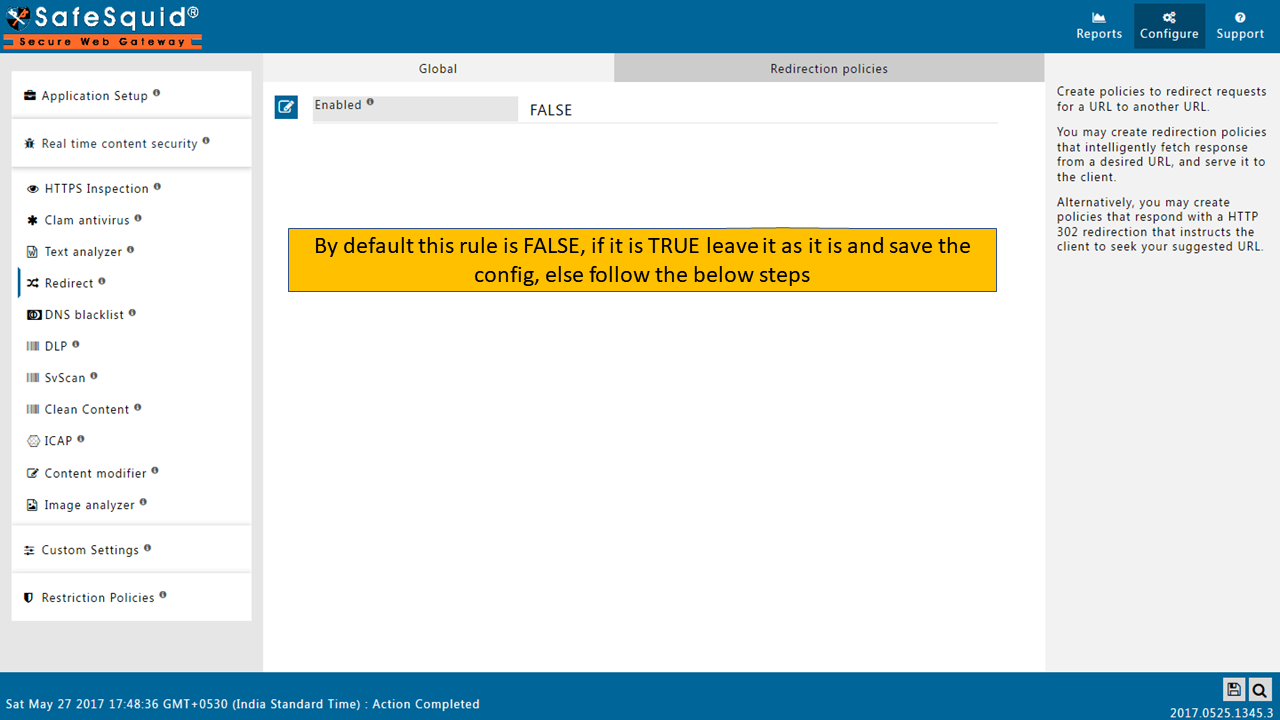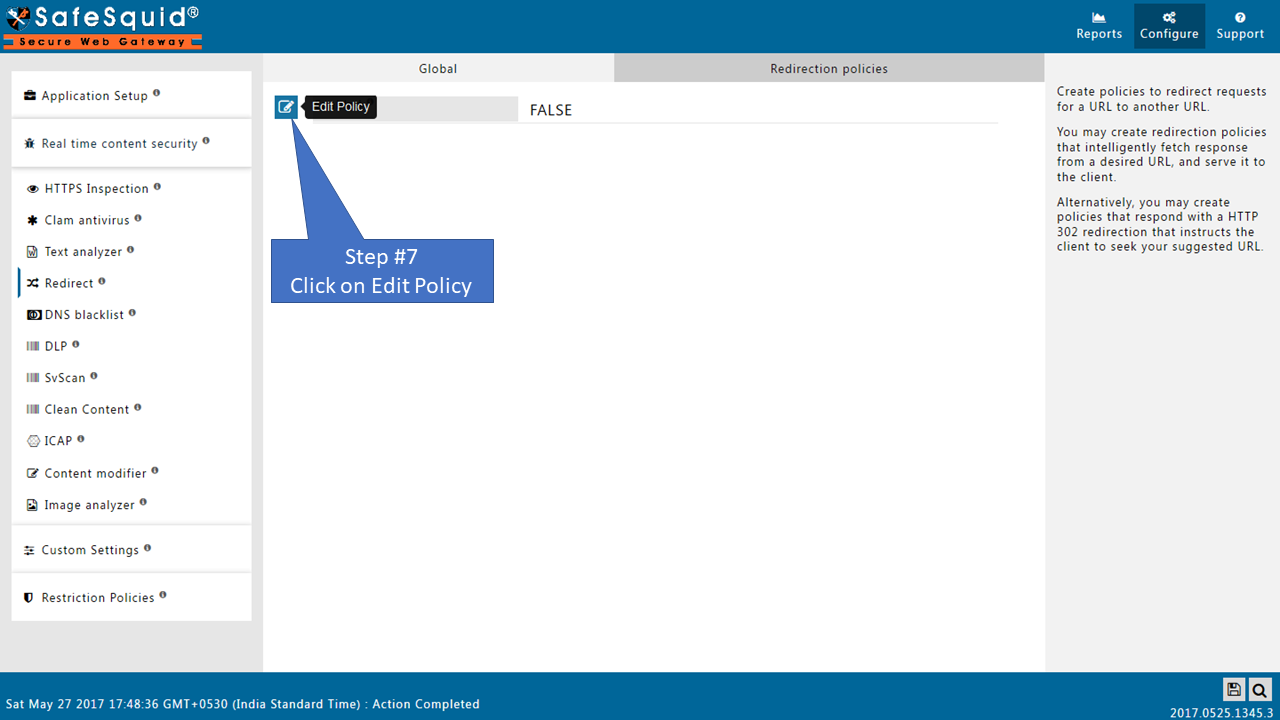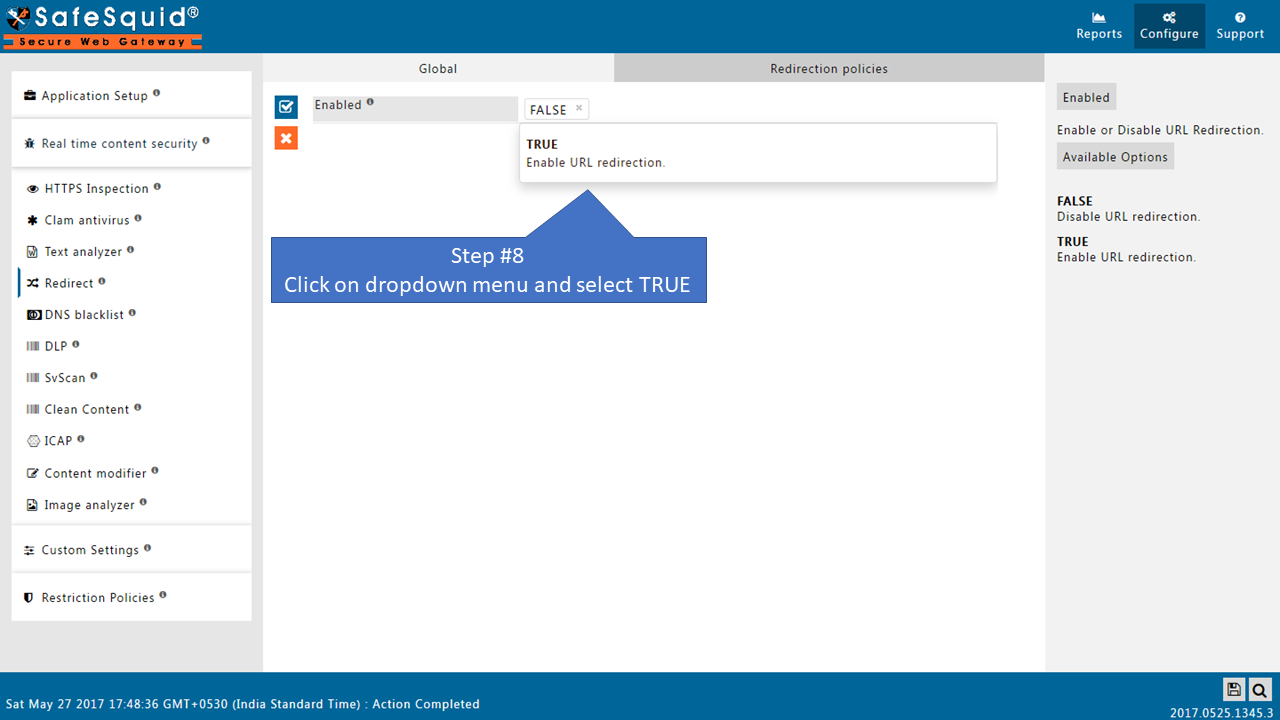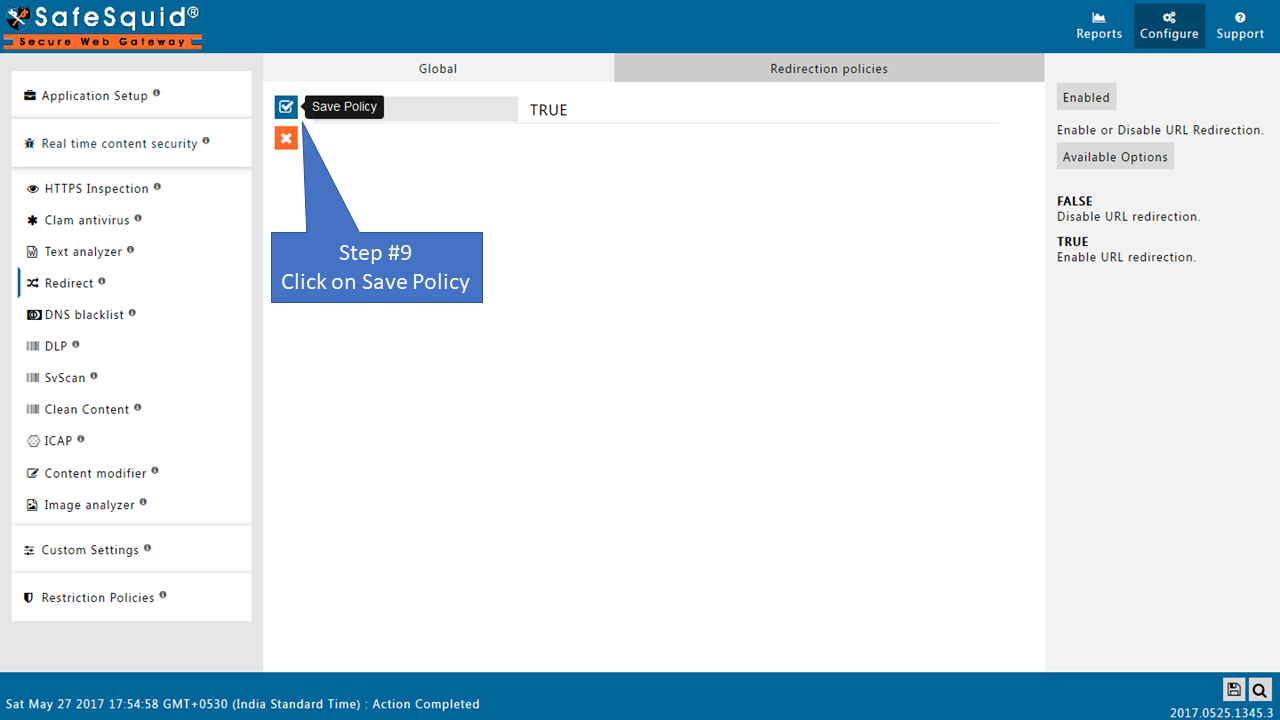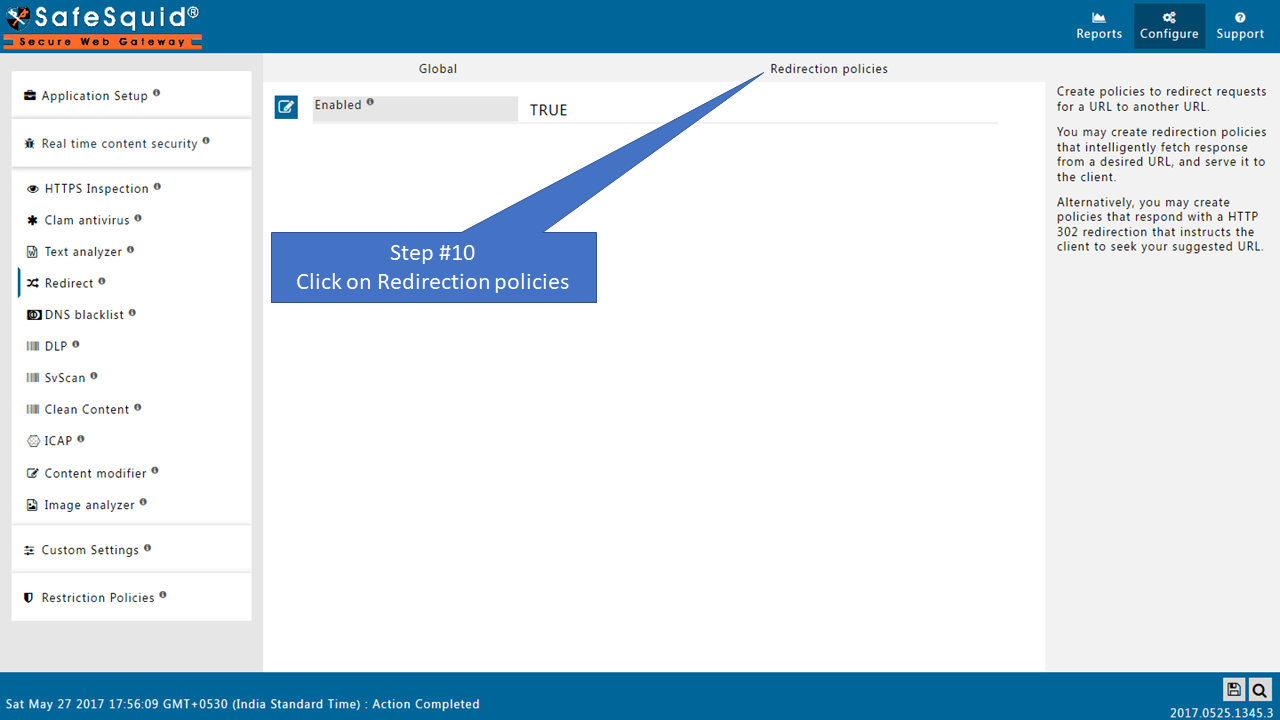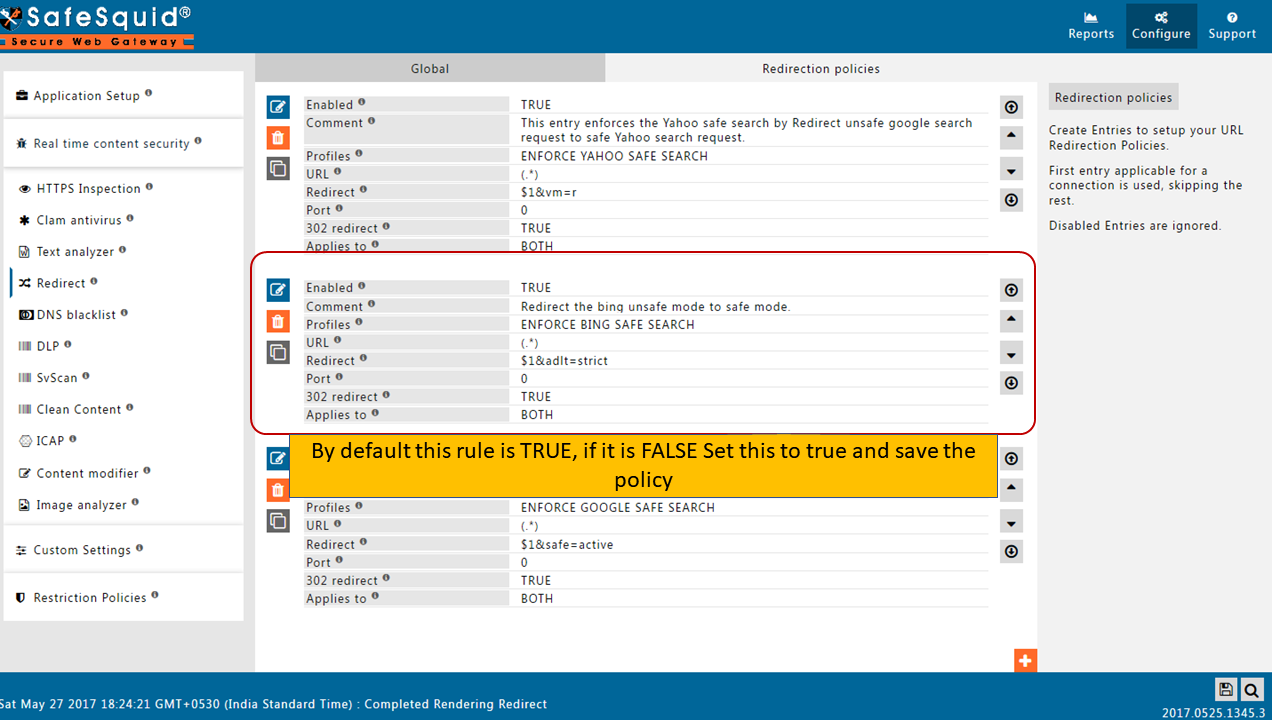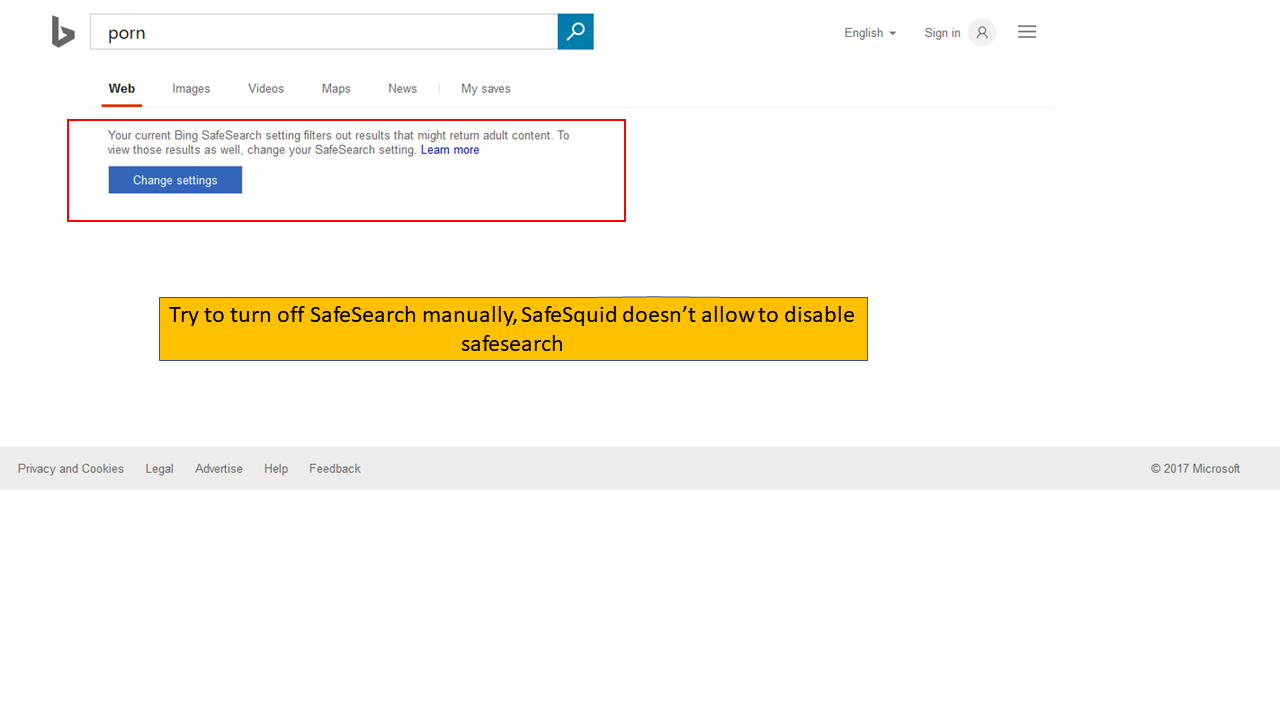Enforce Bing Safe Search On SafeSquid Proxy
From Secure Web Gateway
Overview
Enforce Safe Search on Google search results. SafeSquid forcefully enforce the Safe Search on Google Search engine. It will not allow you to disable the SafeSearch.
When you’re using Bing Search at work or at home, SafeSearch can help you filter sexually explicit content from your results. Although SafeSearch isn’t 100% accurate, but it’s designed to help block explicit results, like pornography, from your Bing search results.
Prerequisites
SSL Inspection should be enabled in SafeSquid. If not enabled, you can check our document - How To Enable HTTPS Inspection
Access The SafeSquid User Interface
Go to Configure Page
|
|
|
|
Enable the default entry |
|
|
|
|
|
|
|
|
Go to Real time content security |
|
|
Go to Redirect |
|
|
|
|
|
Enable Redirect Section |
|
|
|
|
|
|
|
|
Go to Redirection policies |
|
|
Check the default entry in Redirection policies |
|
|
Testing |
|
|
Save ConfigurationClick on bottom left Icon to save the configuration. |
Troubleshoot: |
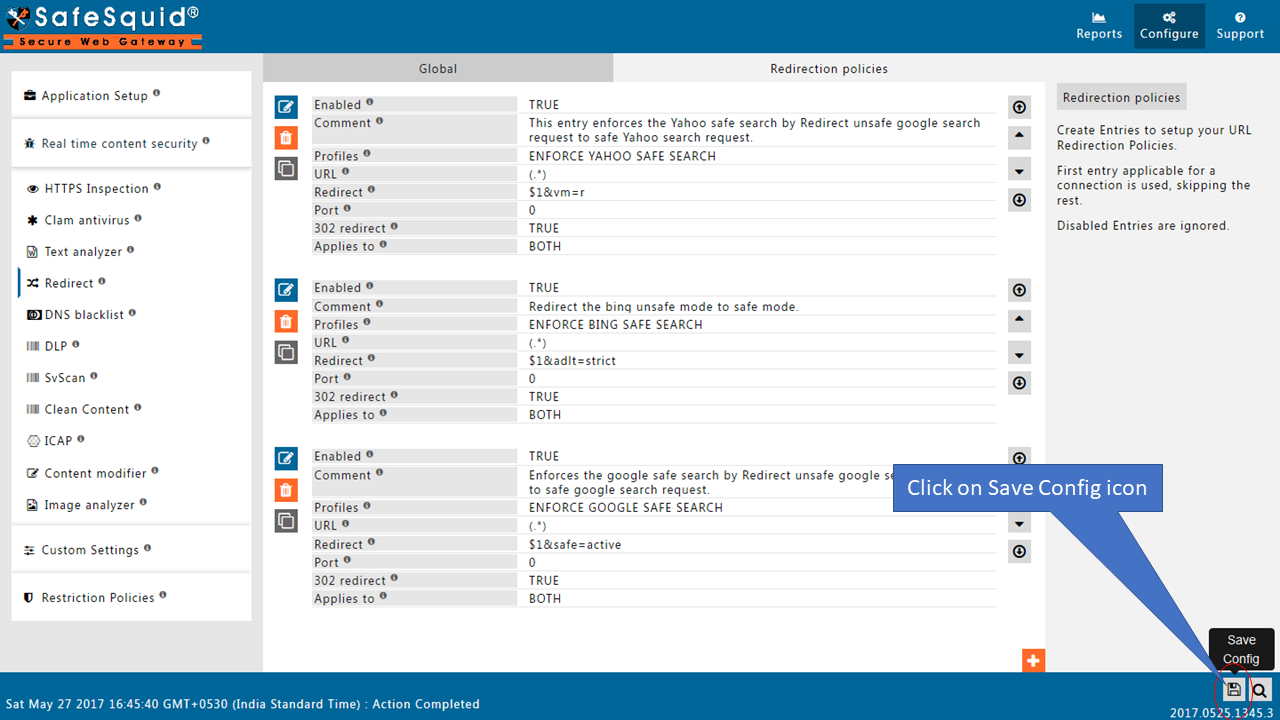
|
When you click on Save config, it will give a prompt for asking the confirmation to store your configuration into the cloud. Select Yes only in below cases:
Otherwise select No and click on submit |