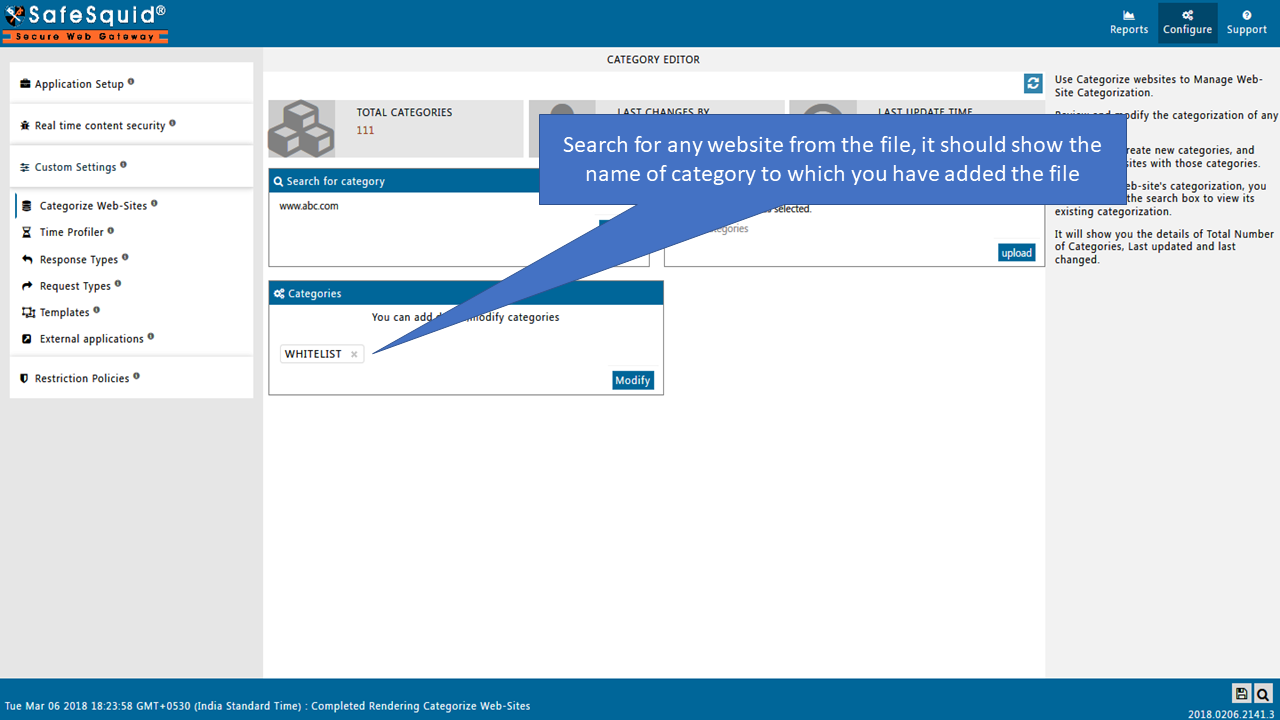How to add Multiple Websites to category
Overview
This document helps, how to add multiple websites to existing category or new category
Example :
If you have one or two websites to add to the category, then you can add them one by one manually. If you have more number of websites, then you need to create the text file with each line separated by each website.
The text file looks like same as below :
www.xyz.com
www.safesquid.com
www,rediff.com
Now, upload that file through custom web categorization and select the respective category.
Prerequisites
SafeSquid categorization must be loaded. check this from SafeSquid Stats Page
Adding Multiple Websites to Existing Category
Access The SafeSquid User Interface
Click on Configure ---> Custom Settings --> Categorize Web-Sites
then you will see below page
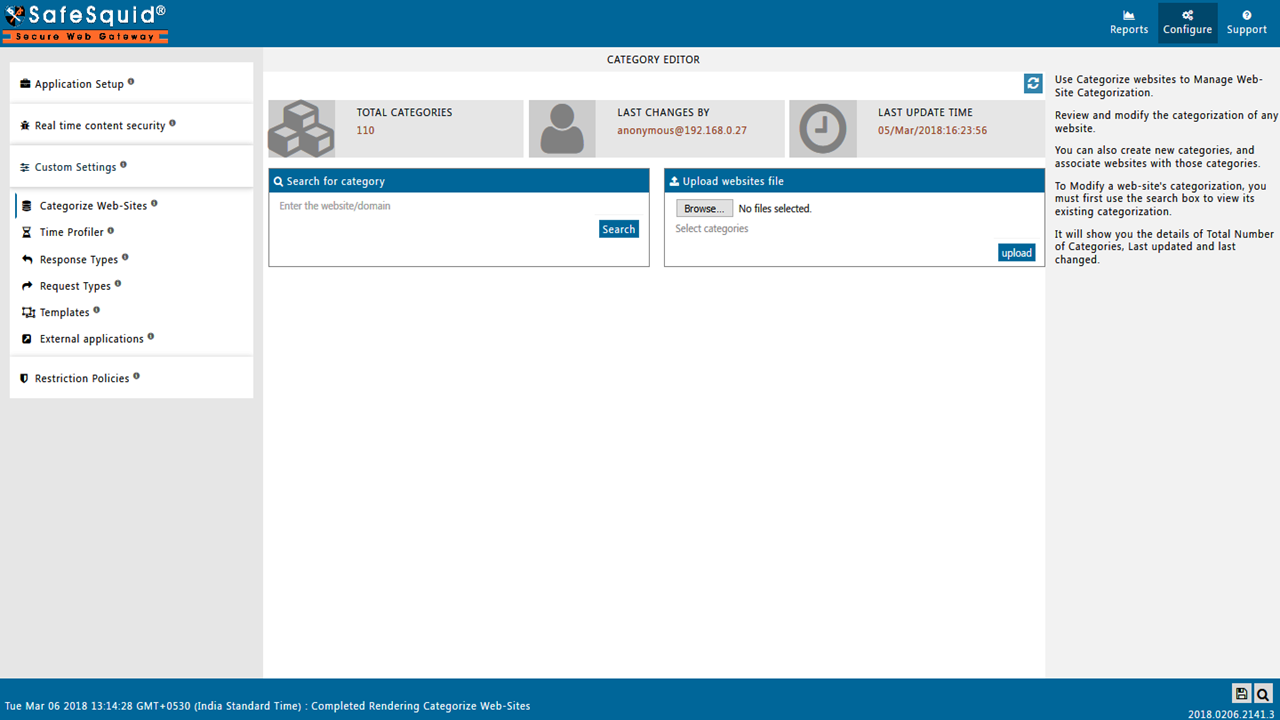
In the above image you will see that, there is a option to upload a file , Browse the file from your computer,
Here I have created a file with name - whitelist.txt
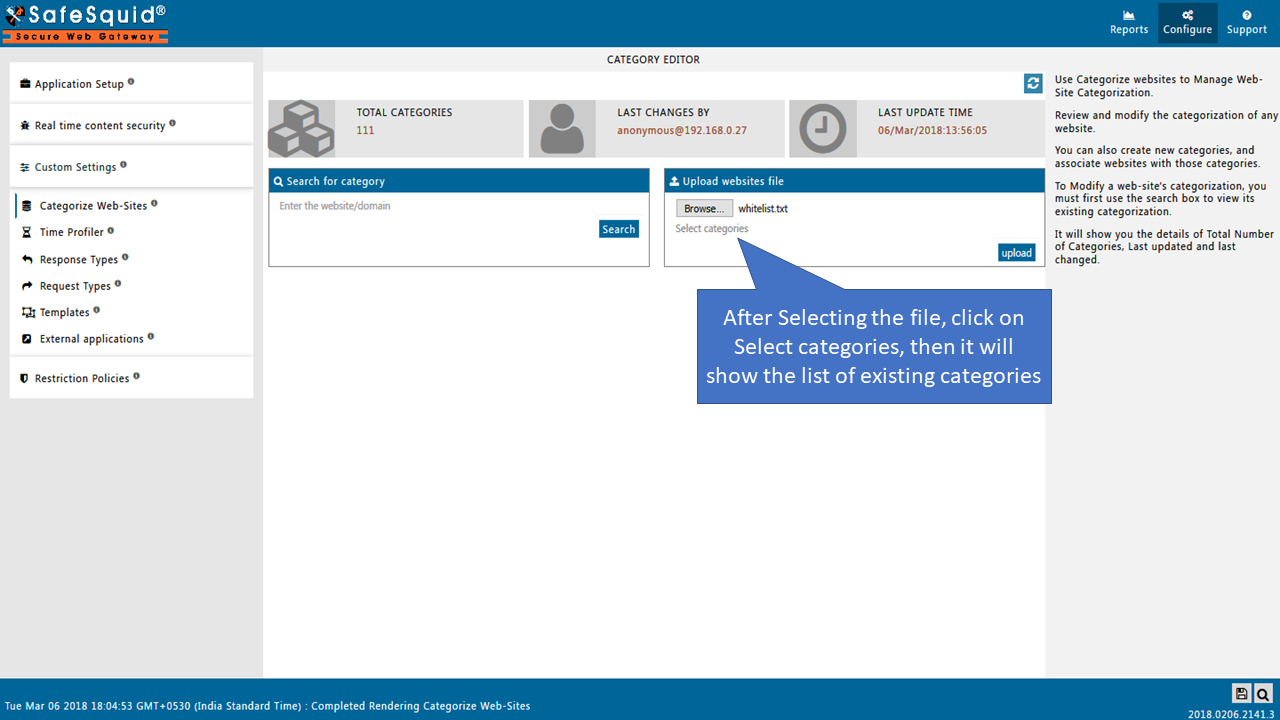
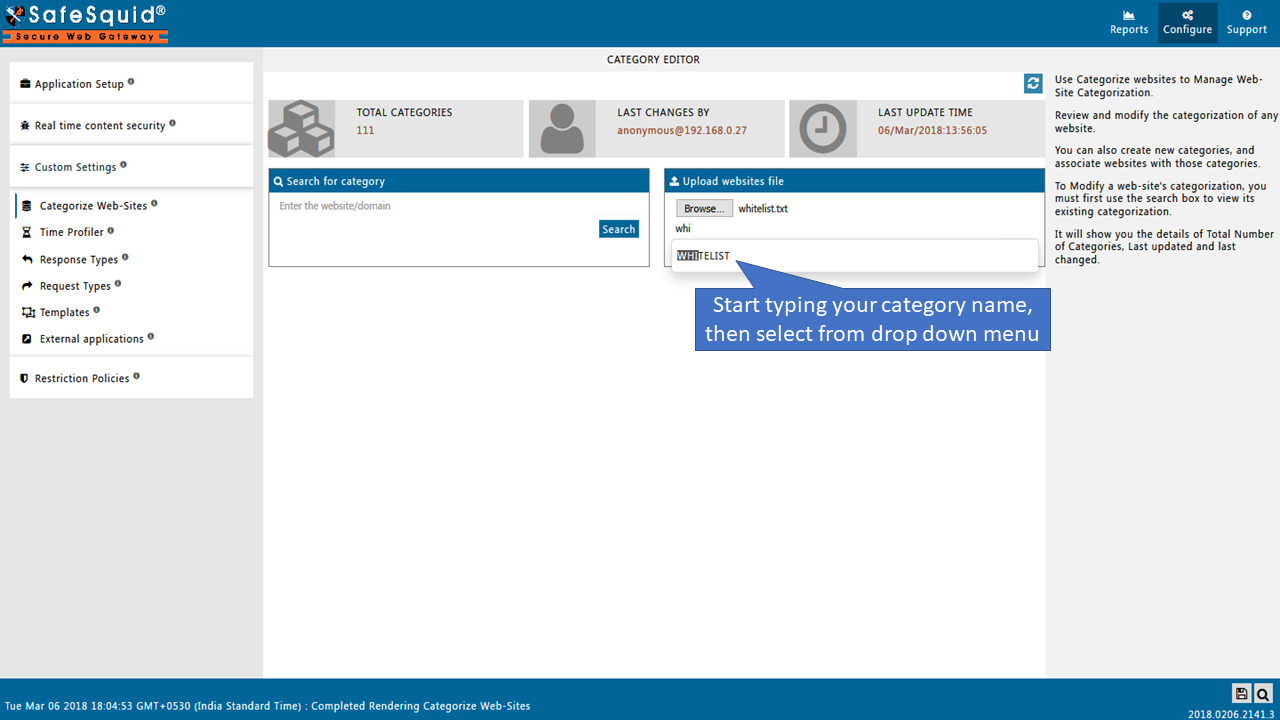
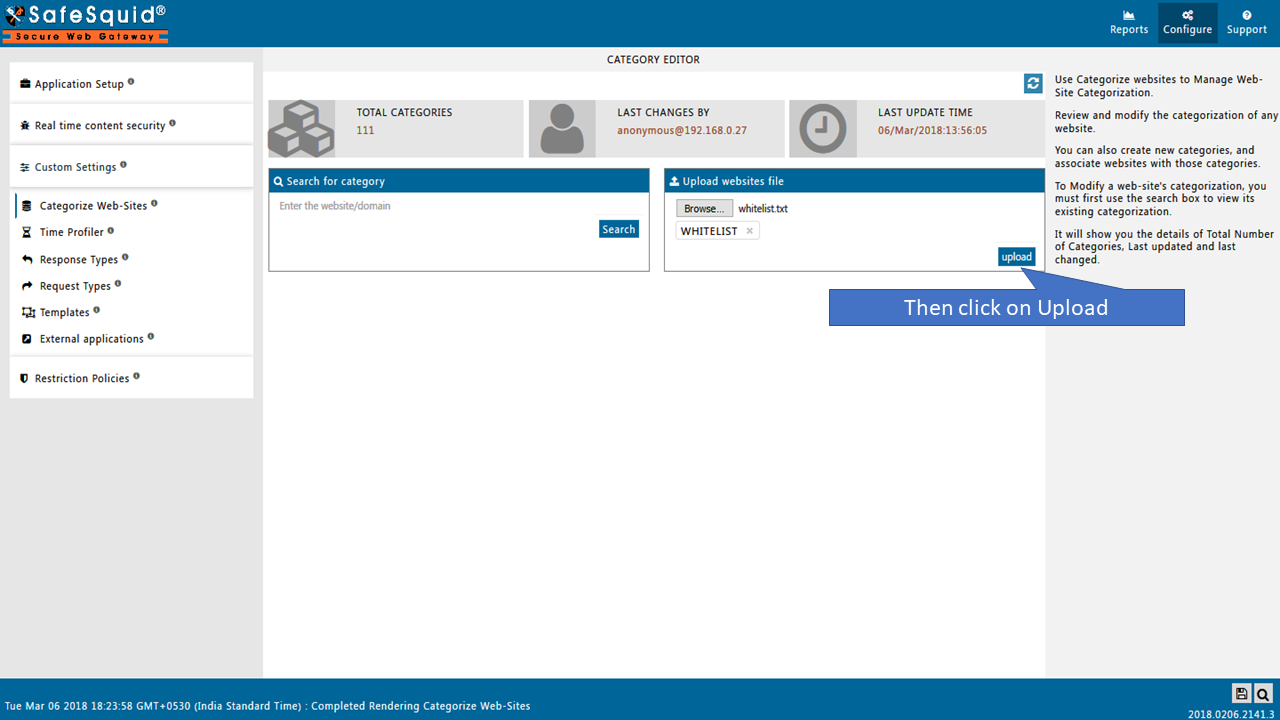
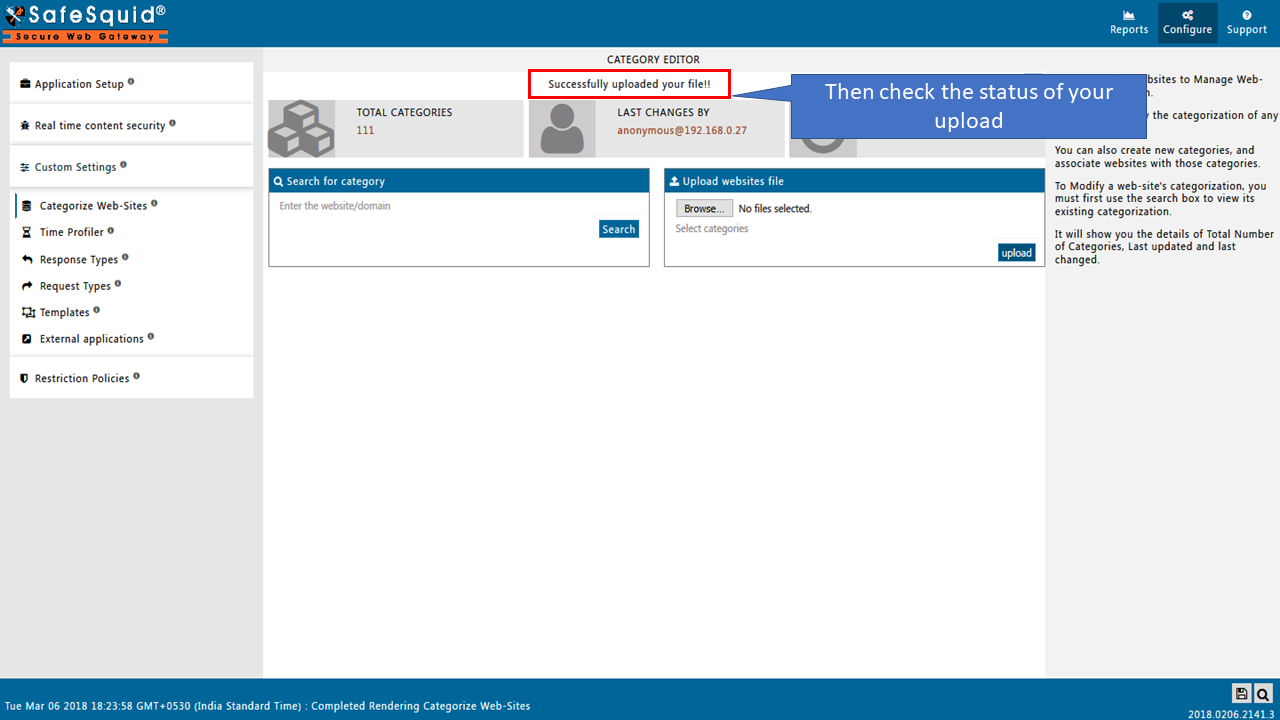
Testing