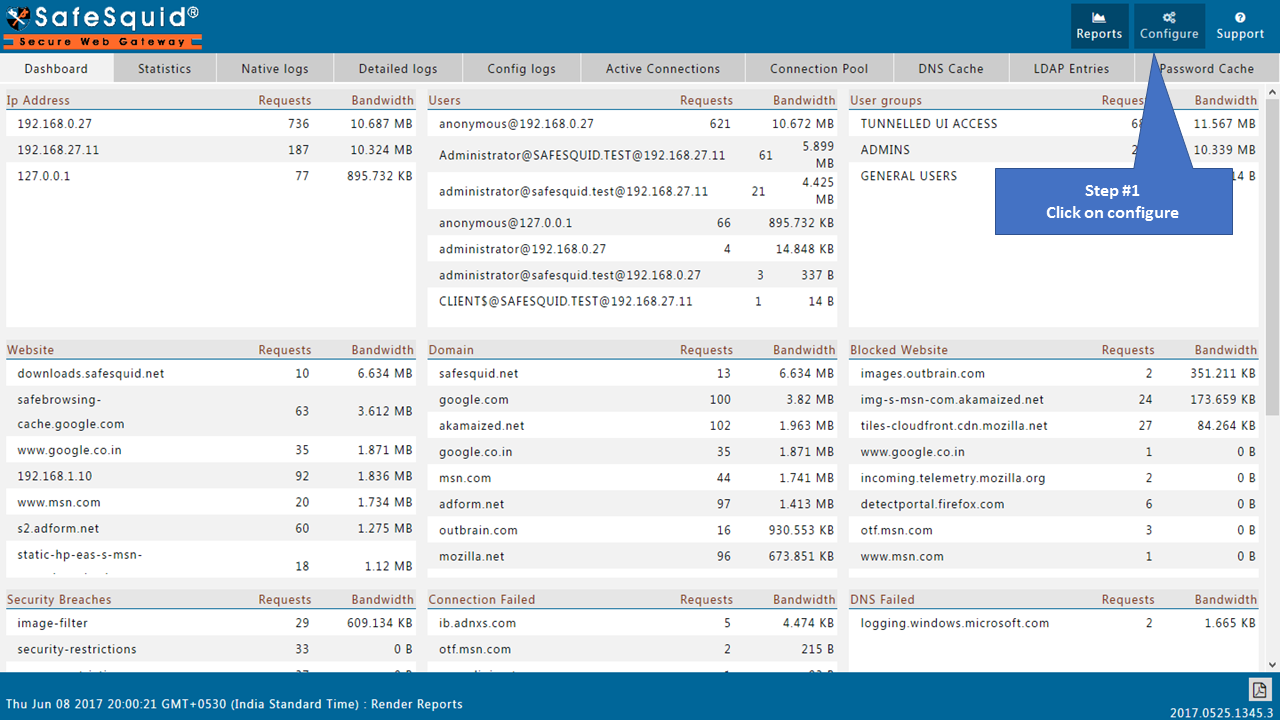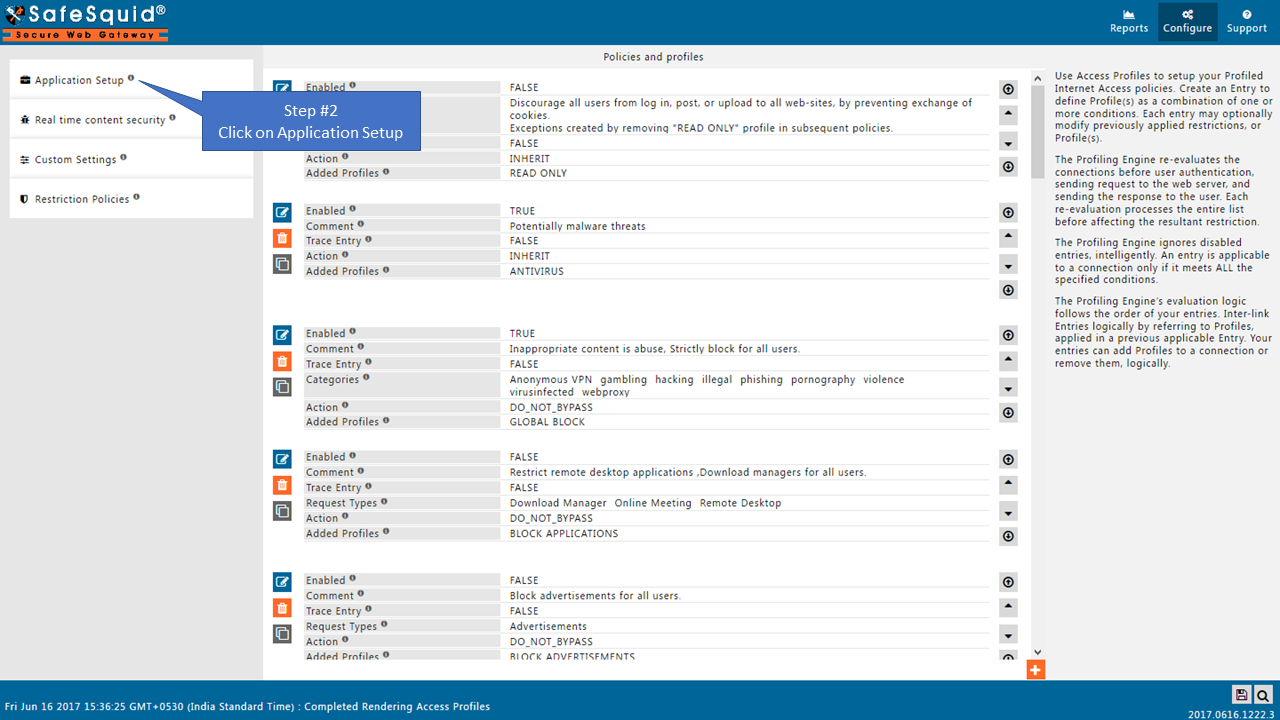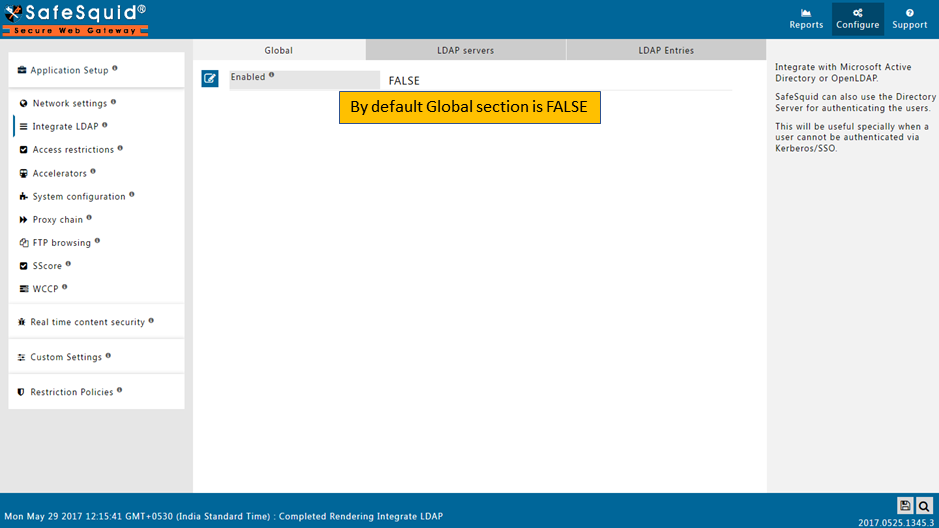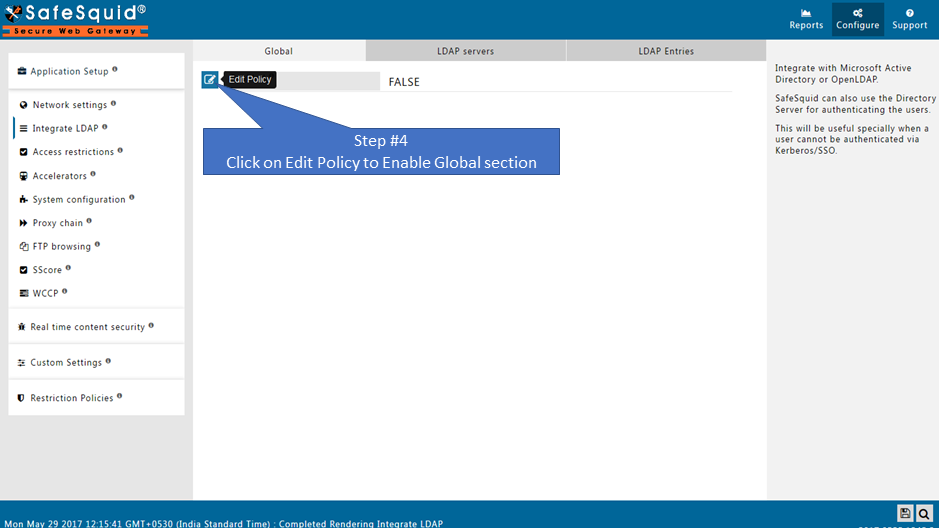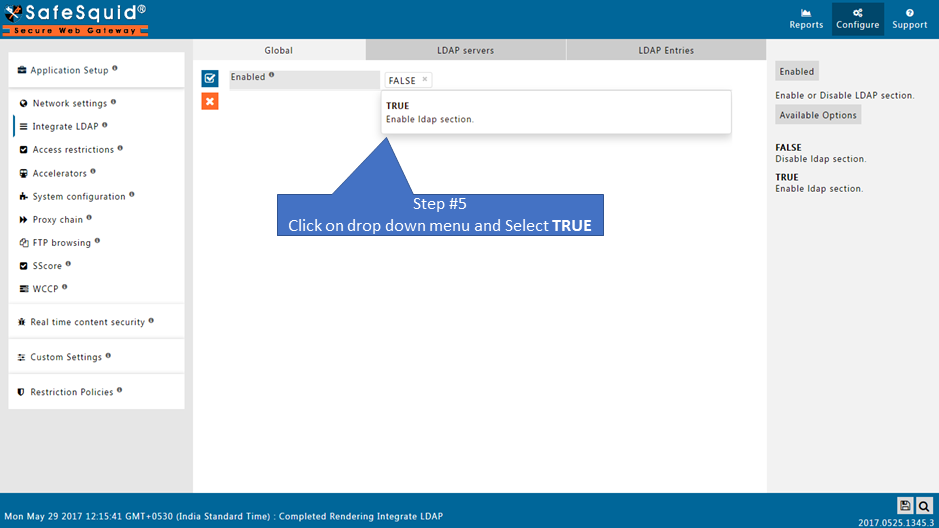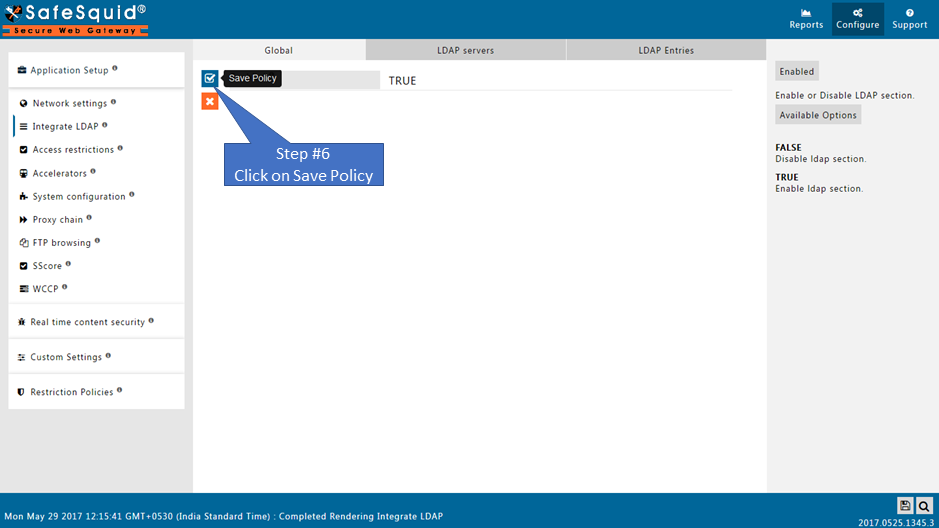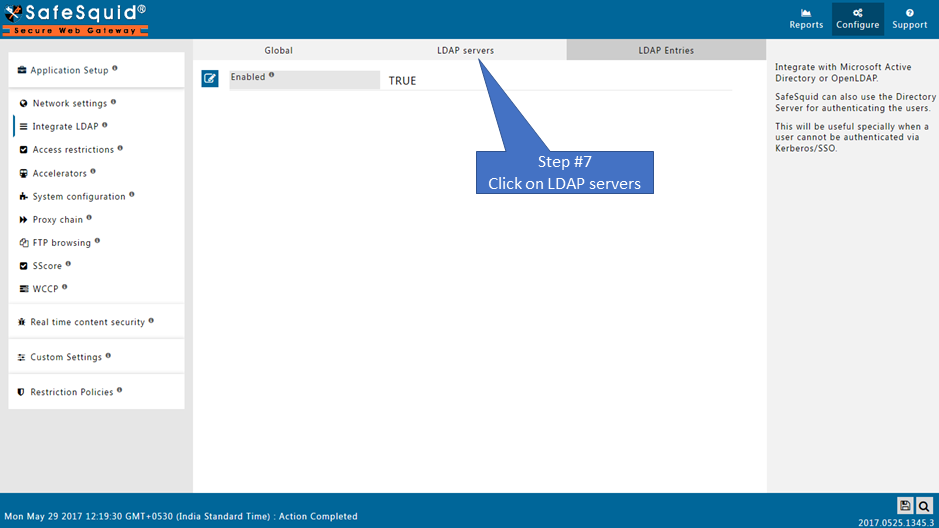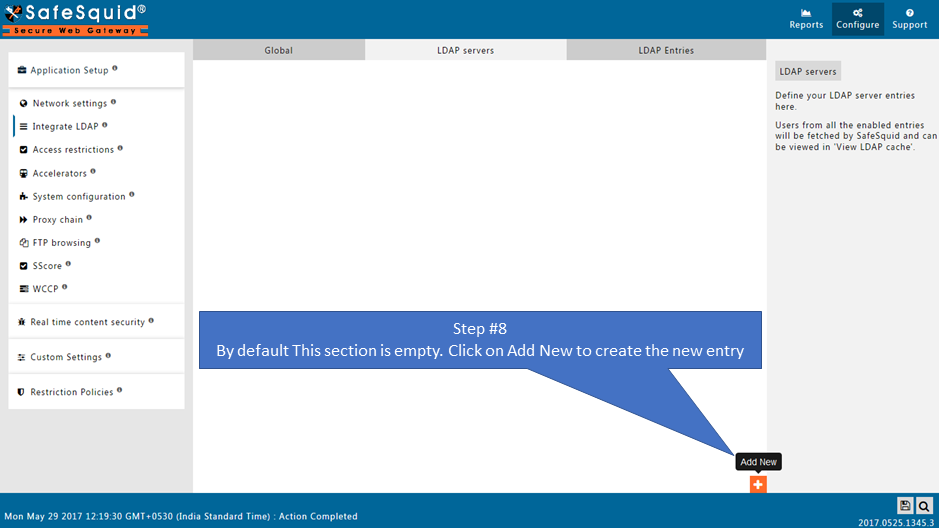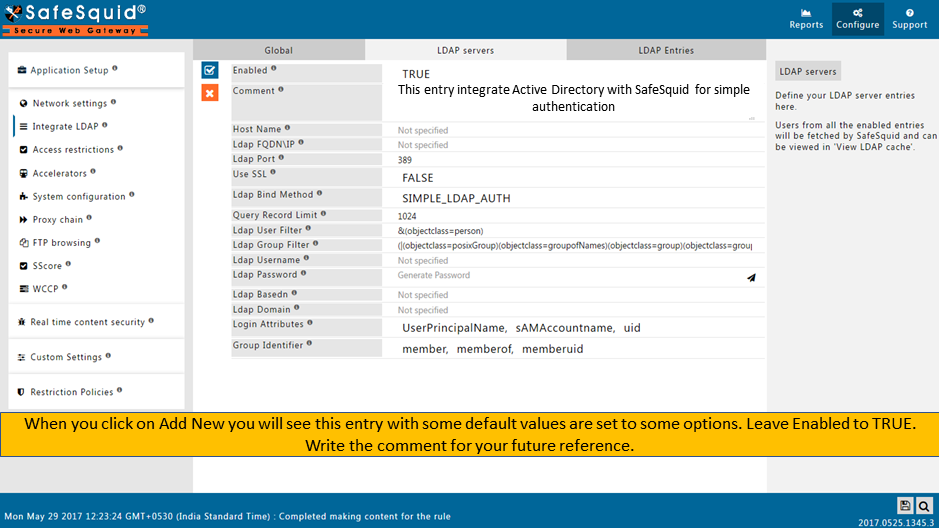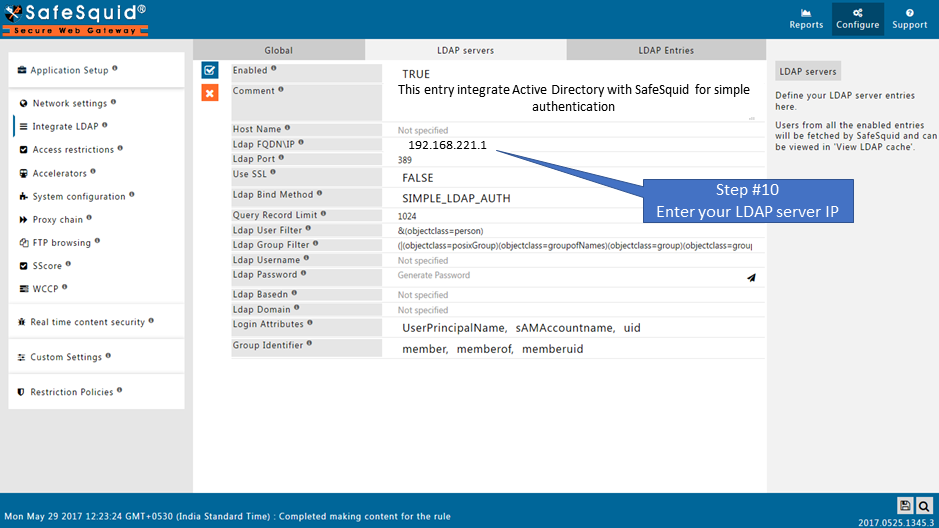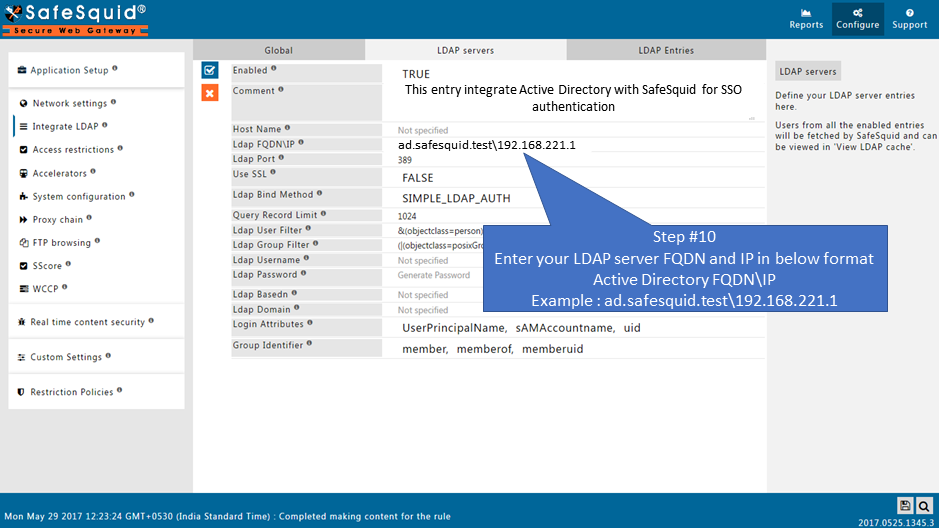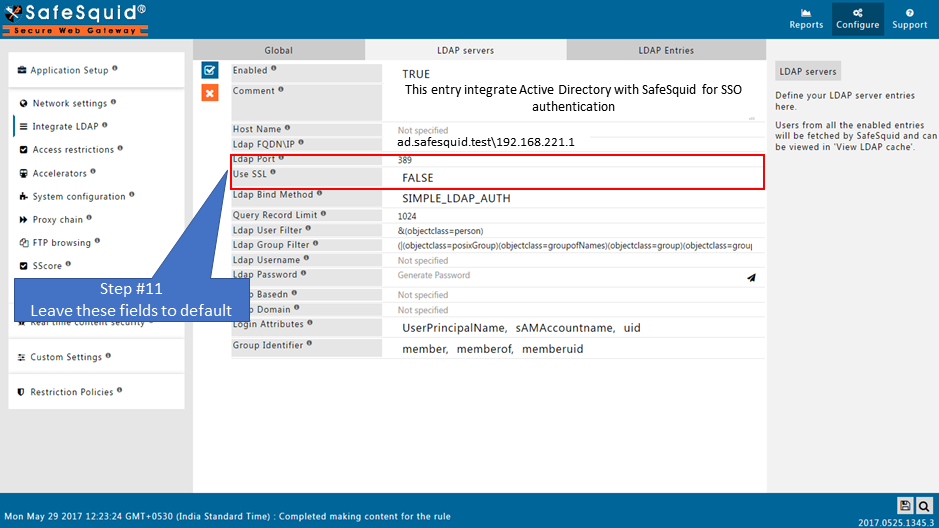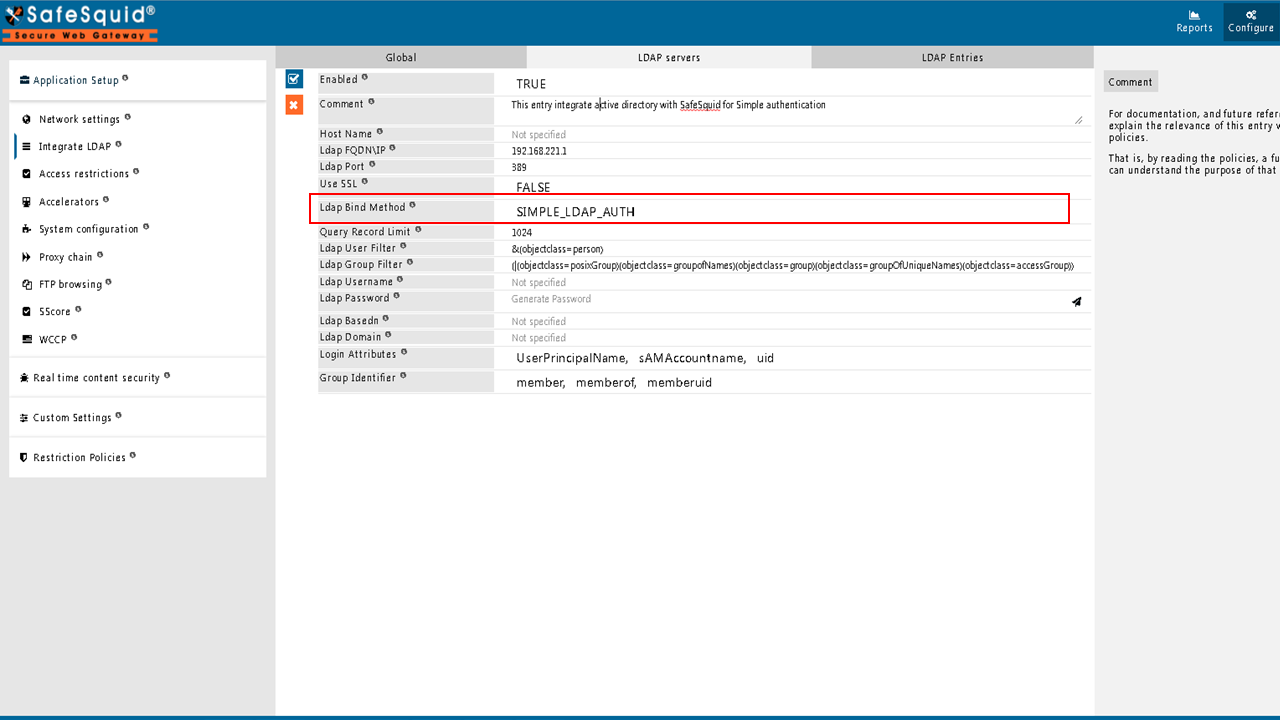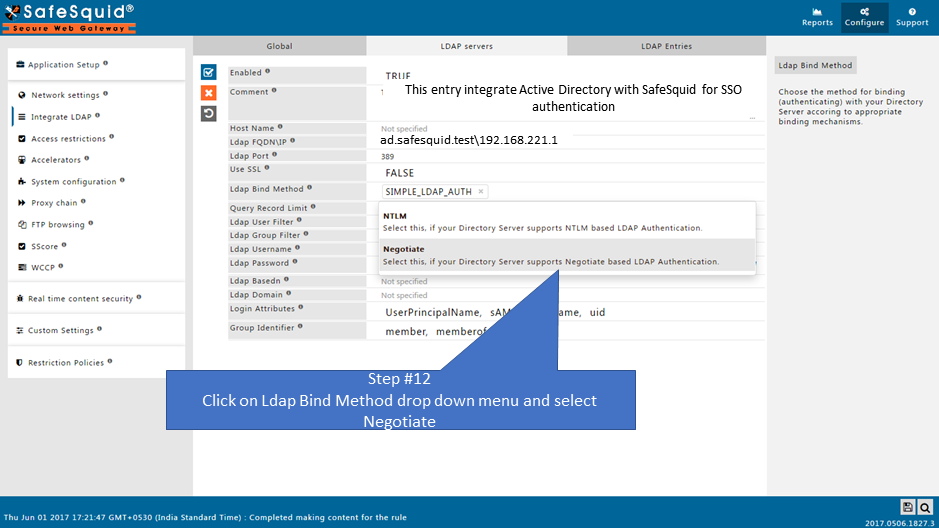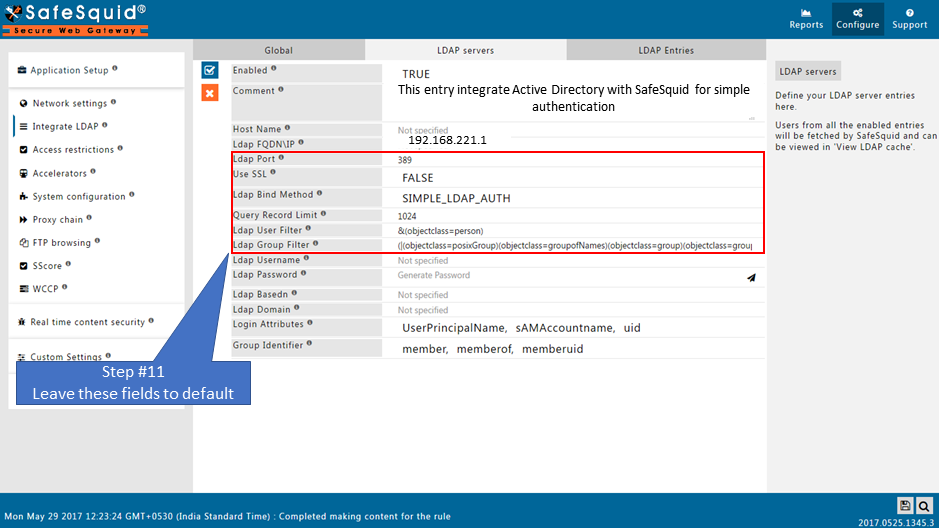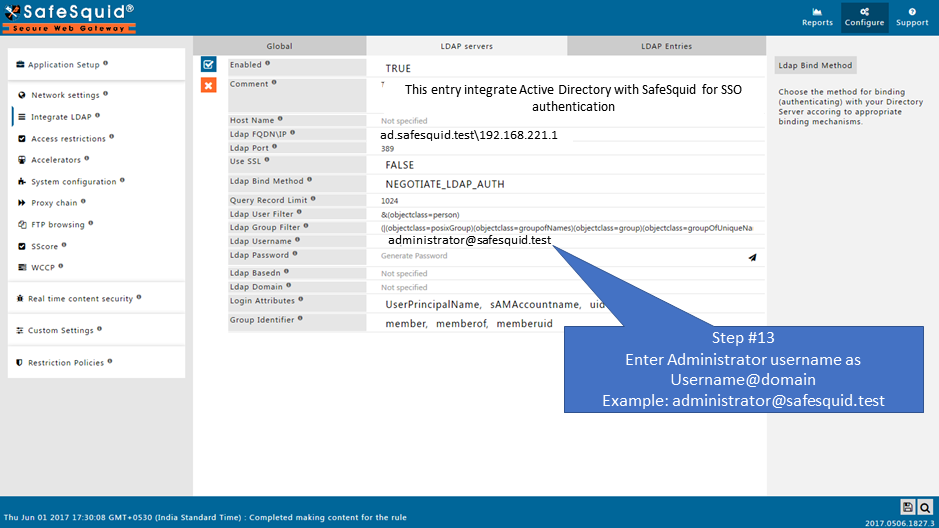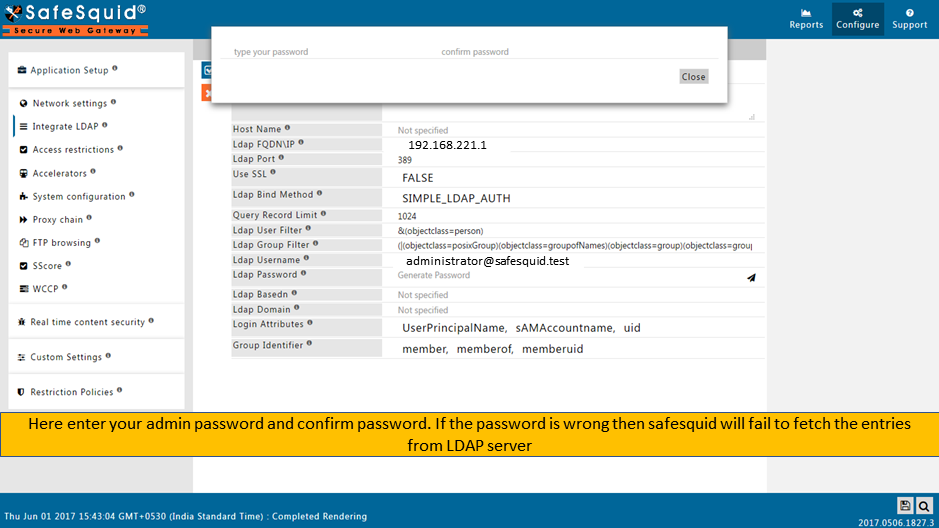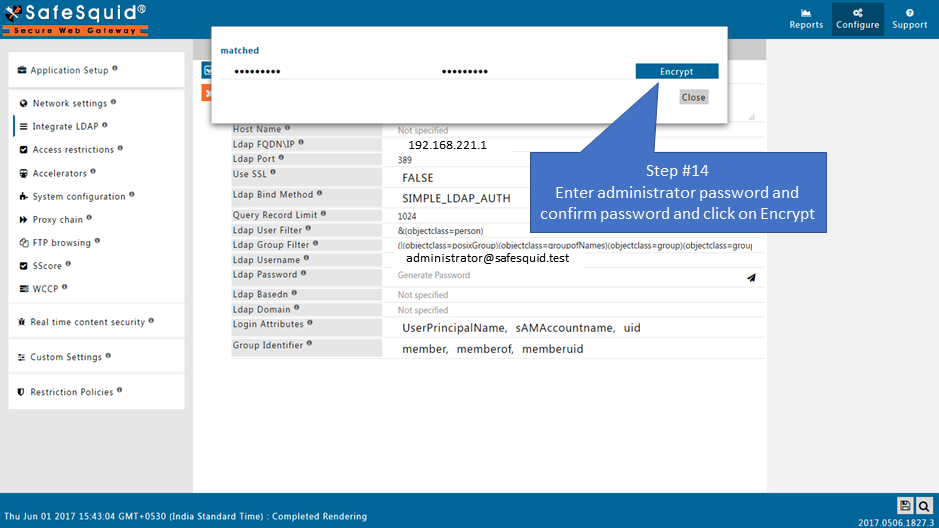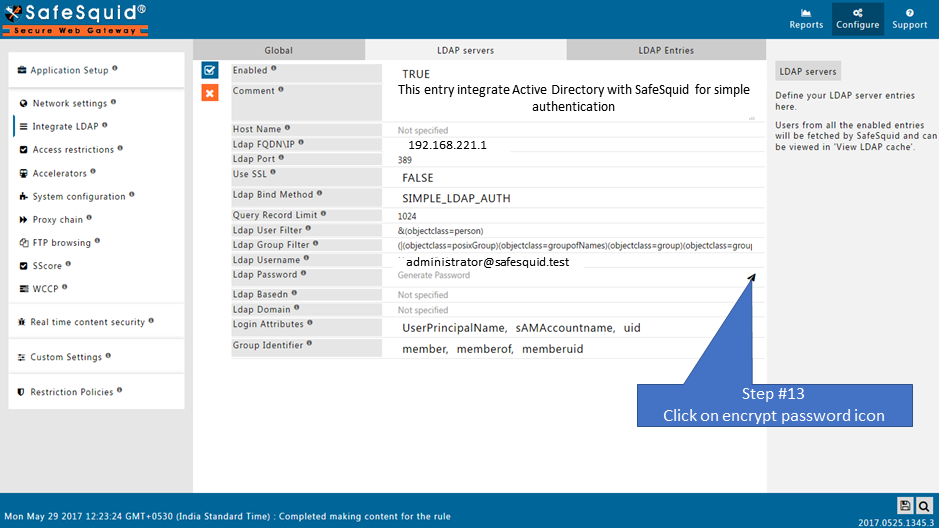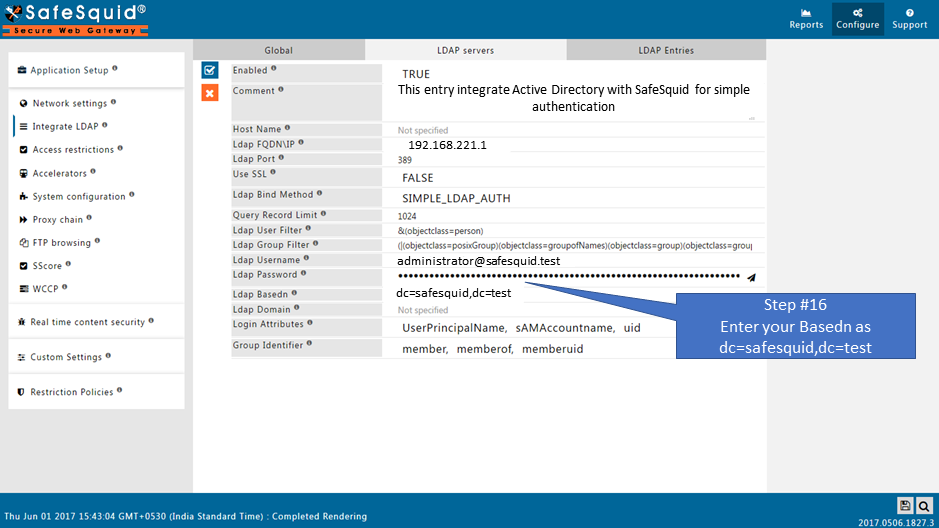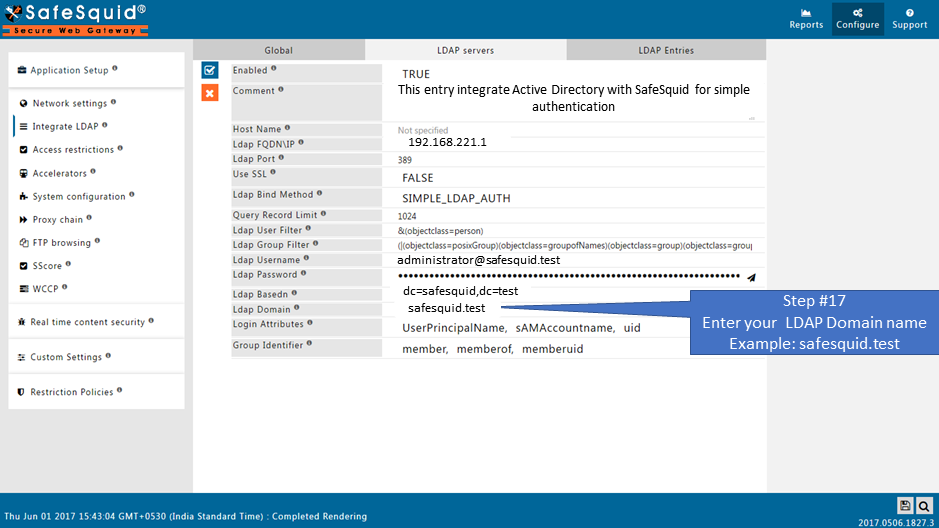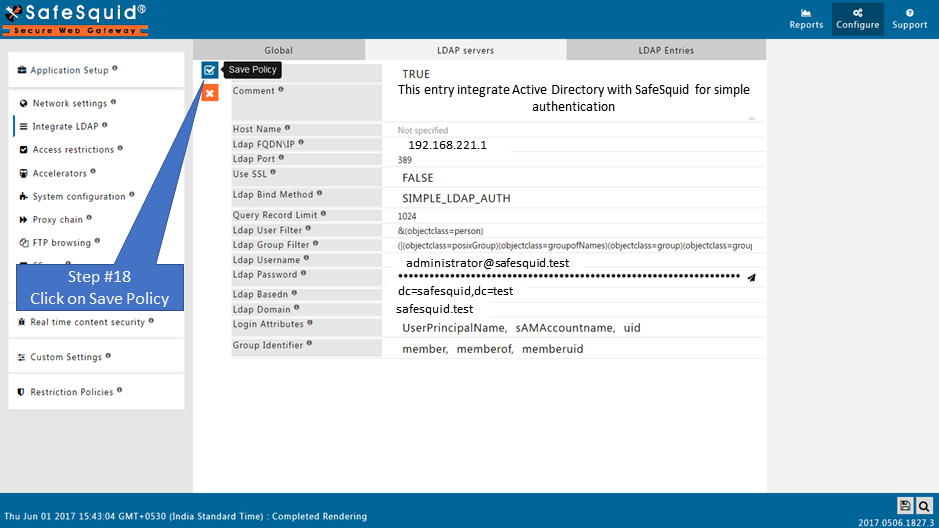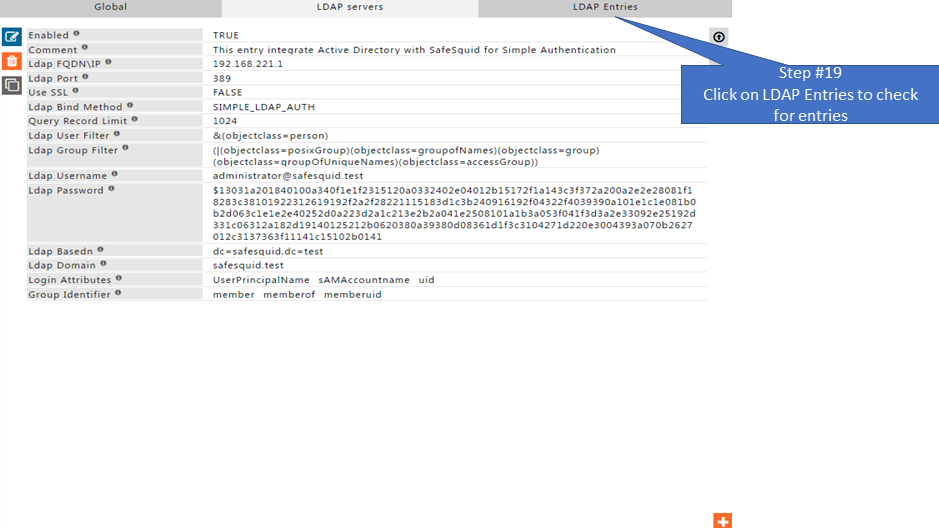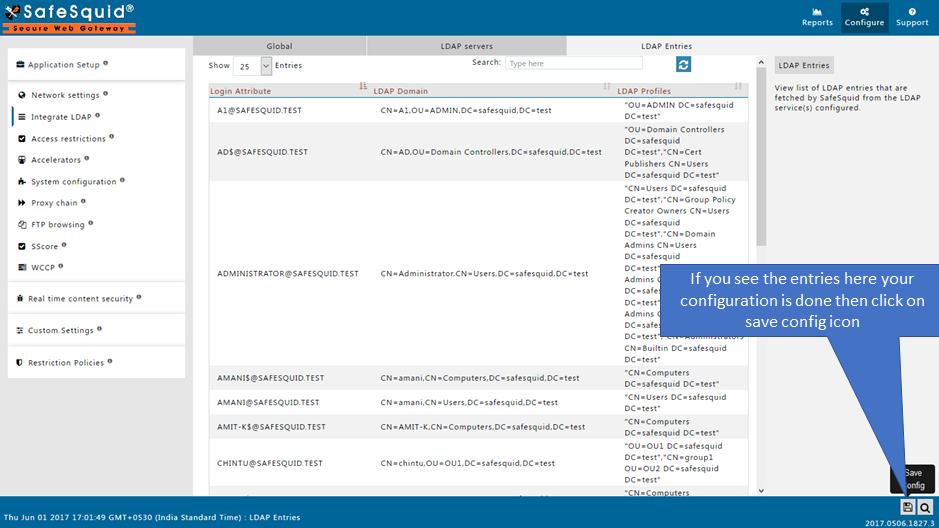Integration of LDAP
Here I am integrating my Active Directory with following information.
Active Directory FQDN : ad.safesquid.test
IP Address : 192.168.221.1
User Name : administrator@safesquid.test
Domain of Active Directory : safesquid.test
Basedn : dc=safesquid,dc=test
Prerequisites
Make sure that all the values (LDAP server FQDN, LDAP server IP, Username, password, base dn, domain ) in configuration are correct. If any value is inappropriate then SafeSquid will fail to fetch the LDAP entries.
|
|
|
Go to Application Setup
|
|
Go to Integrate LDAP
|
|
Global
Integrate with Microsoft Active Directory or OpenLDAP.
SafeSquid can also use the Directory Server for authenticating the users.
This will be useful specially when a user cannot be authenticated via Kerberos/SSO.
|
|
|
Enabled
Enable or Disable the use of LDAP
- TRUE : Enable LDAP section.
- FALSE : Disable LDAP section
|
|
|
|
|
|
|
|
LDAP servers
You can configure more than one LDAP server here
Users from all the enabled entries are fetched by SafeSquid and can be viewed in 'LDAP Entries'.
|
|
Create the New LDAP entry
|
|
|
Enabled
Enable or Disable this entry.
- TRUE : Enable this entry.
- FALSE : Disable this entry.
|
|
|
Comment
For documentation, and future references, explain the relevance of this entry with your policies.
That is, by reading the policies, a future user can understand the purpose of that entry.
|
|
|
Host Name
Specify host name of the SafeSquid.
In a network with multiple LDAP Servers, and multiple SafeSquid Proxy Servers deployed in Master-Slave mode, this field can be used to specify the Host Name of the Proxy Server, which communicates with the LDAP Server configured.
Leave this field blank if this is the only SafeSquid proxy, or if you want all the proxies to communicate with the LDAP server configure.
|
|
|
Ldap FQDN\IP
Enter FQDN of LDAP Server.
- Use IP address of LDAP Server if you are not going for negotiate authentication.
|
|
- For Kerberos SSO (single sign on) setup specify value like FQDN\IP (Ex: 'ad.safesquid.test\192.168.221.1') and select 'Negotiate'(NEGOTIATE_LDAP_AUTH) bind type.
|
|
|
Ldap Port
Specify the Port for LDAP service. Default Ldap Port is 389.
Use SSL
Communicate with LDAP service using TLS protocol by copying LDAP service CA certificate into security directory and rename CA certificate to LDAP_CA_FILE.cer file.
Note: If you do not wish to verify server certificate then do not mention CA certificate. SafeSquid performs SSL without requesting server certificate.
- TRUE : Select this for SSL based LDAP communications.
- FALSE: Select this for simple LDAP communications.
|
|
|
Ldap Bind Method
Choose the best method for Binding (authenticating) with your Directory Server according to appropriate binding mechanisms.
|
|
- Simple : Select this, if your Directory Server supports Simple LDAP Authentication.
- NTLM : Select, if your Directory Server supports NTLM based LDAP Authentication.
- Negotiate : Select, if your Directory Server supports Negotiate based LDAP Authentication.
|
|
|
Query Record Limit
Specify the maximum number of records that should be fetched in a single LDAP query.
Ldap User Filter
SafeSquid applies LDAP user filter to narrow the scope of entries requested, to search the users in the LDAP.
By default configuration, LDAP server returns only entries that necessarily match the requirement of objectclass="person and" also have at least one of the attributes of UserPrincipalName or sAMAccountname or uid set.
Ldap Group Filter
Specify the LDAP Group Filter. This is required if the LDAP server does not support Reverse Group Membership.
Note: Microsoft Windows AD server normally supports Reverse Group Membership.
Legacy OpenLDAP implementations may not have support for Reverse Group Membership.
If the LDAP server supports Reverse Group Membership then leave this field blank.
SafeSquid will apply this filter to narrow the scope of entries requested, to search the groups in the LDAP.
For example if : LDAP Group Filter : (|(objectclass="posixGroup)(objectclass=groupofNames)) and, Group" Identifier : member, members, memberof
SafeSquid will constructs filter : (|(objectclass="posixGroup)(objectclass=groupofNames)) and set" member, members, member of as the attributes that may be returned in the ldap search queries.
Thus, LDAP server will return only entries that necessarily match the requirement of objectclass="posixGroup or objectclass=groupofNames.<br">The DN of the resulting entries are considered as Groups and values assigned to attributes of member or members or memberof as the users belonging to the respective Groups.</br">
|
|
|
|
|
|
Ldap Username
Specify any one Username to bind LDAP Server. Most OpenLDAP servers allow binding anonymously. In such cases, you may leave this blank.
For Microsoft AD Servers specify a UserPrincipalName (username@domain.com) or sAMAccountname (Username).
|
|
|
Ldap Password
Specify the Encrypted Password for the above username to bind to Microsoft AD or LDAP Server. When you click on 'Utilities', you will get a dialog box to enter password for encrytion.
Click on 'Encrypt' button to proceed with password encryption process.
For Example : Test1 is an user present in Microsoft AD Servers. Enter same password for user Test1, encrypt the password and copy the encrypted password.
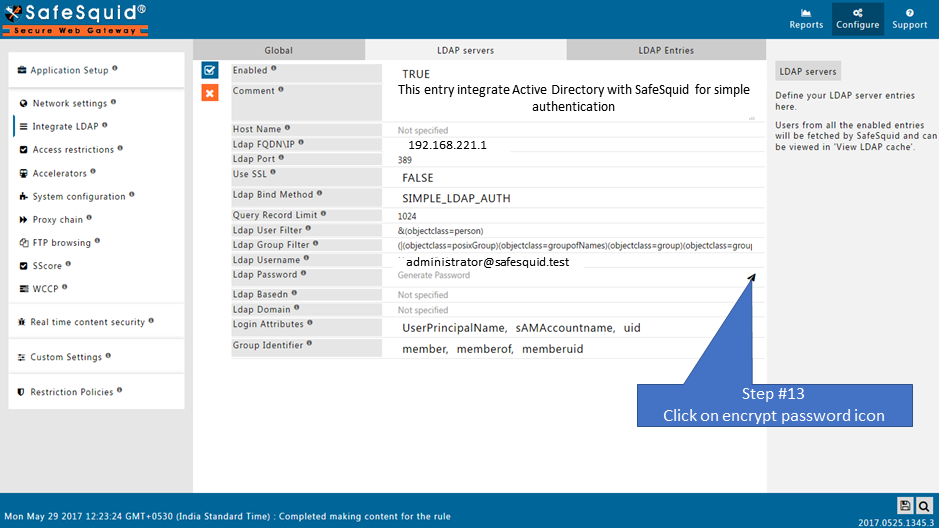
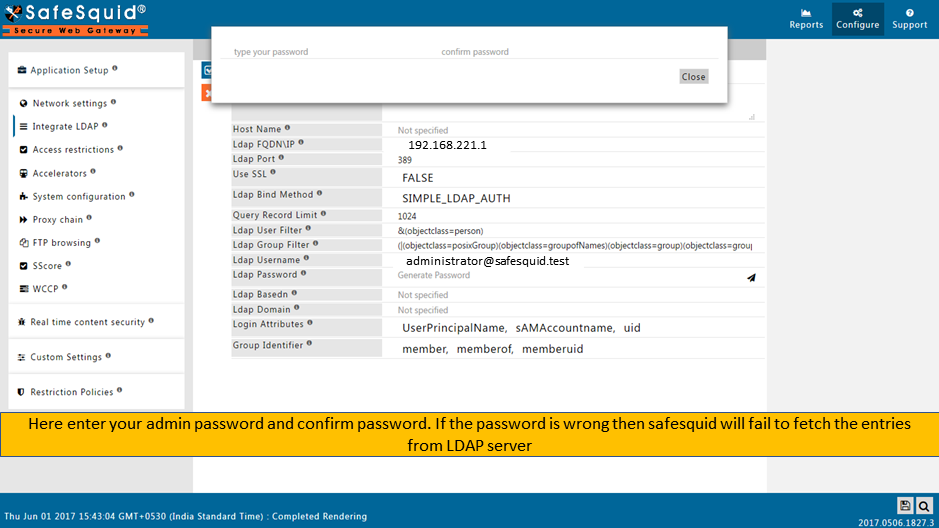
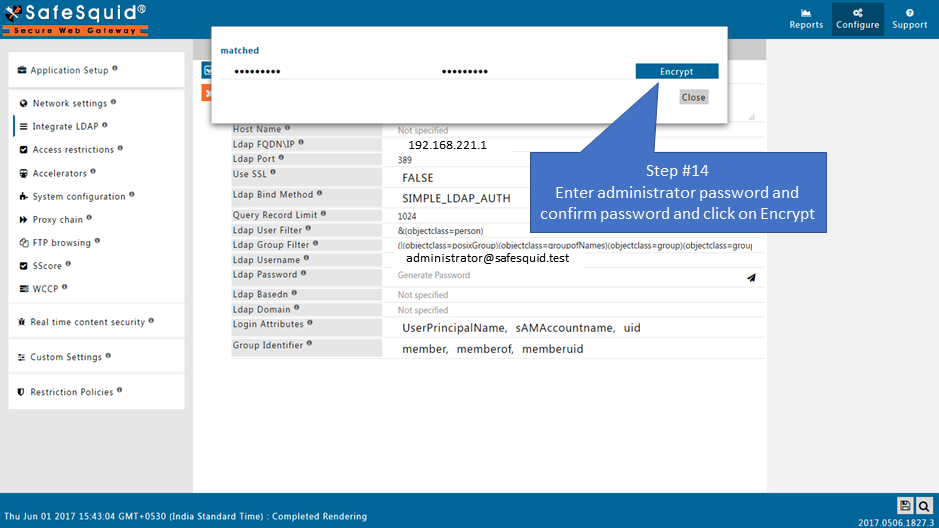
|
Ldap Basedn
Specify the Basedn of the LDAP Server in Ldap format.
For example : For Domain of Active Directory : safesquid.test, enter your Basedn as : dc=safesquid,dc=test
|
|
|
Ldap Domain
Specify the LDAP Domain name, for the users, who must be authenticated as users of this LDAP server.
If you have multiple LDAP servers, SafeSquid selects the appropriate LDAP server to identify and validate a user, by using this as the identifier.
For example : If you set LDAP Domain of Active Directory : safesquid.test, then all users who present their credentials as username@safesquid.test are identified and validated from this LDAP server.
Note : Setting this is extremely important, particularly if you are using multiple LDAP servers.
|
|
|
Login Attributes
Specify the attributes of a user's entry in LDAP server, that can be permitted for being used for validating user's credentials. Any or all attributes that are unique for each user in the LDAP server, can be specified here.
SafeSquid extracts the user's DN using these attributes, and uses the DN, and the user's supplied password to bind with the LDAP server.
For example : if you could set: Login Attributes: sAMAccountname,uid,UserPrinicipalName,mail and thus allow your users to use their sAMAccountname or uid or UserPrinicipalName or emailid for the purpose of authentication and profiling. Specifying Attributes that may not be supported by the LDAP server is permissible, though not effective.
Note : The list of Login Attributes is comma separated, and unnecessary spaces must be removed.
Group Identifier
Specify the LDAP Attributes that may be used to as Group Identifiers, identify a user's group membership.
For example : Group Identifiers: member, memberof, members, memberuid, memberid, uniquemember.
If Reverse Group Membership has been implemented on the LDAP server the values assigned to these attributes for a user, are considered as their group memberships.
In such cases the entries resulting in the LDAP query for user search, on the basis of Login Attributes, all values assigned to the specified Group Identifiers are considered as groups to which the user subscribes to.
Typically in case of Microsoft AD, you could have left the text box for Group Filter empty, and values assigned to memberof attributes would have been considered as the user's groups.
Legacy implementations of OpenLDAP does not support Reverse Group Membership by default. In such case you would have specified an appropriate value in the Group Filter text box.
SafeSquid would then be able to extract all the entries in LDAP that qualify as Groups. Then the values assigned to the attributes listed in the Group Filter for each of the entries would be considered as users belonging to these Groups.
Note : Specifying Attributes that may not be supported by the LDAP server are harmless, though not effective &The list of Group Identifier must be comma separated, and unnecessary spaces must be removed.
|
|
|
|
|
LDAP Entries
View list of LDAP entries that are fetched by SafeSquid from the LDAP service(s) configured.
|
|
|
|
|
Note: You can use Search Text Box to search users from AD(Active Directory) / Open LDAP. Login Attribute menu is used to search users or OU(Organizational Unit) from AD(Active Directory) / Open LDAP.
|