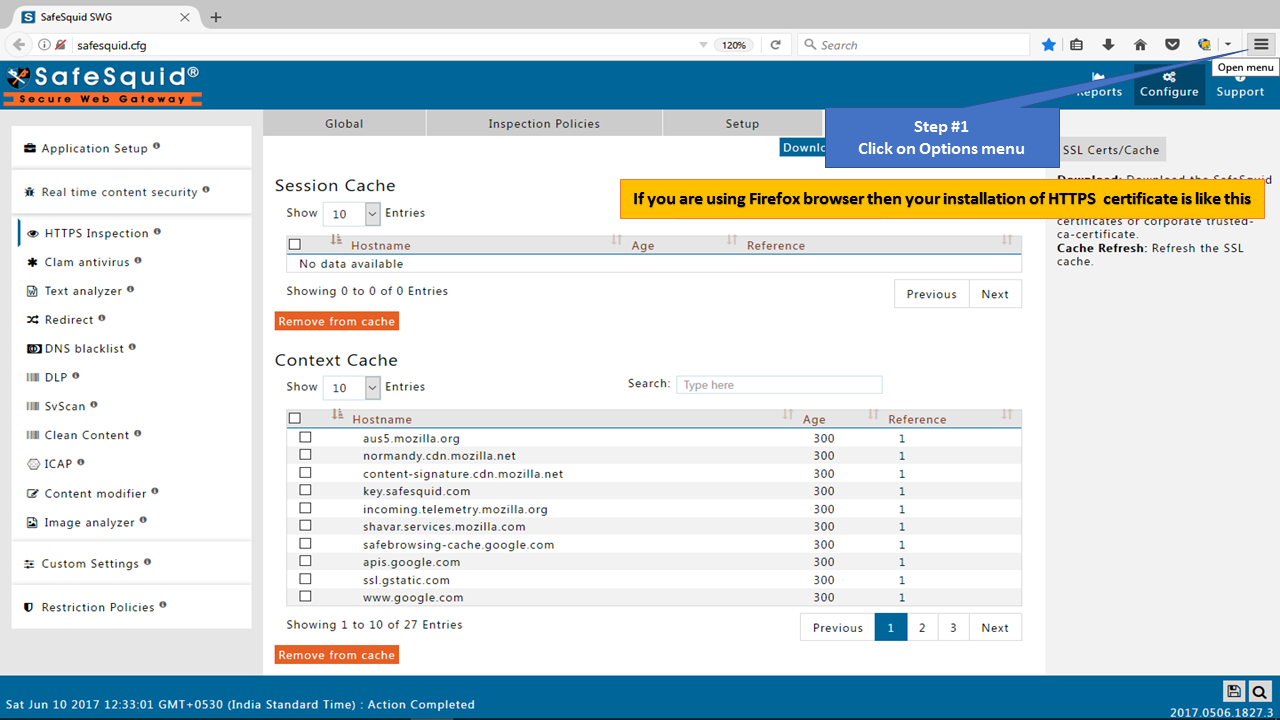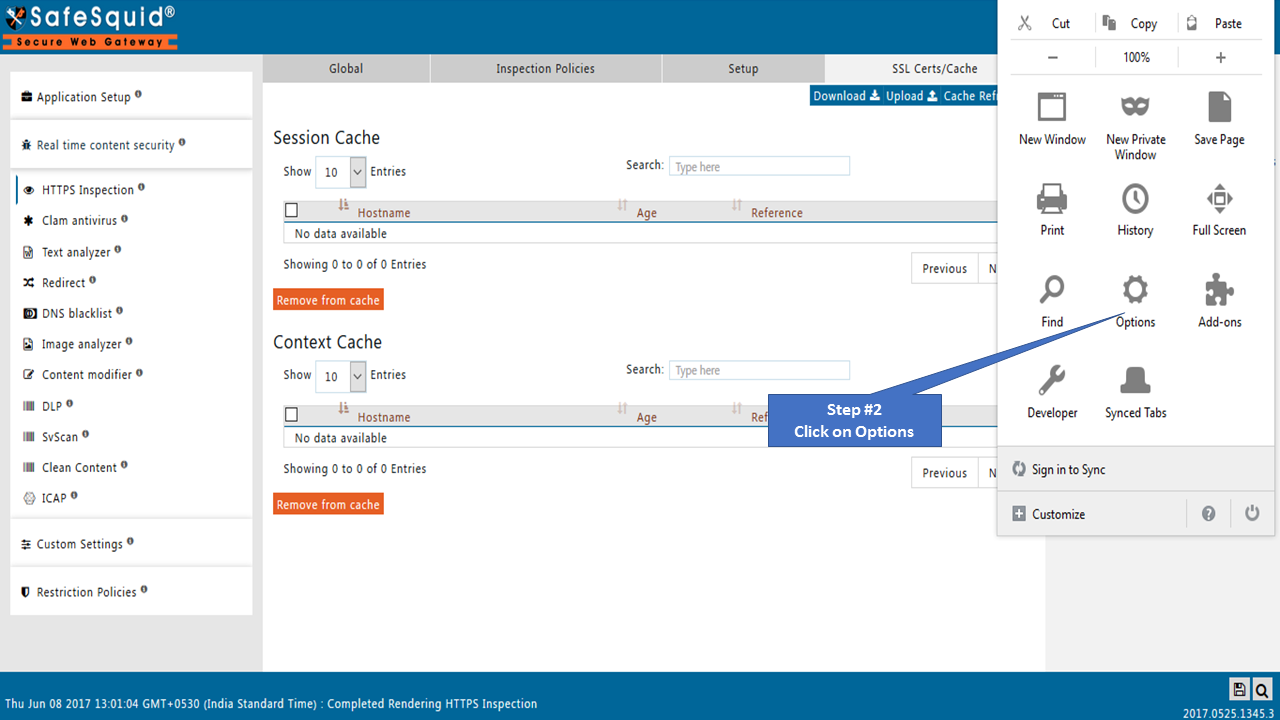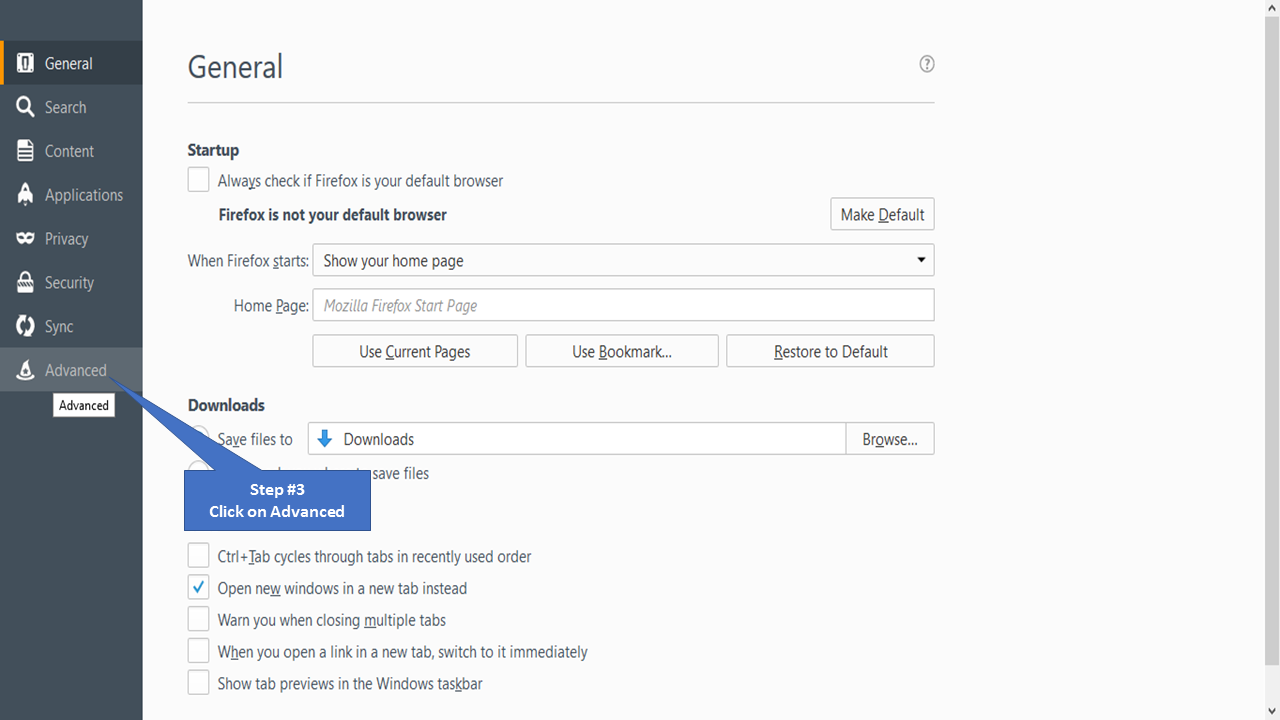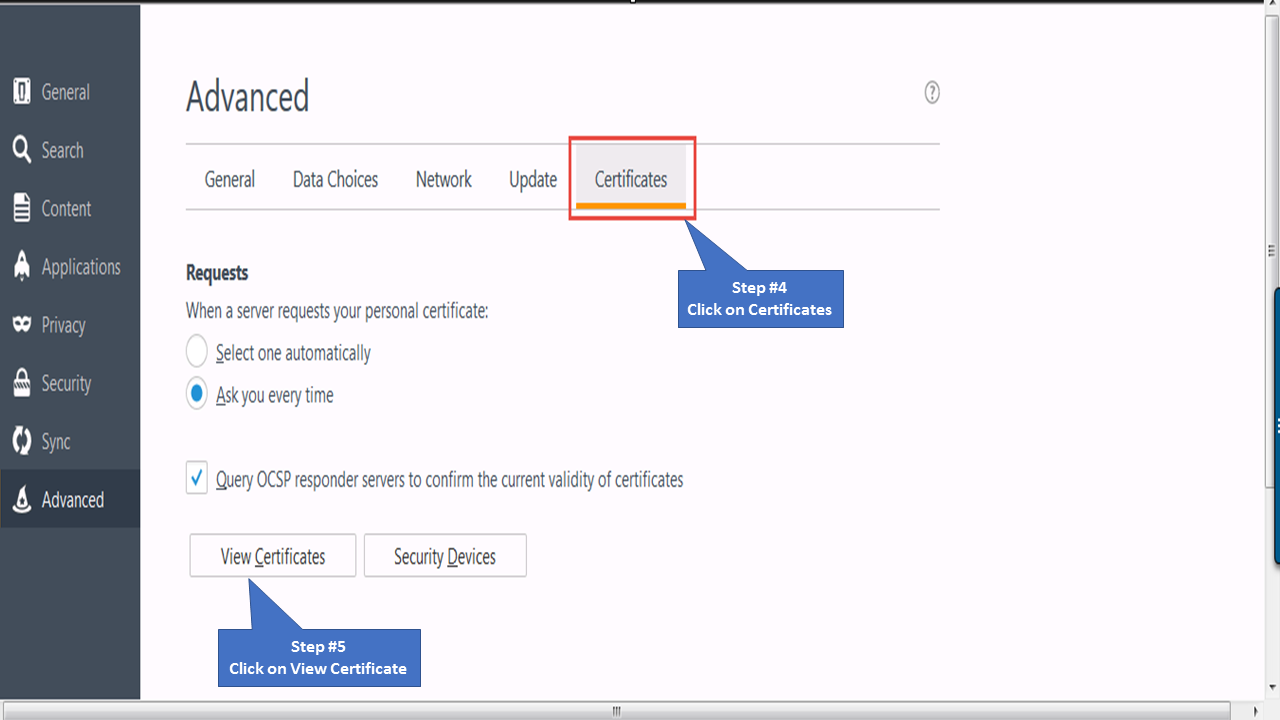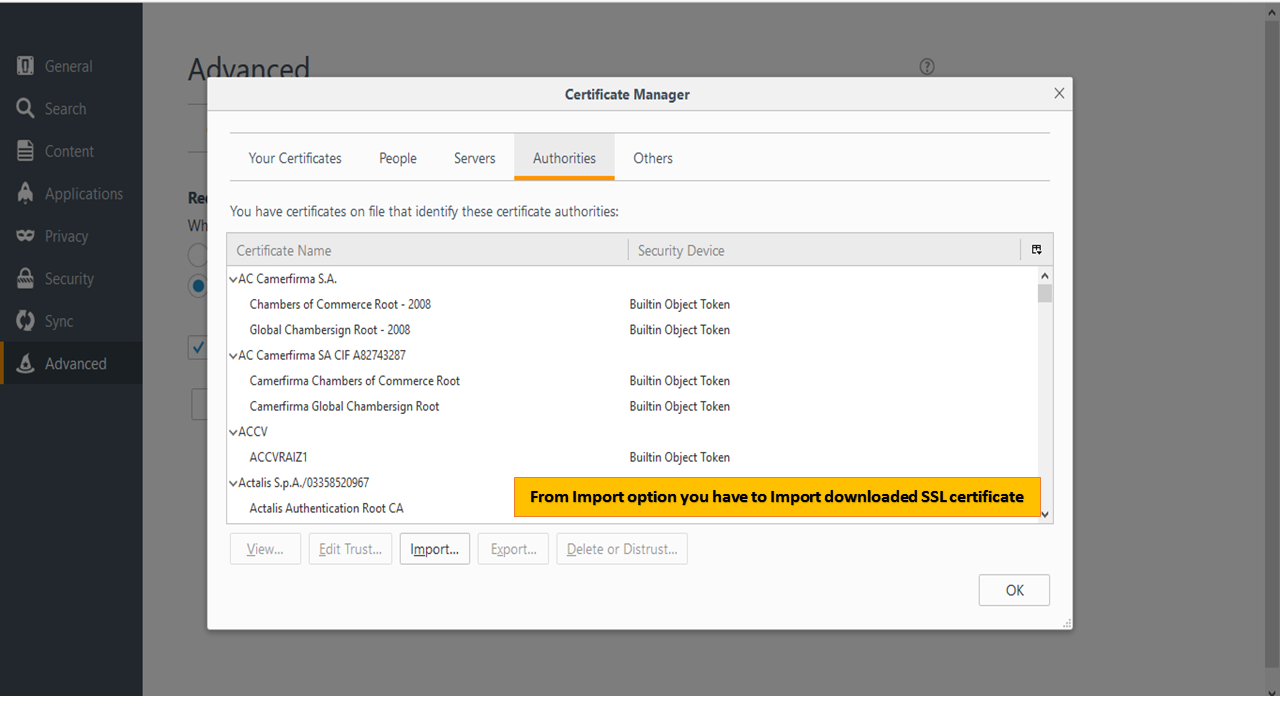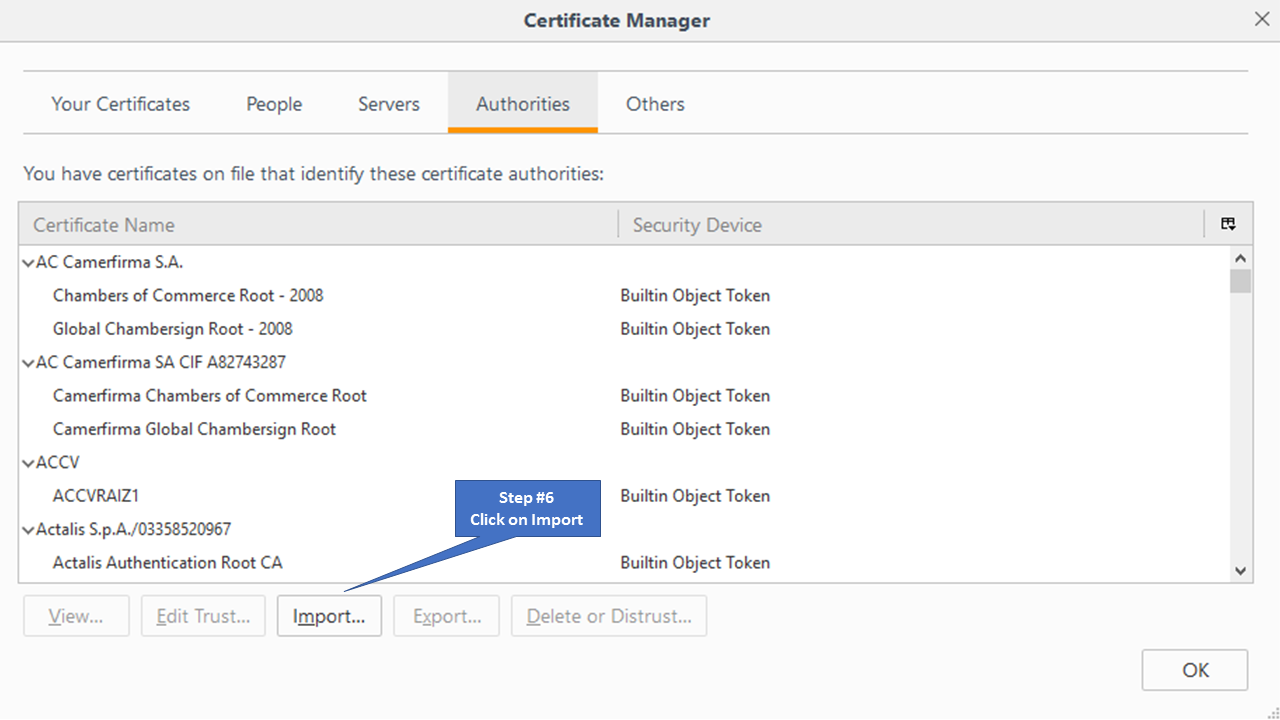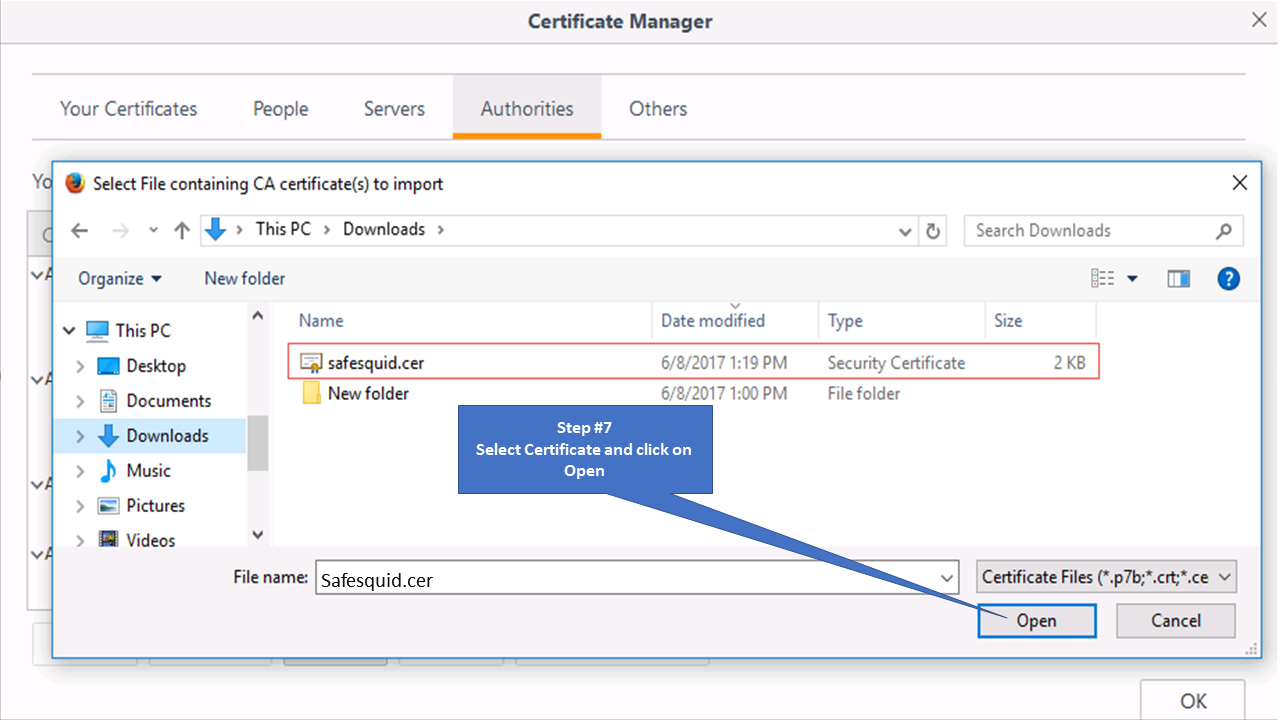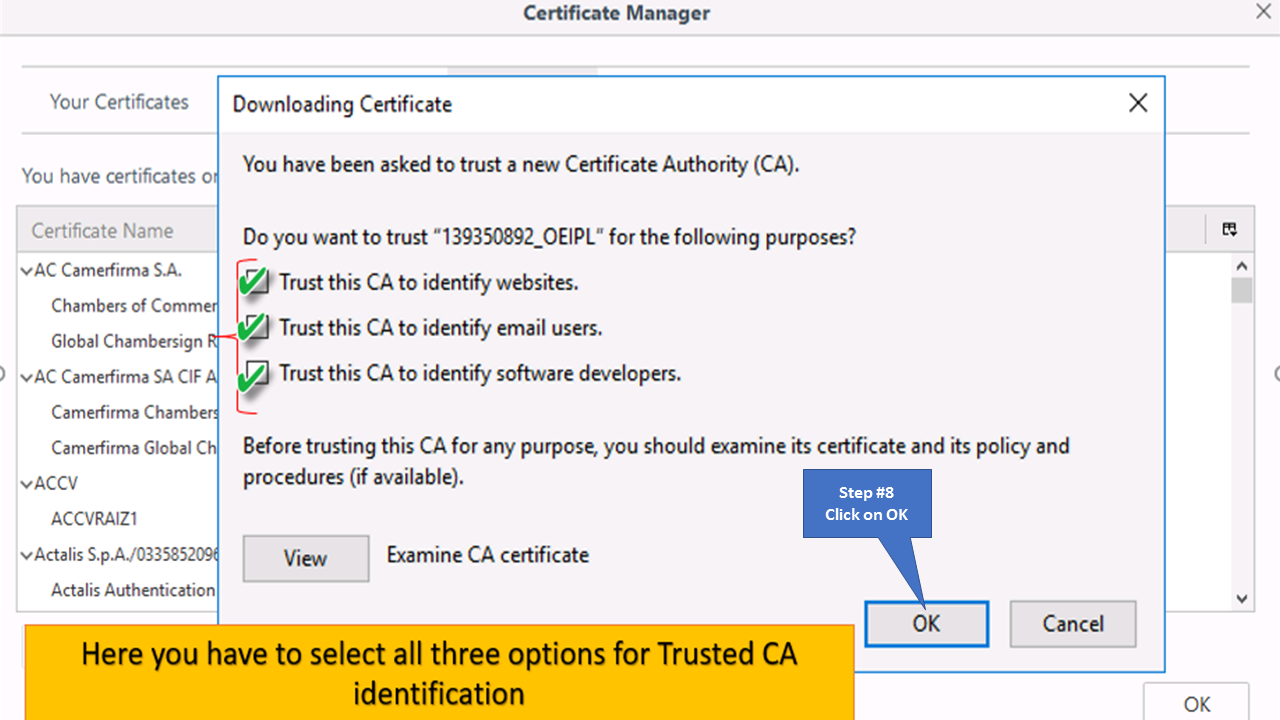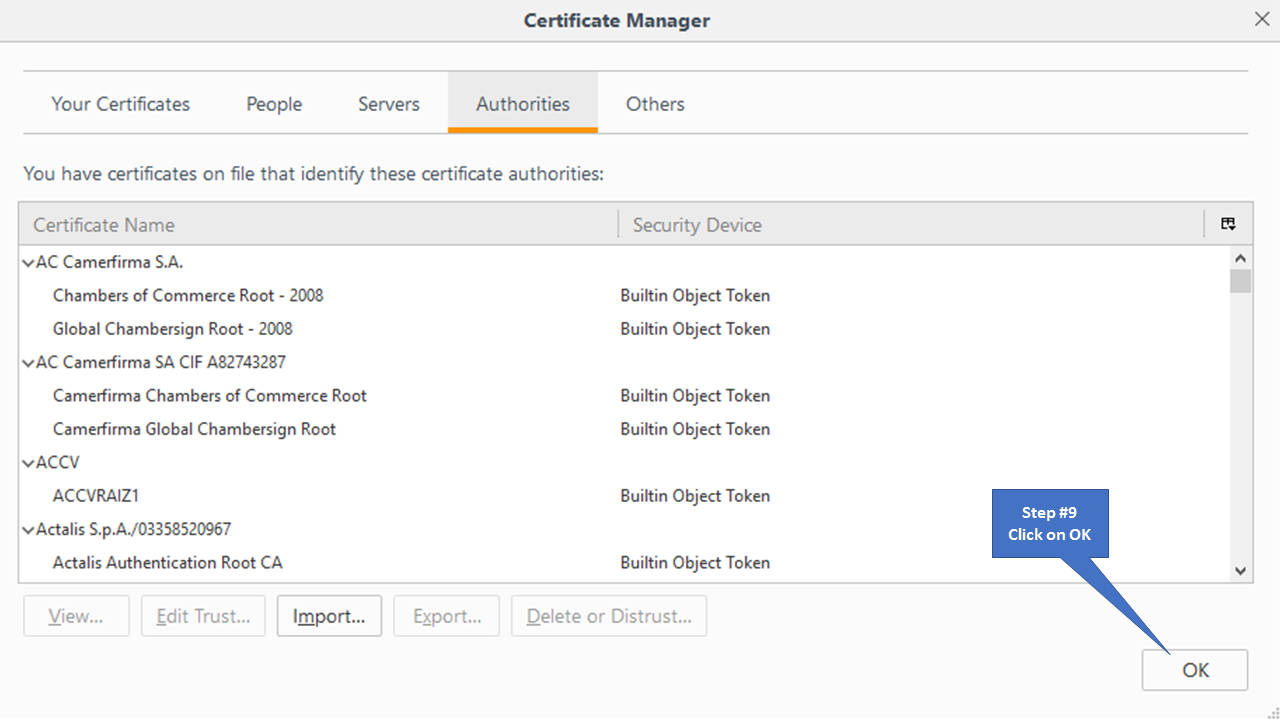Importing Your SSL Certificate Into Firefox
From Secure Web Gateway
Overview
You would need to install SafeSquid SSL certificate in Firefox to allow users to seamlessly browse HTTPS sites.
This article will help you with Installation of SafeSquid SSL Certificate into Mozilla Firefox browser.
Go to Options Menu
|
Select Options Icon |
|
|
Open Advanced Section |
|
|
|
|
|
|
|
|
Import Certificate |
|
|
|
|
|
|
|
|
|
|
|
TestingNote: Make sure you must have enabled HTTPS inspection in SafeSquid User Interface before testing. While accessing any HTTPS website you can click on Lock icon before website URL in the address bar. It will display the Certificate Authority verified by SafeSquid. |
|

|