Difference between revisions of "Manage Categories From Self Service Portal"
From Secure Web Gateway
en>Samidha12 |
m (1 revision imported) |
(No difference)
| |
Latest revision as of 00:31, 25 July 2021
Overview
You can see all the custom websites/Domains single/multiple as well as there respective custom single/multiple category from here.
As soon as you click on any particular custom category there respective websites/Domains should display.
Also there is a download option at the top of Category.After clicking on download all the categories from below list should get download.
Check website category
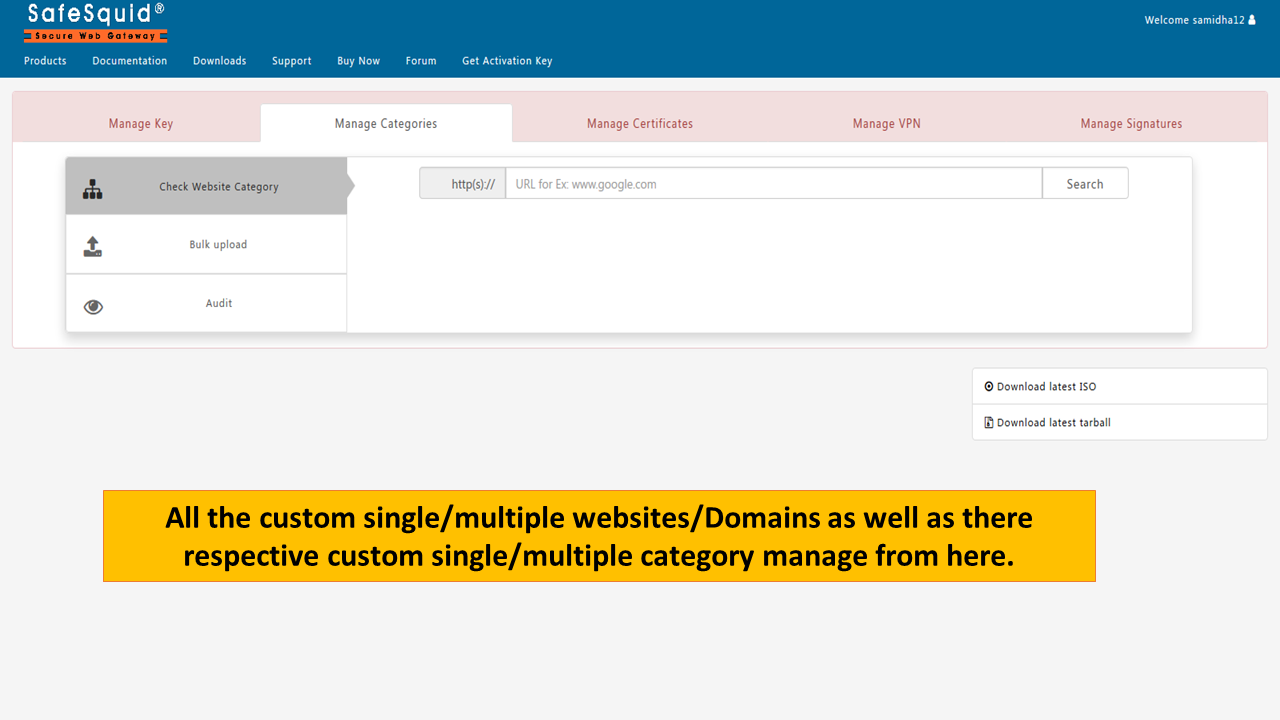 |
|
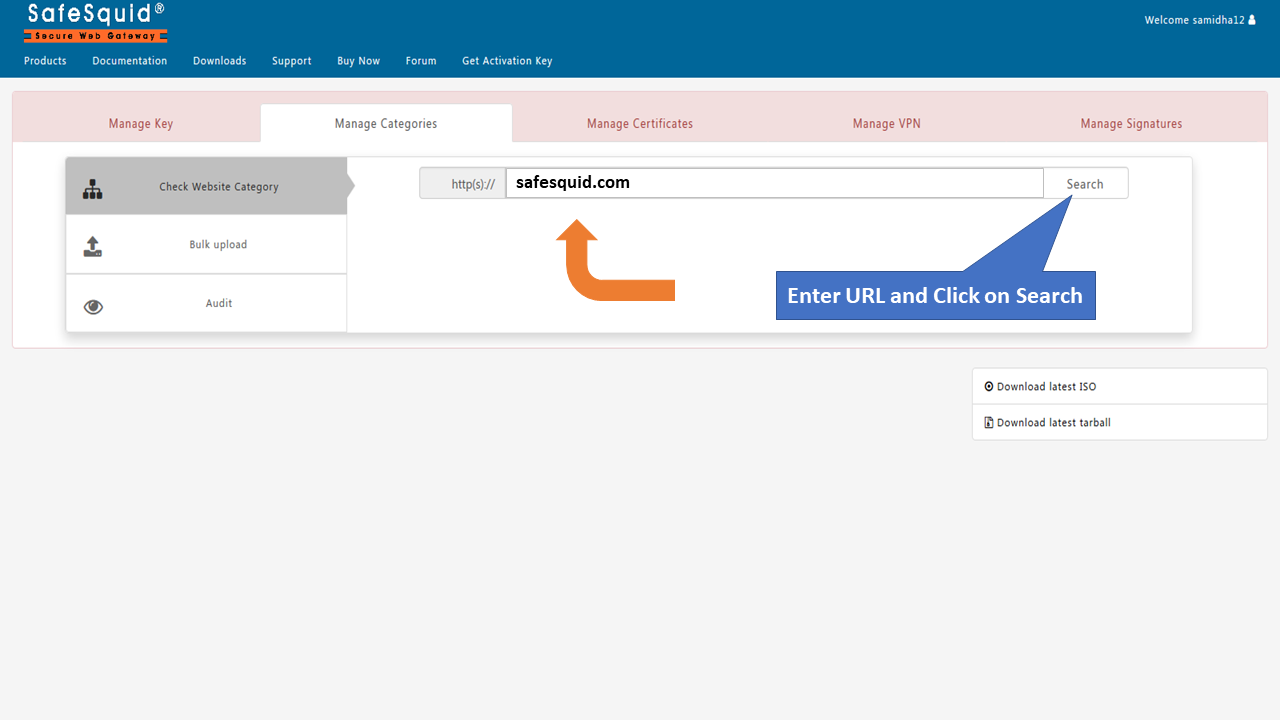 |
|
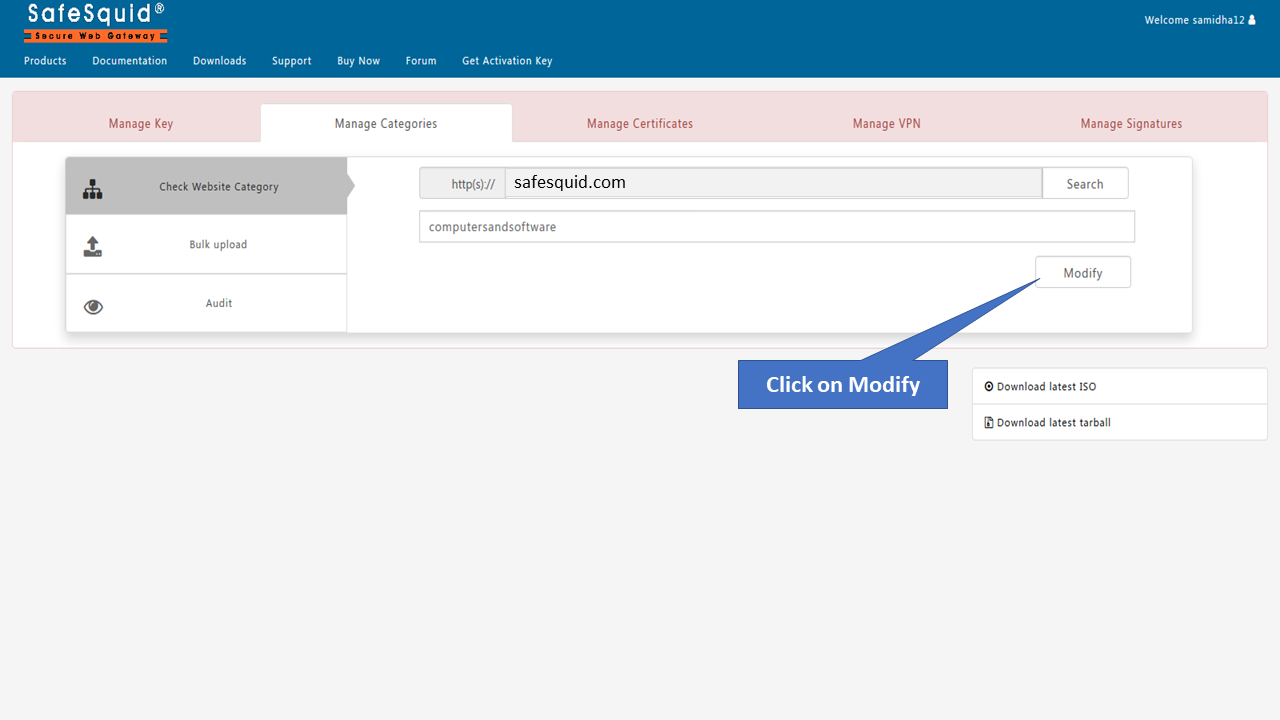 |
|
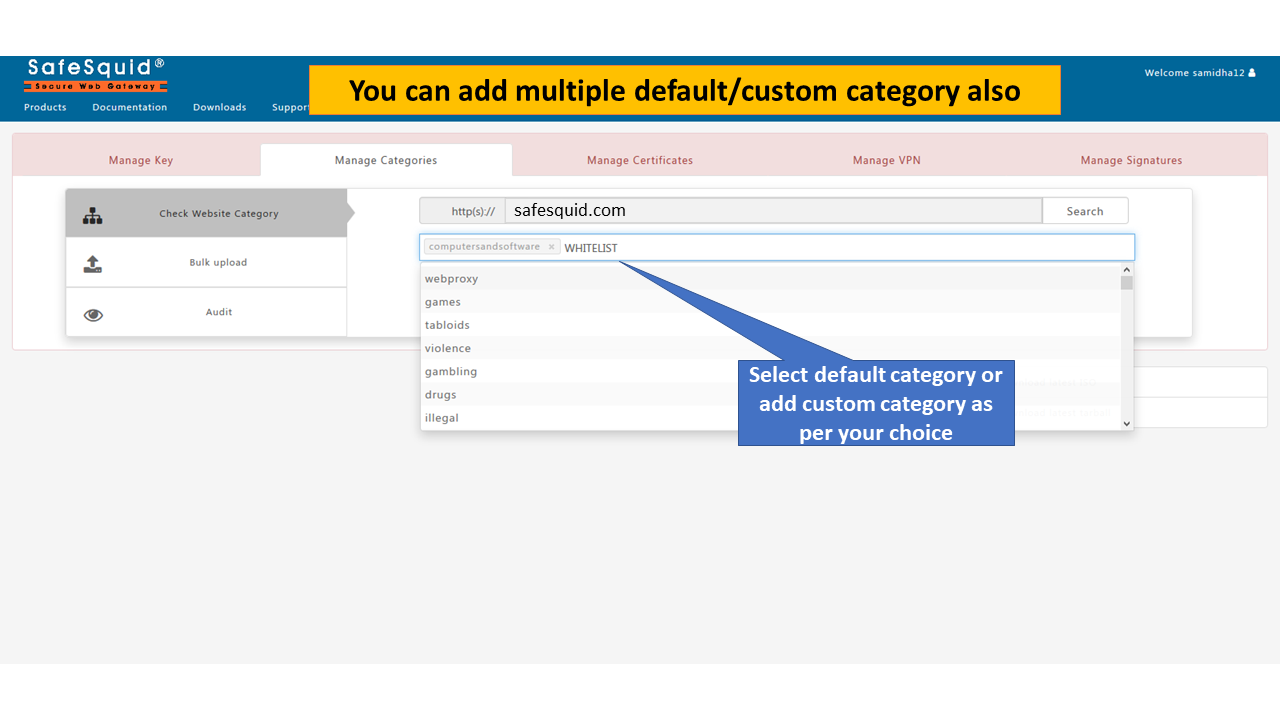 |
|
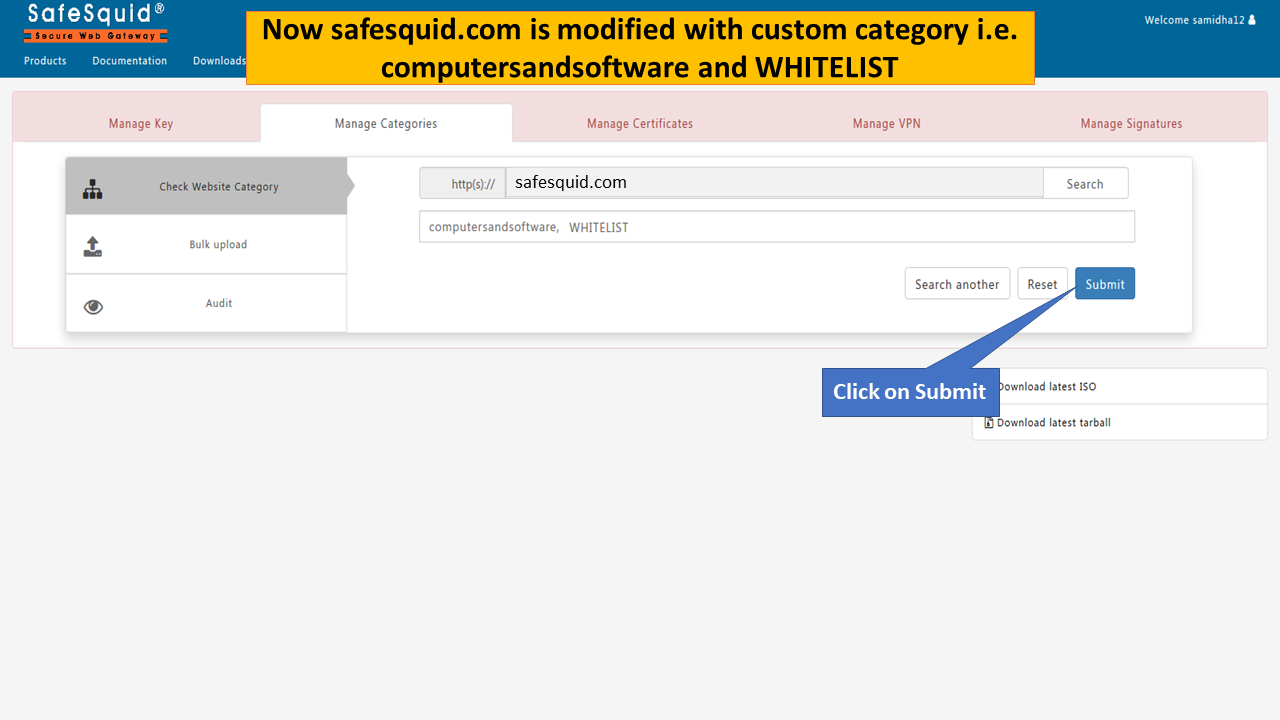 |
|
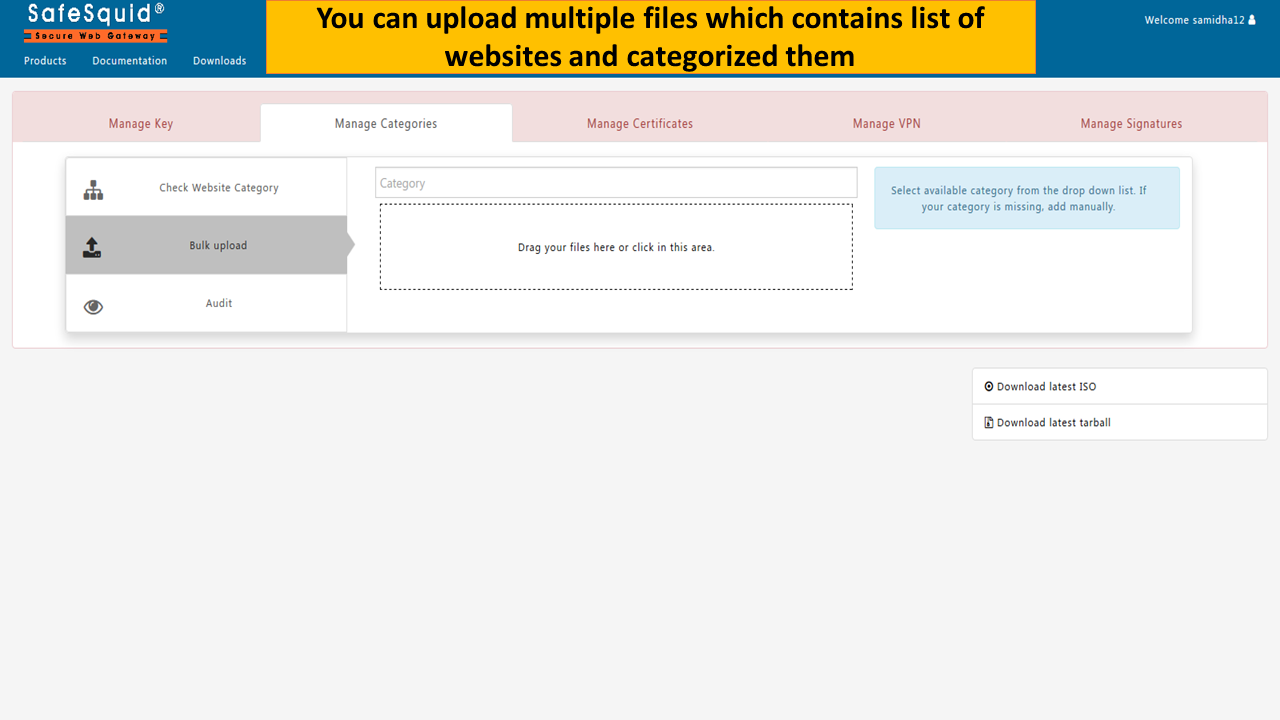 Upload multiple(bulk) websites |
|
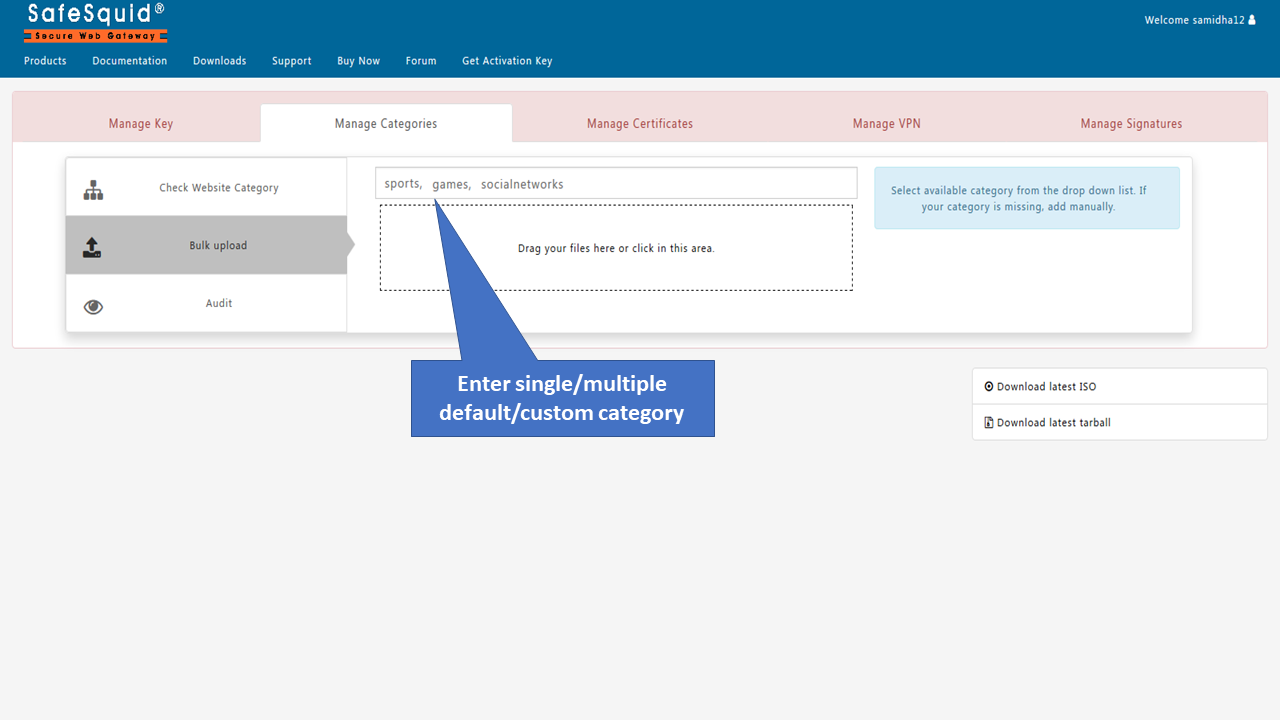 |
|
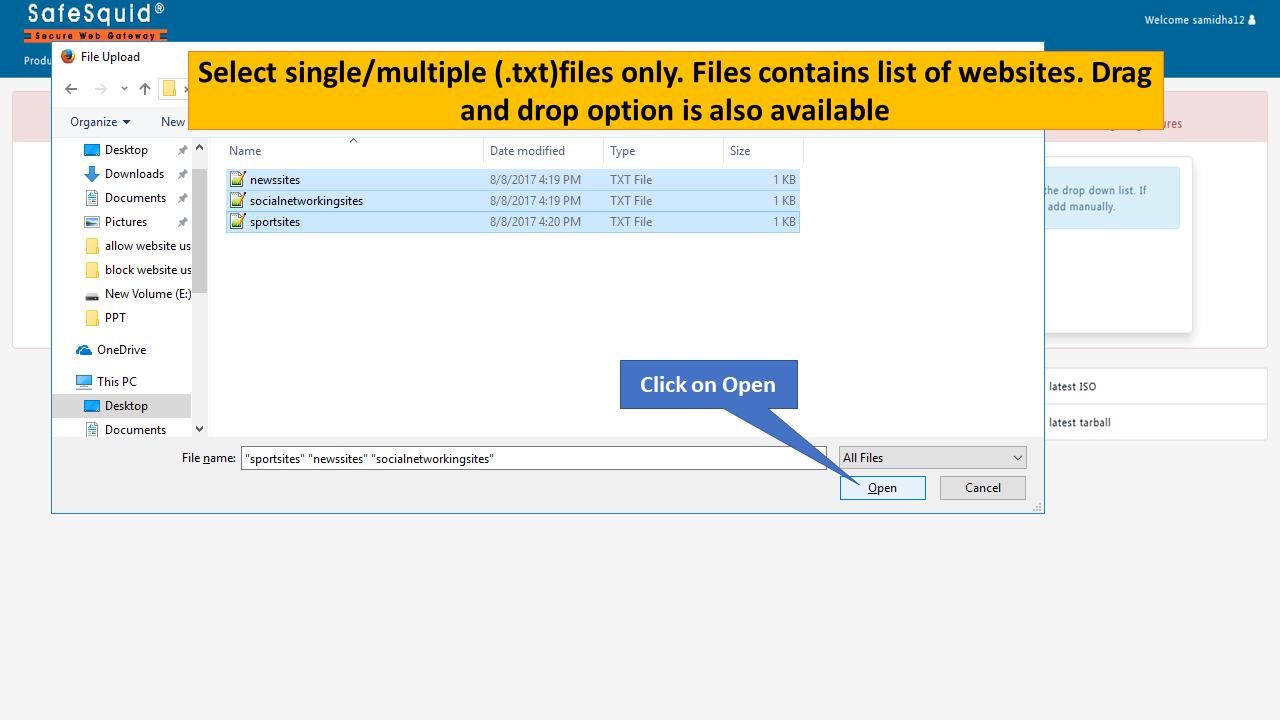 |
|
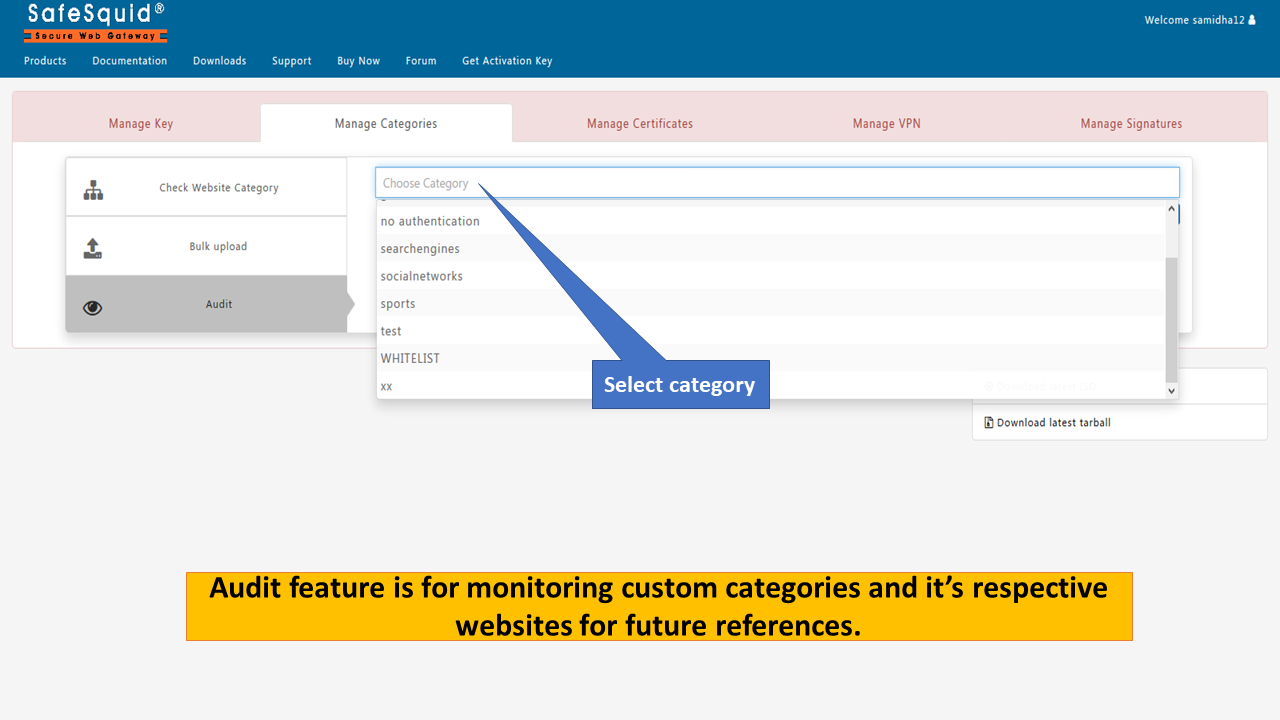 Monitor Custom Categories and Respective websites |
|
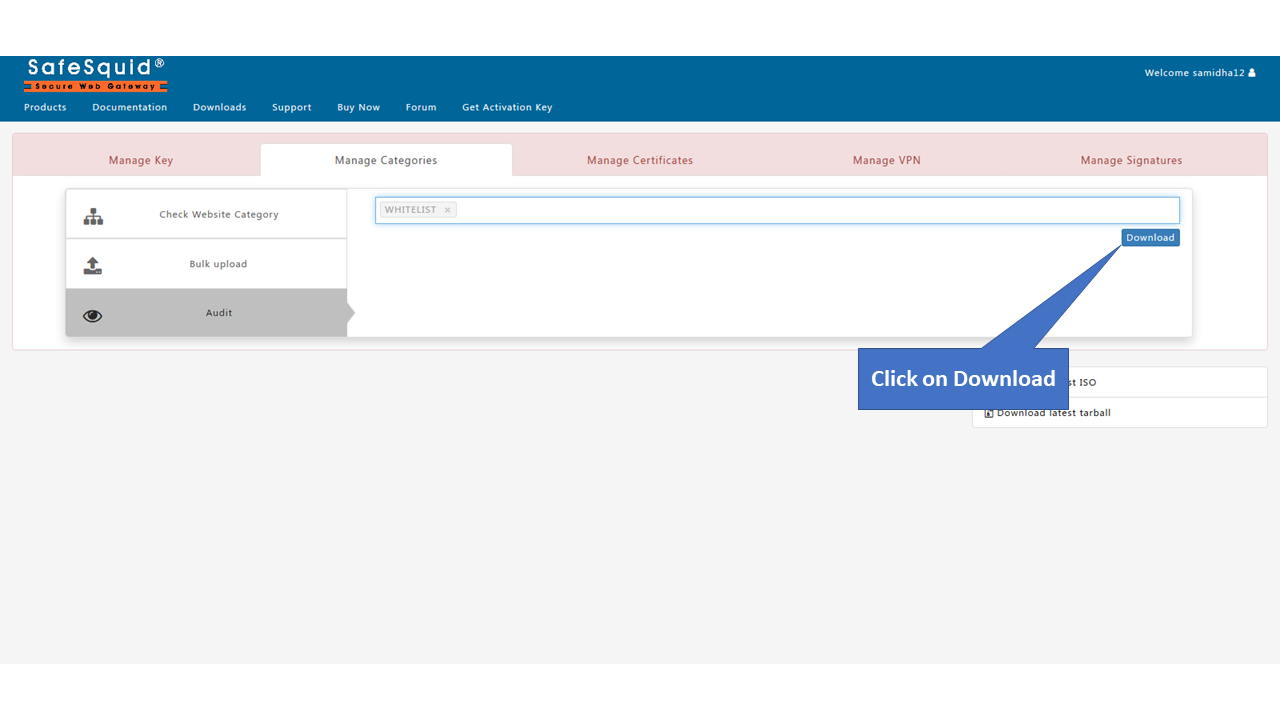 |
For more detail or use of this feature follow link :