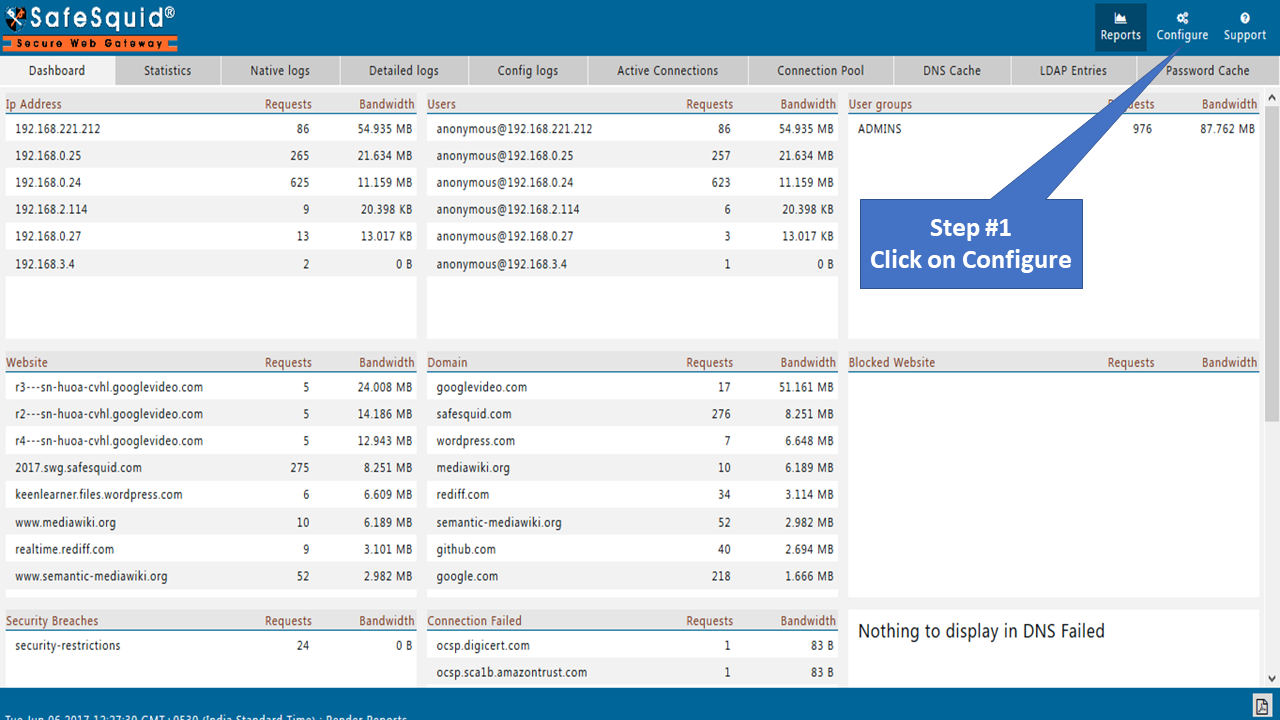Block specific website through SafeSquid
Client Scenario
Stark tech is having 200 employees.Stark tech distribute all 200 employees into different 'User Groups'. Now Stark tech wants to blocked specific websites for defined 'User Group' say 'MANAGERS'
Stark tech challenges are:
- All Managers should not allow to access specific websites e.g. Facebook.com.When managers access those websites should get blocked template.
- Suppose website like 'google' (search engine) is blocked for defined User groups.The users of that user group should not be able to access google.com,google.co.in,google.co.uk.
Solution
The SafeSquid Custom Category feature is a solution that proposed for Stark tech.
The solution is 'blacklist' mentioned websites from Custom Category and apply Do not bypass action to it.
Suppose you want to block 'facebook.com'.
Create Custom Category : blacklistand apply Action: Do not bypass So that you should get block template.
Note:
If you blacklist 'google' it will match google.com,google.co.in,google.co.uk
But if you blacklist 'google.com' then google.co.in will not match.
Prerequisites
HTTPS Inspection should be enabled in SafeSquid. If not enabled , you can check our document - How to enable HTTPS Inspection
Note : Even though HTTPS inspection is disabled it will work. But it will not show the block template.
Enable SScore as TRUE which is under application setup(By default SScore should be Enabled as TRUE)
|
||
Go to Categorize Web-Sites under Custom Settings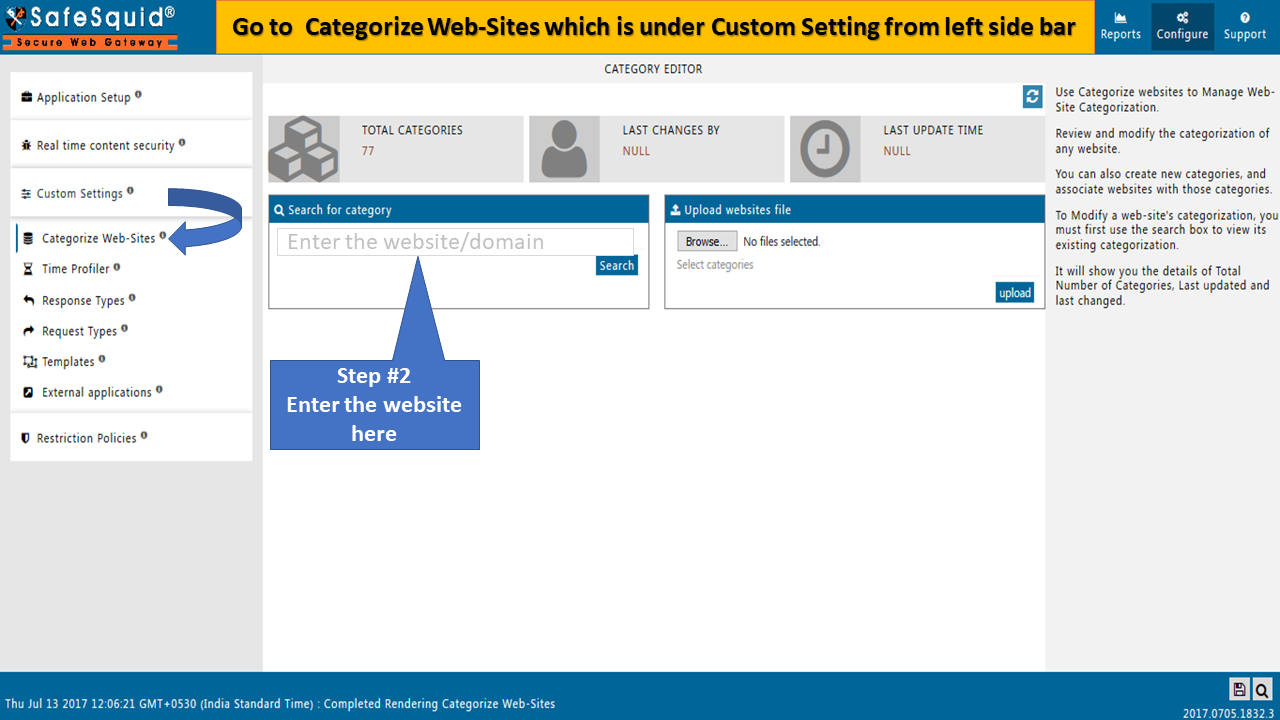
|
| |
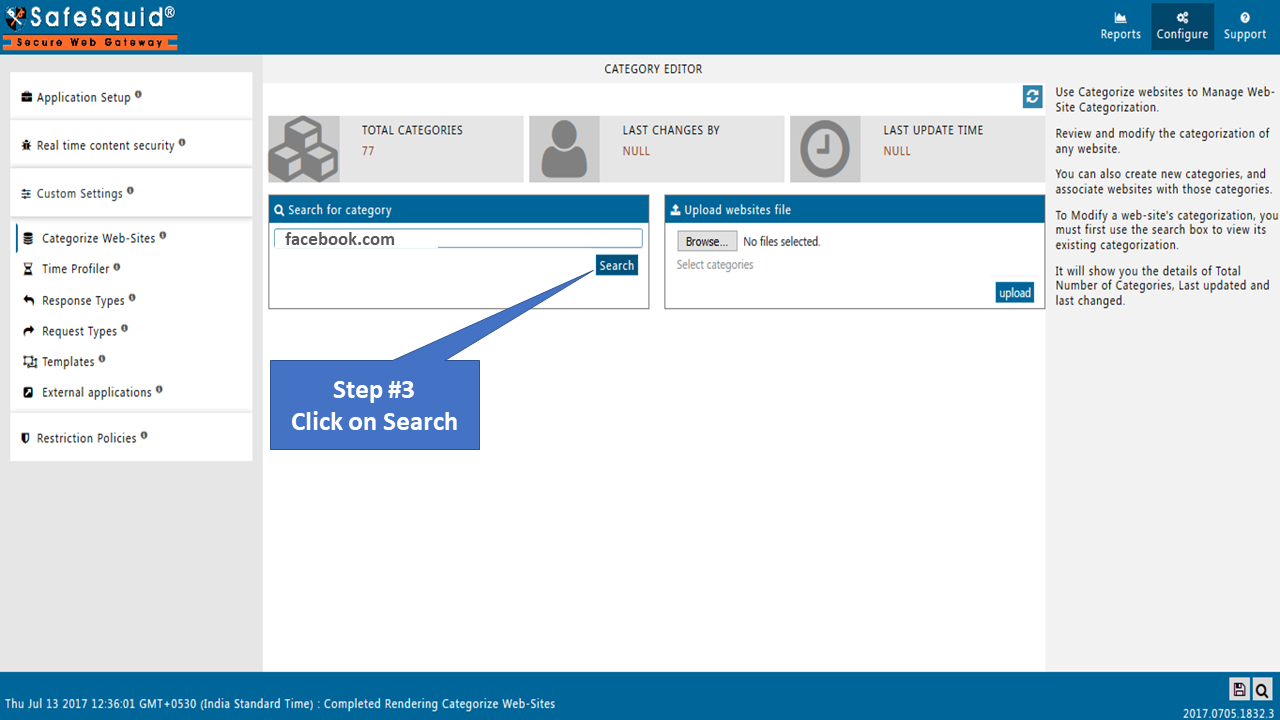
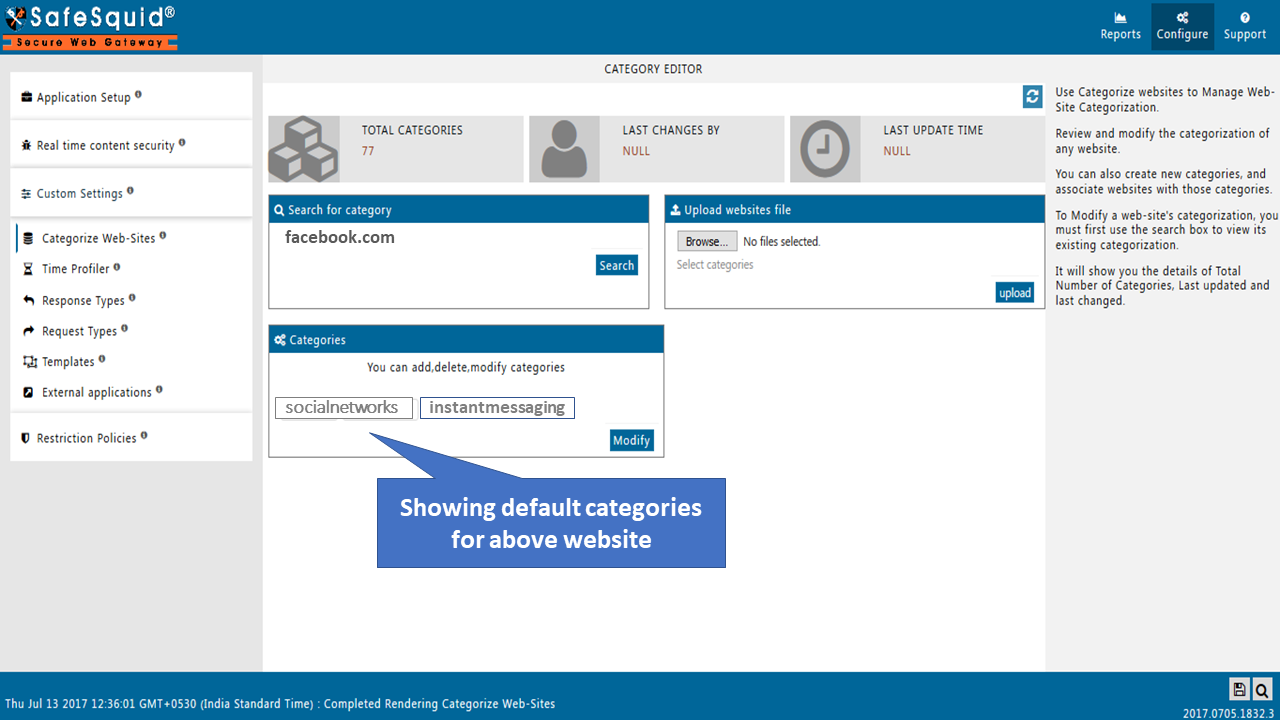 |
||
Add your website to the custom category |
||
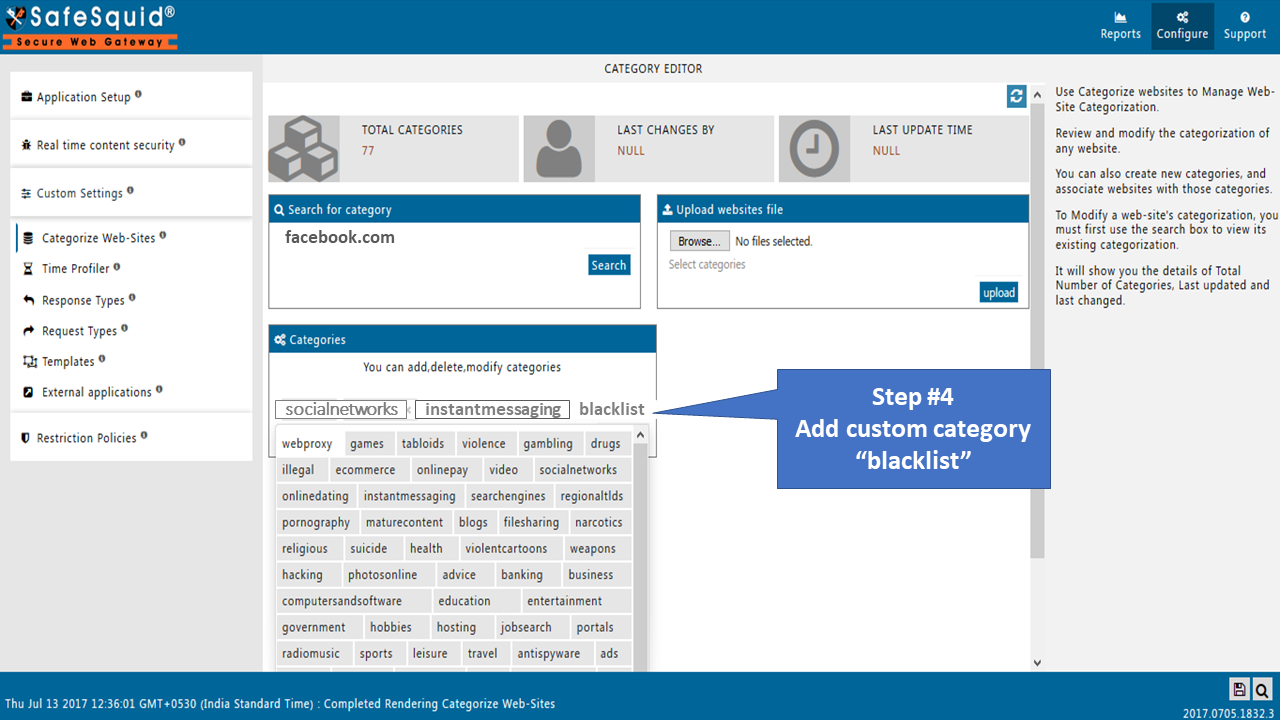
|
||
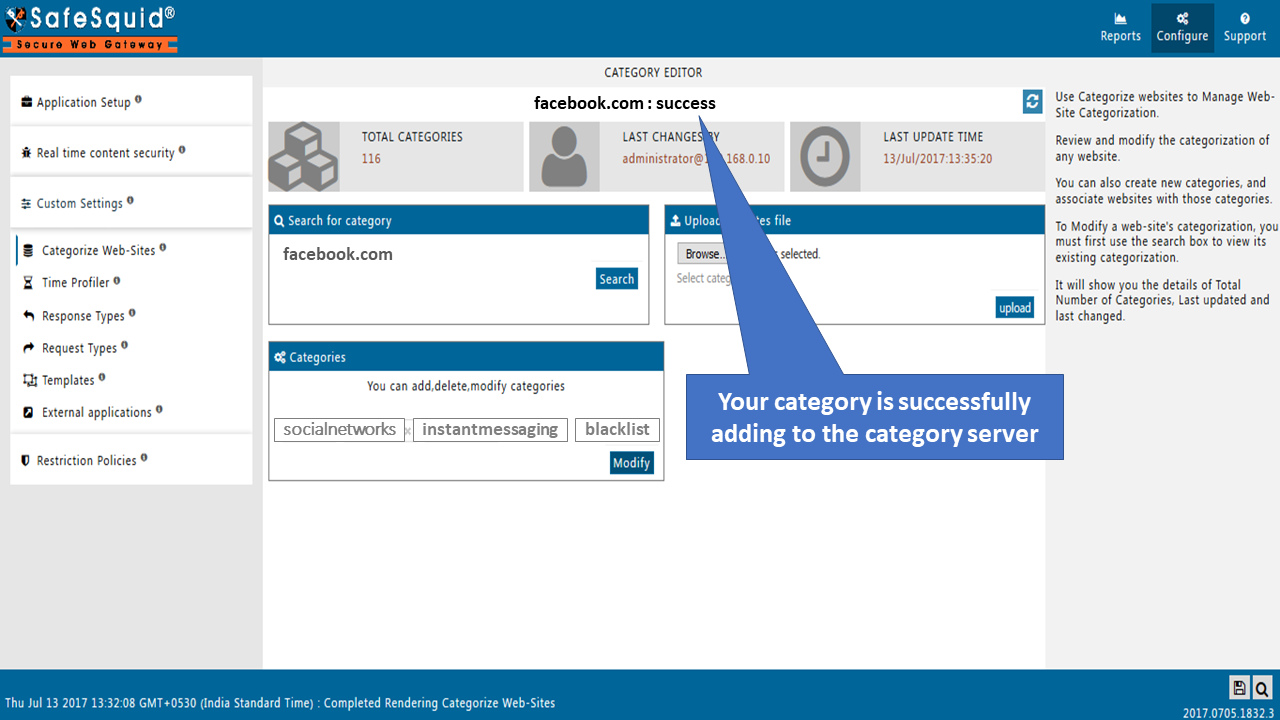
|
||
Go to Access Profiles in Restriction Policies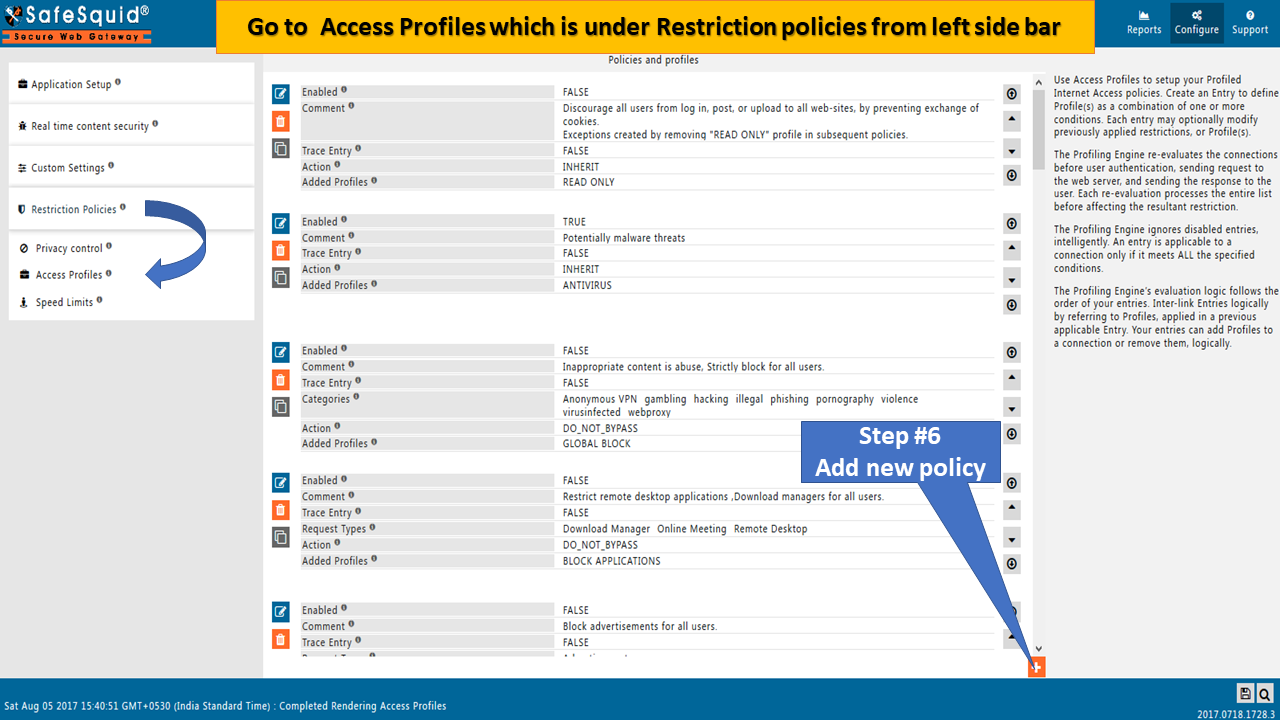 |
||
|
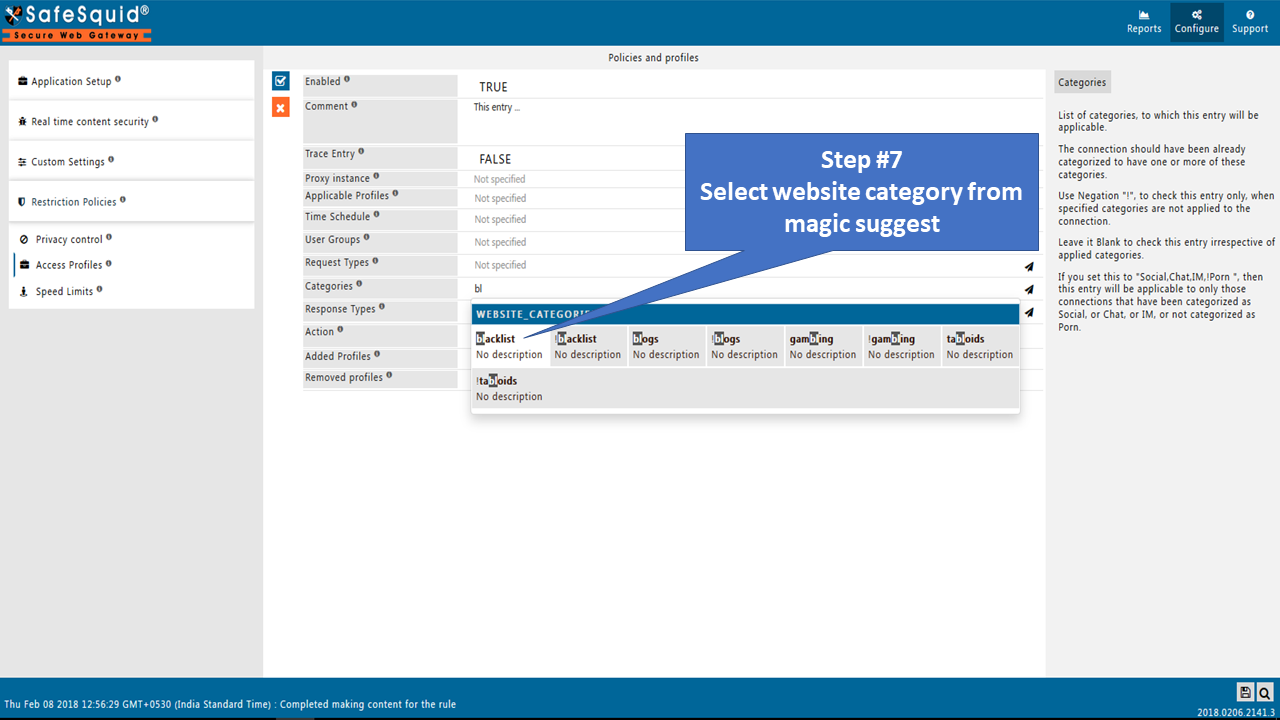 |
||
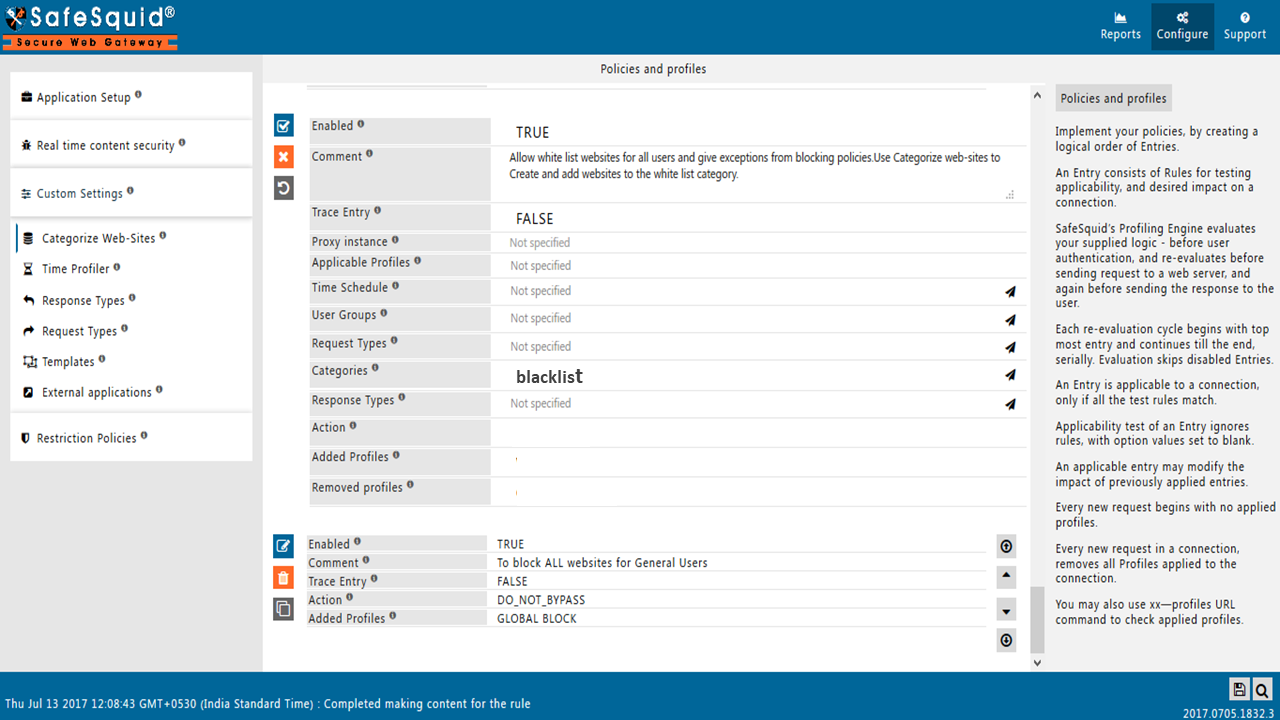 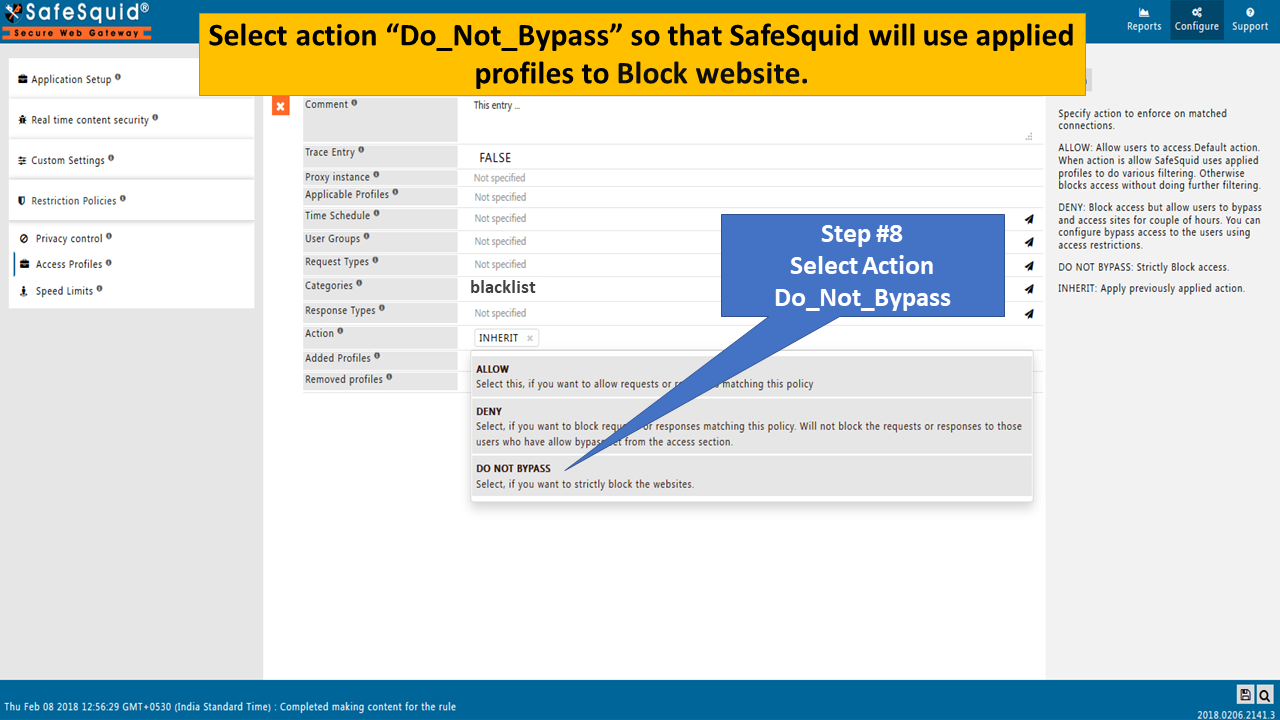 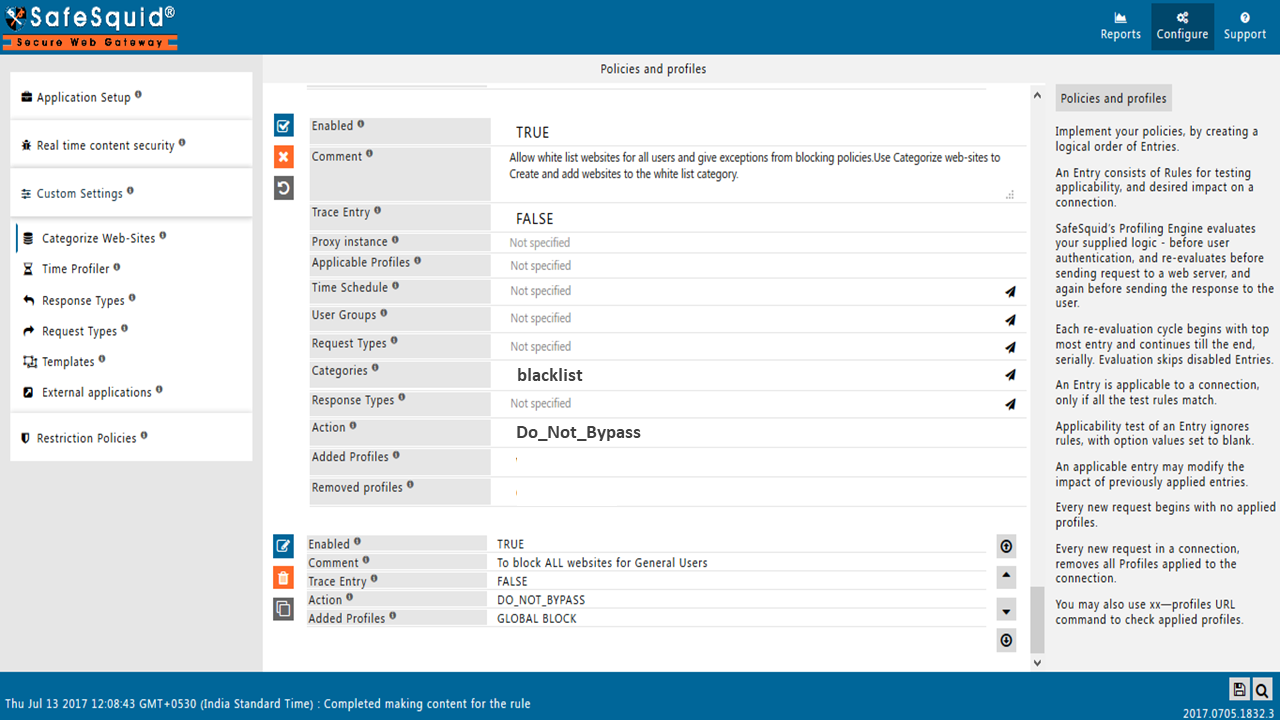 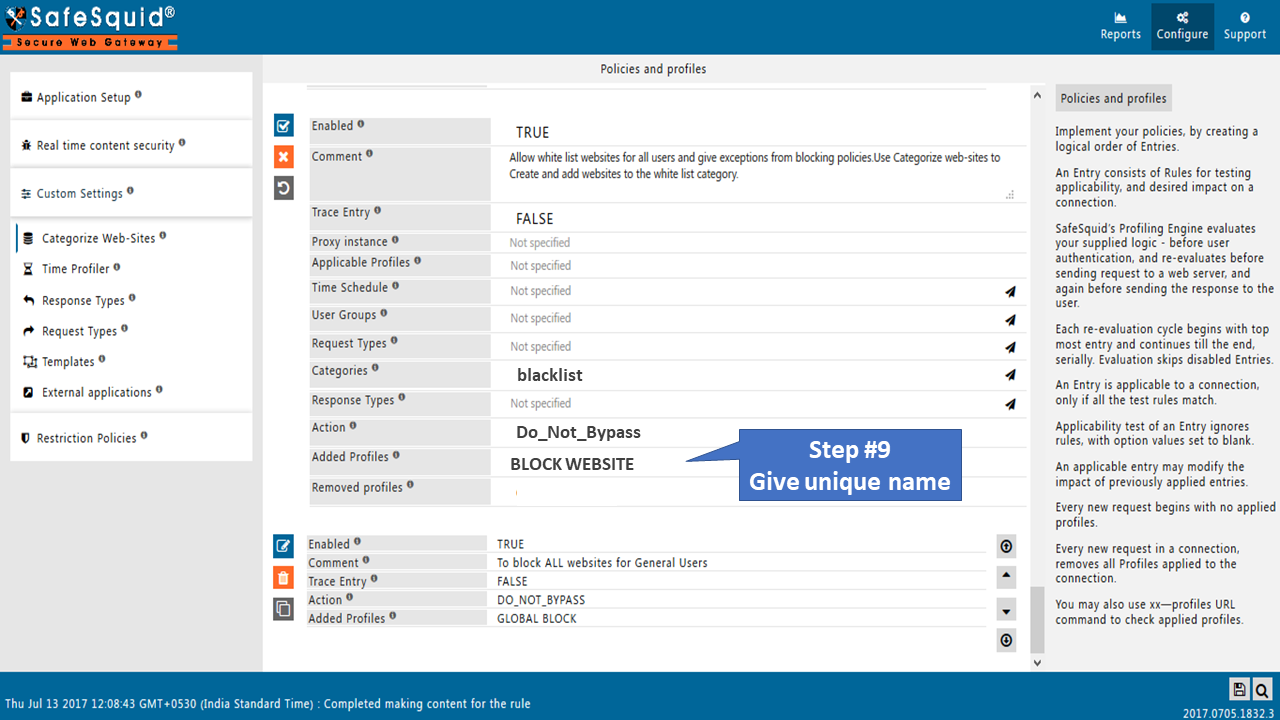 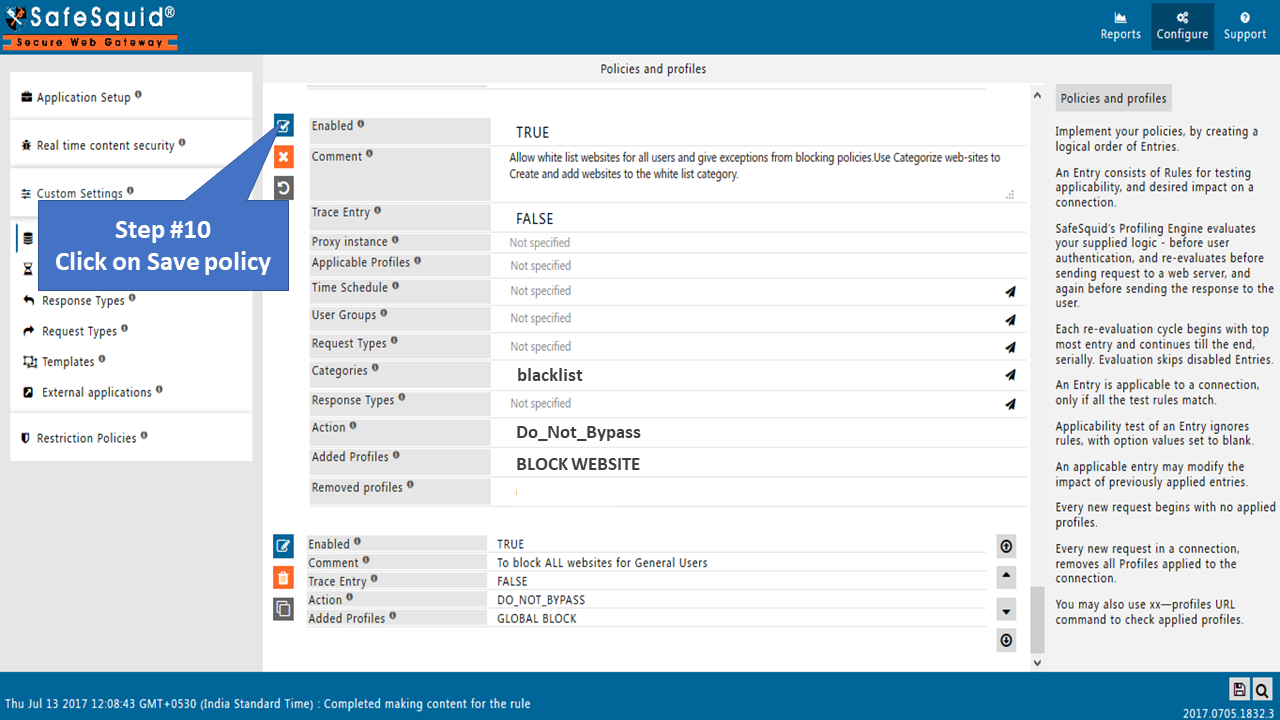  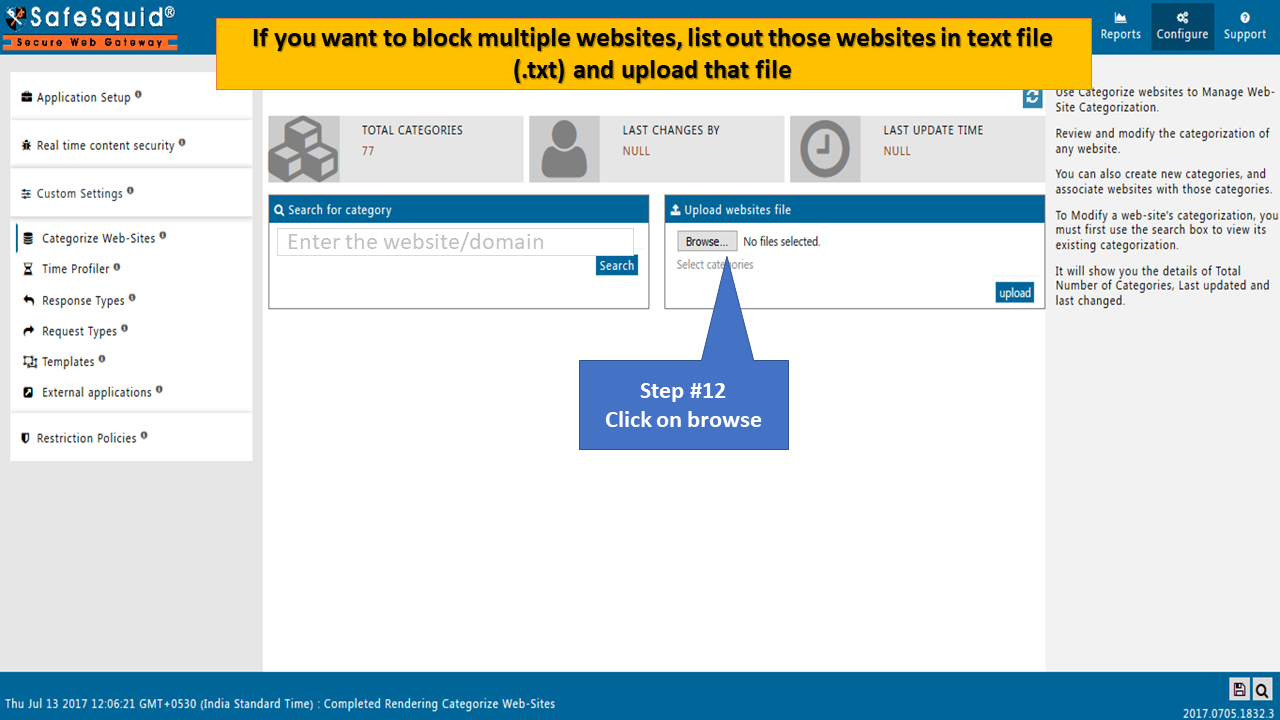 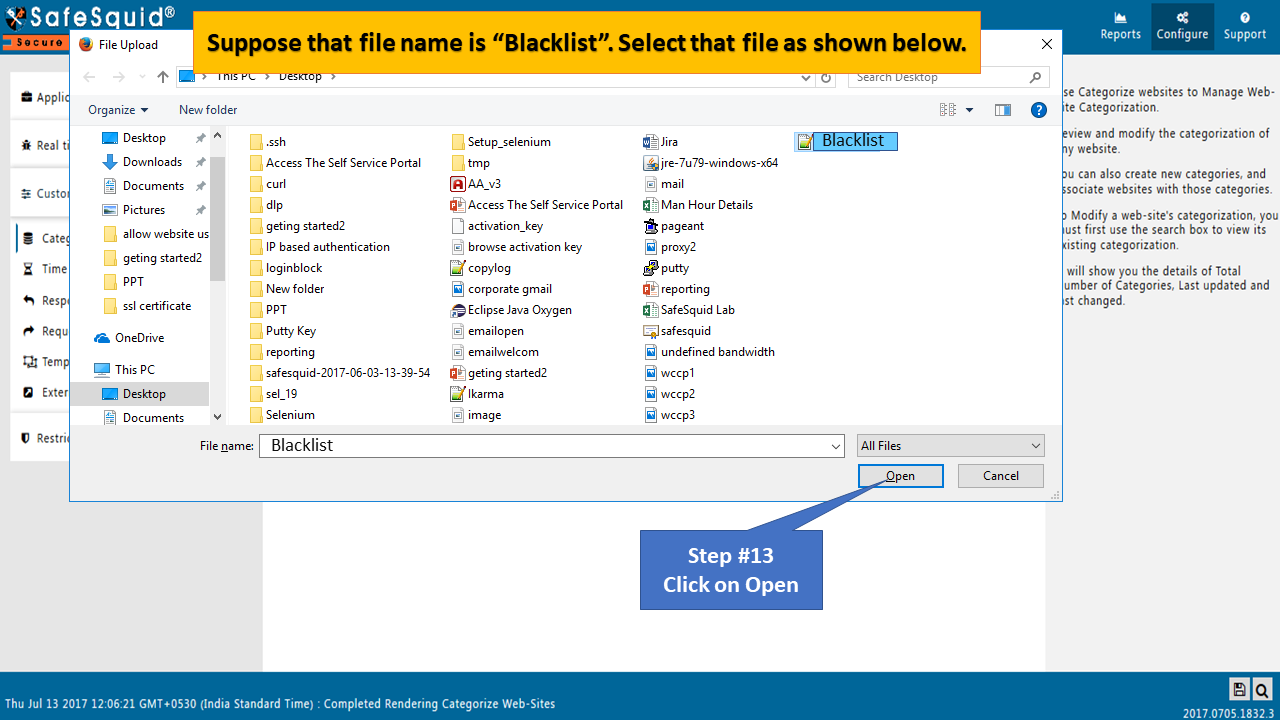 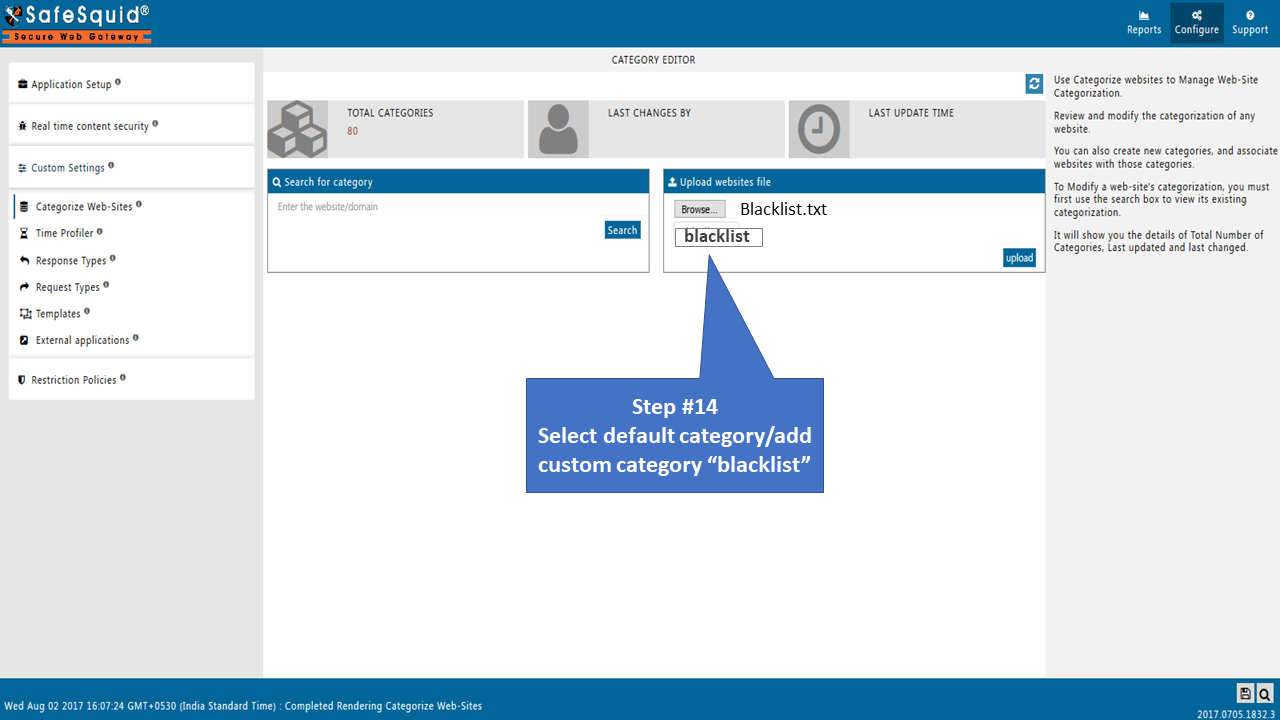 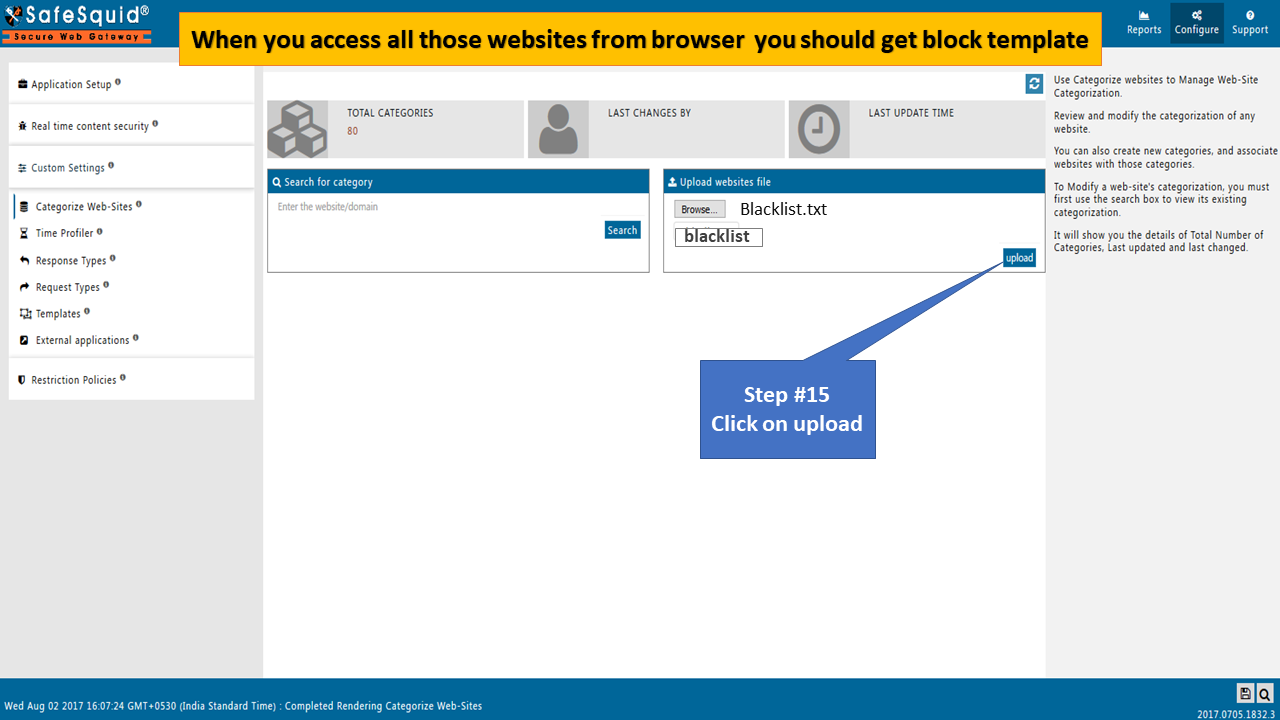 |