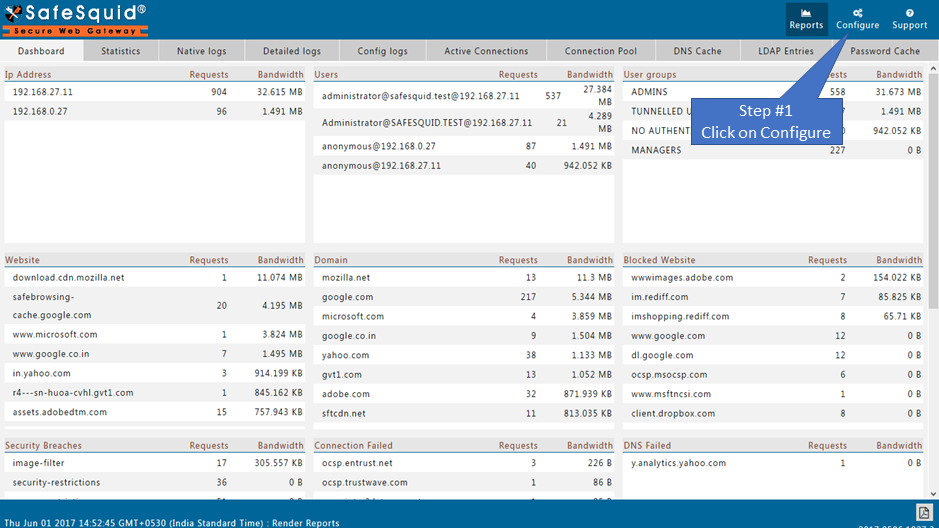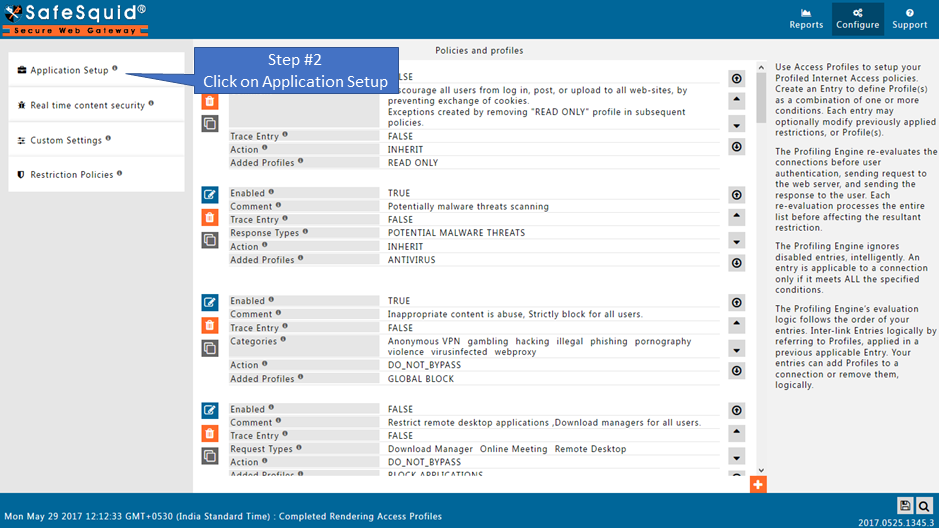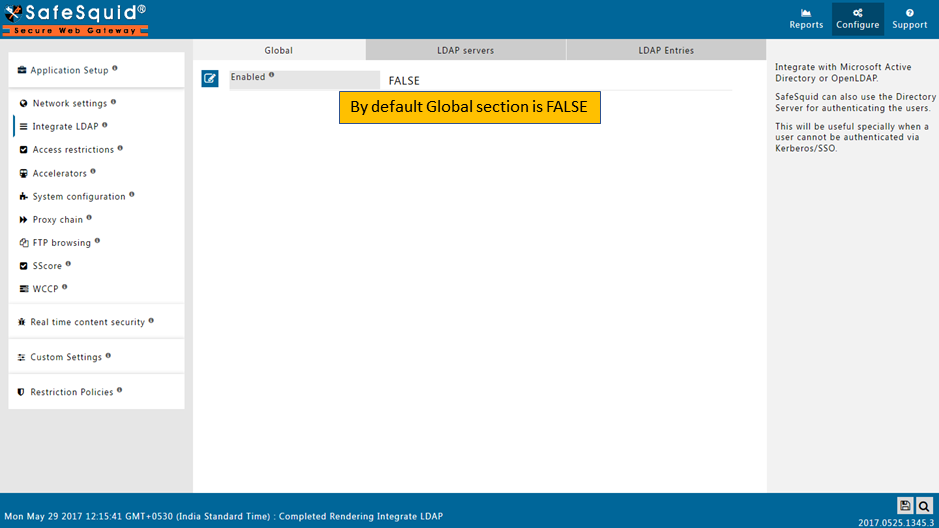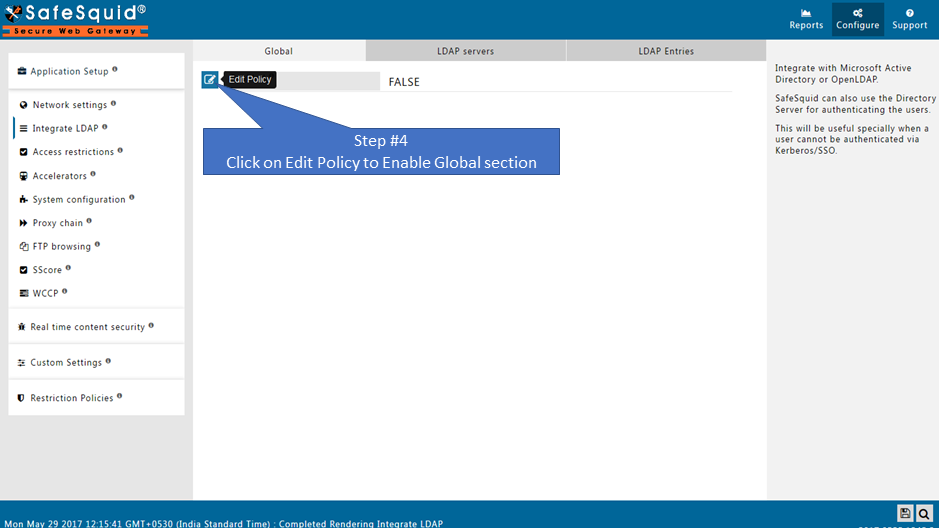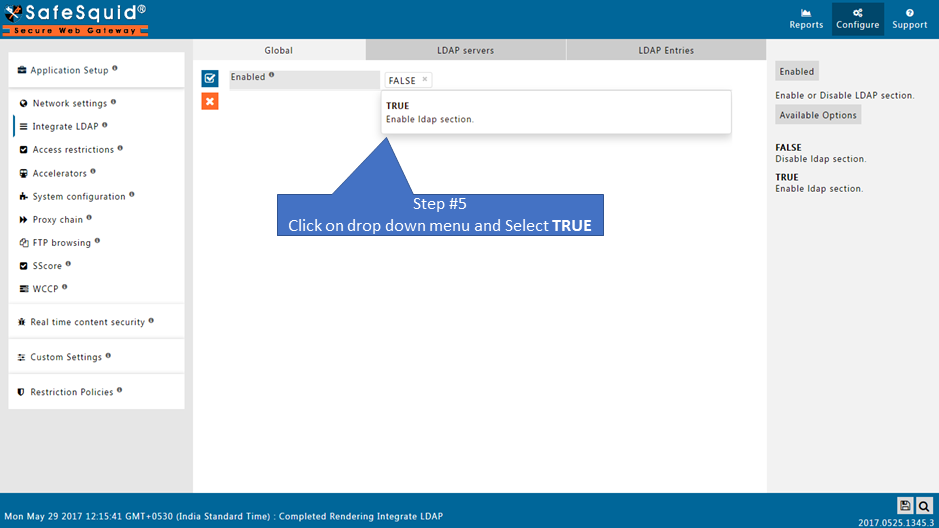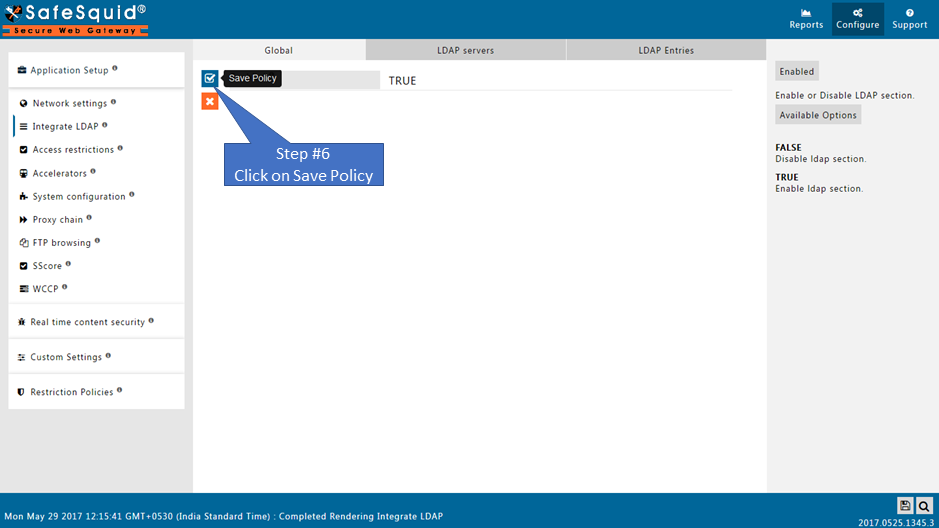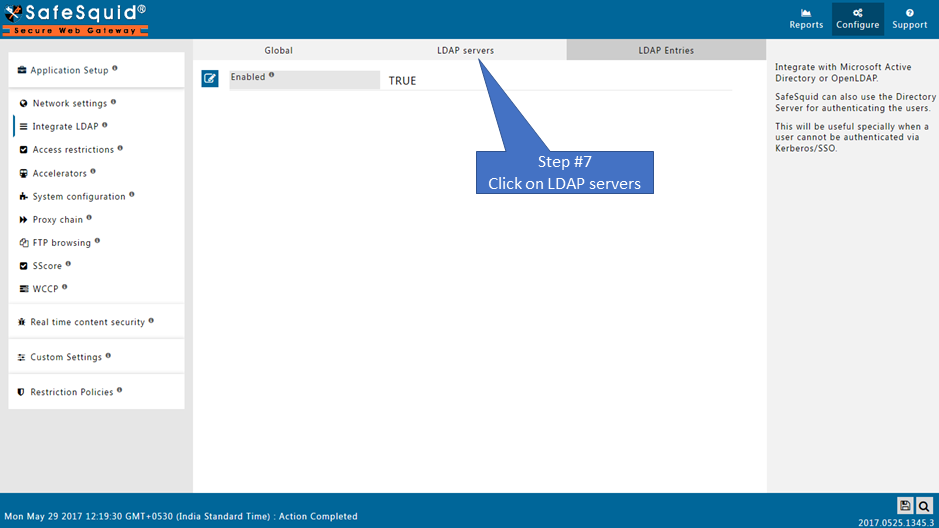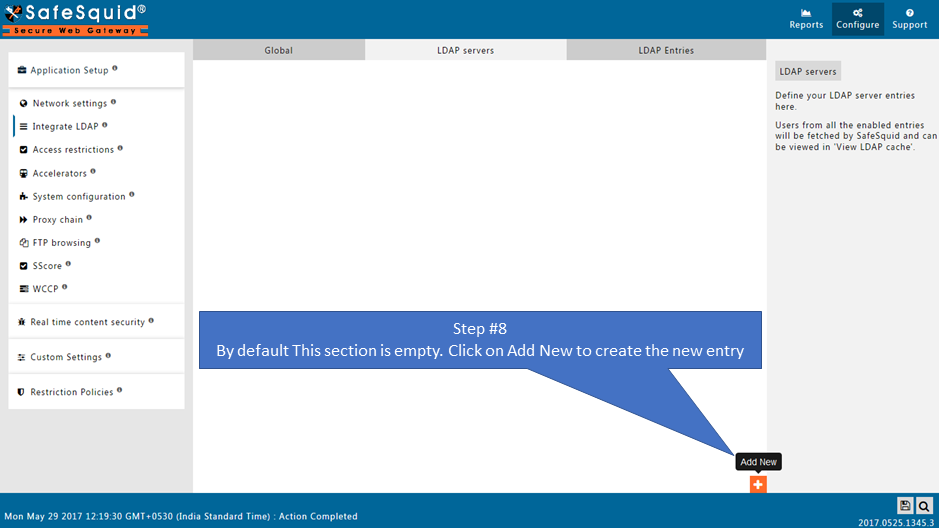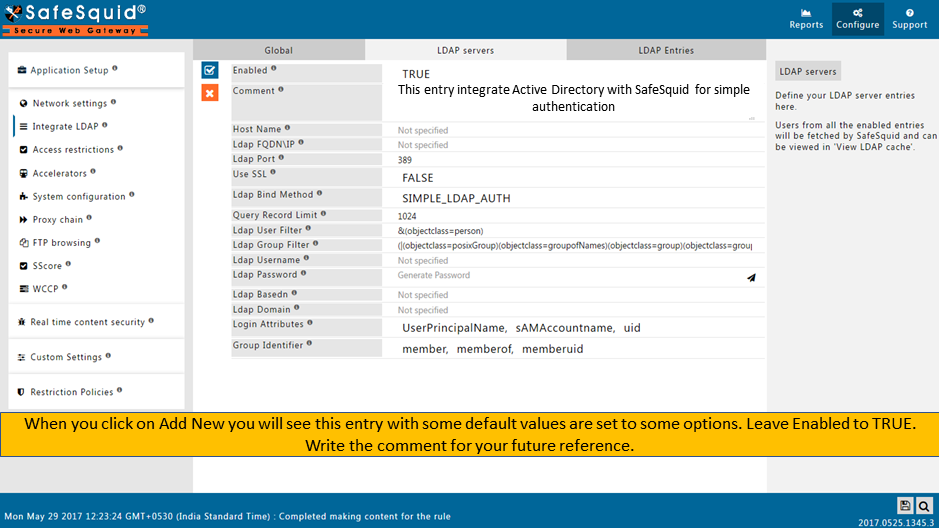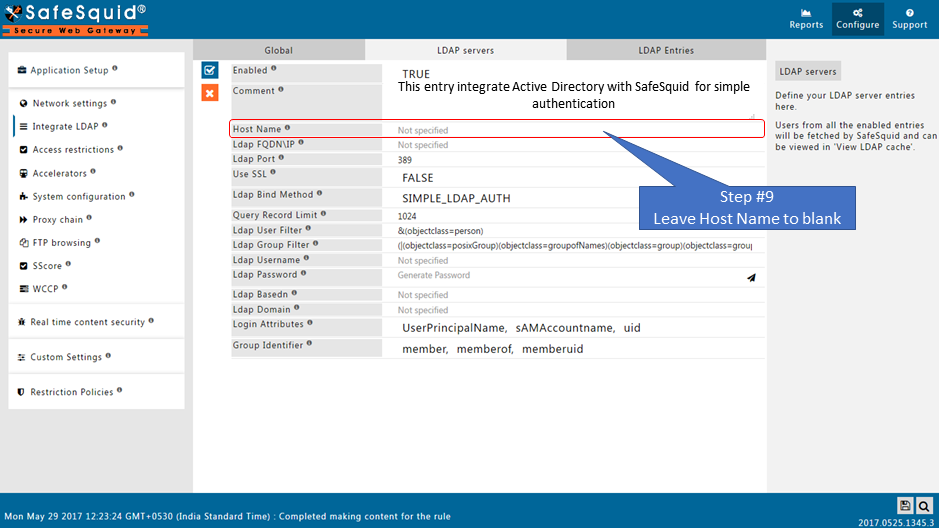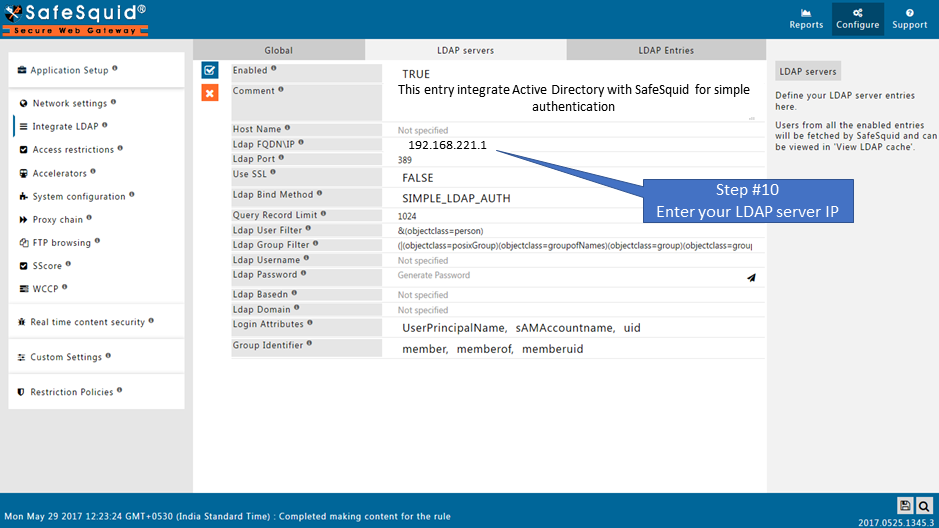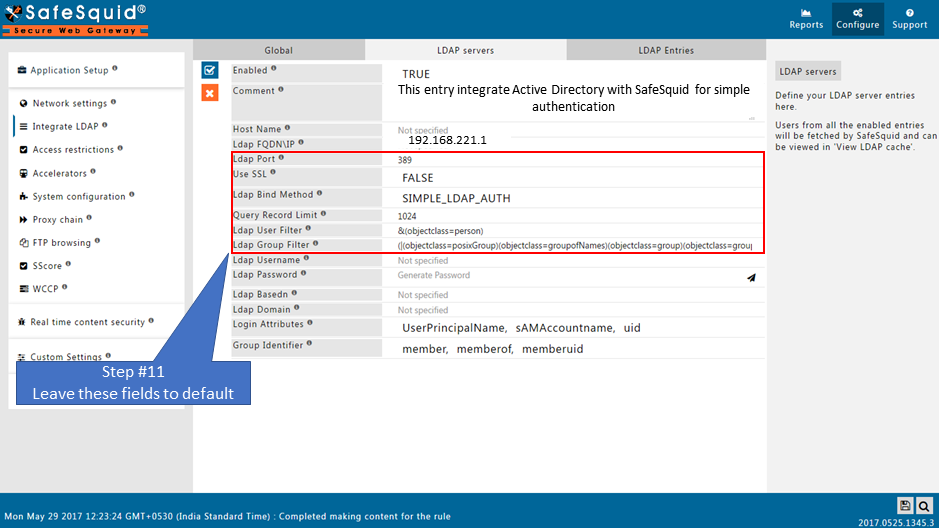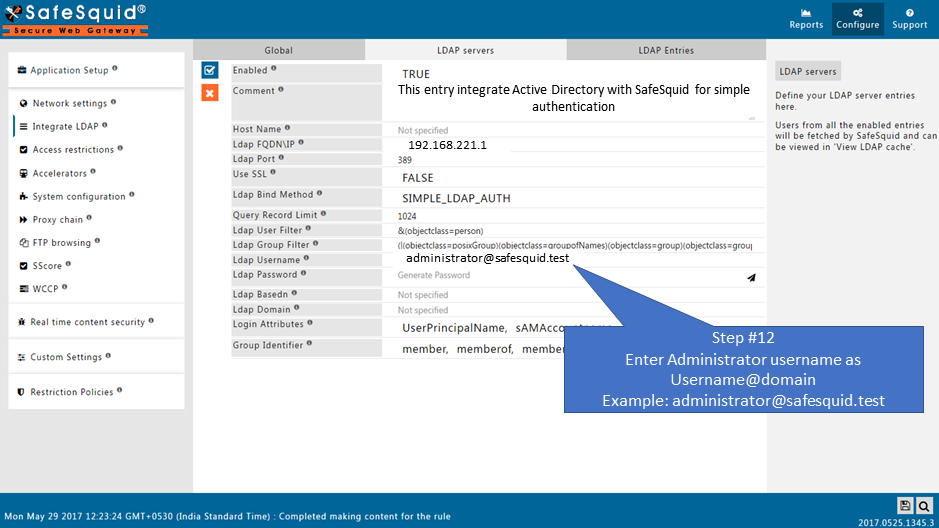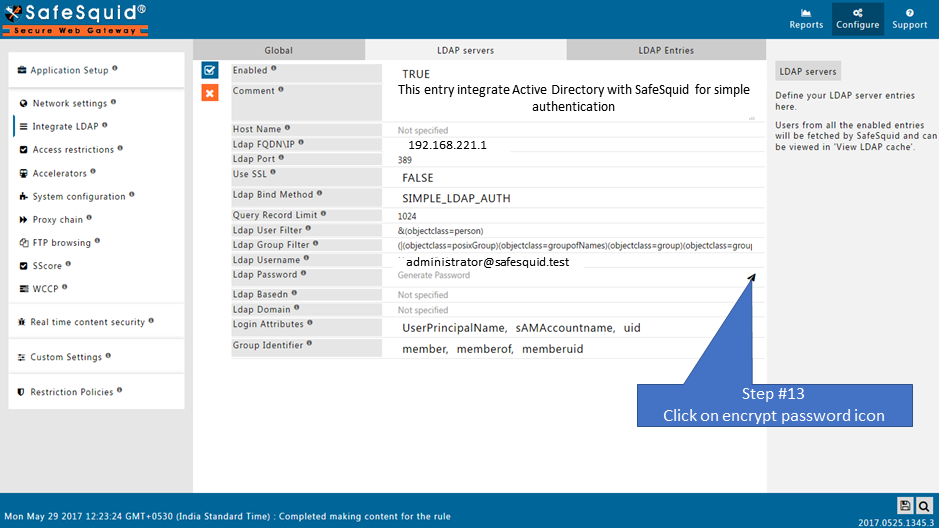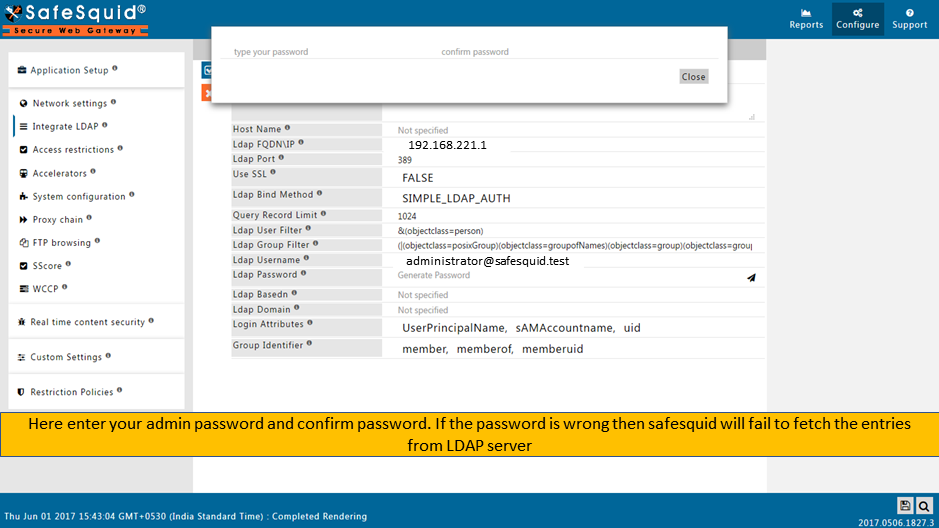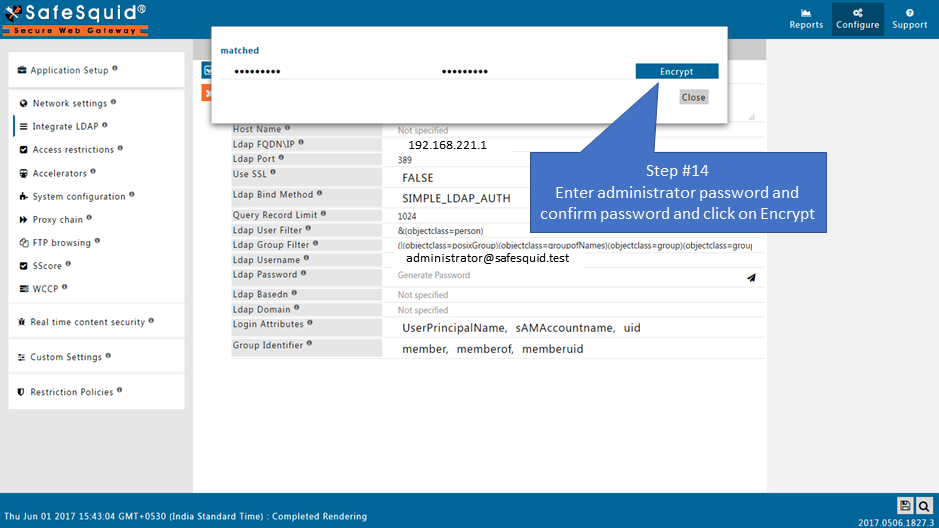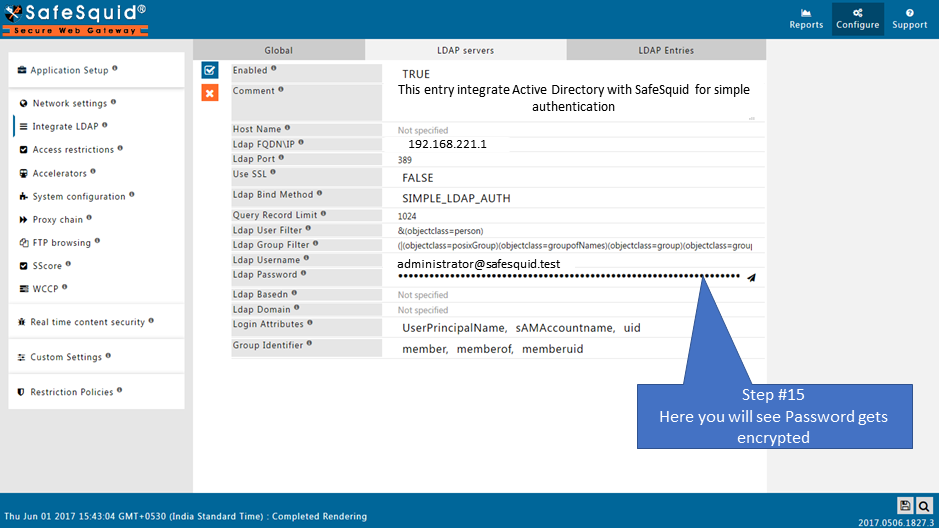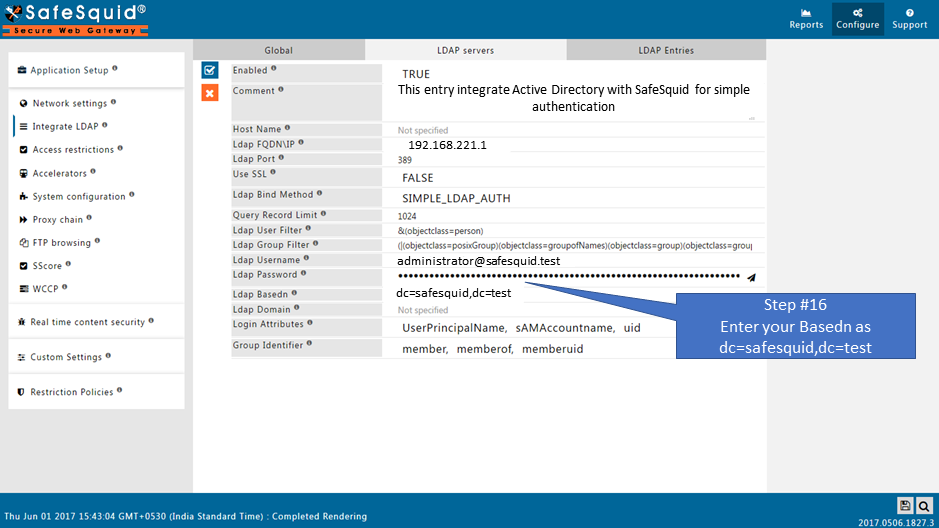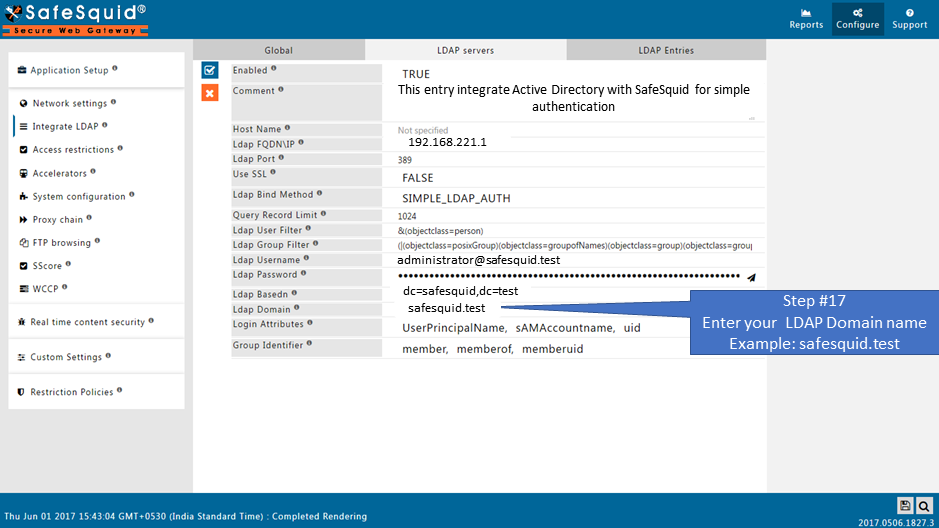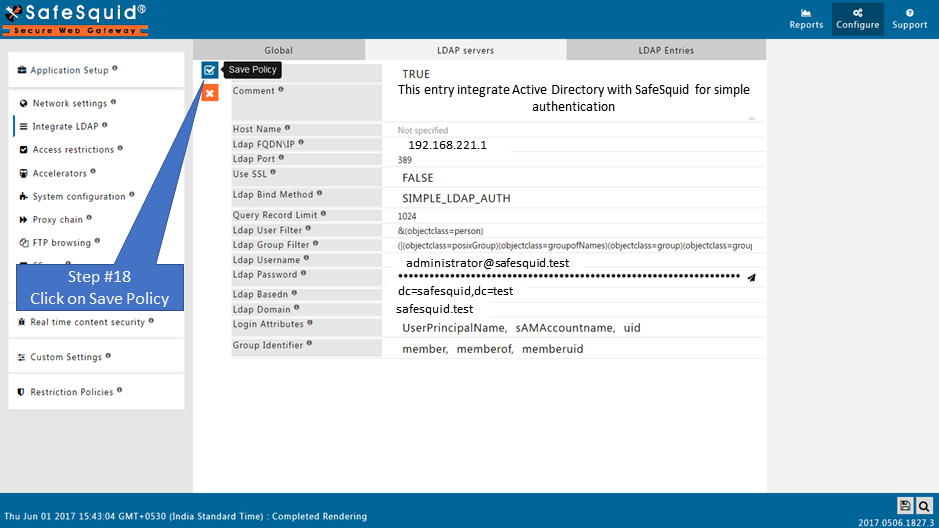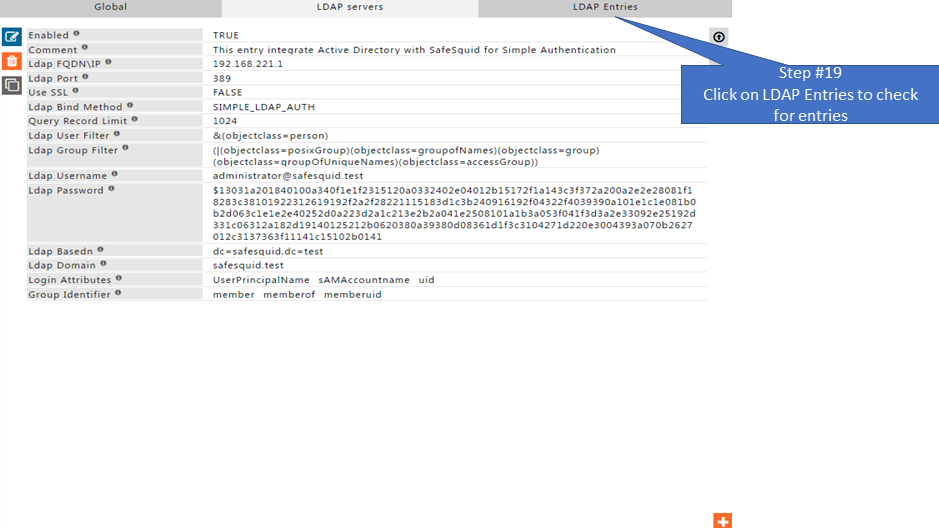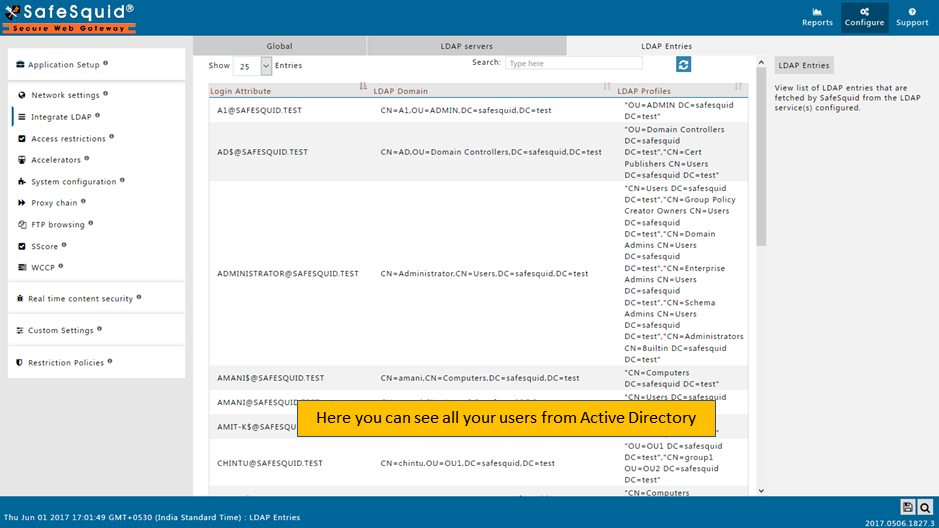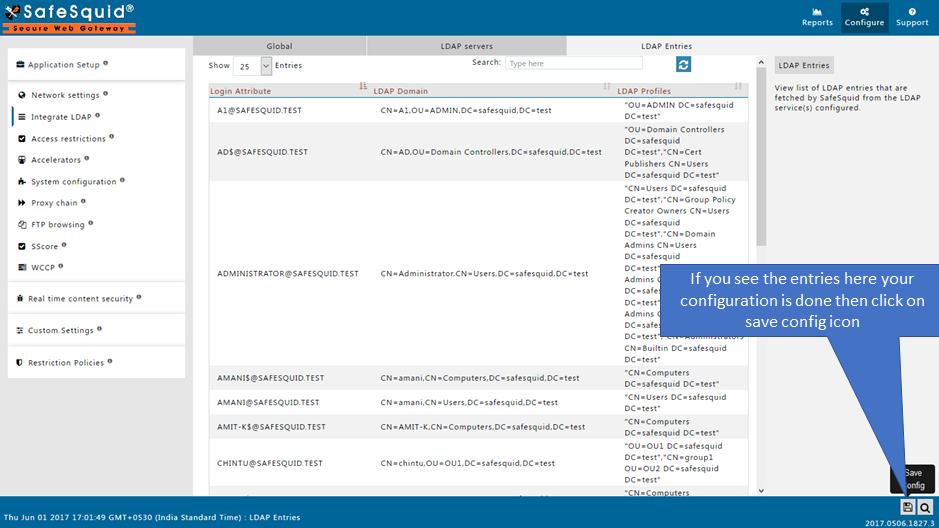Difference between revisions of "Integrate Active Directory For Simple Authentication"
From Secure Web Gateway
en>Samidha12 |
m (1 revision imported: Importing all pages) |
Latest revision as of 15:36, 24 July 2021
Overview
Here i am integrating my Active Directory with following information.
Active Directory FQDN : ad.safesquid.test
IP Address : 192.168.221.1
Domain of Active Directory : safesquid.test
Base Dn : dc=safesquid,dc=test
User Name : administrator@safesquid.test
See more about Integrate LDAP section, here we explained the working of each field in the Integrate LDAP section.
Prerequisites
Make sure that all the values (LDAP server FQDN, LDAP server IP, Username, password, base dn, domain ) in configuration are correct. If any value is wrong SafeSquid will fail to fetch the entries.
Access the SafeSquid User Interface
|
Go to Application Setup |
|
|
Go to Integrate LDAP |
|
|
|
|
|
Ensure LDAP Section is enabled |
|
|
|
|
|
|
|
|
Goto LDAP servers |
|
|
Create the New entry |
|
|
|
|
|
|
|
|
|
|
|
|
|
|
|
|
|
|
|
|
|
|
|
|
|
|
|
|
|
|
|
|
|
|
|
|
|
|
Test User Extraction |
|
|
|
|
|
Save Configuration |
|
|
|
When you click on Save config, it will give a prompt for asking the confirmation to store your configuration into the cloud. Select Yes only in below cases:
Otherwise select No and click on submit. |
Enable authentication for LDAP users
Read more about Enable authentication for LDAP users