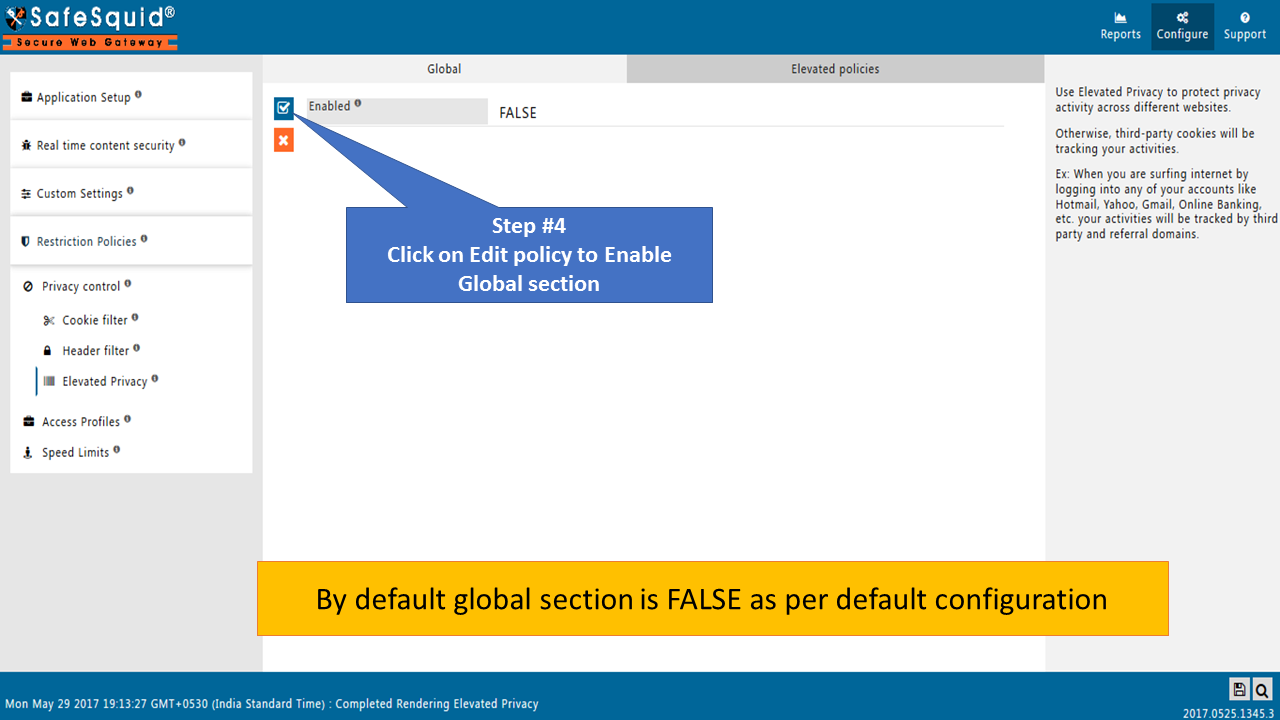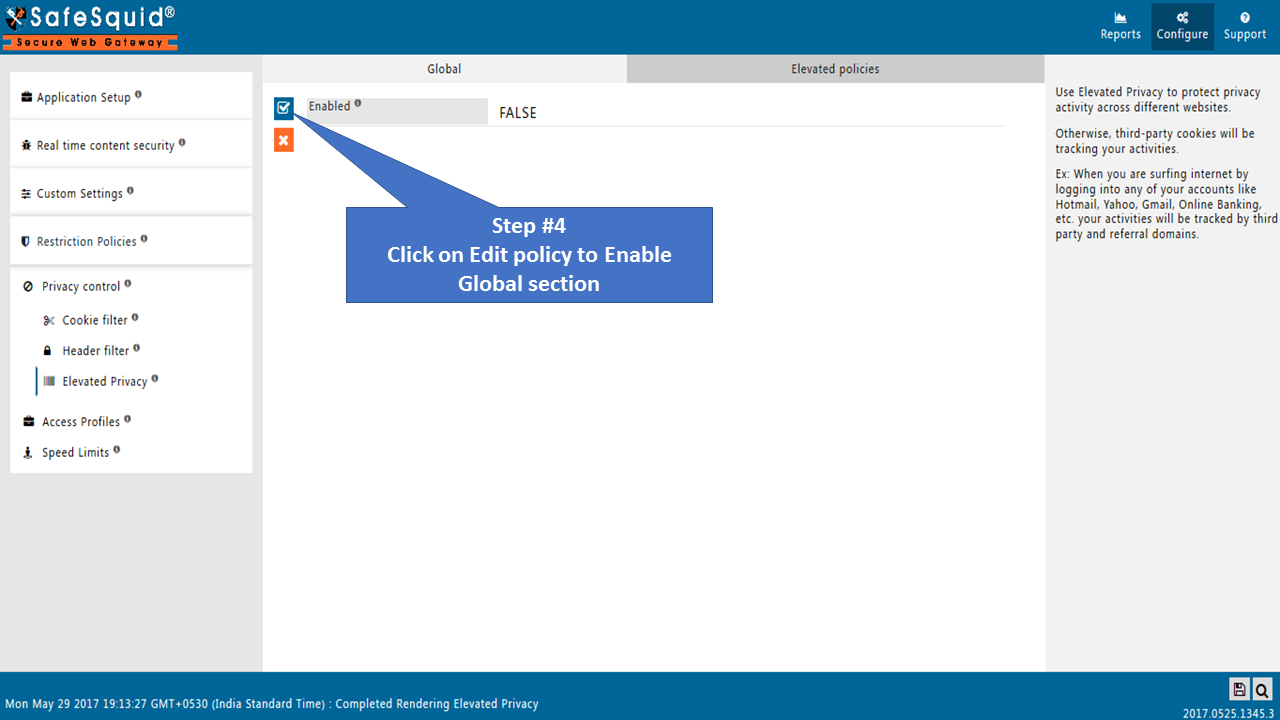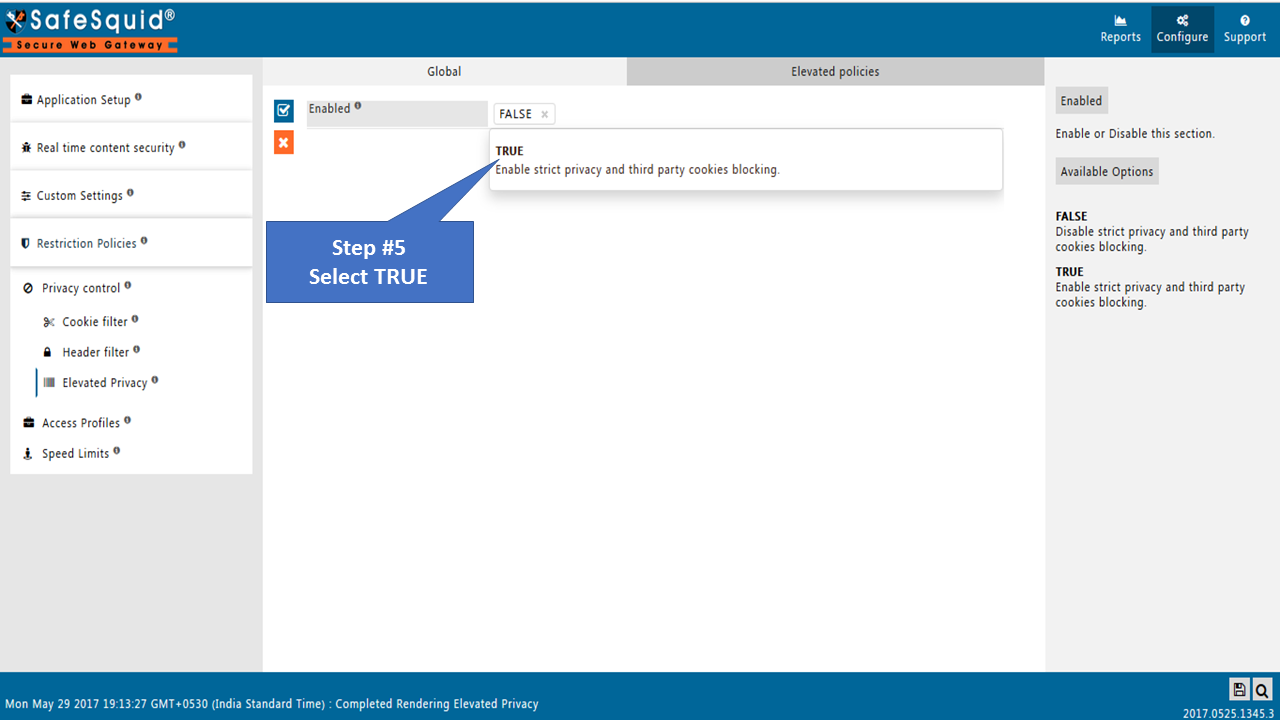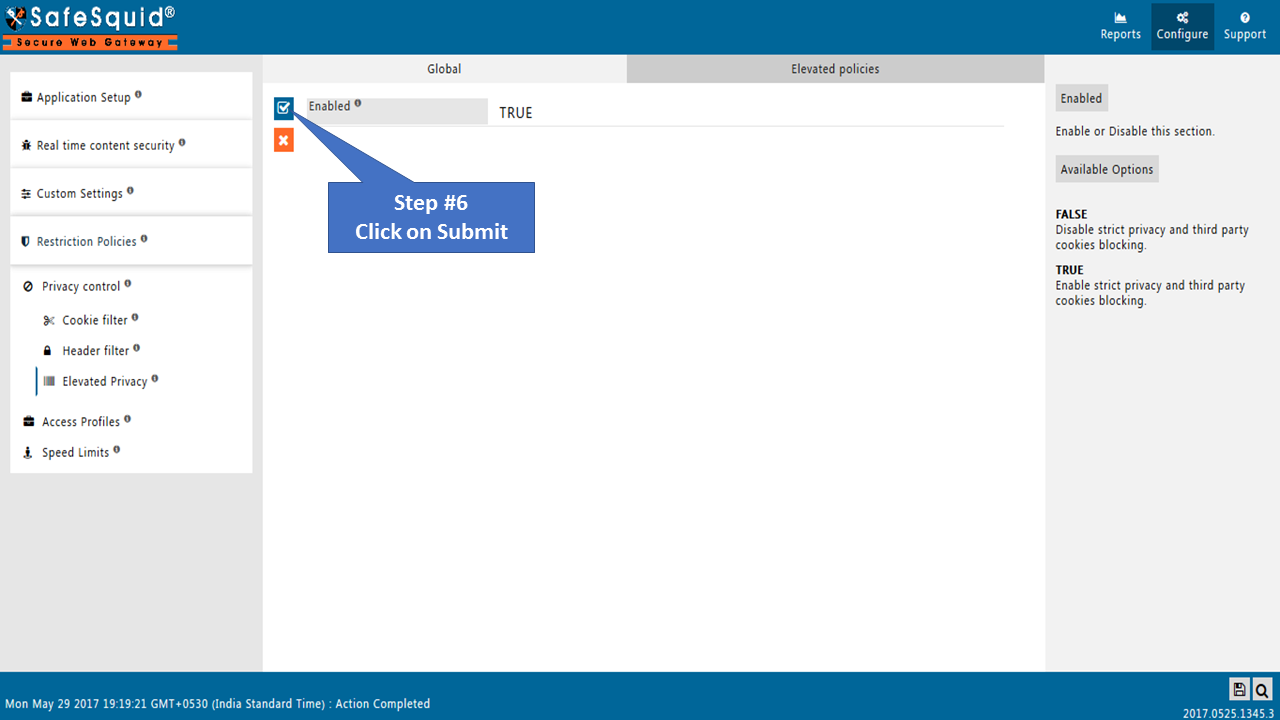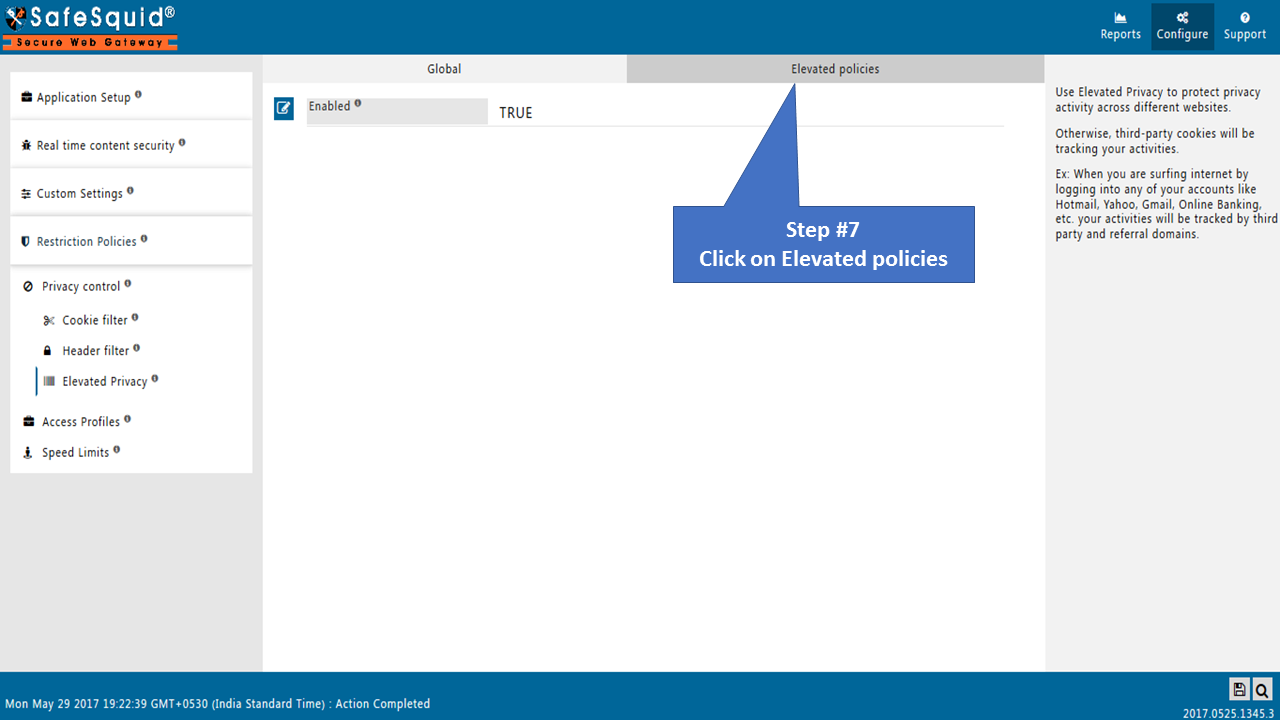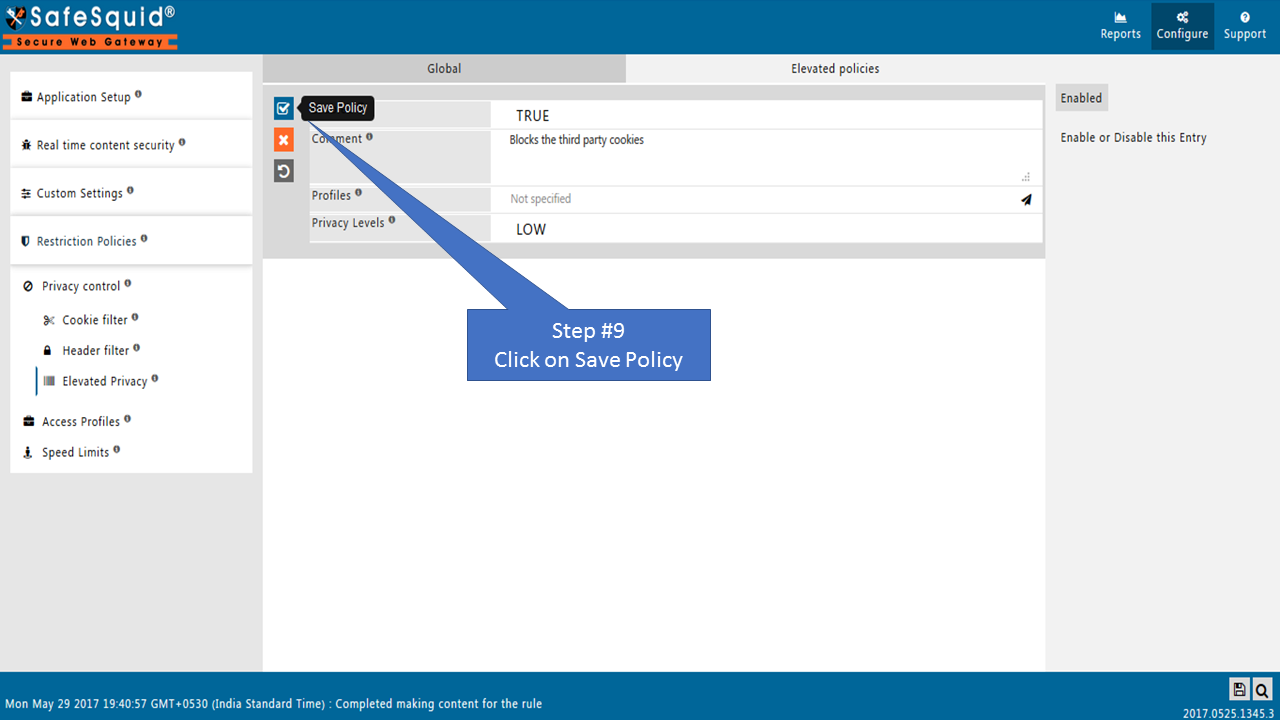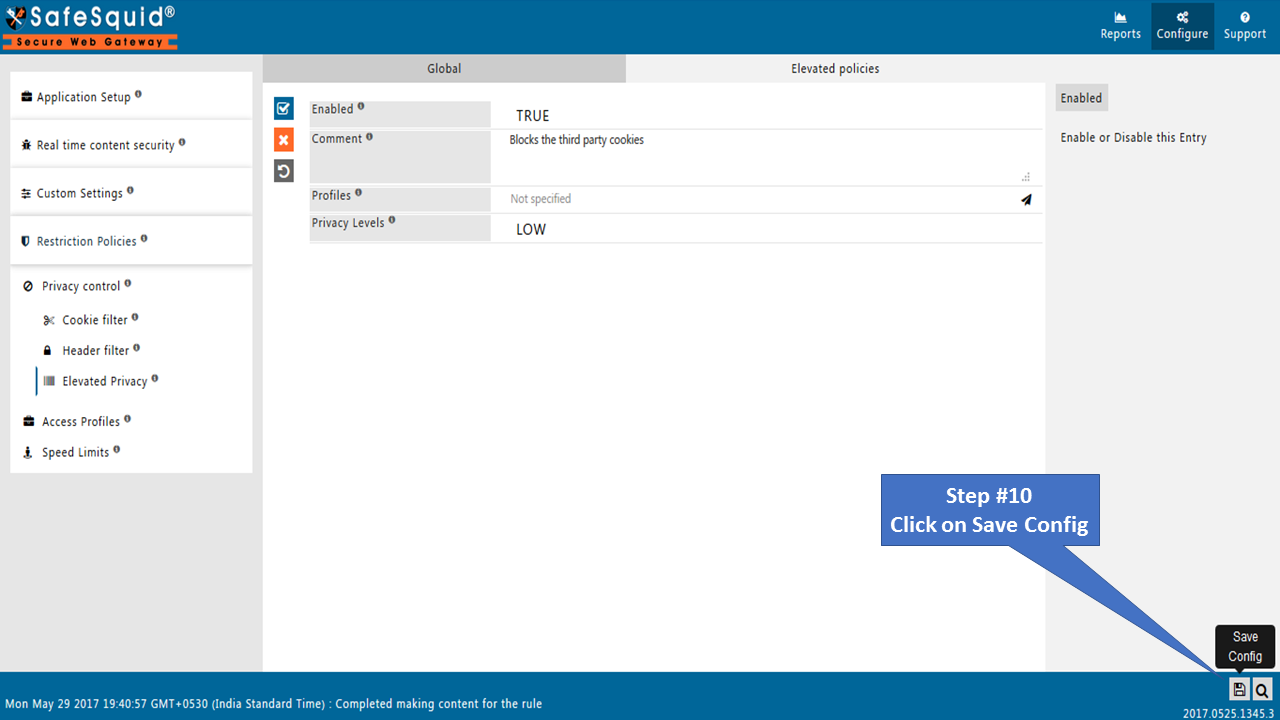Difference between revisions of "How to block third party cookies"
From Secure Web Gateway
en>Paulie |
|||
| (One intermediate revision by one other user not shown) | |||
| Line 6: | Line 6: | ||
== Prerequisites == | == Prerequisites == | ||
*HTTPS Inspection should be enabled in SafeSquid. If not enabled, you can check our document '''- [ | *HTTPS Inspection should be enabled in SafeSquid. If not enabled, you can check our document '''- [https://docs.safesquid.com/index.php/Configure_HTTPS_Inspection How to enable HTTPS Inspection]''' | ||
== <span class="mw-headline" id="Access_the_SafeSquid_User_Interface_Accessing_the_LDAP_configuration_on_SafeSquid_User_Interface">[http://docs.safesquid.com/index.php/Access_The_SafeSquid_User_Interface Access the SafeSquid User Interface]</span> == | == <span class="mw-headline" id="Access_the_SafeSquid_User_Interface_Accessing_the_LDAP_configuration_on_SafeSquid_User_Interface">[http://docs.safesquid.com/index.php/Access_The_SafeSquid_User_Interface Access the SafeSquid User Interface]</span> == | ||
Latest revision as of 15:23, 15 June 2022
Overview
You can block the cookies for third-party domains. Control tracking your activity across different sites and you can hide the referer for third-party domains. Now referer is same as hostname. you can also hide the user agents for third-party domains. Instead of original user agent SafeSquid use default user agent (Mozilla/4.0 (compatible; MSIE 5.5; Windows 98; Win 9x 4.90)).
Prerequisites
- HTTPS Inspection should be enabled in SafeSquid. If not enabled, you can check our document - How to enable HTTPS Inspection
Access the SafeSquid User Interface
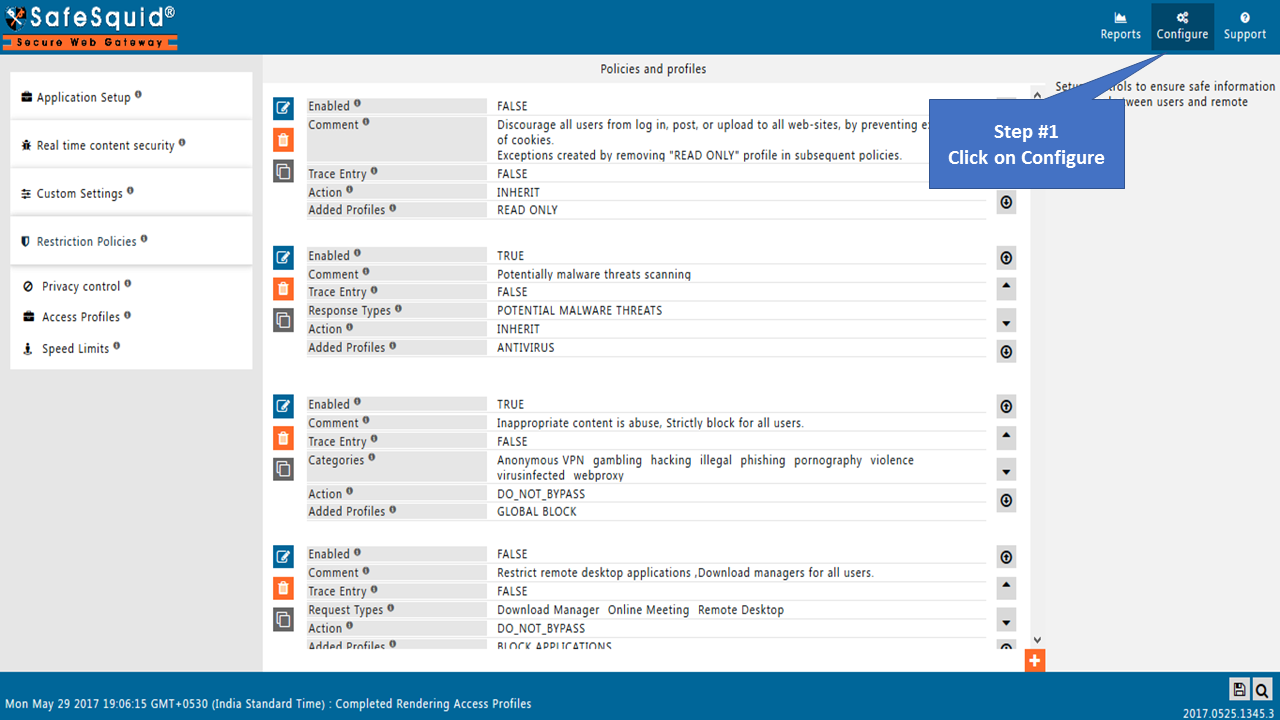
Go to Privacy Control |
|||||||||||||||||||||
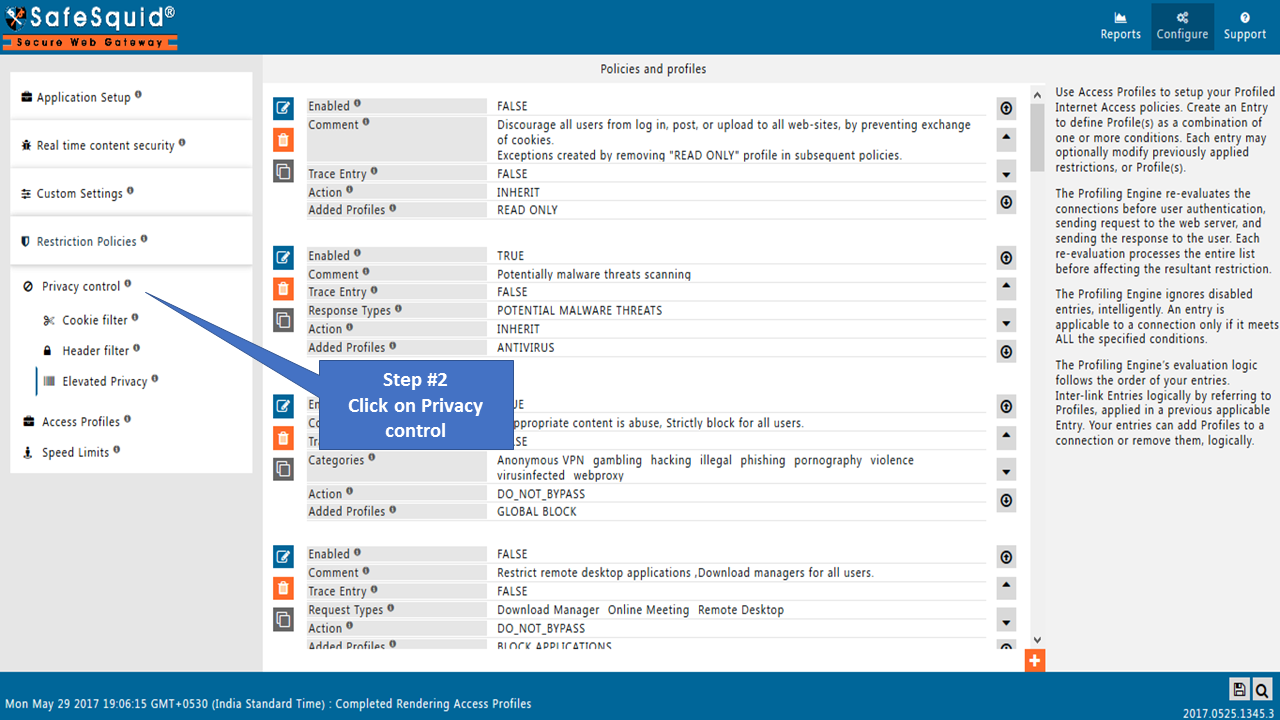 Go to Elevated privacy section
Follow the given link for more details LINK. For configuration follow the given LINK. Verify login via facebook or gmail to testTry login to (stackoverflow.com) LINK and login via Facebook account or Gmail account. It will show you the below page
|