Difference between revisions of "How to block advertisements"
From Secure Web Gateway
en>Samidha12 |
m (1 revision imported) |
(No difference)
| |
Latest revision as of 00:31, 25 July 2021
Client Scenario
- Ads are annoying and intrusive (64%)
- Ads are disruptive (54%)
- Ads create security concerns (39%)
- Ads affect load time and bandwidth usage (36%)
Security was the main reason for blocking of Ads. Blocking of Ads include quicker loading and cleaner looking web pages with fewer distractions, lower resource waste (bandwidth, CPU, memory, etc.).
Solution
SafeSquid Secured web gateway(SWG) blocks all types of annoying ads and banners. So that you can save much bandwidth and access the web pages without any distractions.
Prerequisites
HTTPS Inspection should be enabled in SafeSquid. If not enabled, you can check our document - How to enable HTTPS Inspection
Access the SafeSquid User Interface
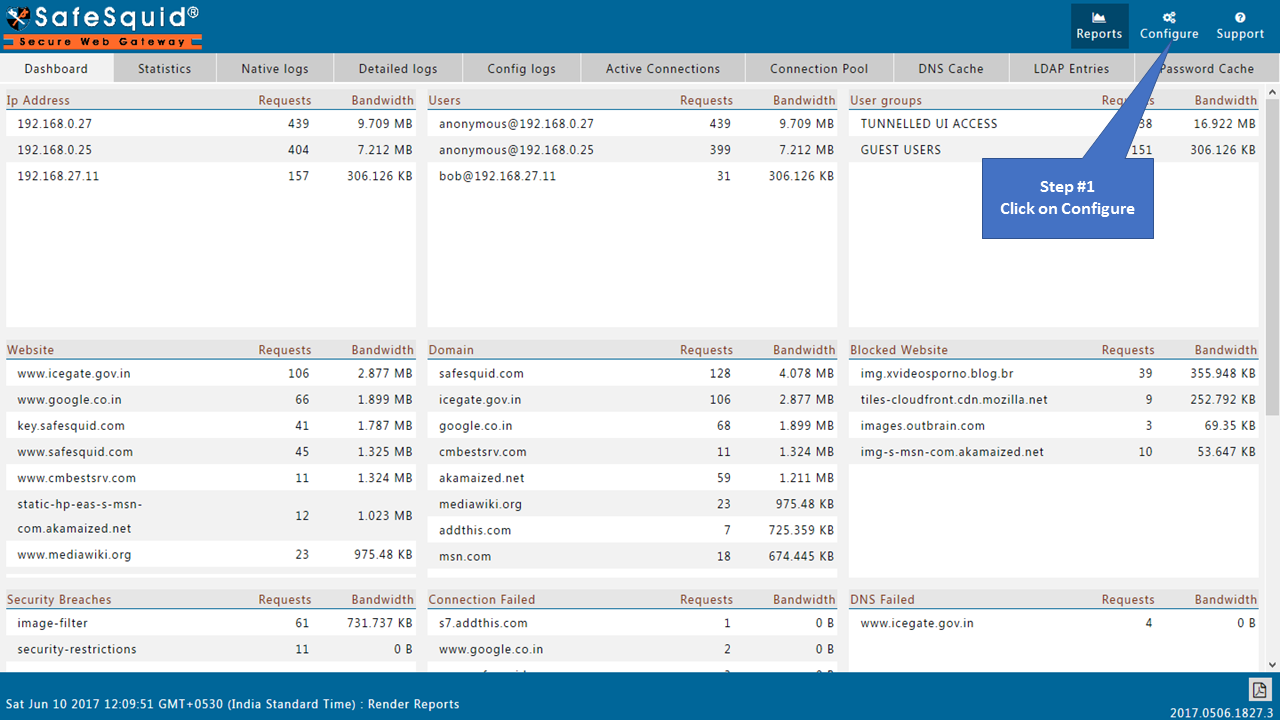 |
|
 Search policy : "BLOCK ADVERTISEMENT" to Search |
|
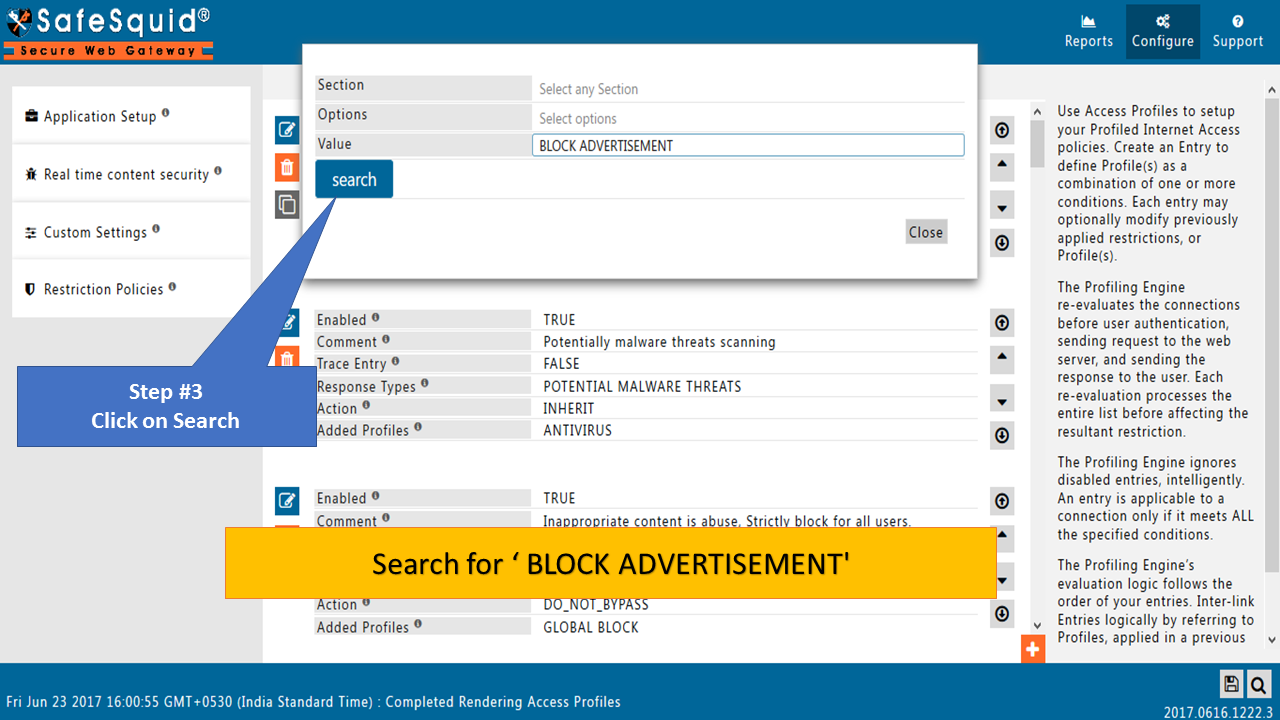 Edit policies and profiles to Enable as TRUE |
|
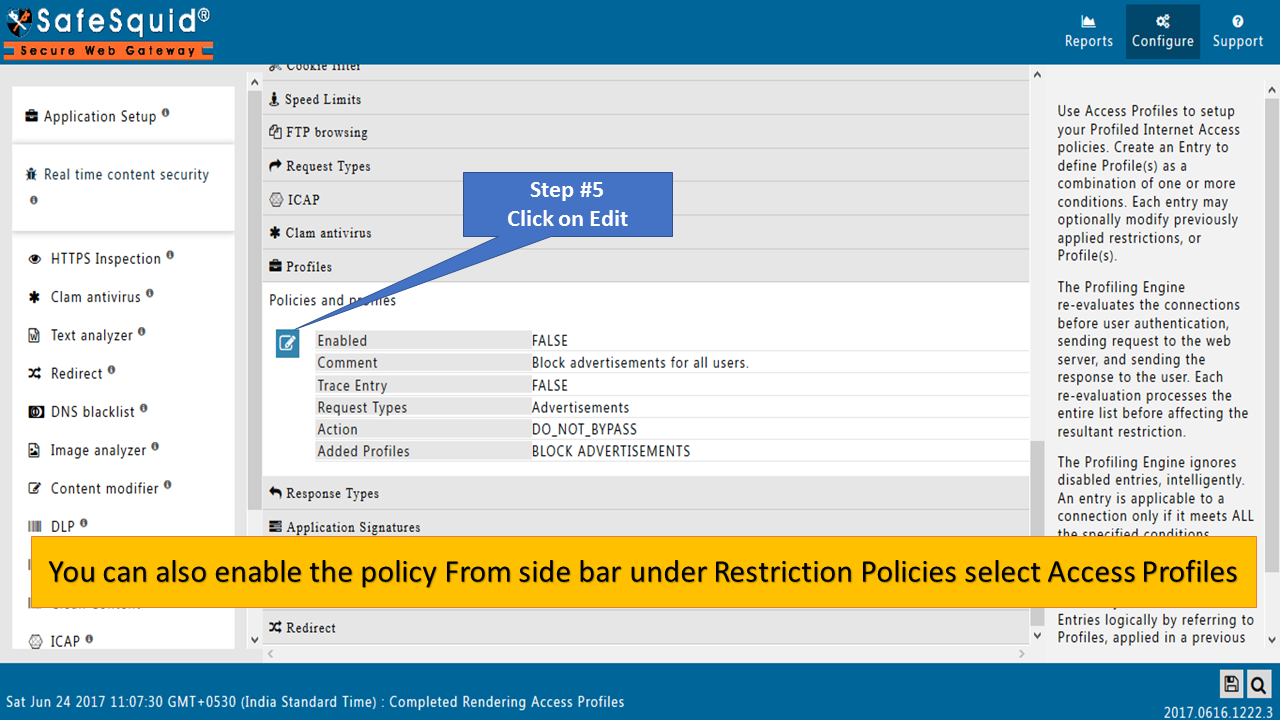 |
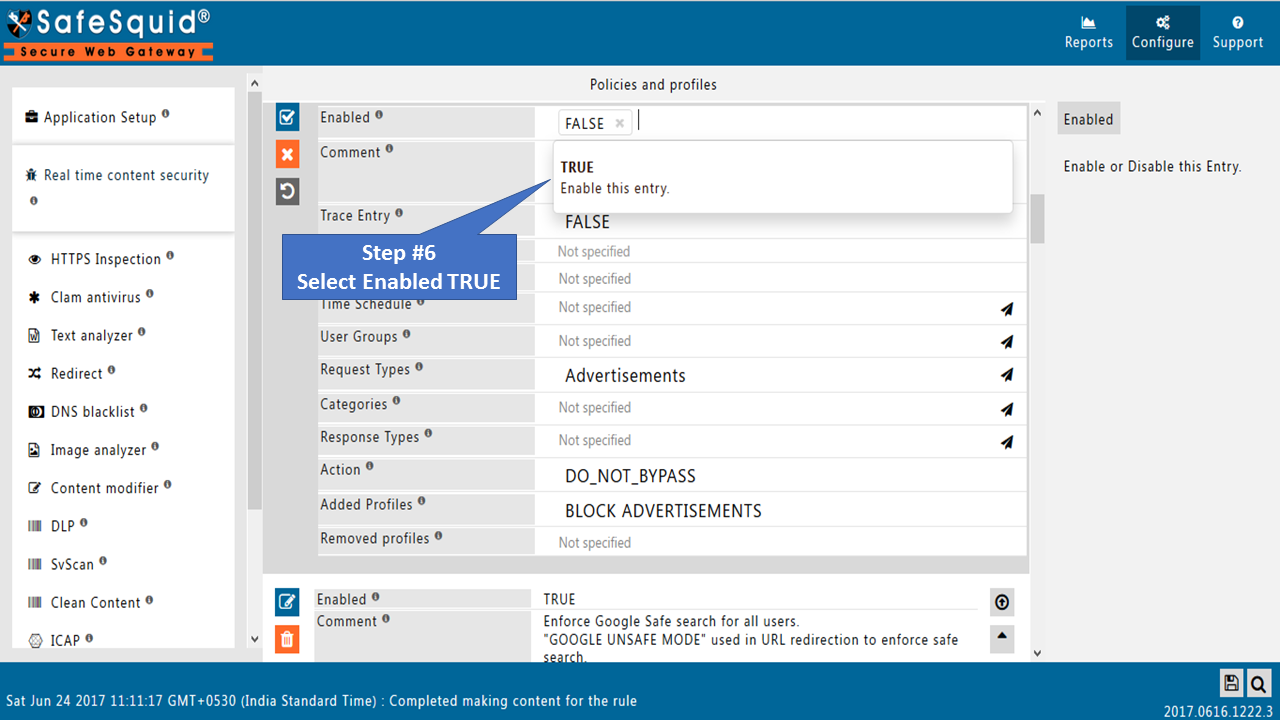 |
|
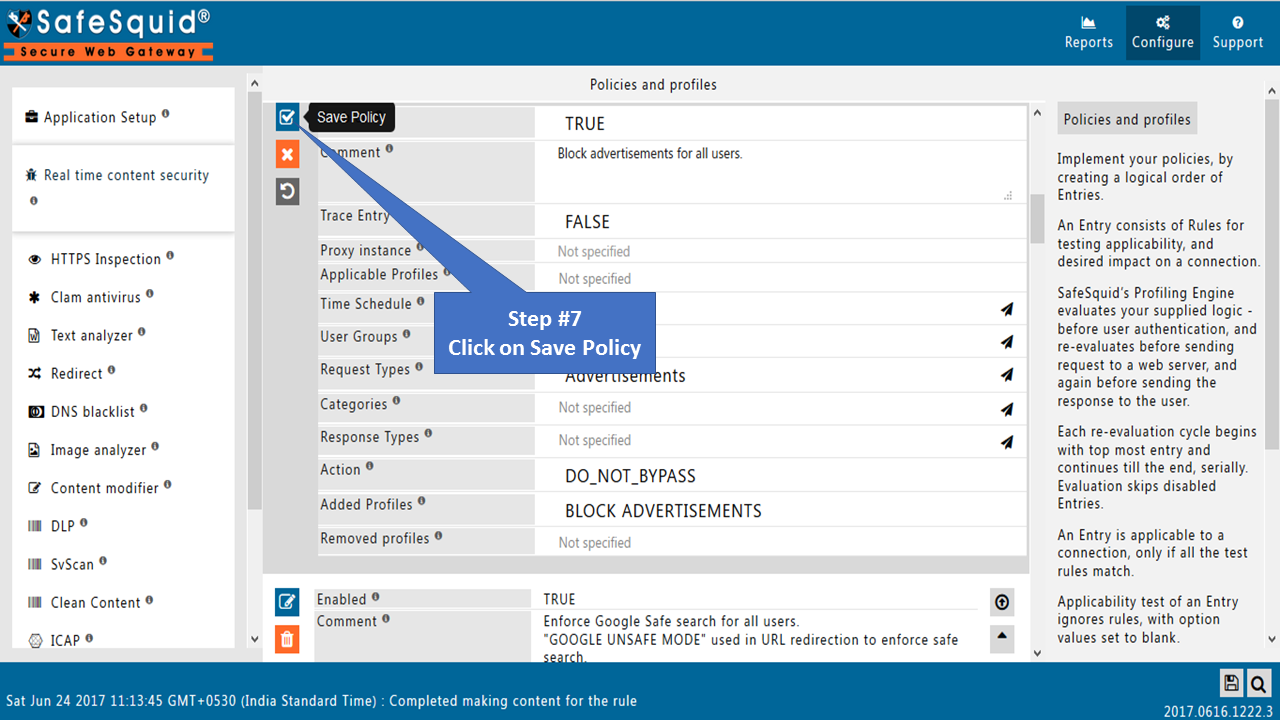 Edit templates to Enable as TRUE |
|
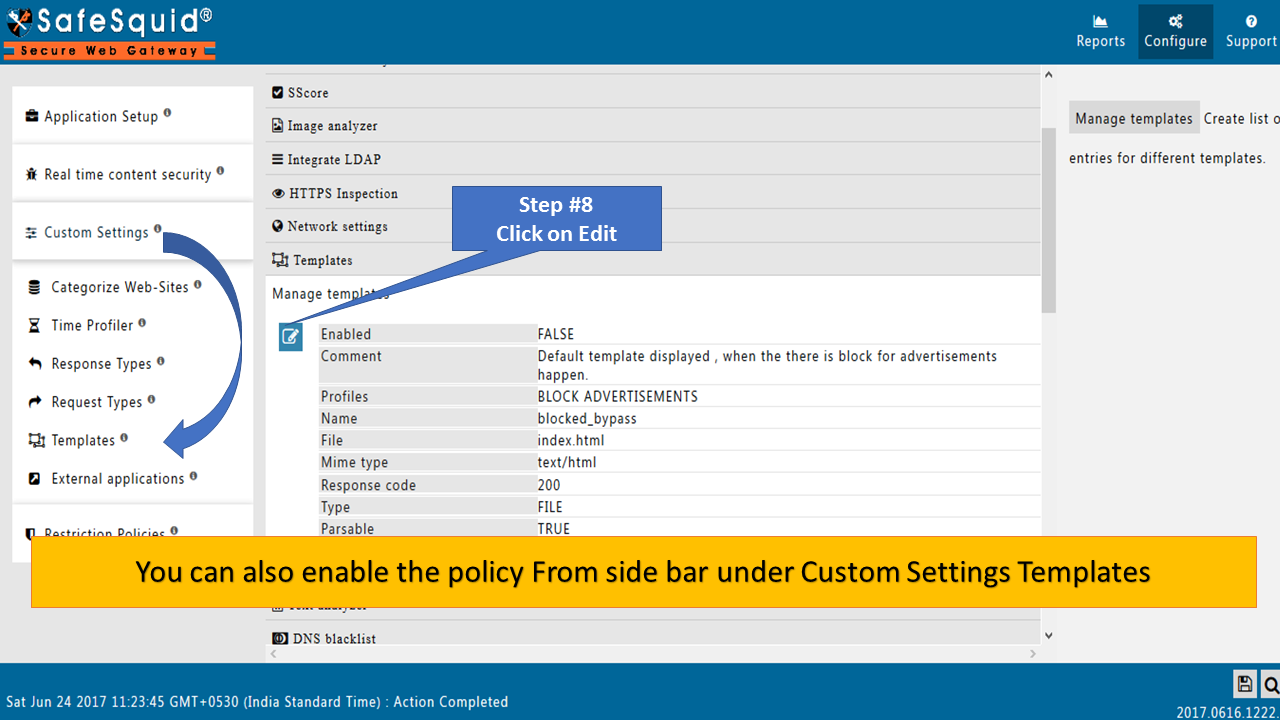 |
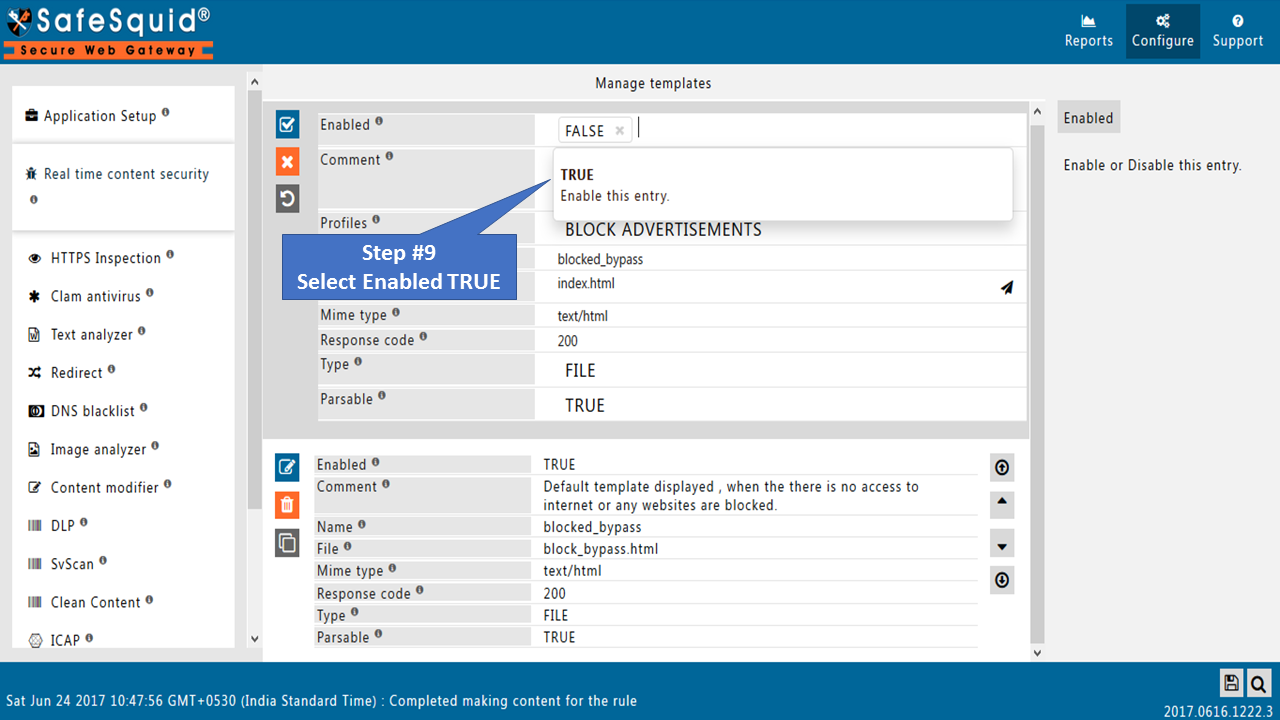 |
|
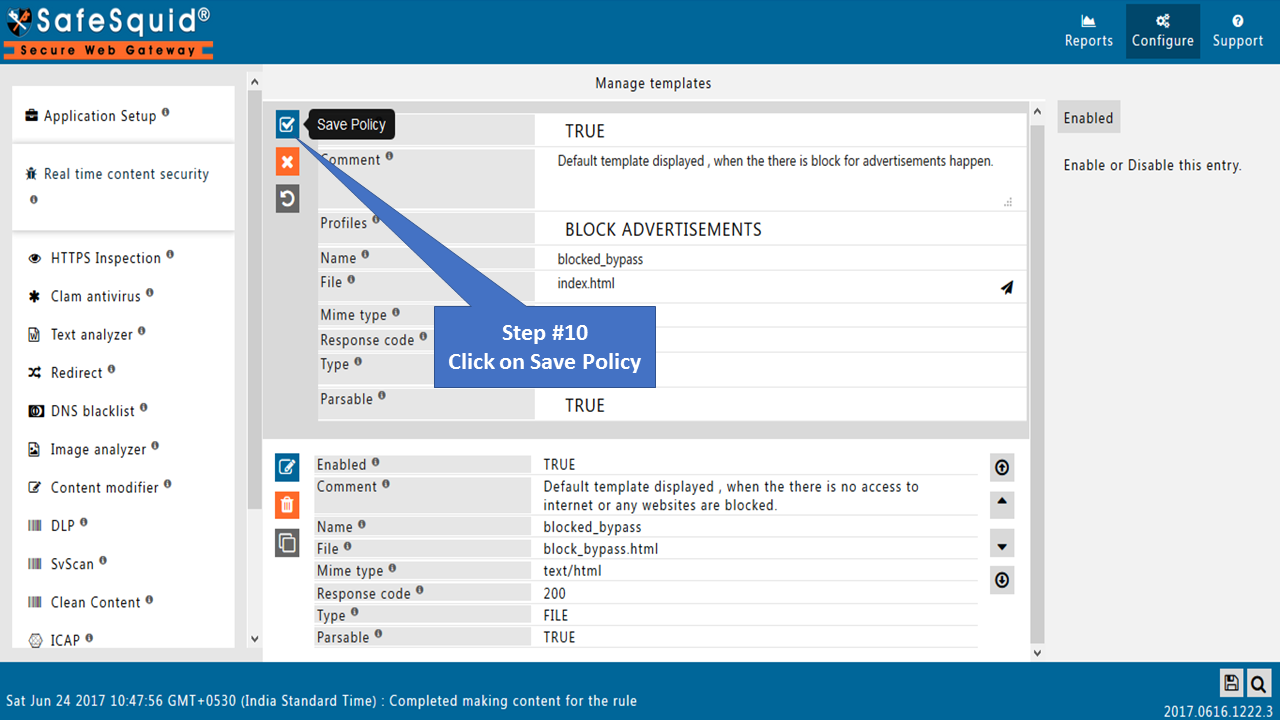 |
Access youtube to verify
Try to access https://youtube.com you should get SafeSquid template instead of advertisements.

Note : You can replace the default template with your custom template.