Difference between revisions of "Setting up SSL certificates from Self Service Portal"
From Secure Web Gateway
m (1 revision imported: Importing all pages) |
|||
| Line 8: | Line 8: | ||
| style="width: 940px" | | | style="width: 940px" | | ||
= [[Access_The_Self_Service_Portal|Access the Self Service Portal]] = | = [[Access_The_Self_Service_Portal|Access the Self Service Portal]] = | ||
You can access the Self Service Portal from https://key.safesquid.com | |||
[[File:SSLcertiSlide1 (1).PNG|border|center|SSLcertiSlide1 (1).PNG|link=]] | [[File:SSLcertiSlide1 (1).PNG|border|center|SSLcertiSlide1 (1).PNG|link=]] | ||
Revision as of 12:41, 21 December 2022
Overview
Manage your SSL Certificates from Self-Service Portal. You can generate new self signed certificate or you can user your own CA
Access the Self Service PortalYou can access the Self Service Portal from https://key.safesquid.com 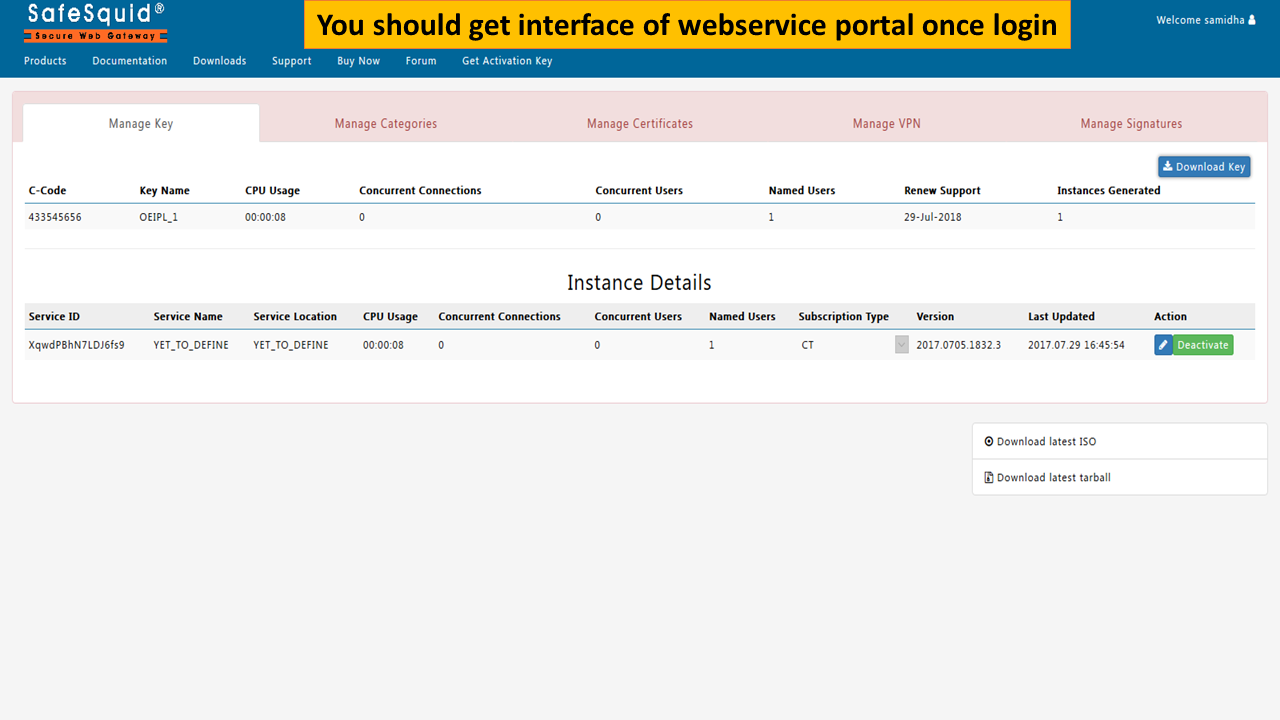 |
|
Go to Manage Certificates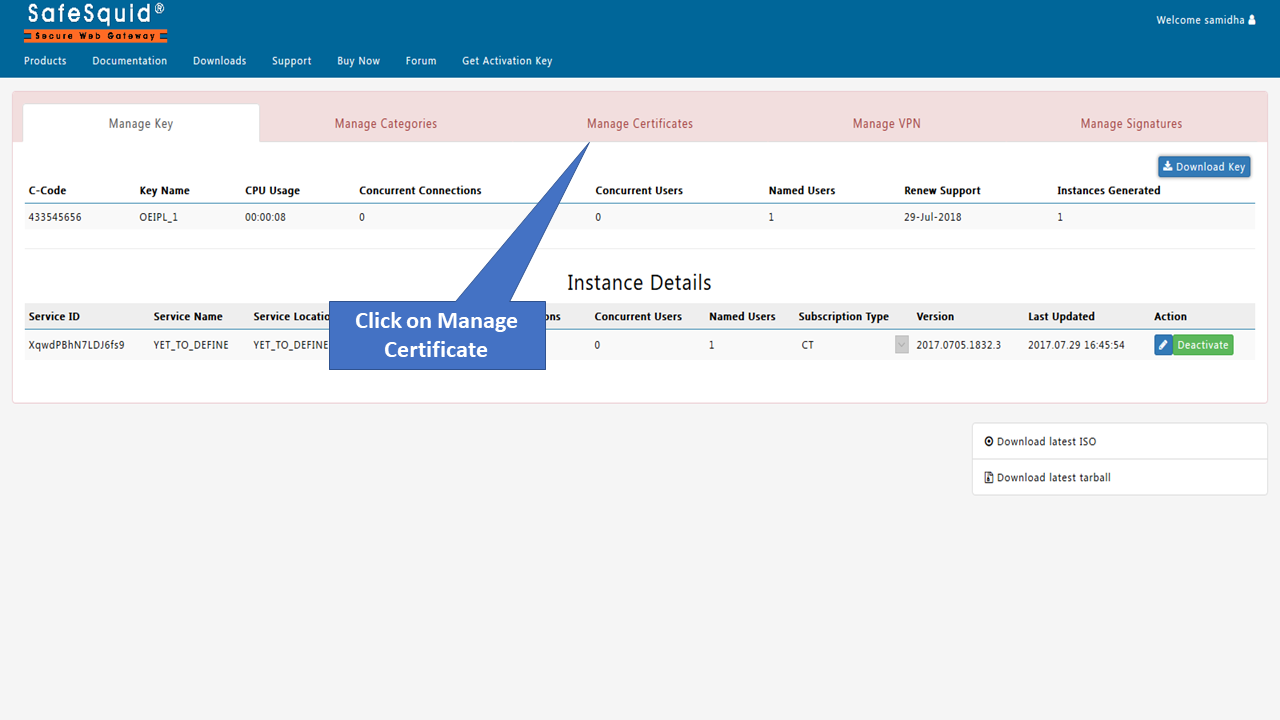 |
|
|
Click on Generate Certificates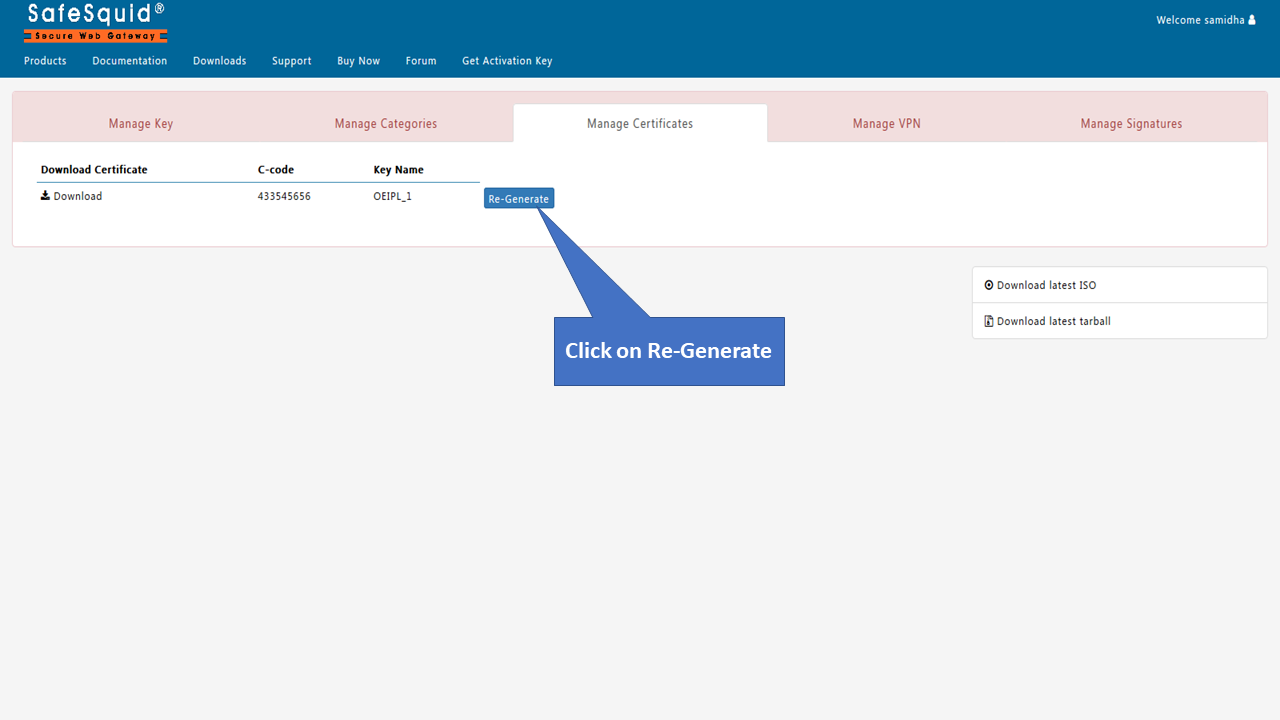 |
|
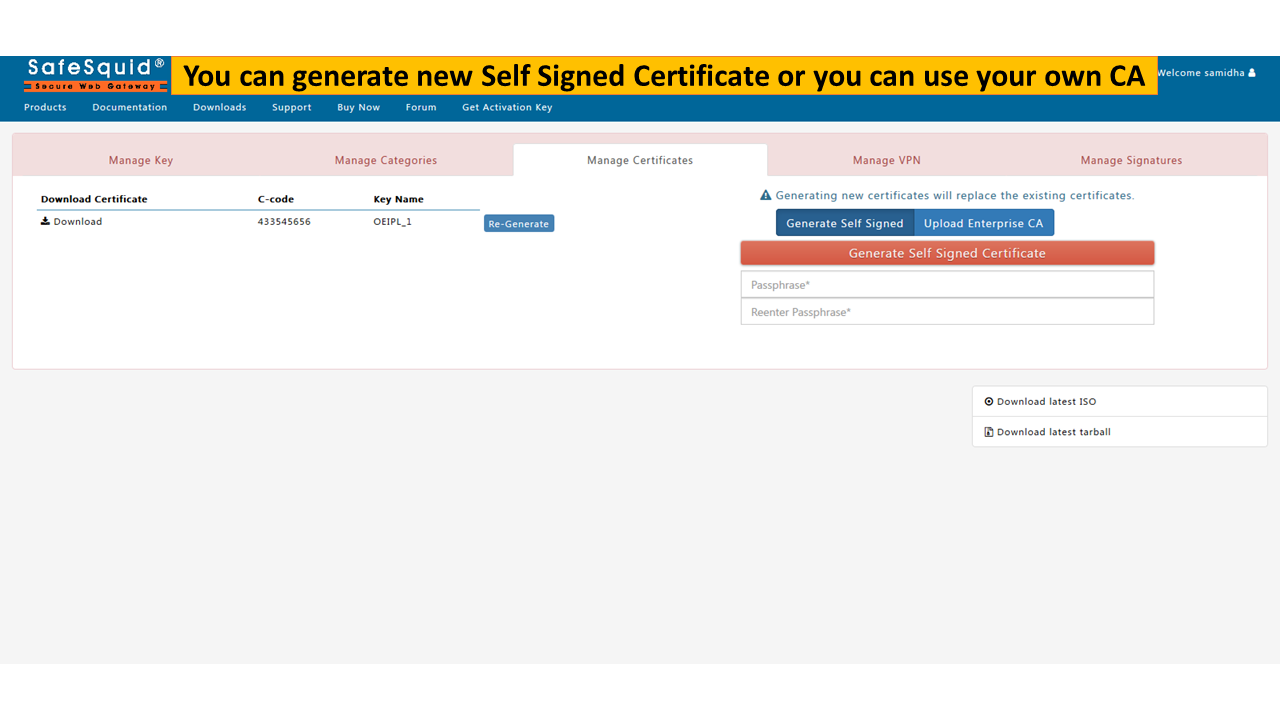 Enter Passphrase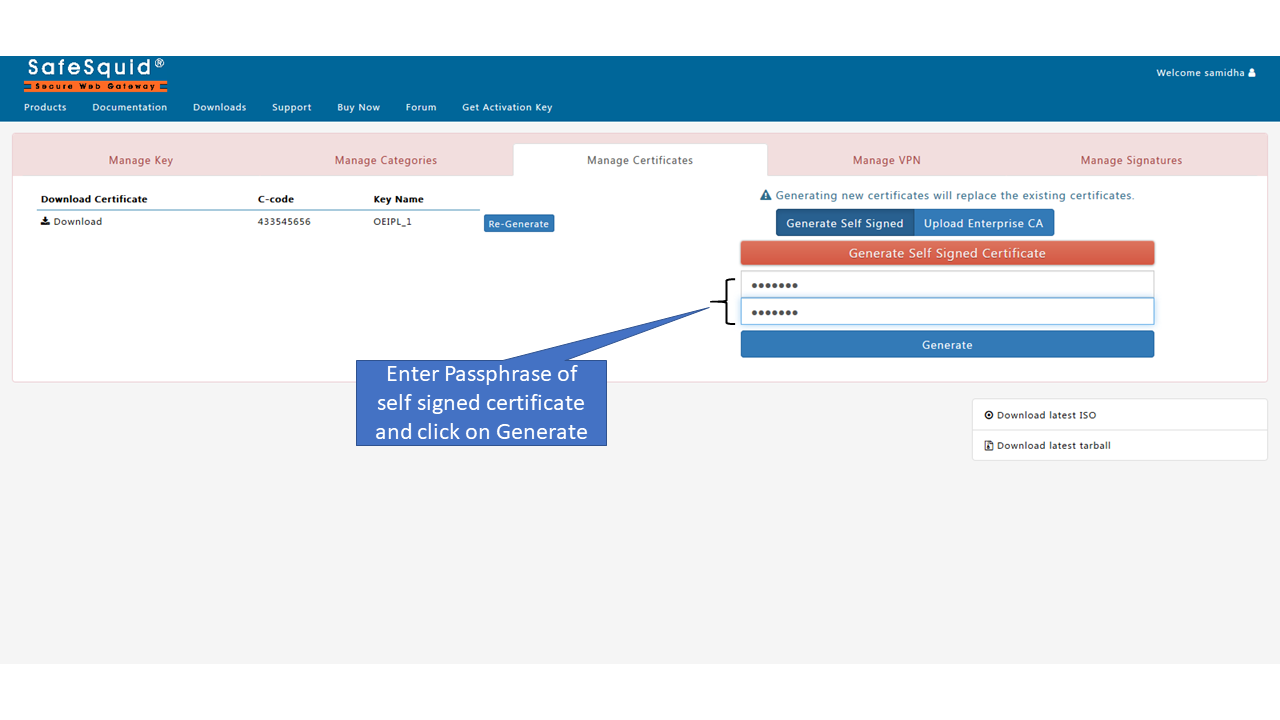 |
|
|
Click on Download Certificates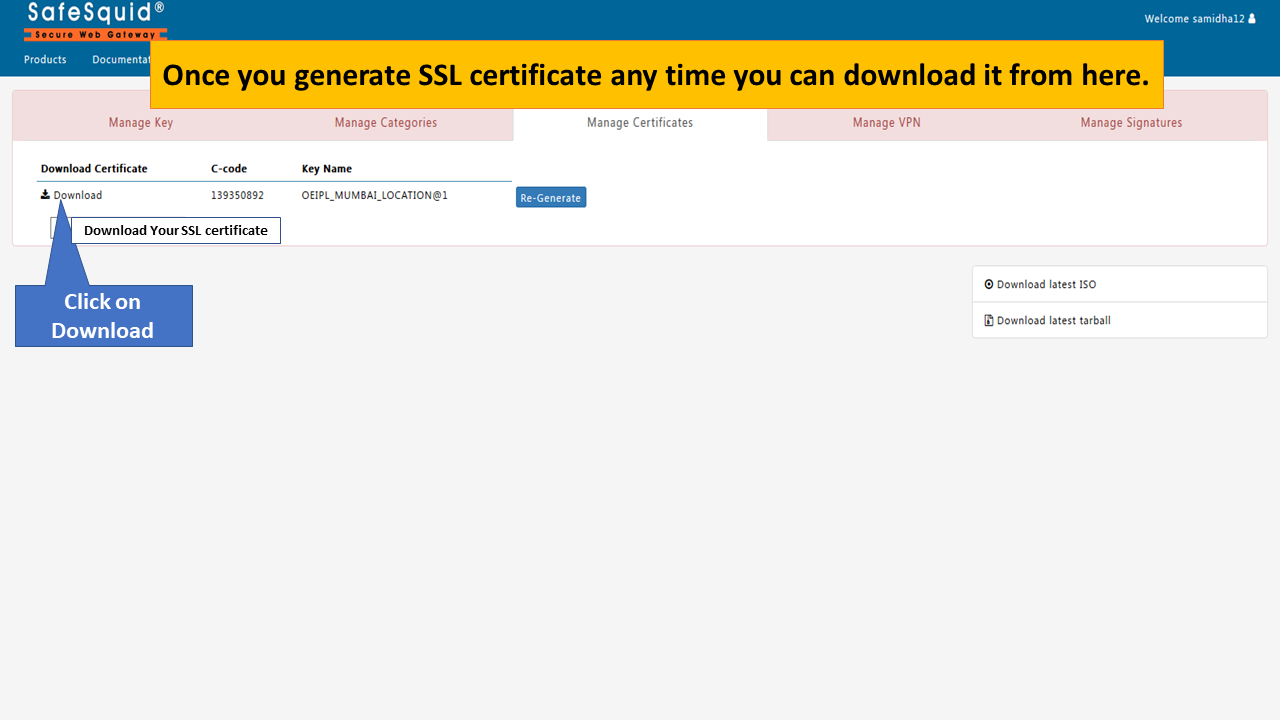 |
|
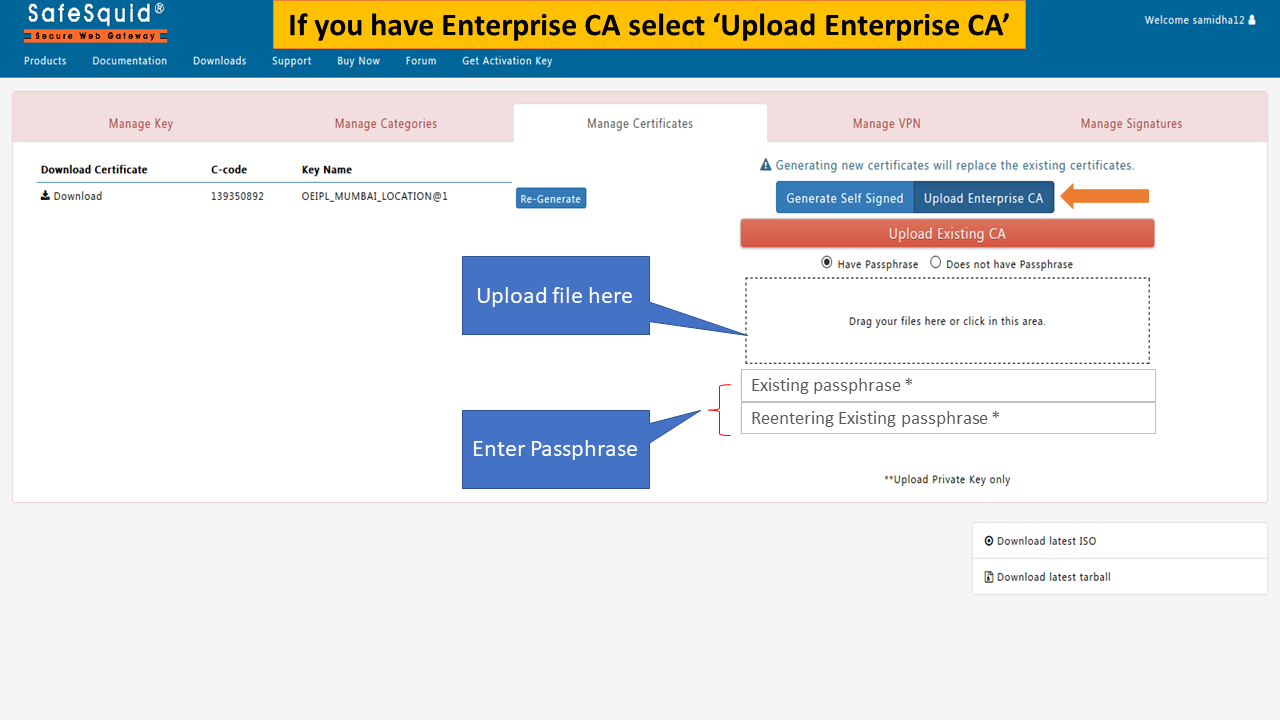
|
Read more about |