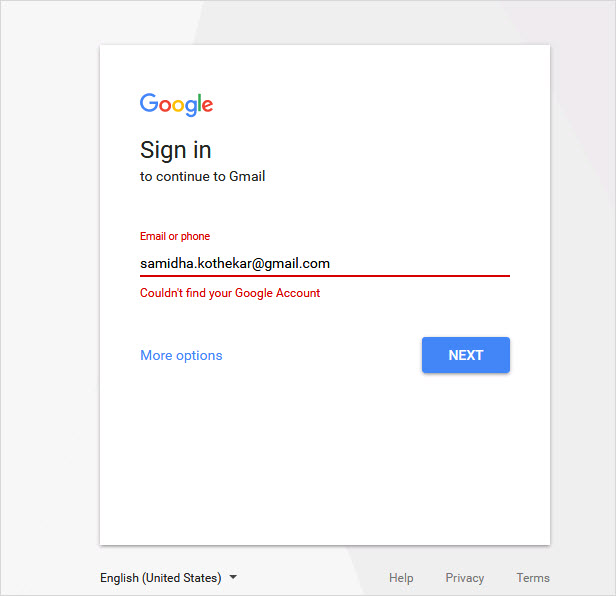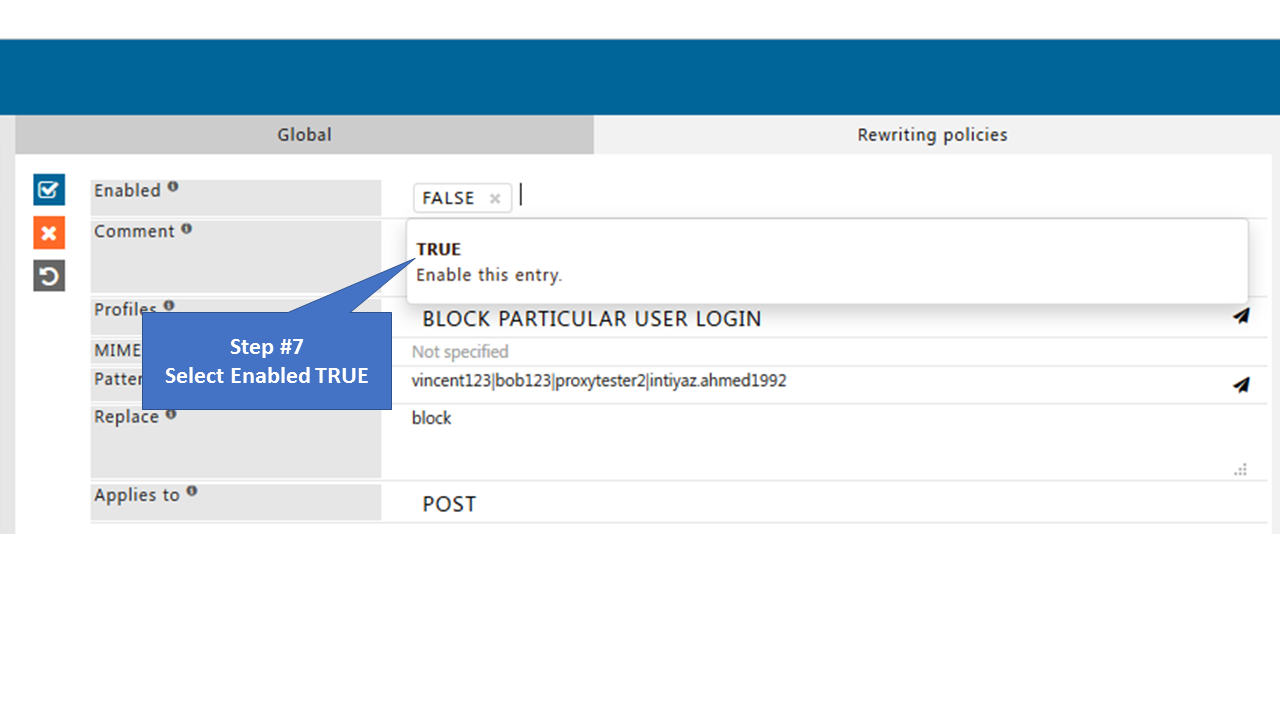How to block particular user login to Facebook or Gmail
From Secure Web Gateway
Revision as of 12:52, 20 June 2017 by en>Samidha12
Overview
In corporation you have to restrict login usernames from Facebook and Gmail.Except selected users all can able to login into Facebook or Gmail.
Prerequisites
- HTTPS Inspection should be enabled in SafeSquid. If not enabled, you can check our document - How to enable HTTPS Inspection
Access the SafeSquid User Interface
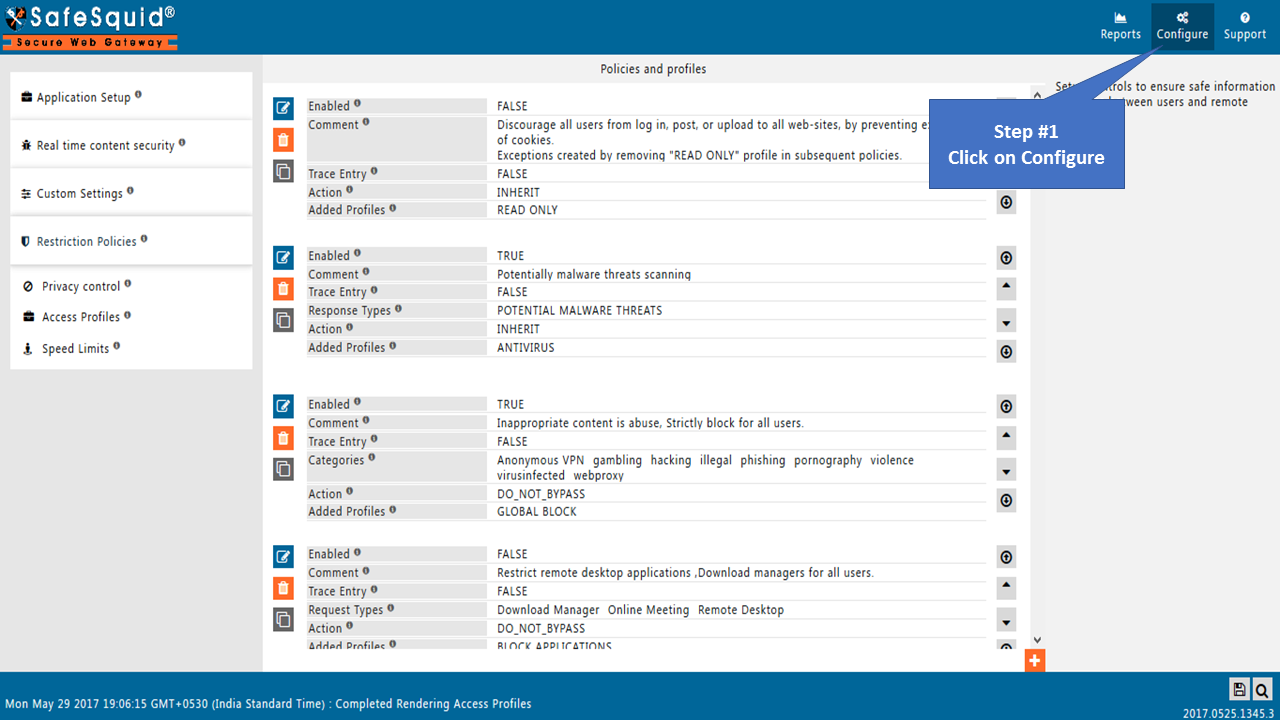
Go to Search |
|

Search policy : "BLOCK PARTICULAR USER LOGIN" |
|
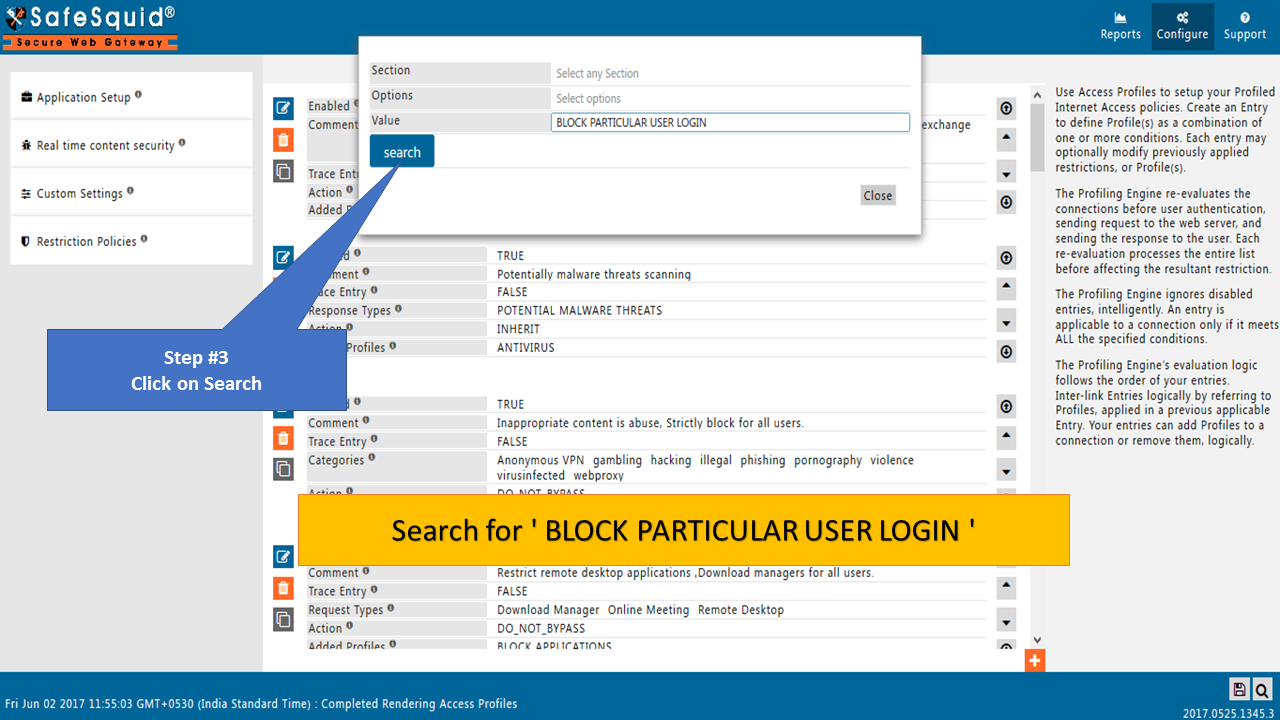
Go to Content Modifier : Rewrite Policies |
|
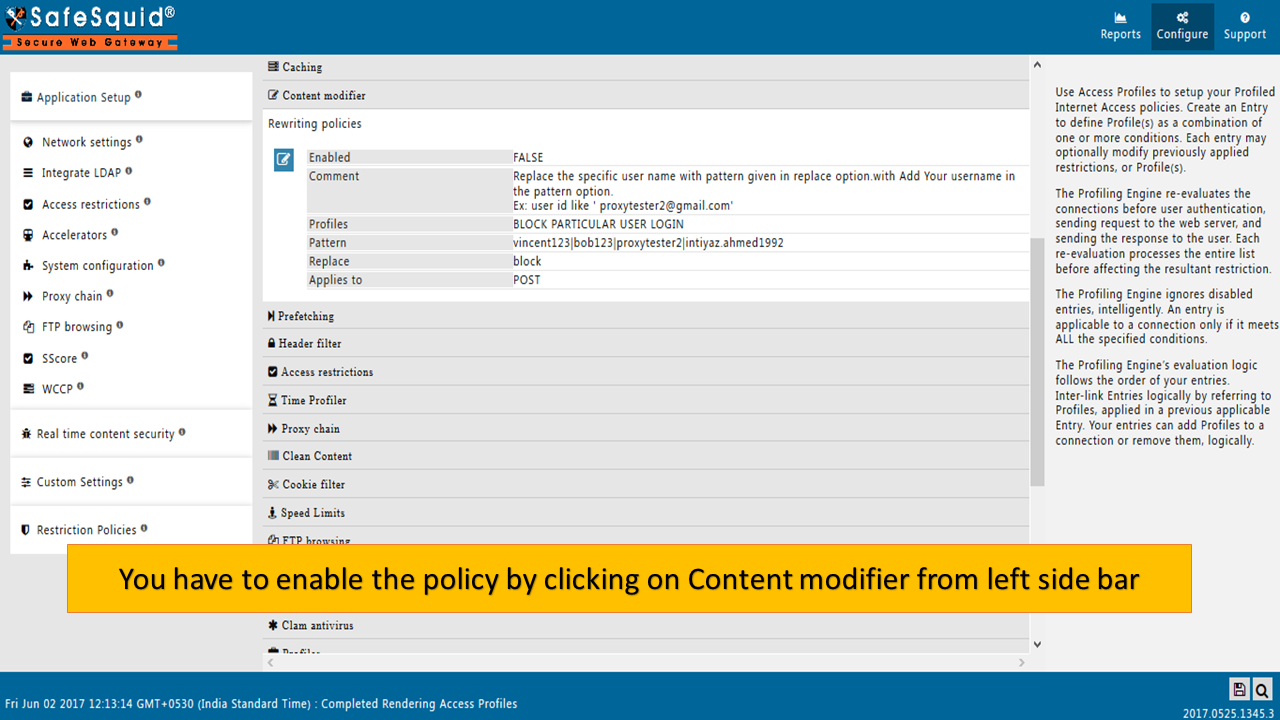 |
|
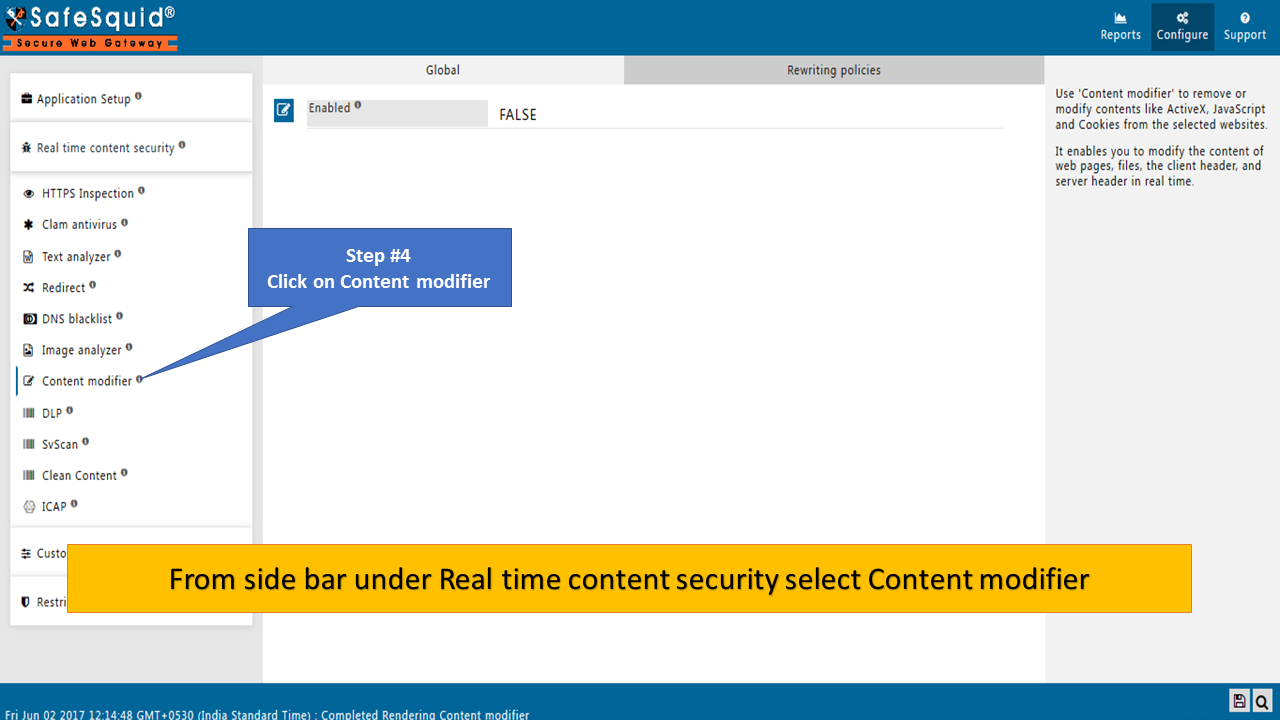
Ensure Global Section with Enabled TRUE |
|
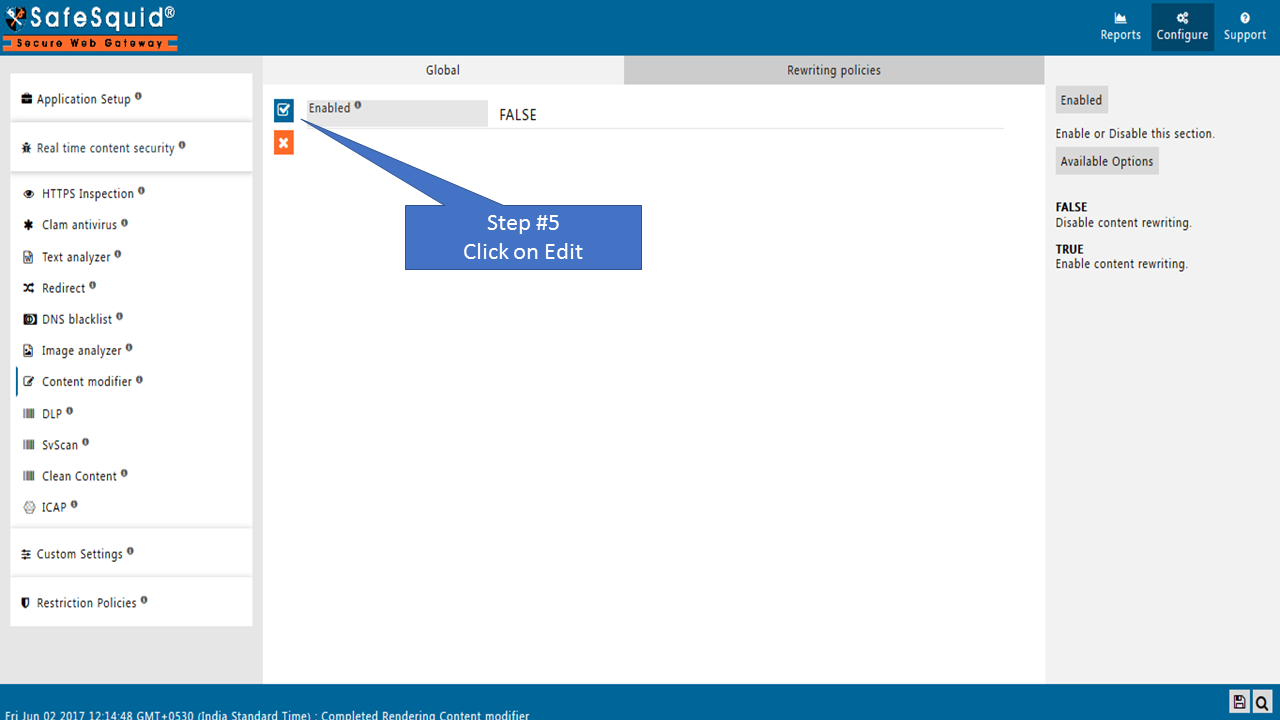 |
|
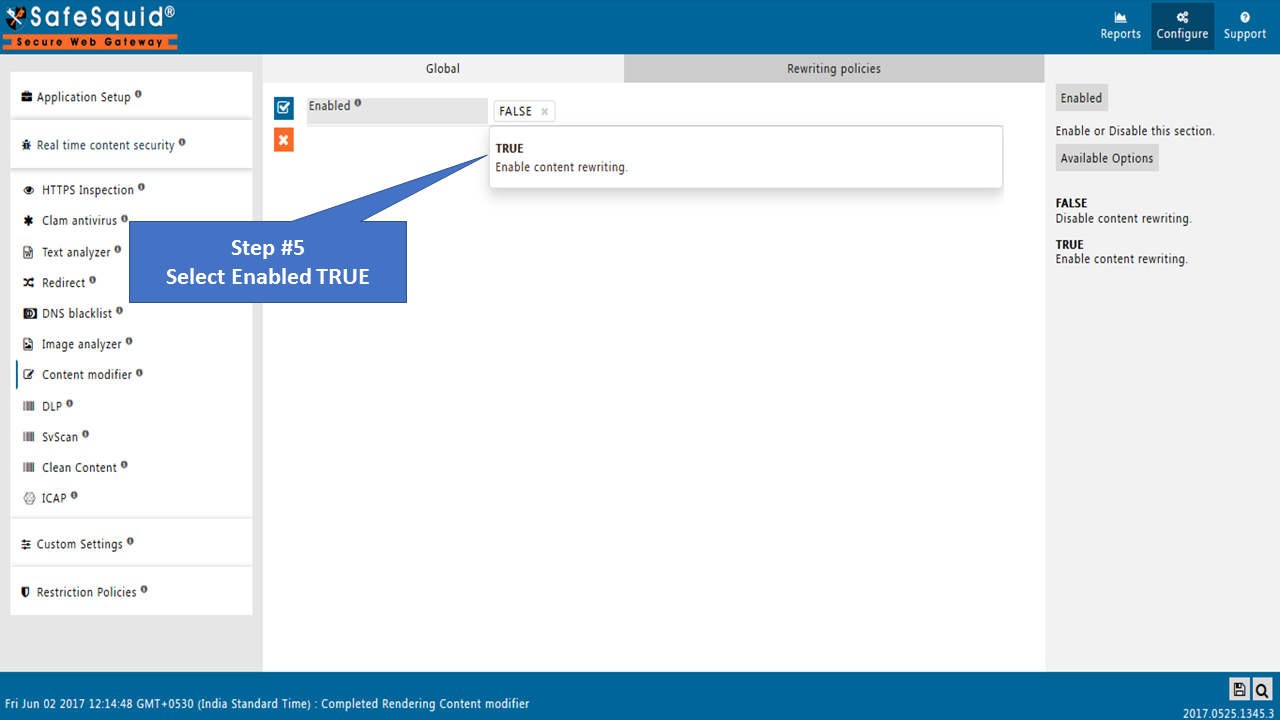 |
|
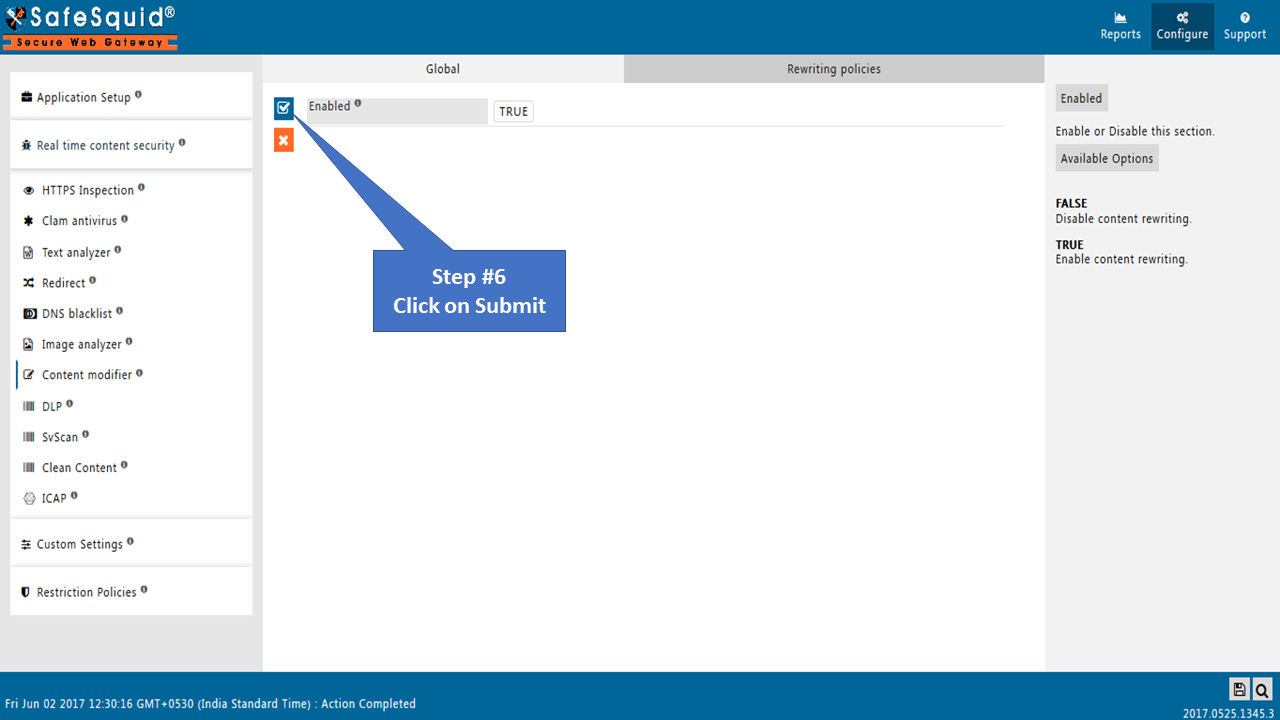
Go to Rewrite Policies and make it Enable |
|
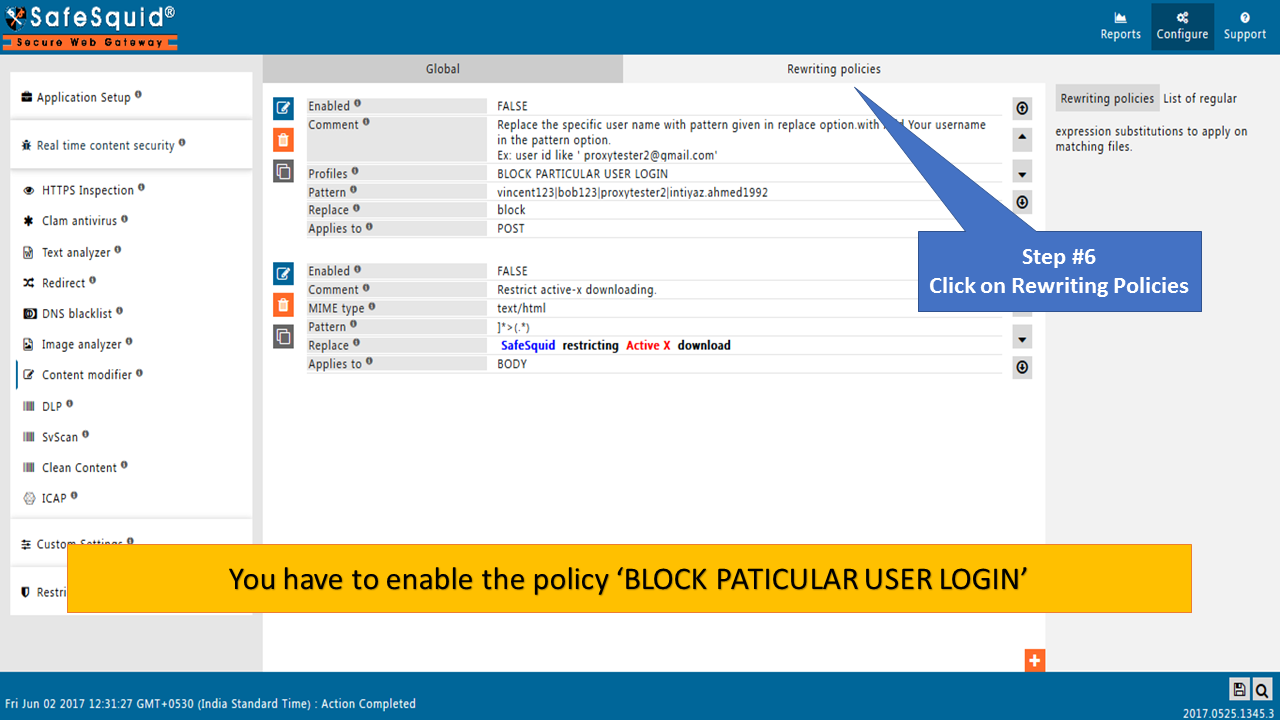 |
|
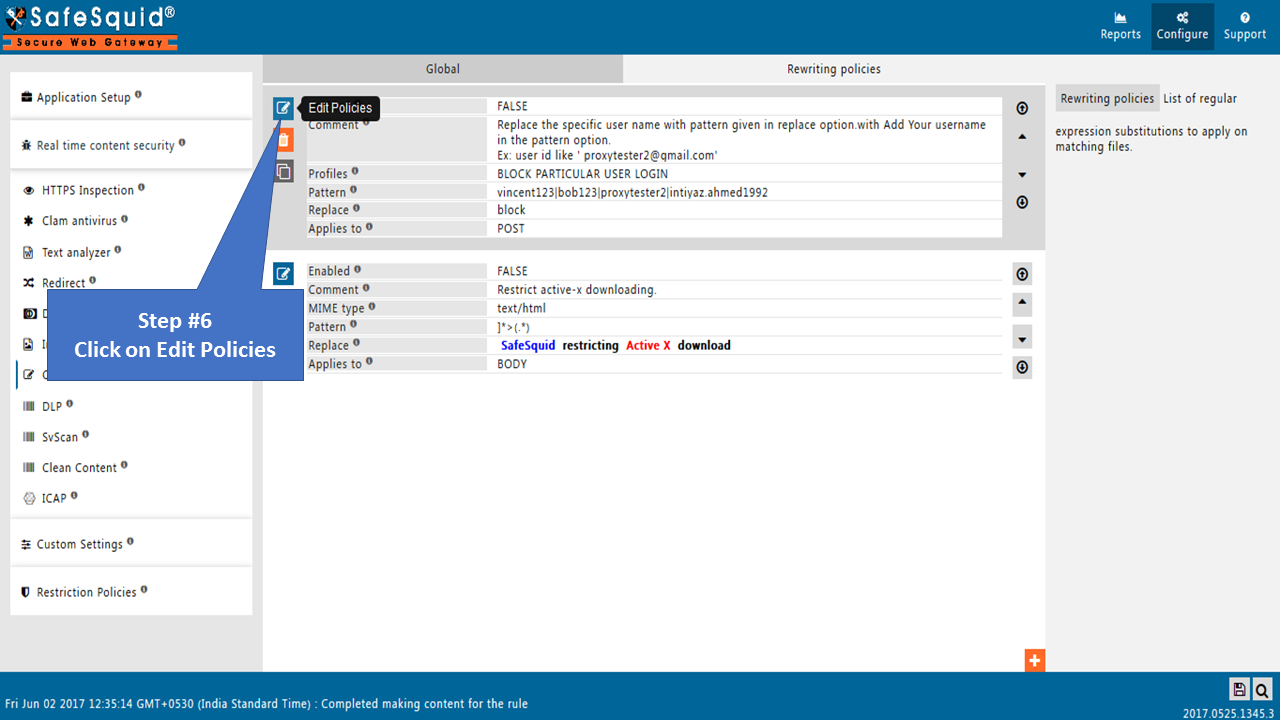
|
|
|
Enter Username inside Pattern |
|
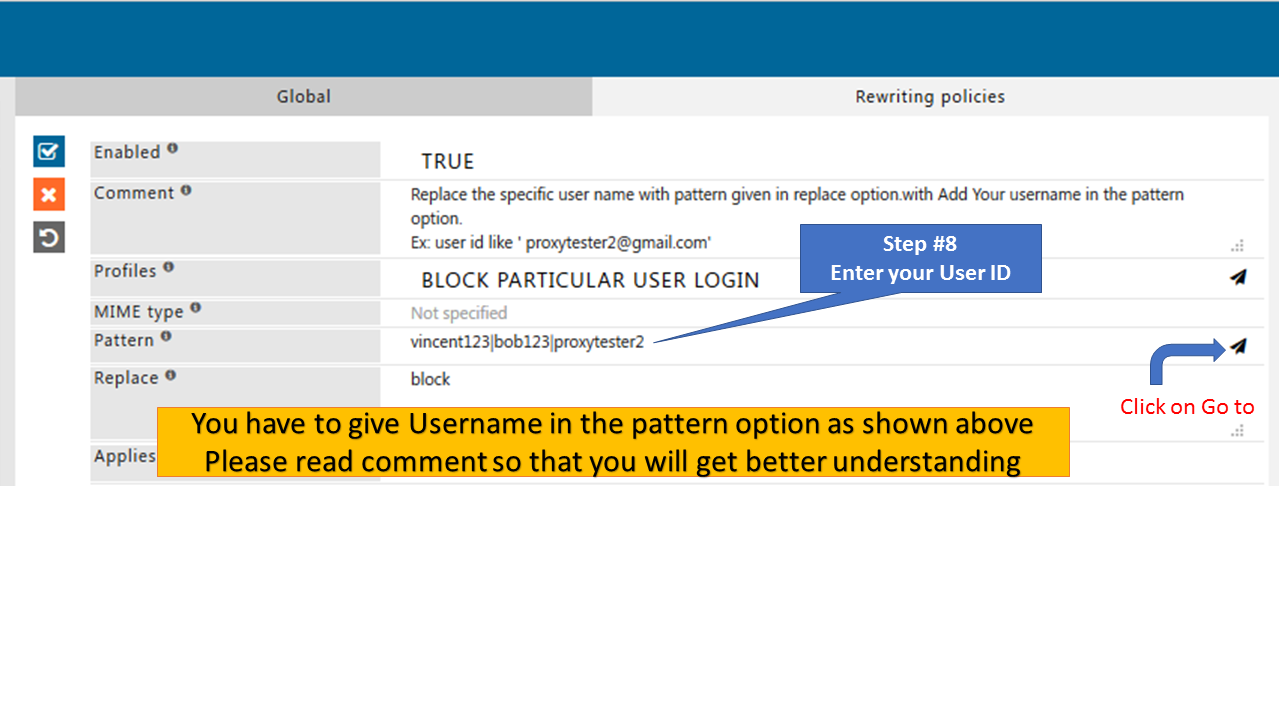 |
|
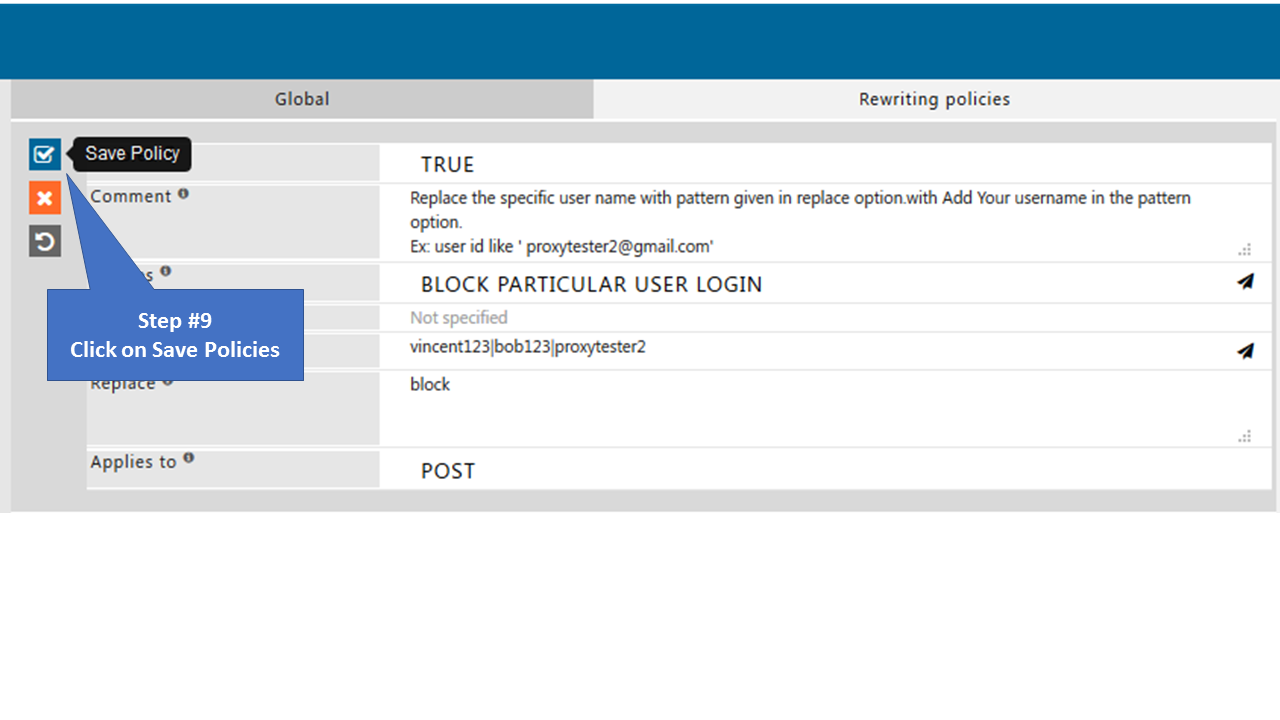 Search policy : "BLOCK PARTICULAR USER LOGIN"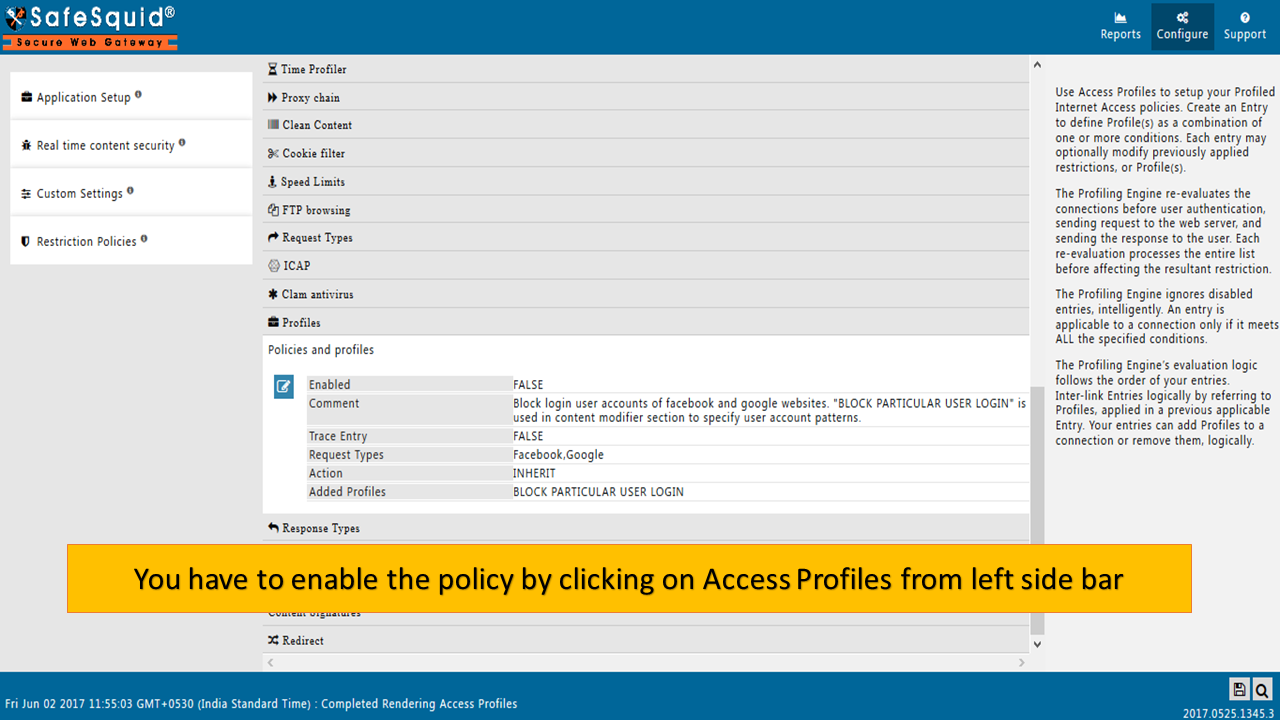 Go to Access Profiles to Enable |
|
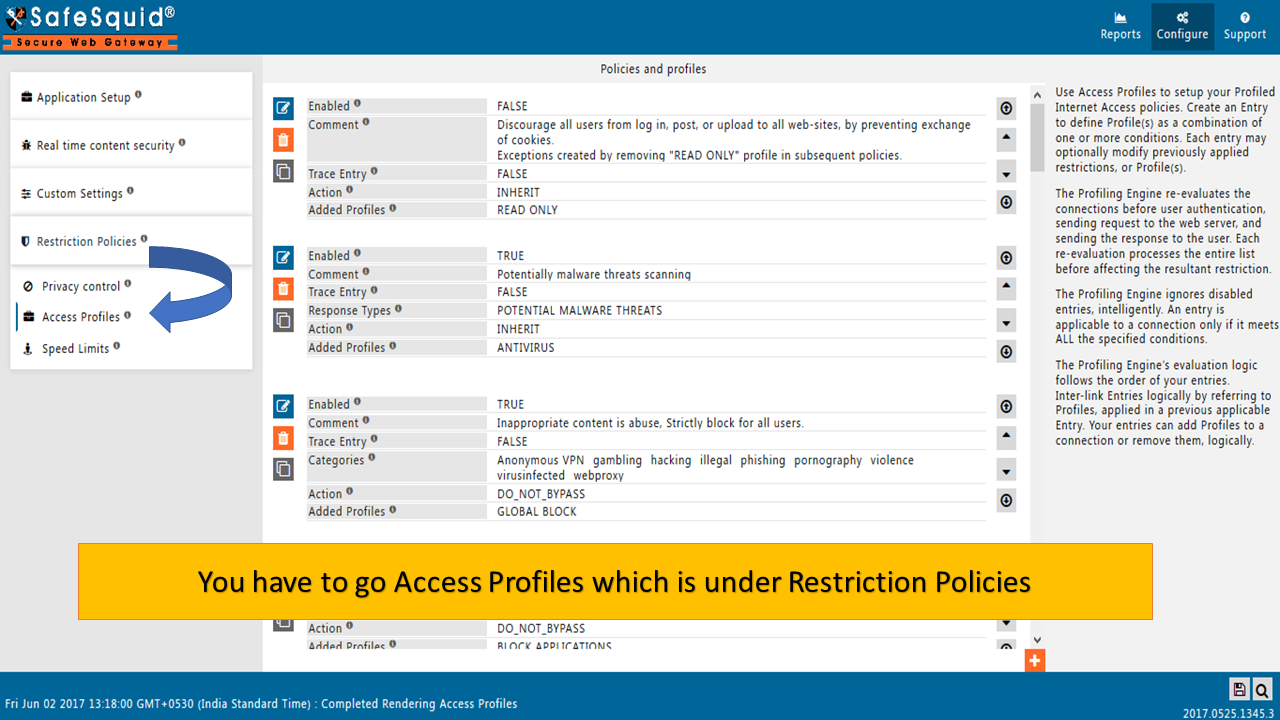 |
|
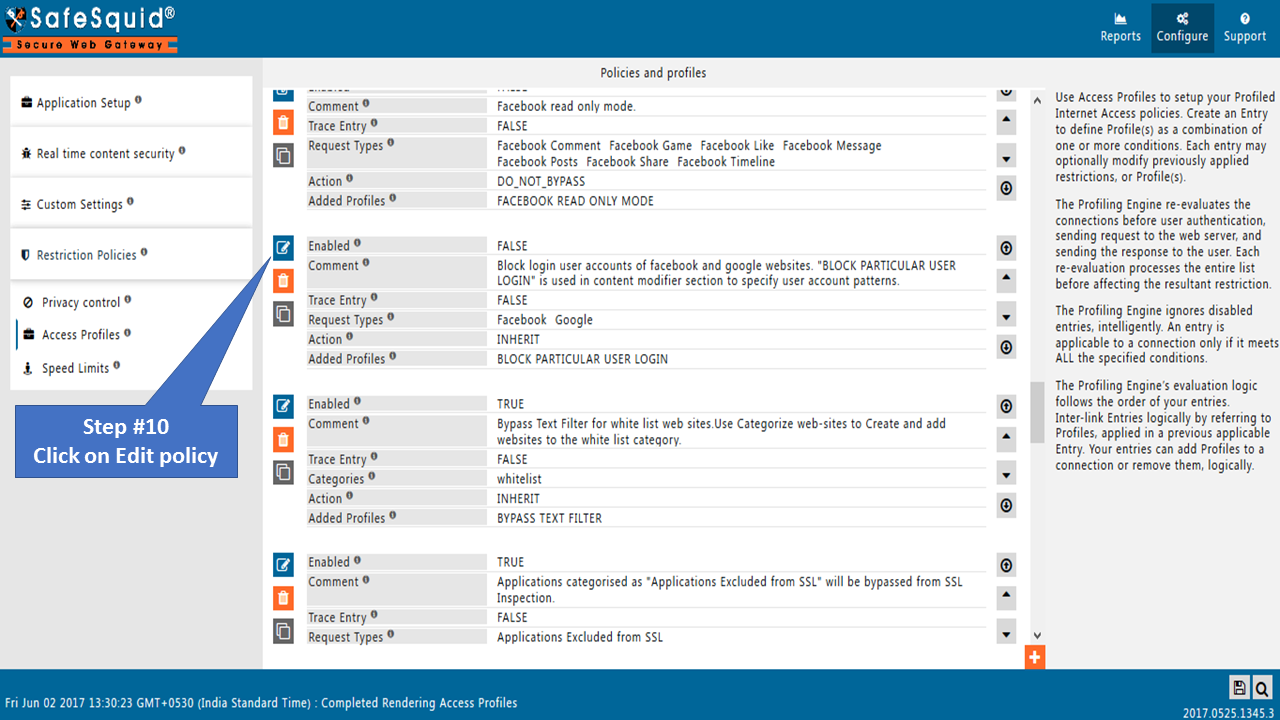 |
|
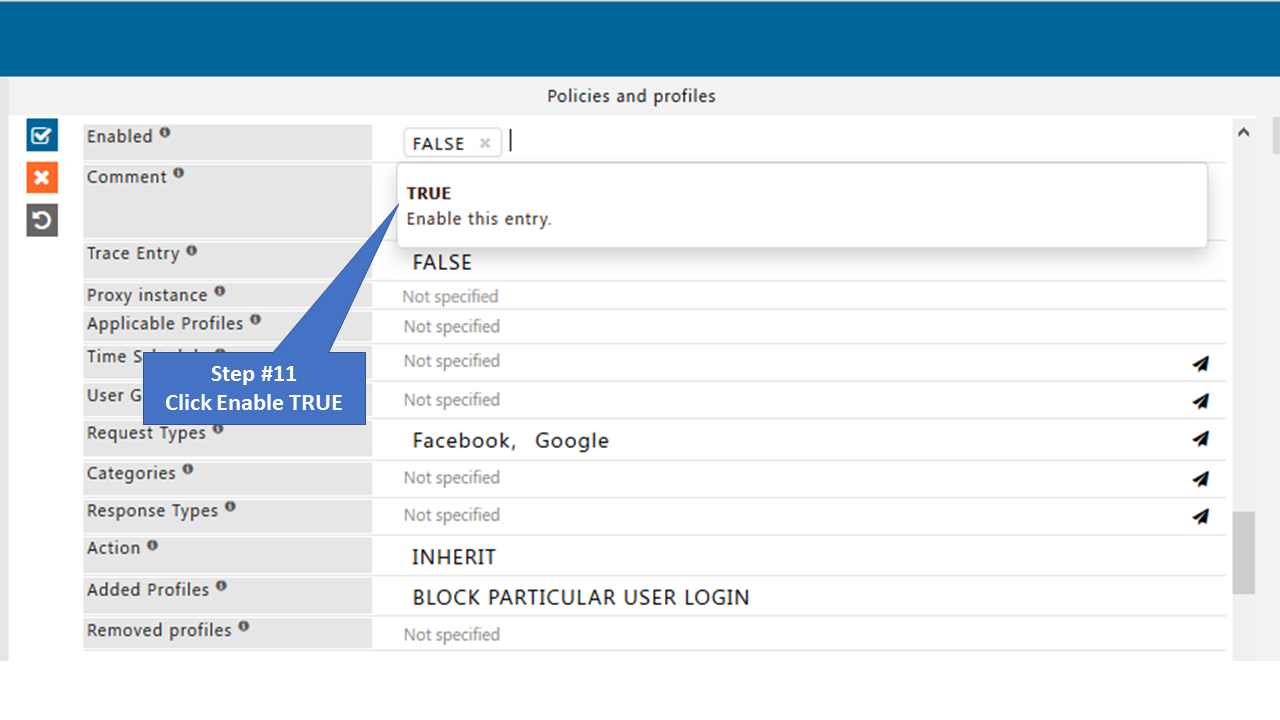 |
|
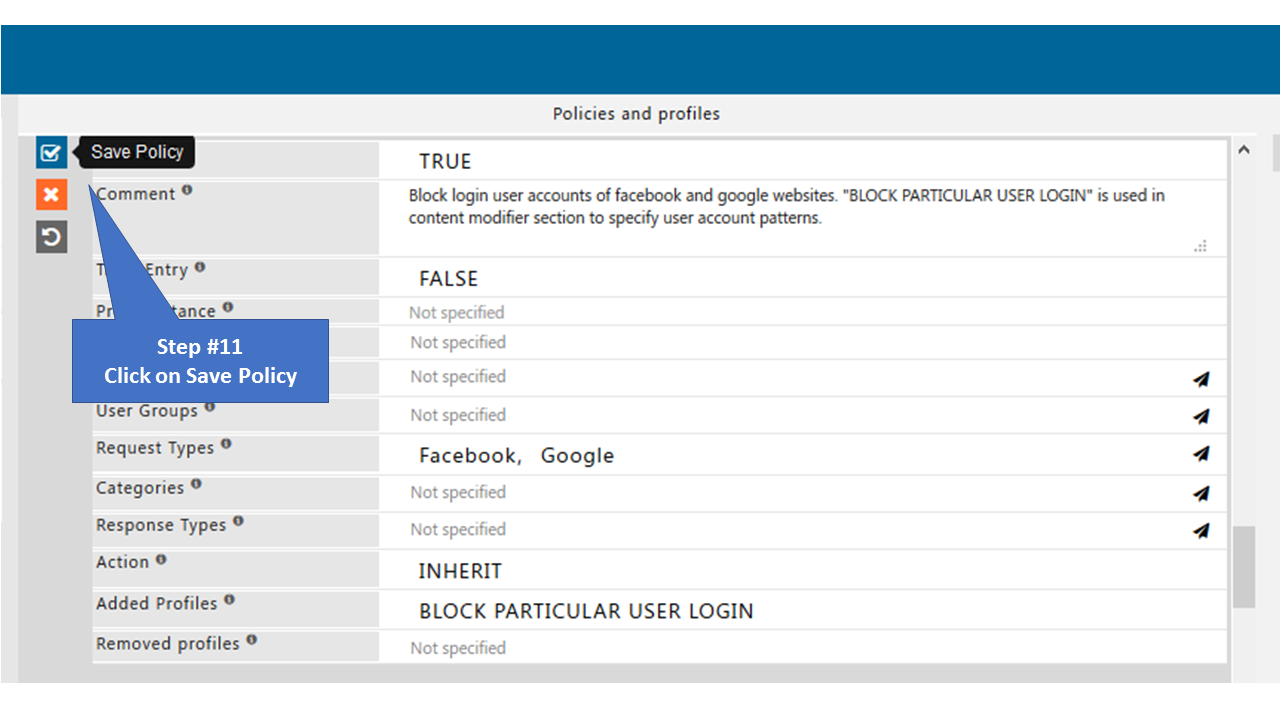 |
To test
Go to Facebook and Login
Try login to your Facebook account it will show you the below page:
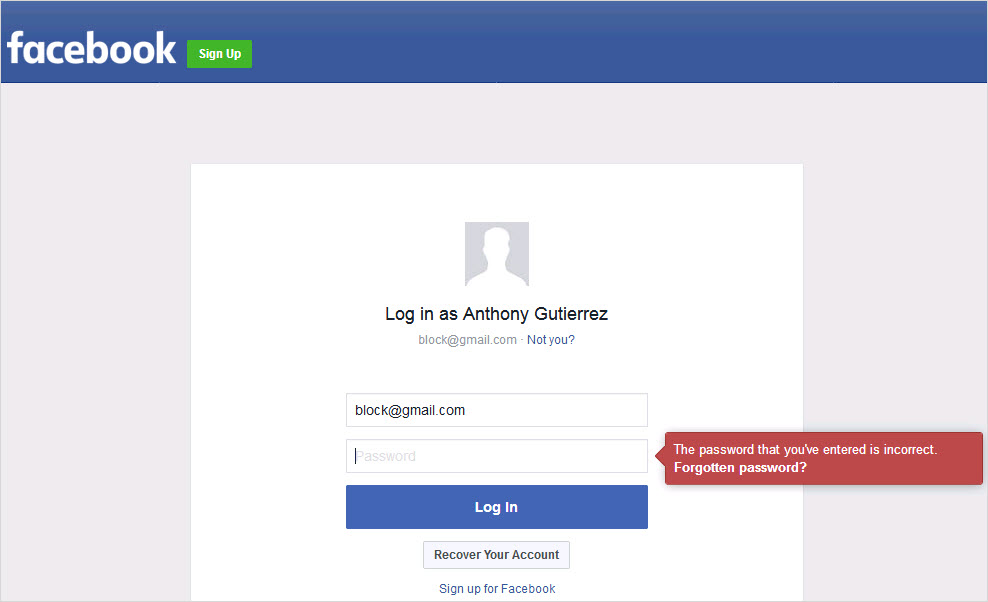
Go to Gmail and Login
Try login to your Gmail account it will show you the below page: