How to configure FTP connections
From Secure Web Gateway
Revision as of 13:01, 10 August 2017 by en>Paulie
Overview
This can be useful when the client (some of the older web-browsers) applications lack the support to directly access FTP sites.
Such Internet Clients may also set SafeSquid as their HTTP/1.1 Proxy to access FTP sites.
The settings made here apply to all requests for ftp:// URLs.
Prerequisites
Access the SafeSquid User Interface
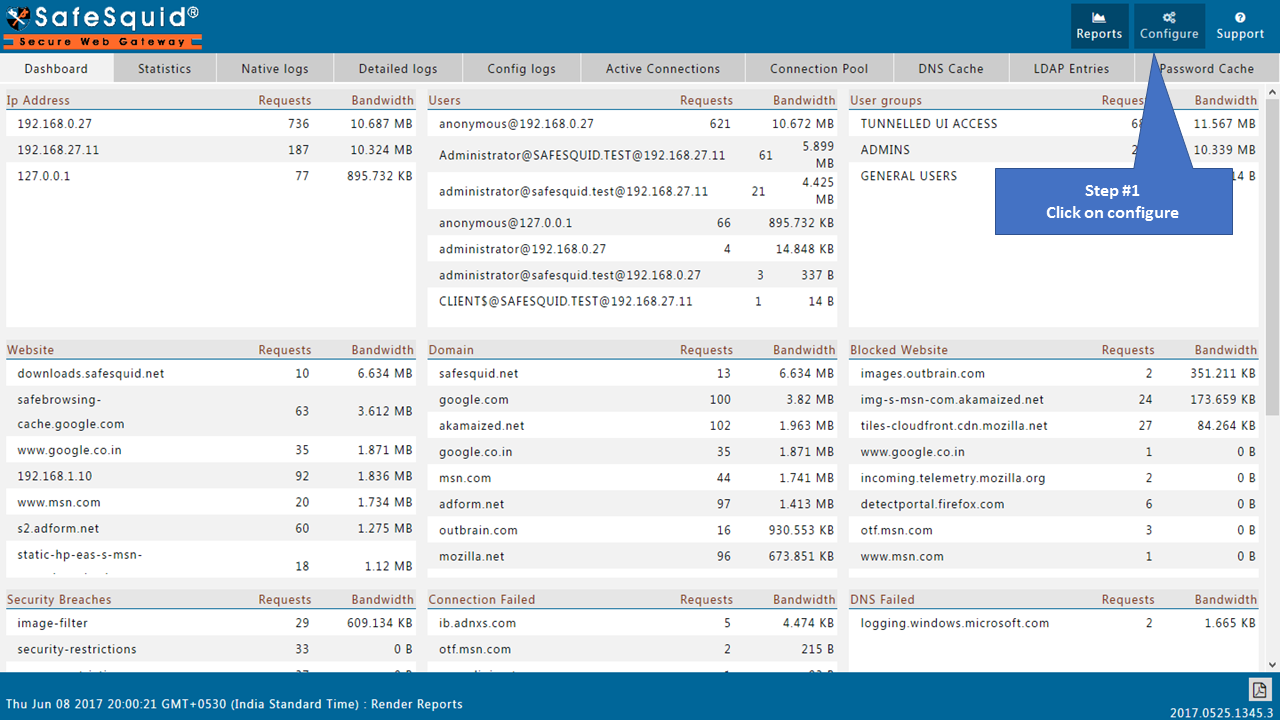
Go to FTP browsing Section |
|
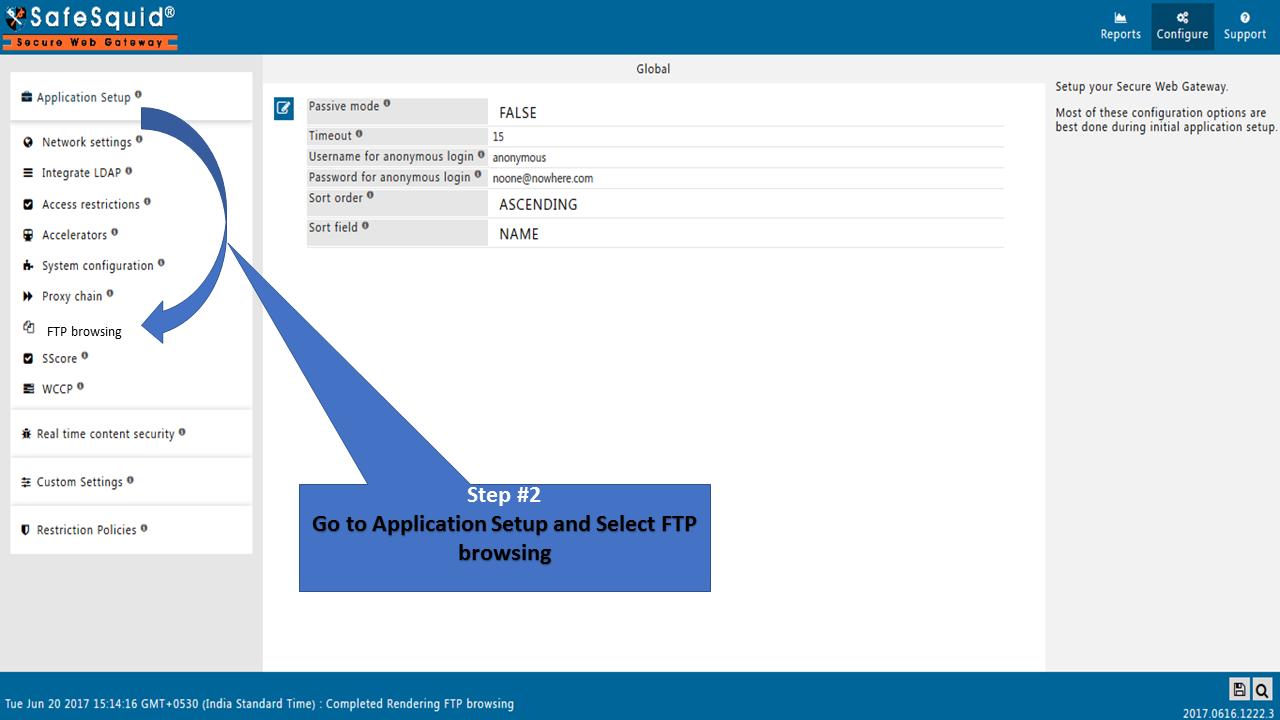
Edit policy for Enabled TRUE |
|
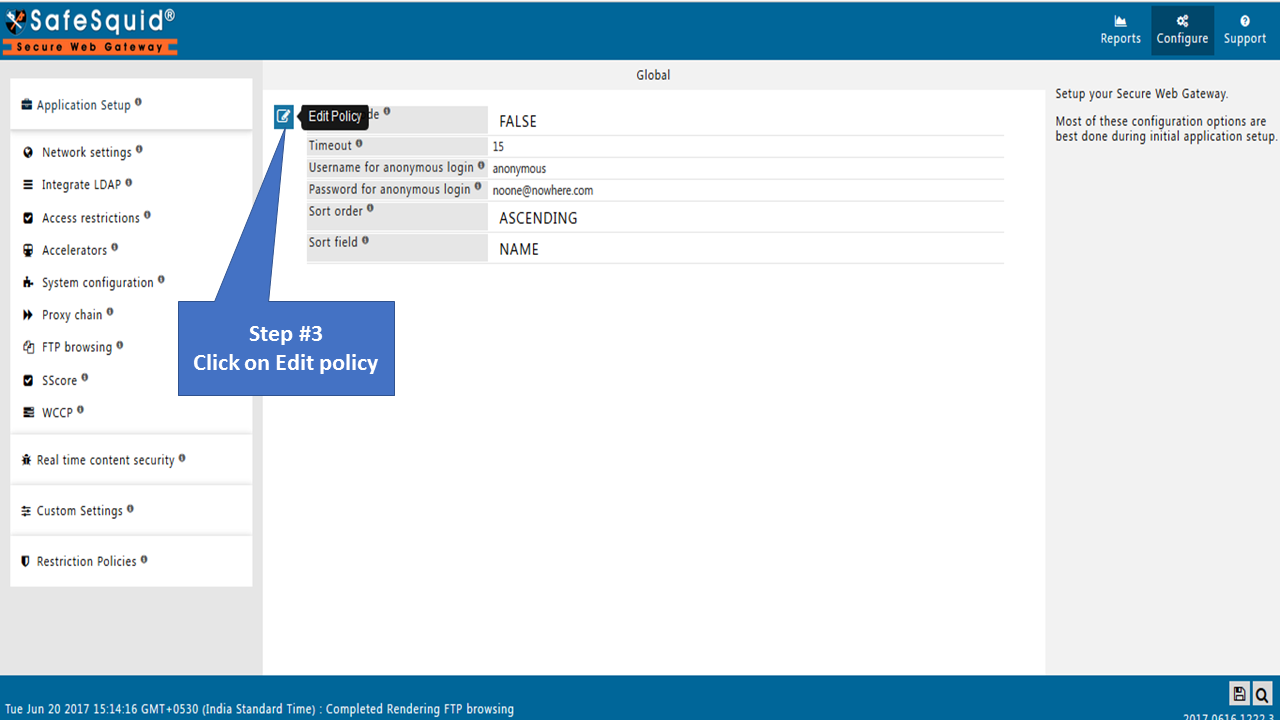 |
|
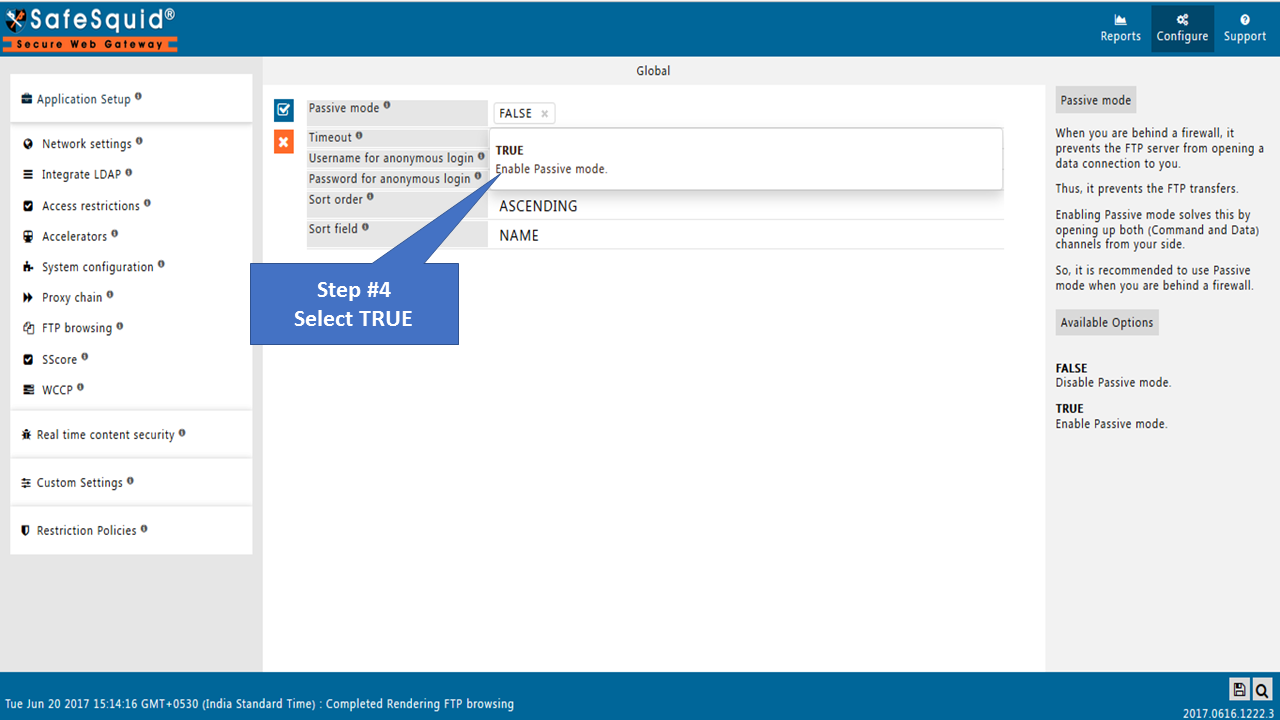
|
|
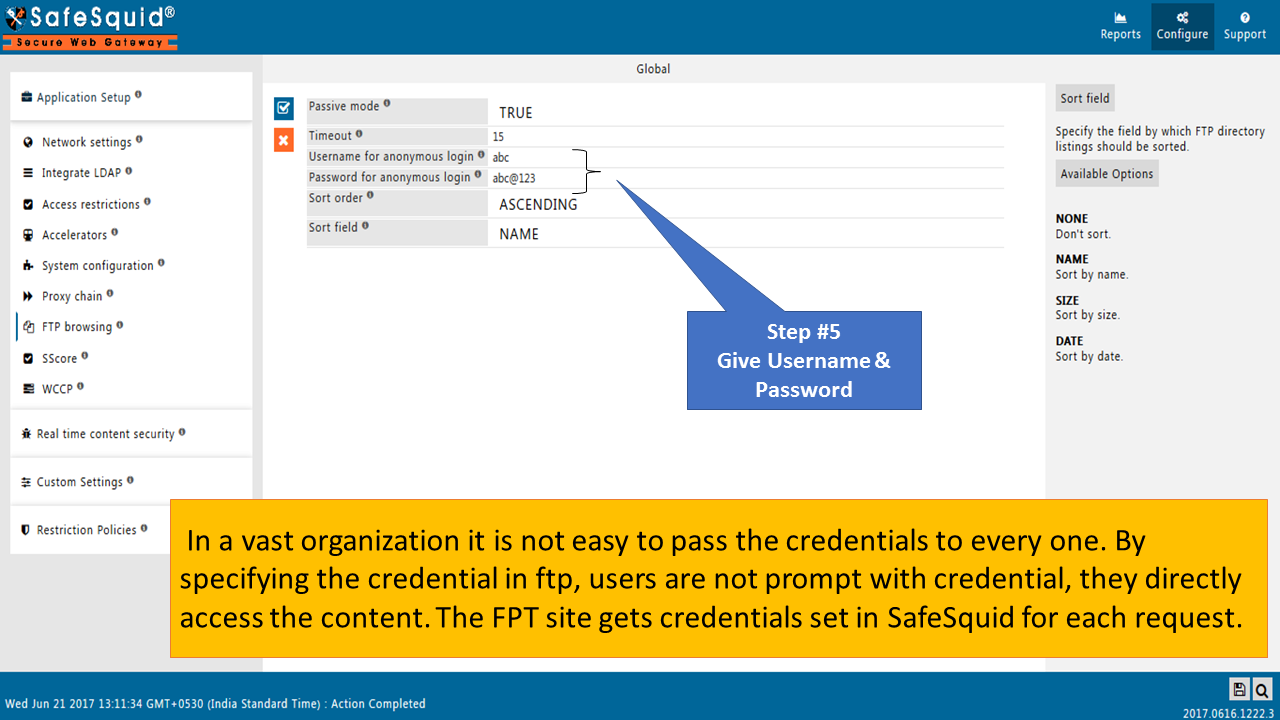
|
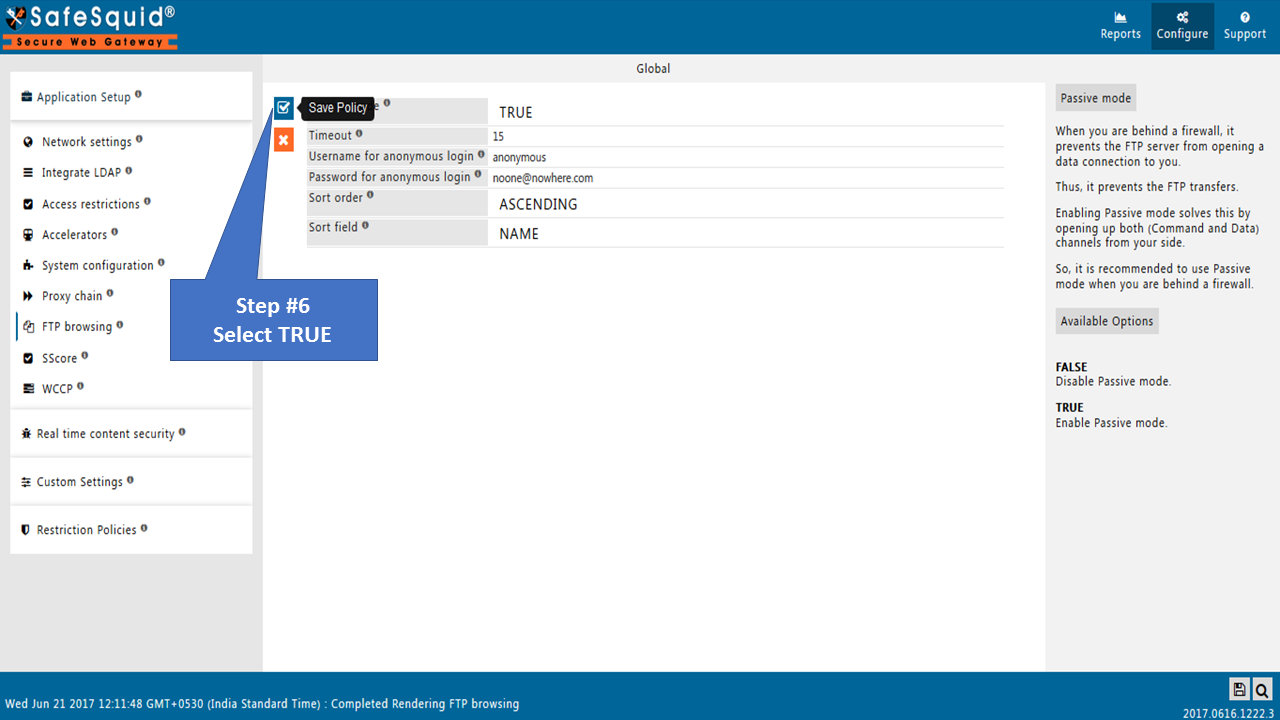
Verify by accessing any FTP website
- Go to access any FTP website it should ask for FTP authentication
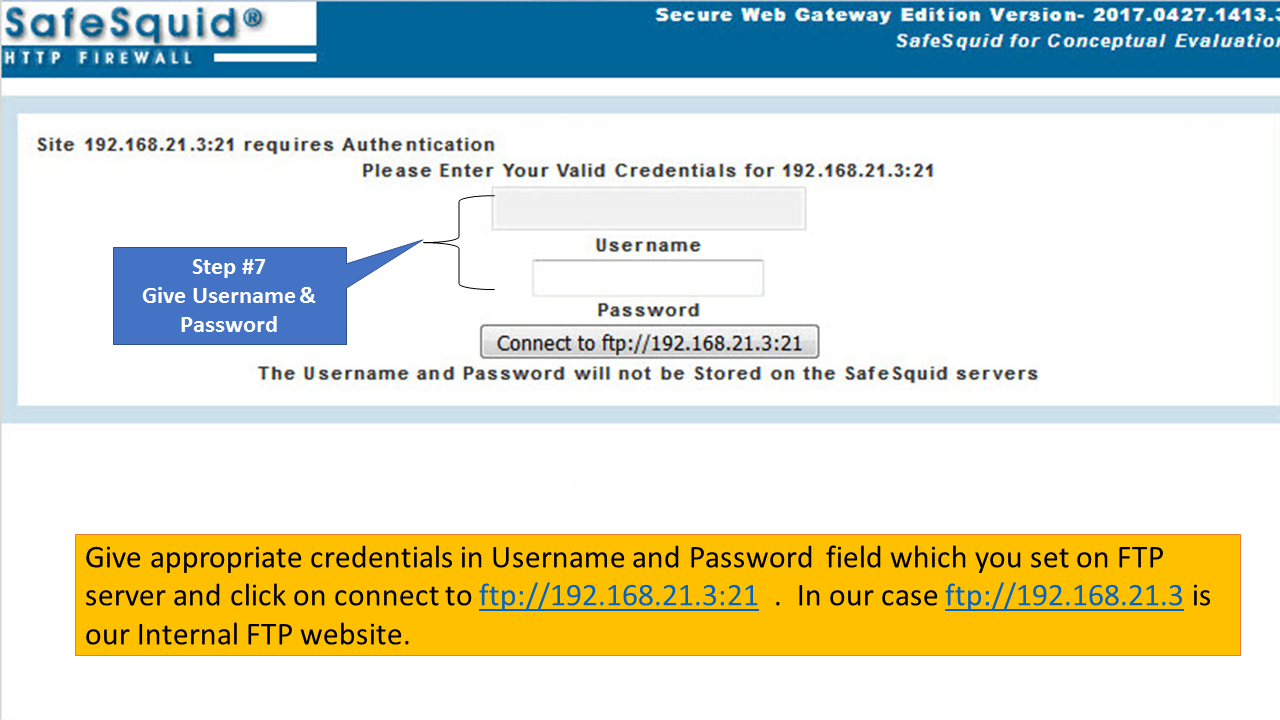
For more detail follow the given Link