Set up your Secure Web Gateway with legacy installer package
Copy the link location of latest version from http://downloads.safesquid.net

Now go to the linux server and change the directory to “/usr/local/src” by using below command
cd /usr/local/src
Then use wget command to download the SafeSquid tarball to the Linux machine on which you want to install the Safesquid.It will download the tar file
wget http://downloads.safesquid.net/appliance/binary/safesquid_latest.tar.gz
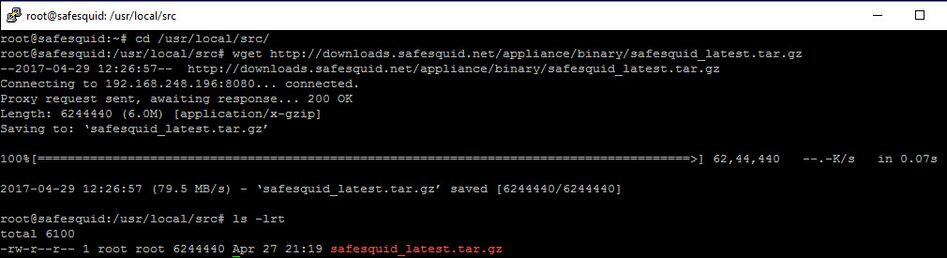
Extract the files from tar by using below command.
tar -zxvf safesquid_latest.tar.gz
The output of the above command is like as below.
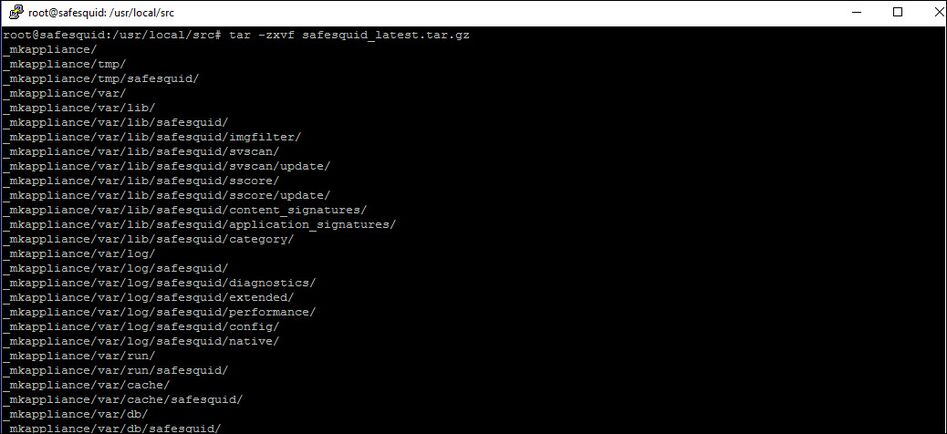
All extract contents are into "_mkappliance" directory.
Now run the below command to setup the SafeSquid service.
_mkappliance/installation/setup.sh
The output of the above command is like as below.
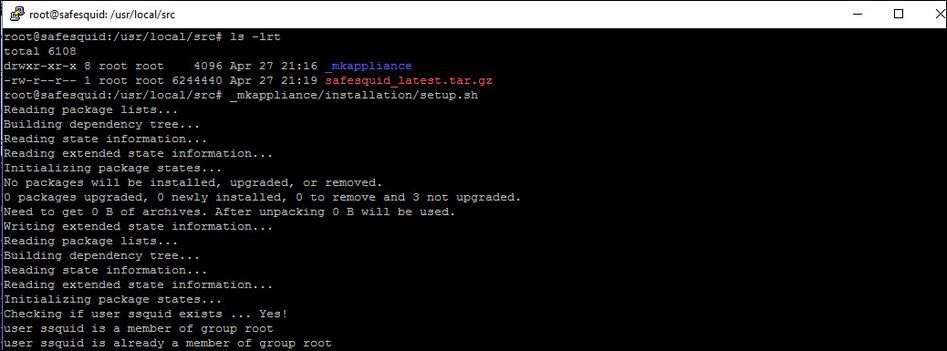
Now start the SafeSquid service using below command.
/etc/init.d/safesquid start
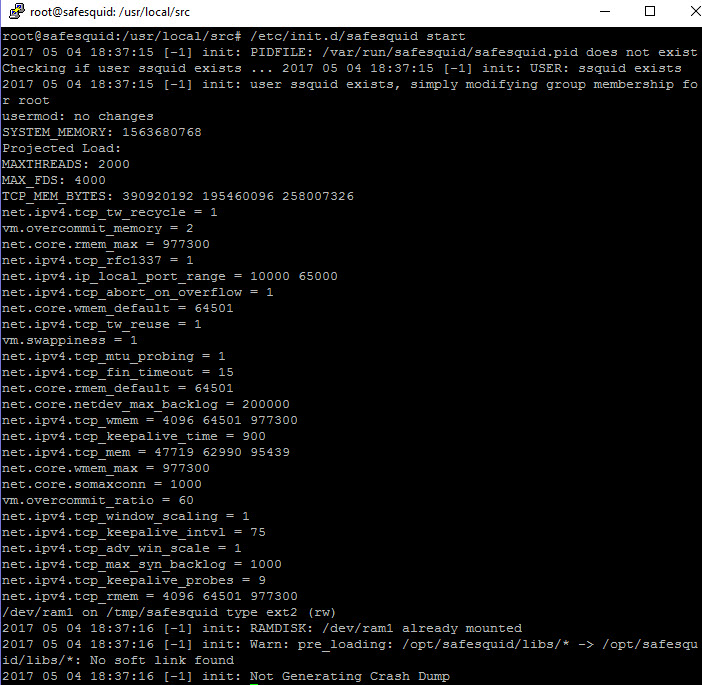
Now check the SafeSquid service is running and listening or not by using any of the below commands.
pidof safesquid and netstat -tulnp | grep "safesquid"
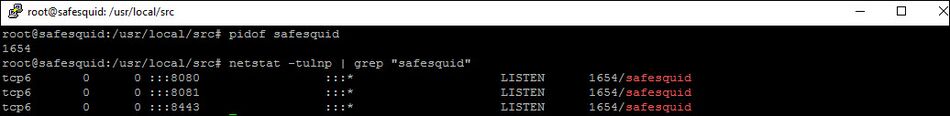
Next : Activate the SafeSquid