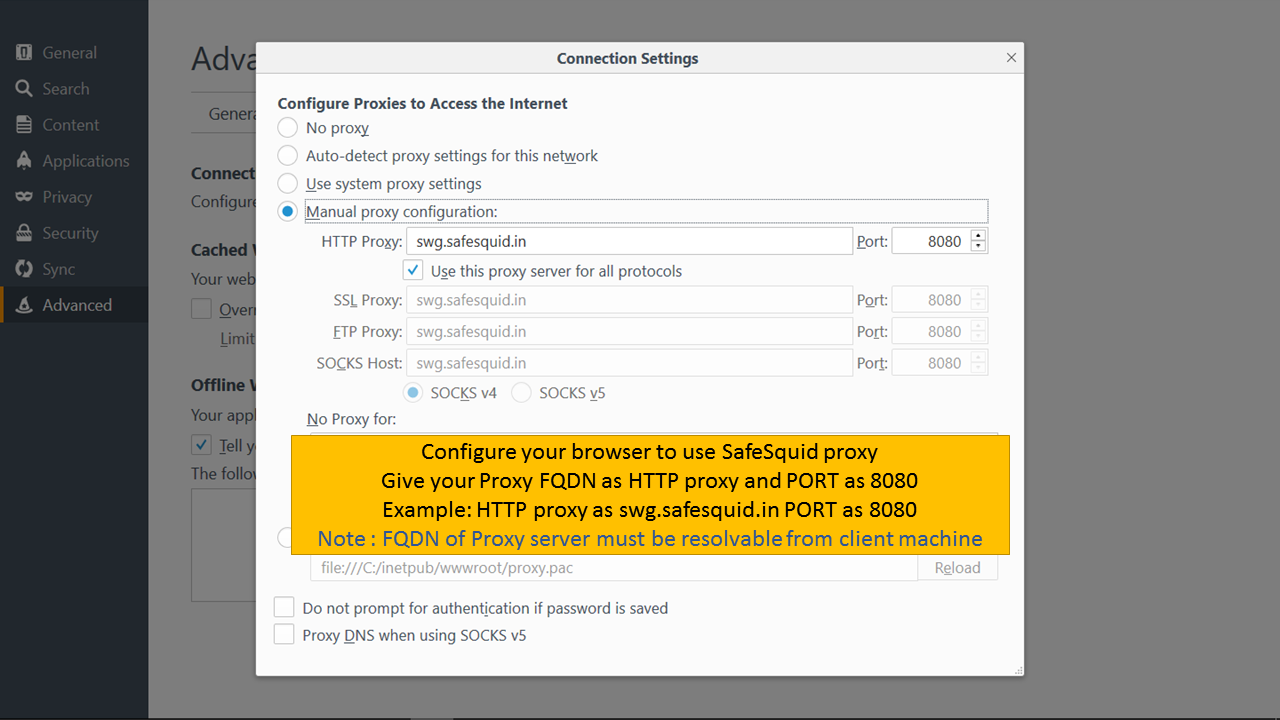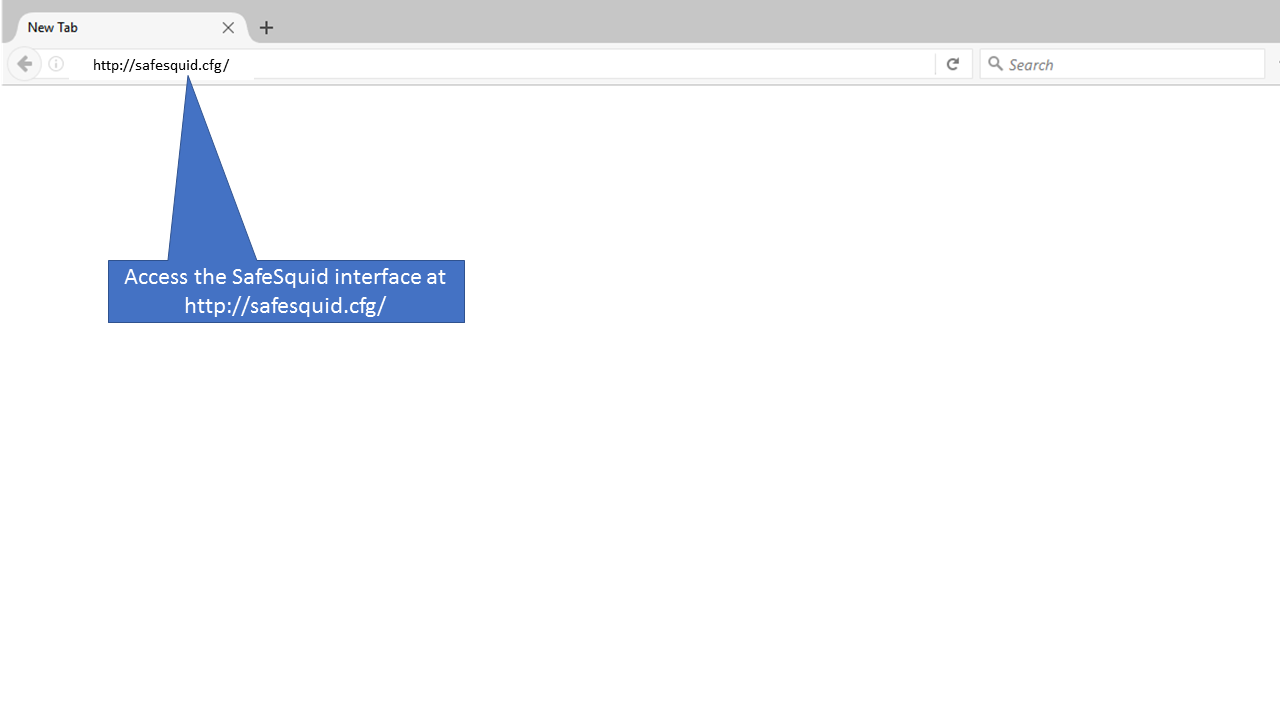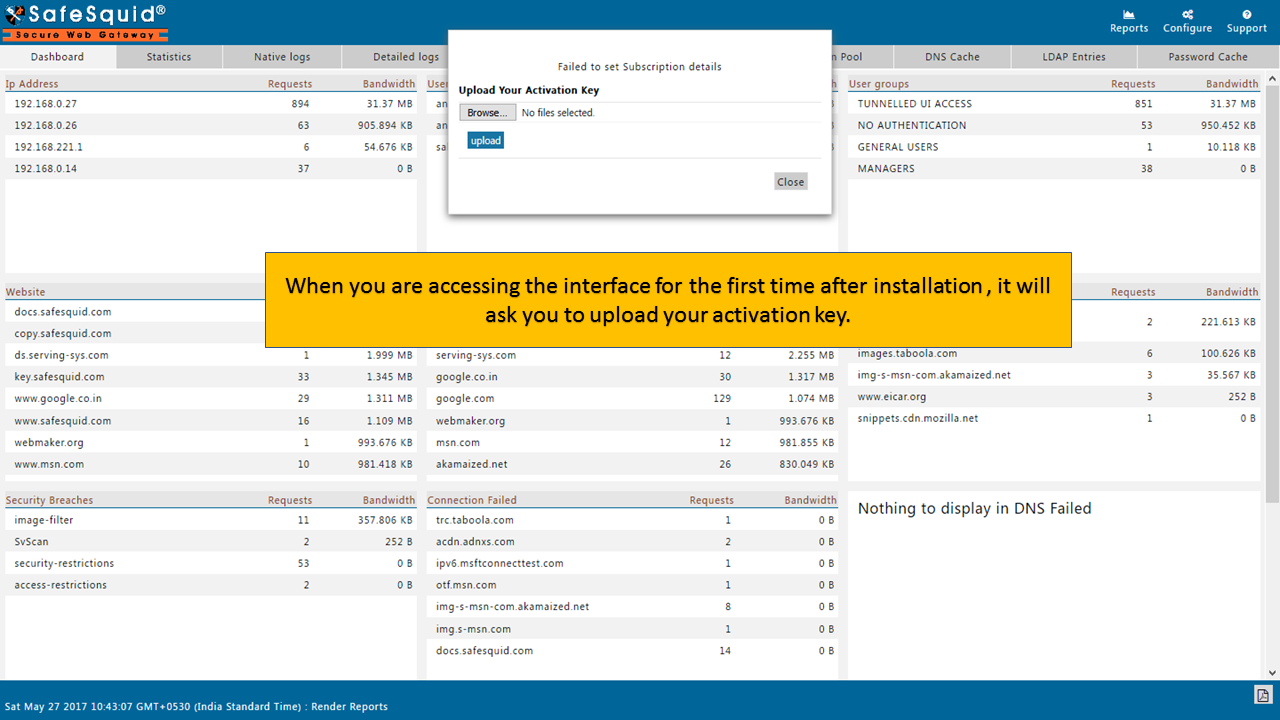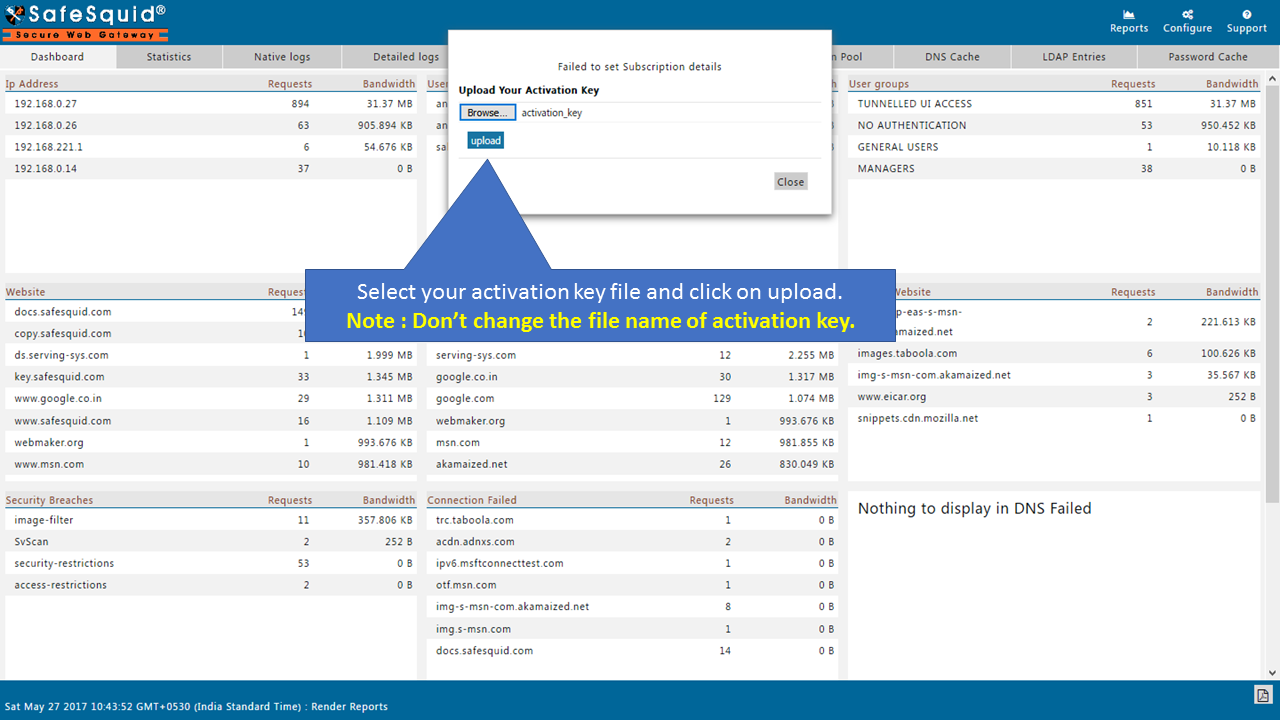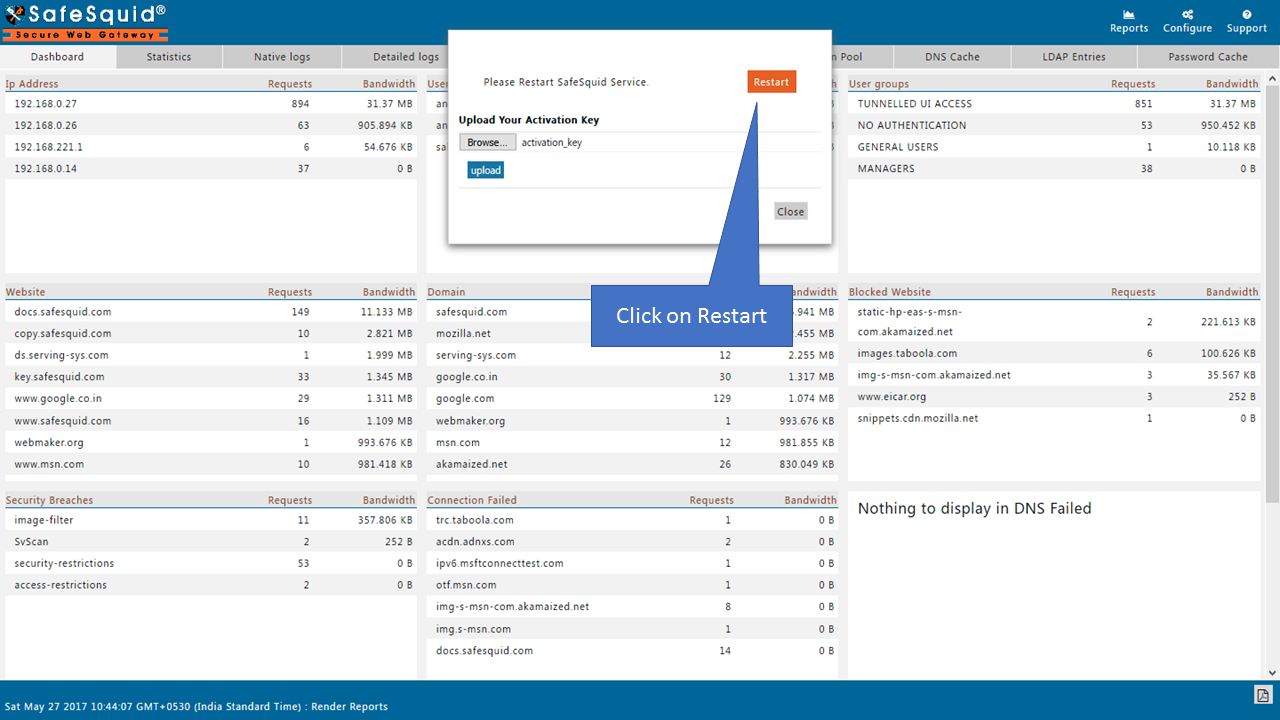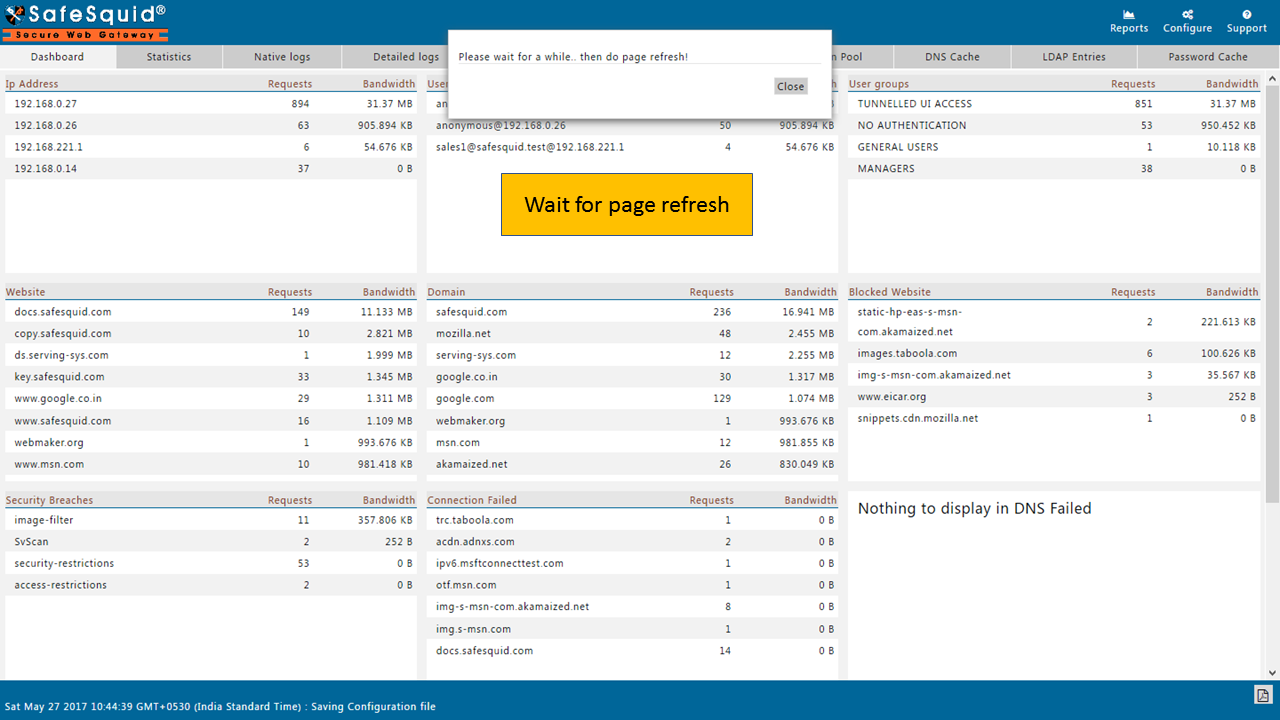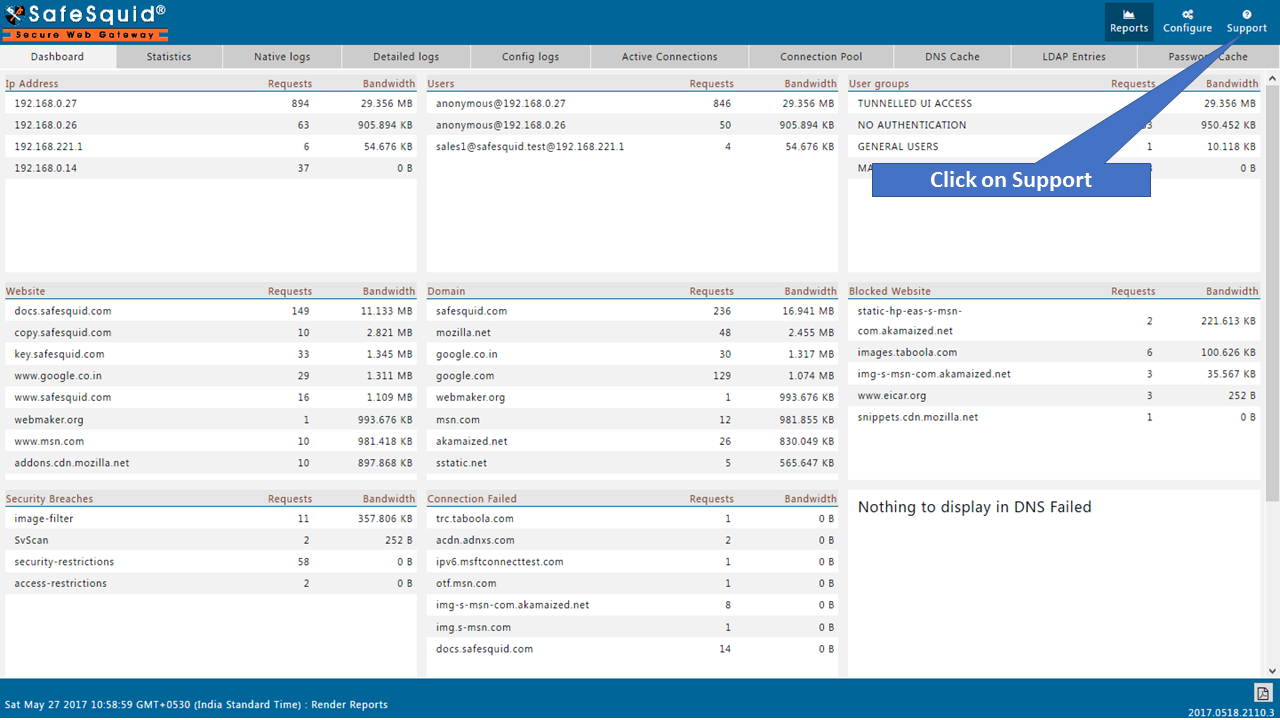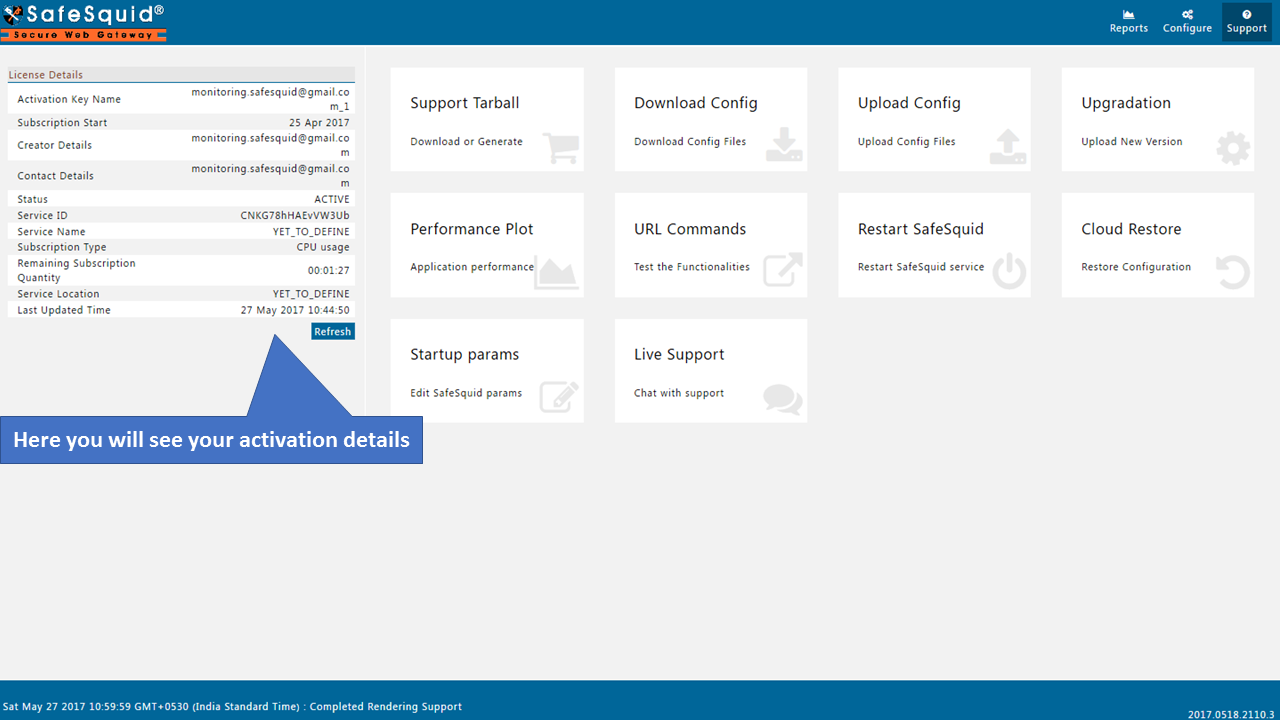How to Activate a SafeSquid Instance
From Secure Web Gateway
Overview
You must Activate a SafeSquid Instance before using it to access the web. For Activating SafeSquid Instance you must have to do proxy setting inside the browser. Then only you can Access SafeSquid Instance.
Prerequisites
You must registered on SafeSquid website to get activation key. if you already have the activation key follow the below steps to activate SafeSquid.
Access SafeSquid Interface
|
|
For more details - How to set the proxy in the browser |
|
|
|
|
Upload Activation key |
|
|
|
|
|
|
|
|
|
Validate Product Activation
|
|
|
|
|
See Also
1. Activation failed - failed to get Subscription Details
3. Integrate AD or OpenLDAP with SafeSquid
4. Not to become SafeSquid proxy as Open proxy