Manage Keyword Signatures using Self Service portal
From Secure Web Gateway
Revision as of 14:35, 10 August 2017 by en>Samidha12
We're going to assume that you've an active SafeSquid account with atleast one Activation Key. If this is not completed yet, you can register at https://key.safesquid.com .
Login to the Self Service Portal by visiting https://key.safesquid.com on your favorite browser.
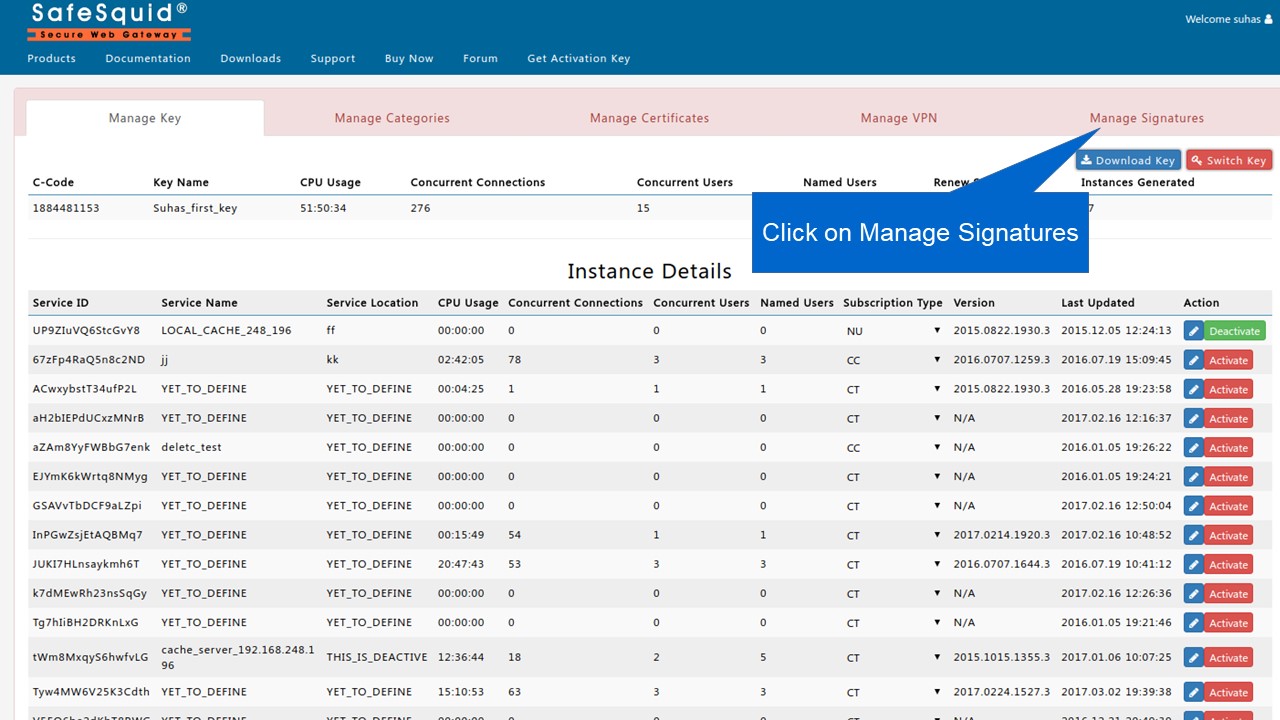
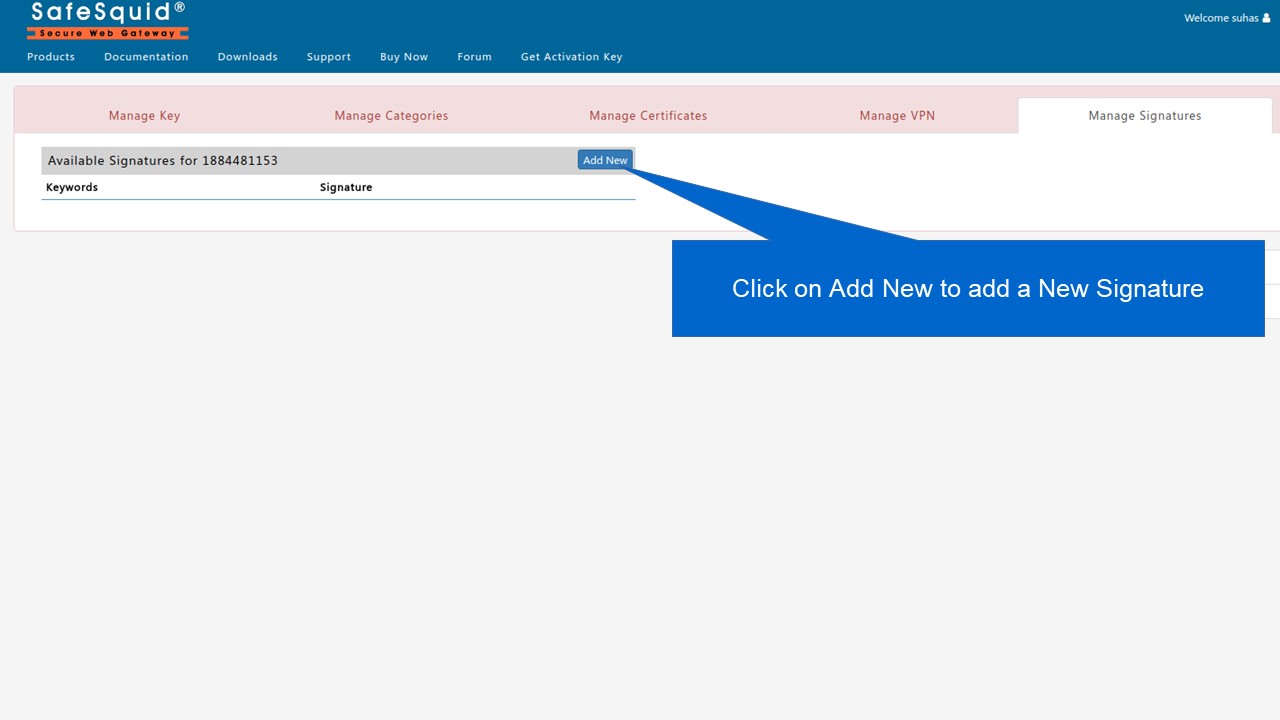
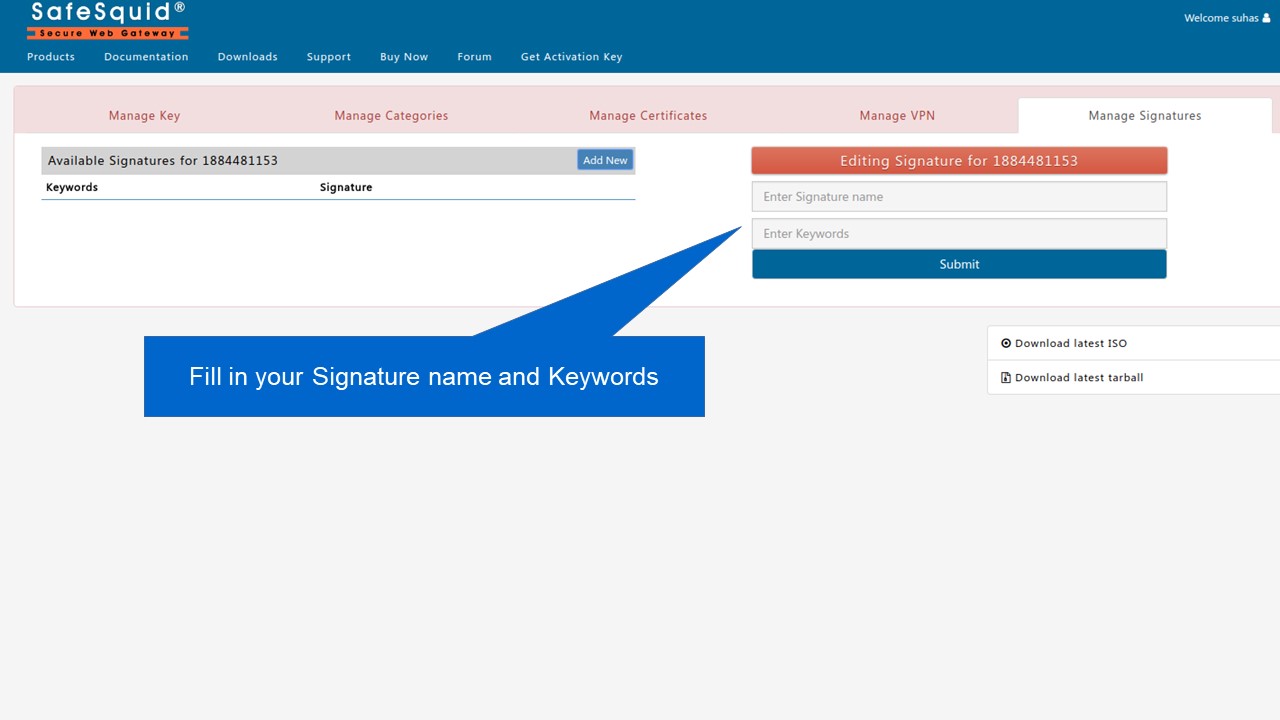
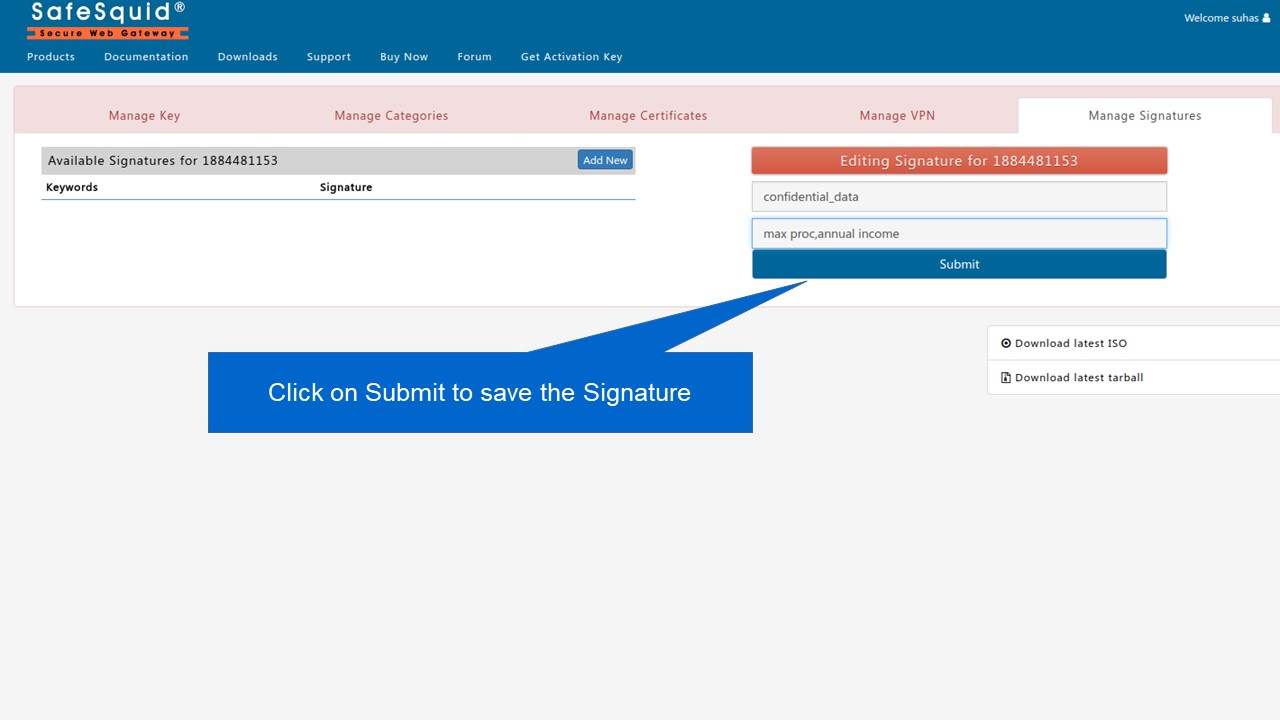
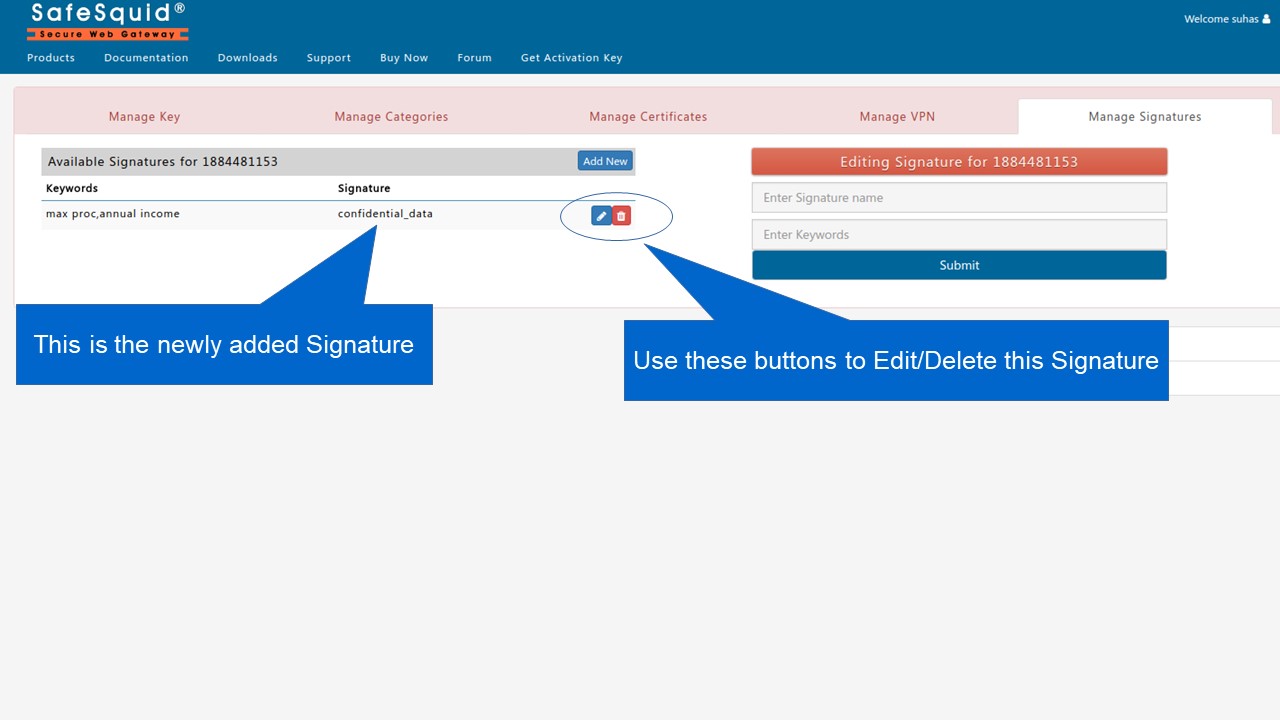
To know more about this feature follow link Block Emails or Files including archives or Social Posts using Keywords