Manage Keyword Signatures using Self Service portal
From Secure Web Gateway
(Redirected from Manage signatures using Self Service portal)
We're going to assume that you've an active SafeSquid account with atleast one Activation Key. If this is not completed yet, you can register at https://key.safesquid.com .
Login to the Self Service Portal by visiting https://key.safesquid.com on your favorite browser.
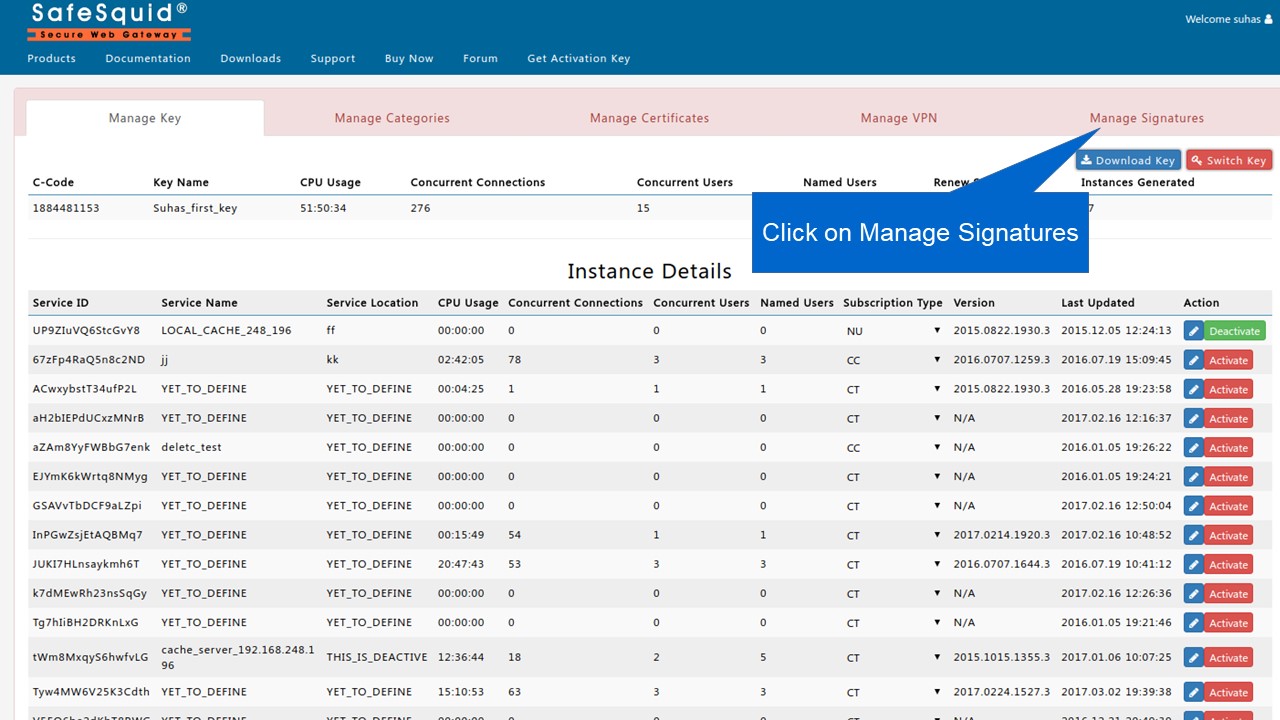
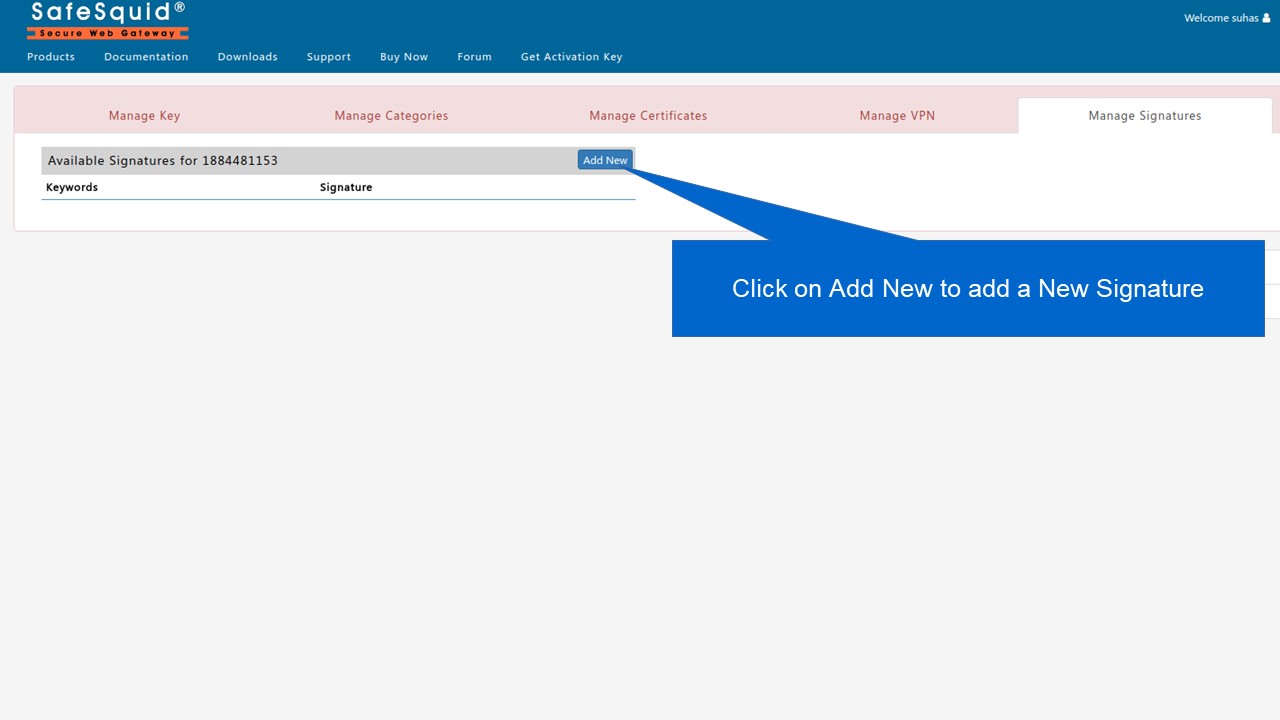
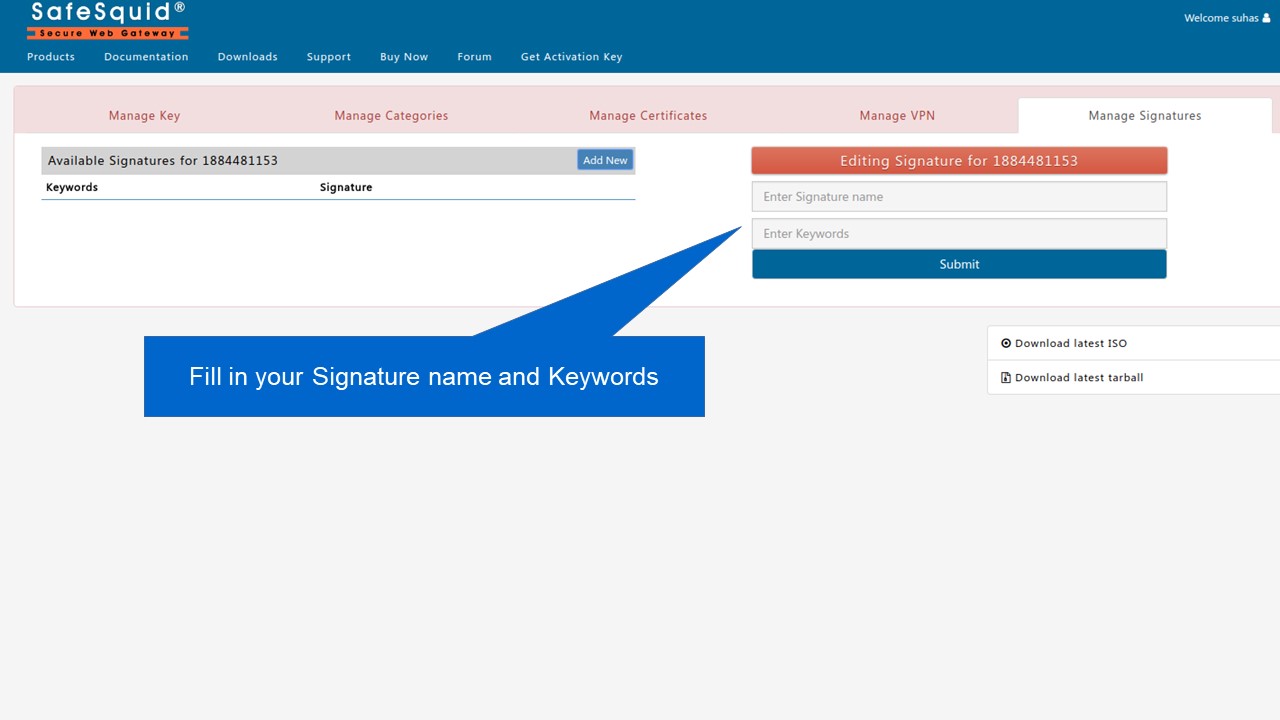
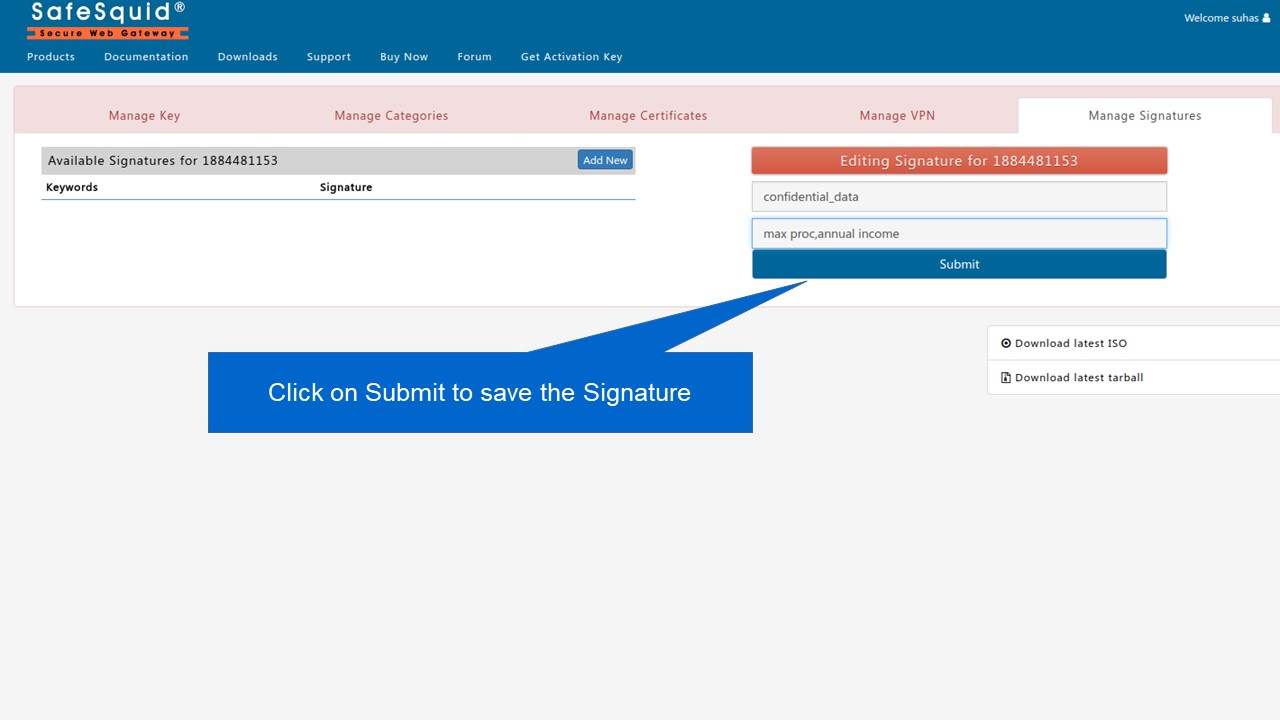
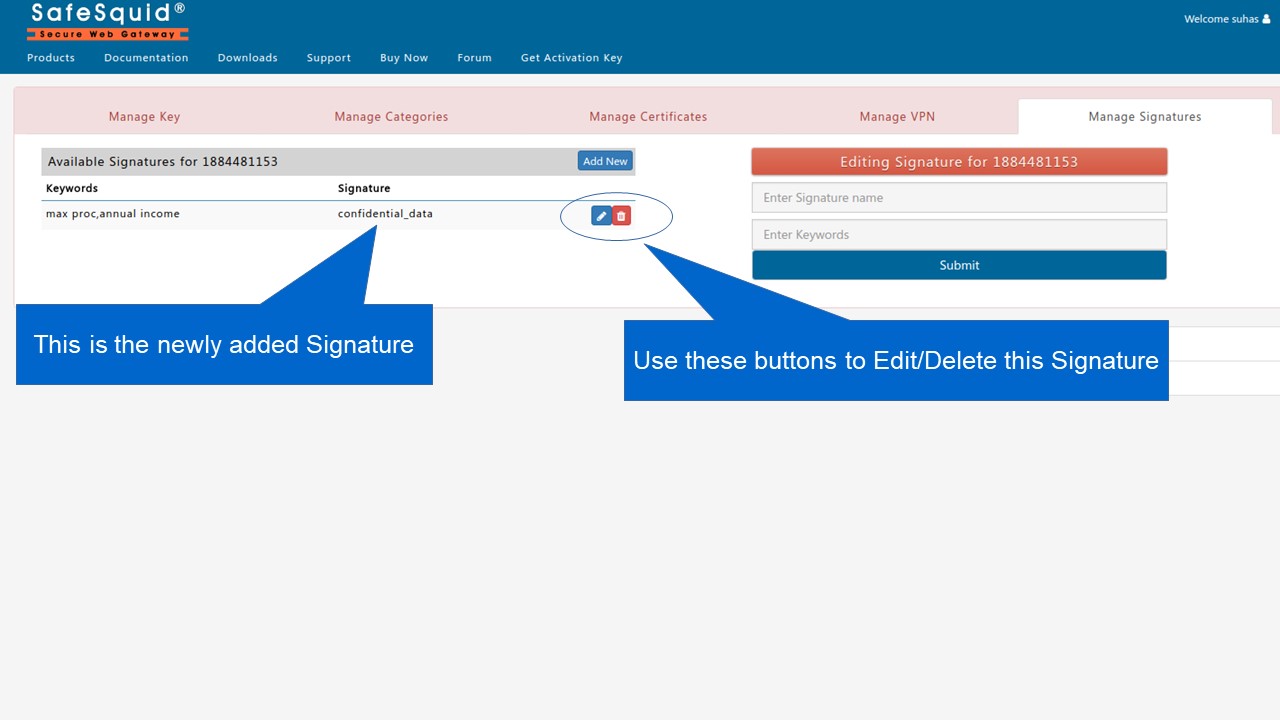
To know more about this feature follow link Block Emails or Files including archives or Social Posts using Keywords