Generation of Support tarball
Problem
Bob is facing some issues while configuring policies on SafeSquid SWG. Also he found crash while doing the same.
Benefits
Network related issue or issue related policy configuration can be rectified by generating support tarball. It requires SafeSquid logs, Section information, System logs, Config.xml file, Disk Usage information inside filesystem.txt file, iptable rules if any, network setting inside network.txt file, etc.
You can also take backup of your existing configuration by generating a support tarball through SafeSquid interface.
Prerequisite
- Installation of SafeSquid
- Activation of SafeSquid
Access the SafeSquid User Interface
Go to Support Page |
|
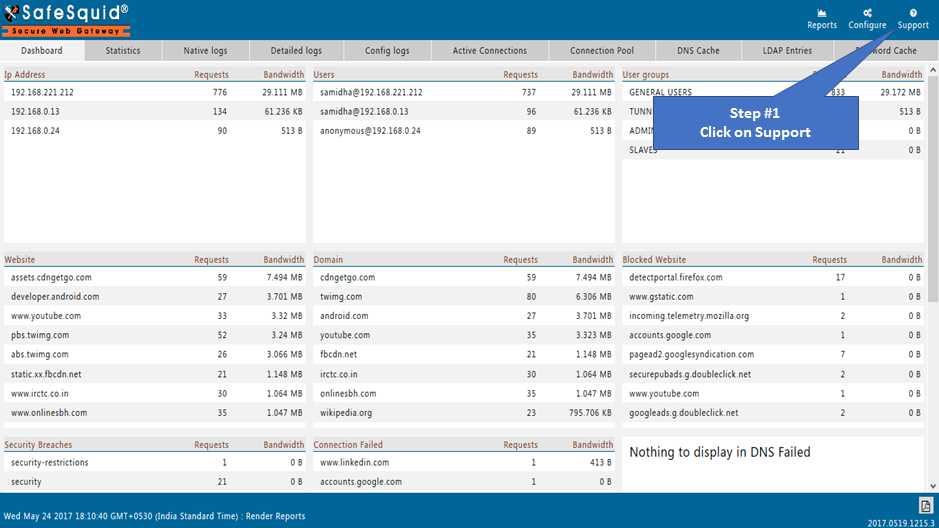
Click on Support Tarball |
|
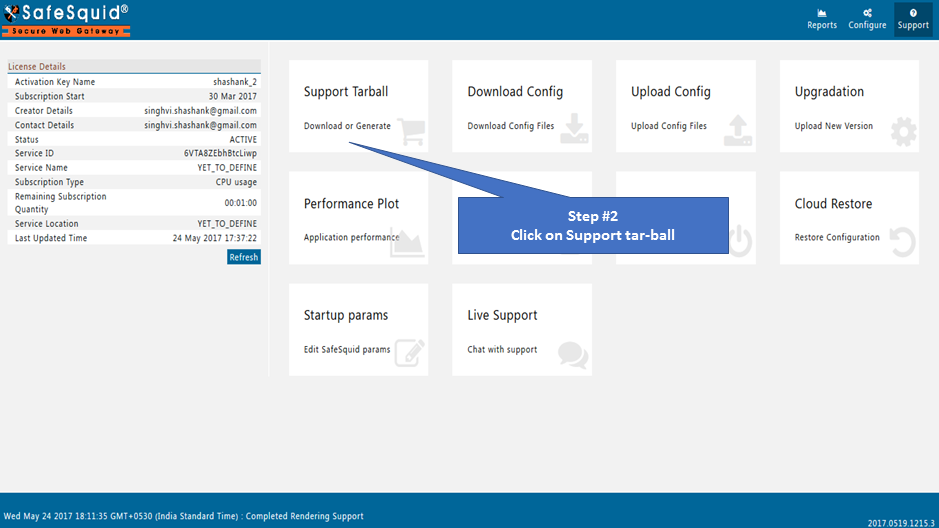 |
|
Generate New Support tarball |
|
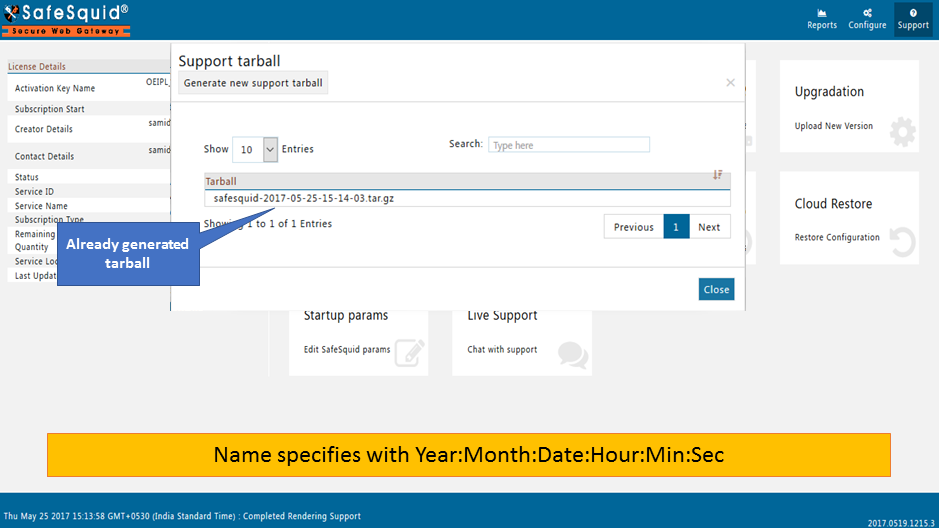
|
|
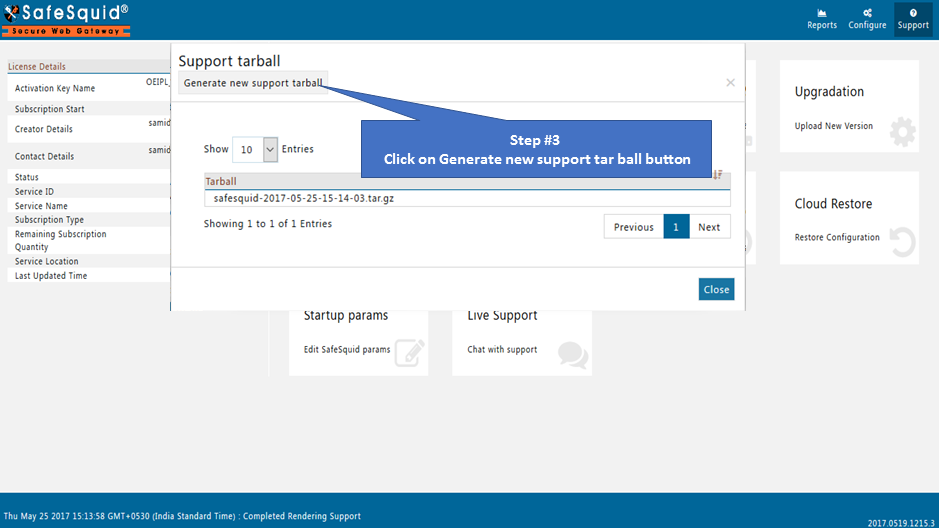
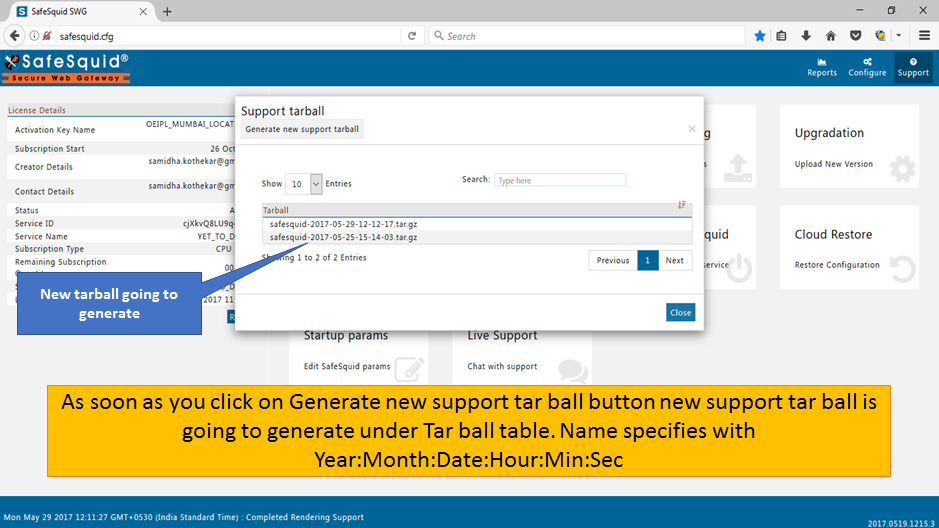
|
|
Download and Extract Support Tarball |
|
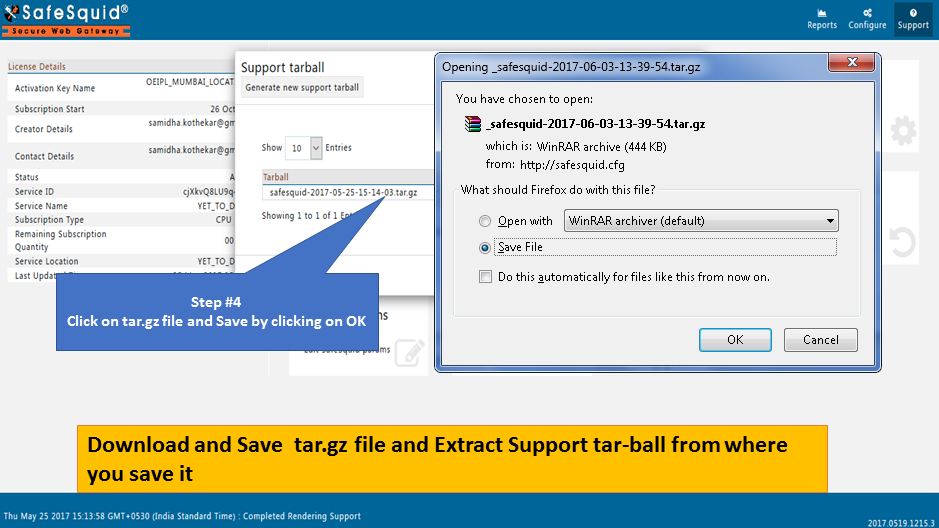 |
In upcoming releases you will get options to setup mail alerts.So whenever SafeSquid will create new support tarball on every crash and send it to SafeSquid servers you should get mail alerts on your registered email ID.