Caching Specific websites
From Secure Web Gateway
Overview
Content Caching improves bandwidth efficiency. A page or file, when requested by a user, is served to the user and a copy of it is also maintained locally in the cache. So, when a request is made to fetch the same page or file, it is served with the local copy, instead of 'a fresh fetch'. SafeSquid has a very neat, efficient and manageable Content Caching system.
Access the SafeSquid User Interface
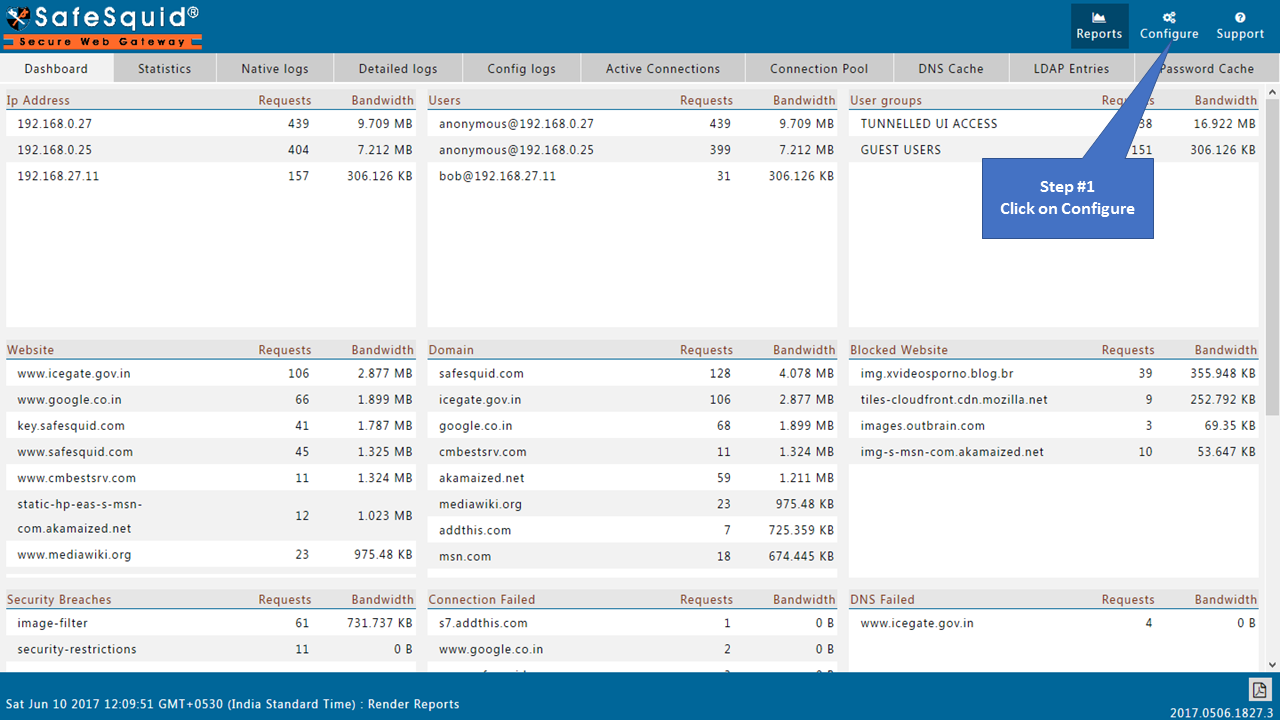
Go to Access policies under Restriction Policies | |
 |
|
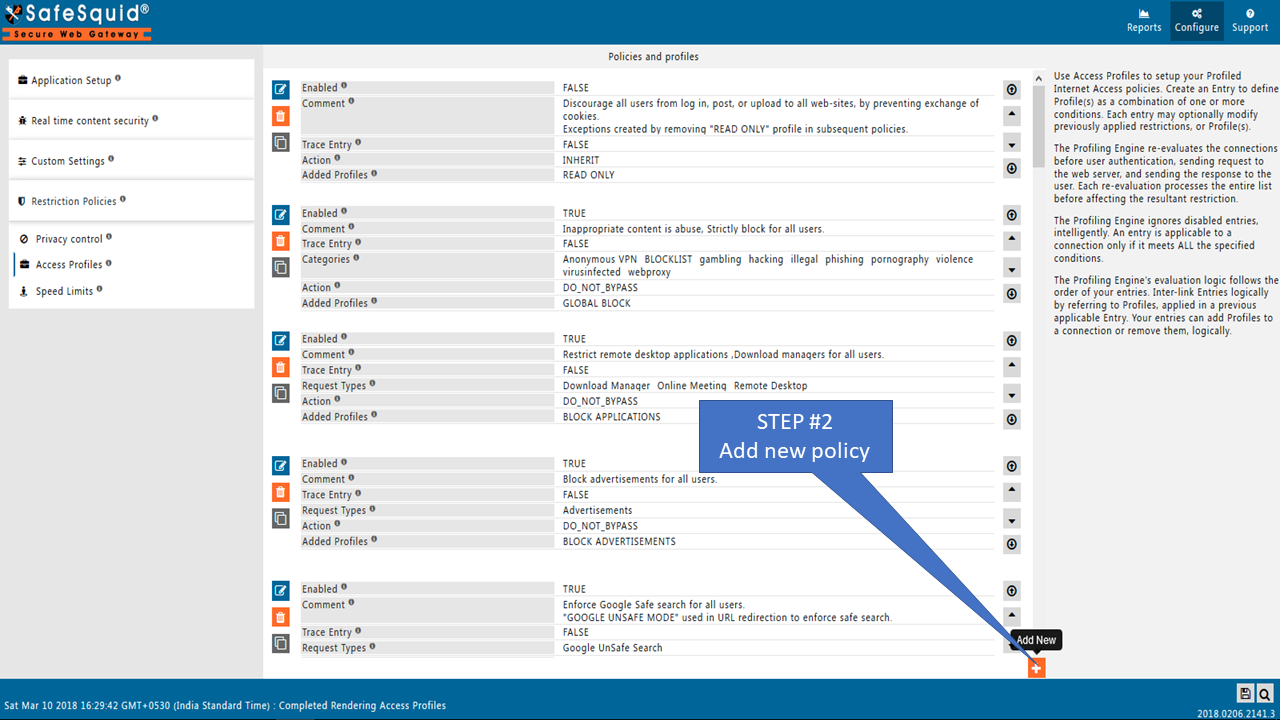 |
|
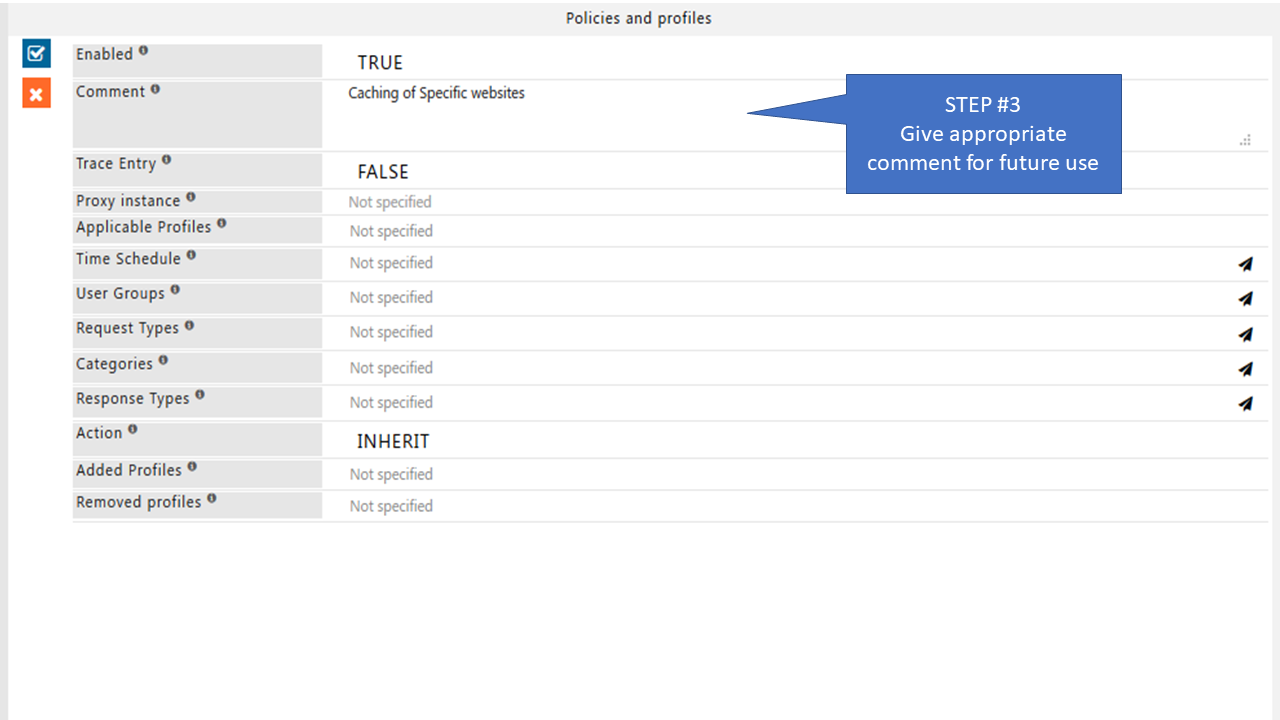 |
|
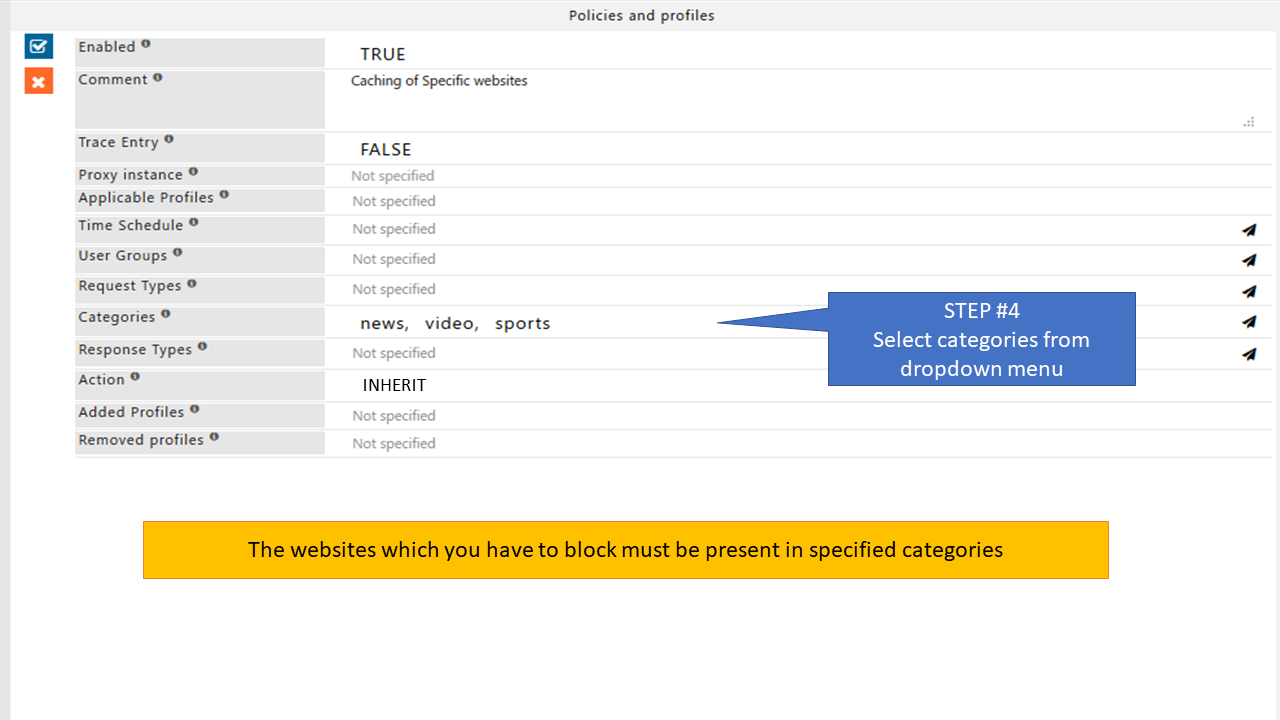 |
|
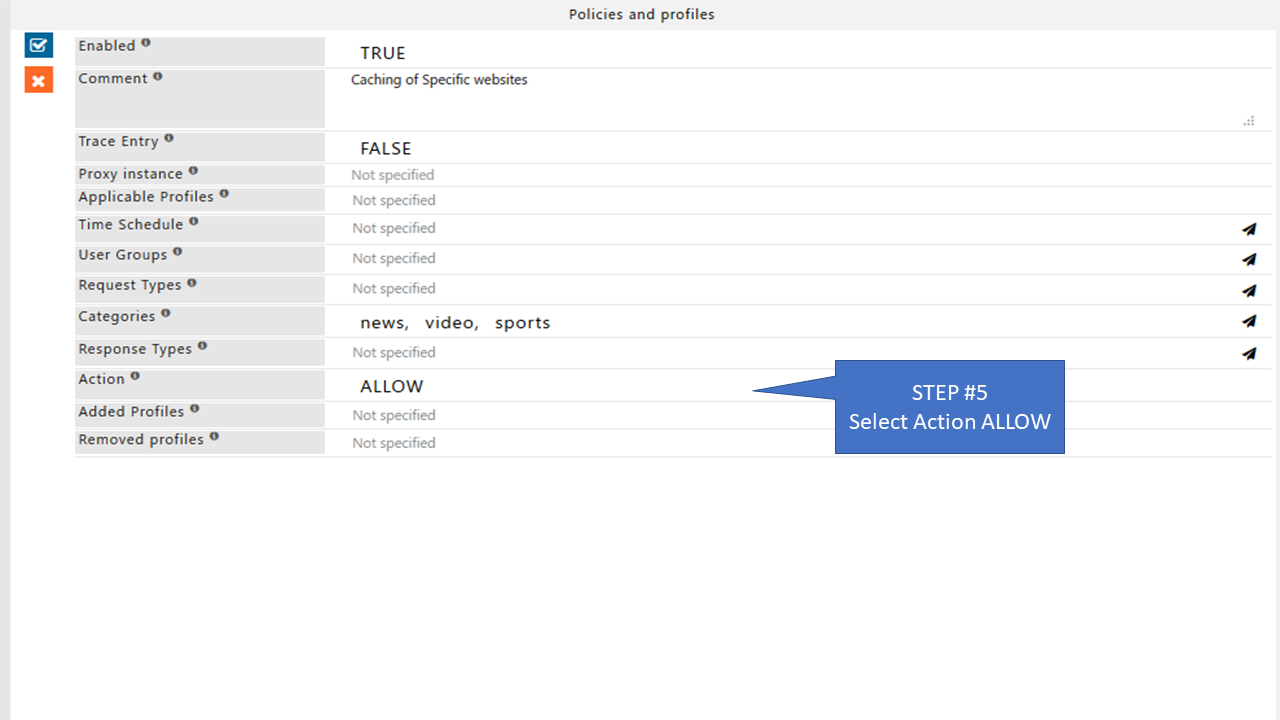 |
|
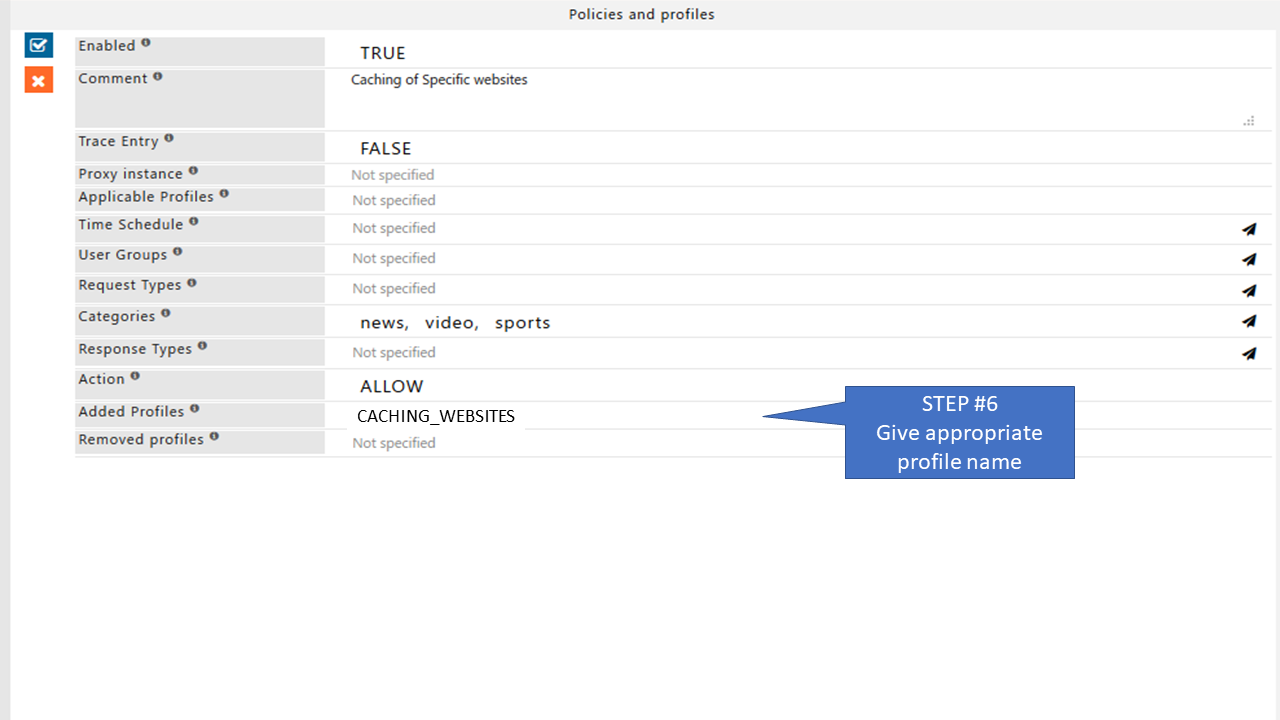 |
|
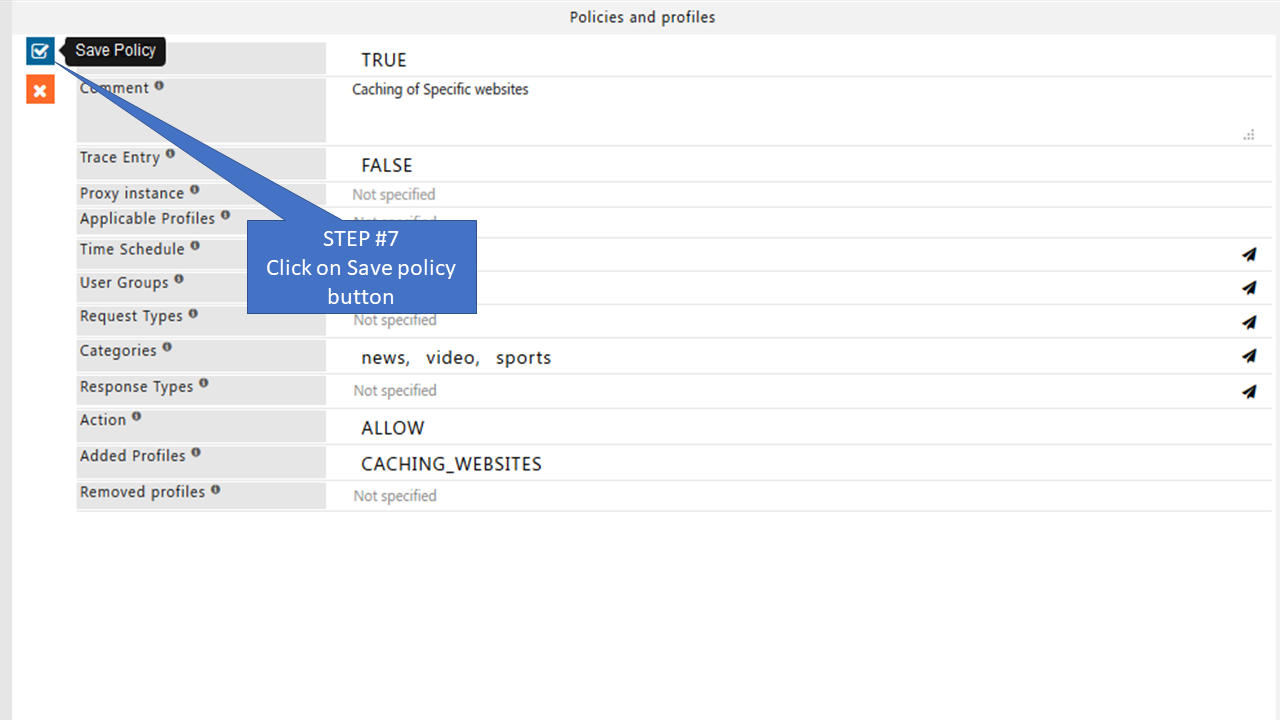
Go to Caching under Application Setup |
|
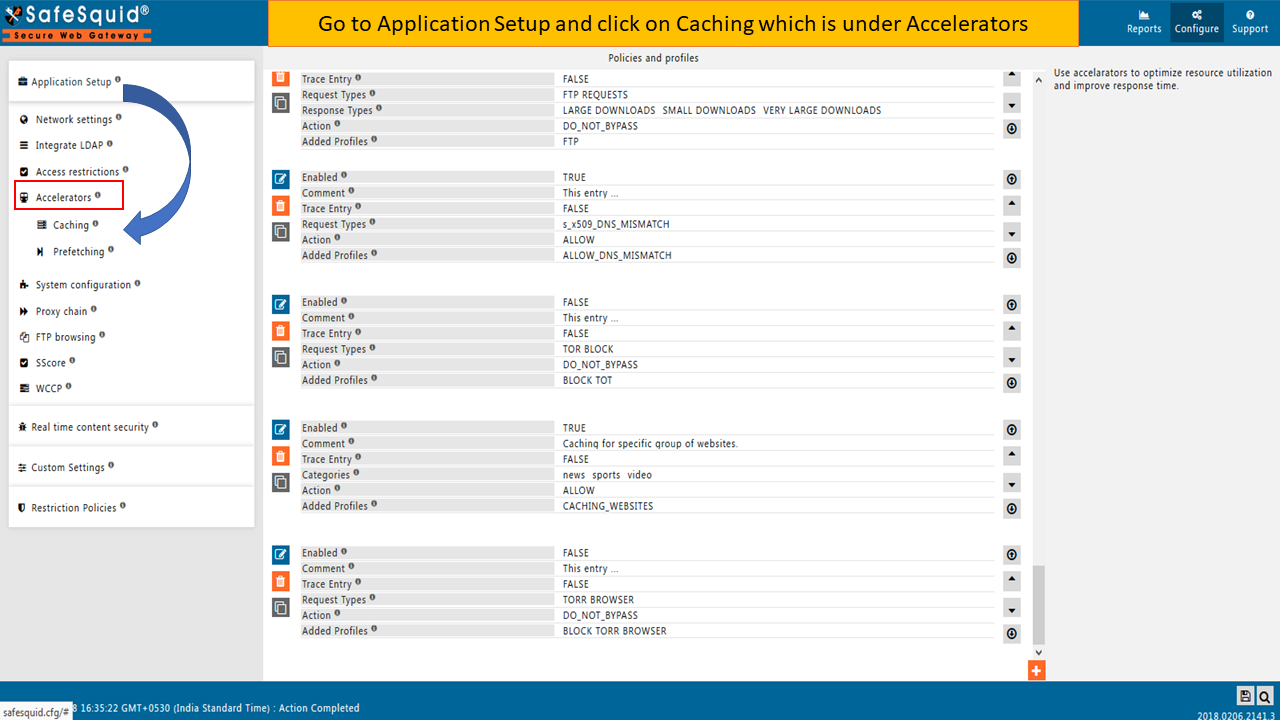
Go to Store |
|
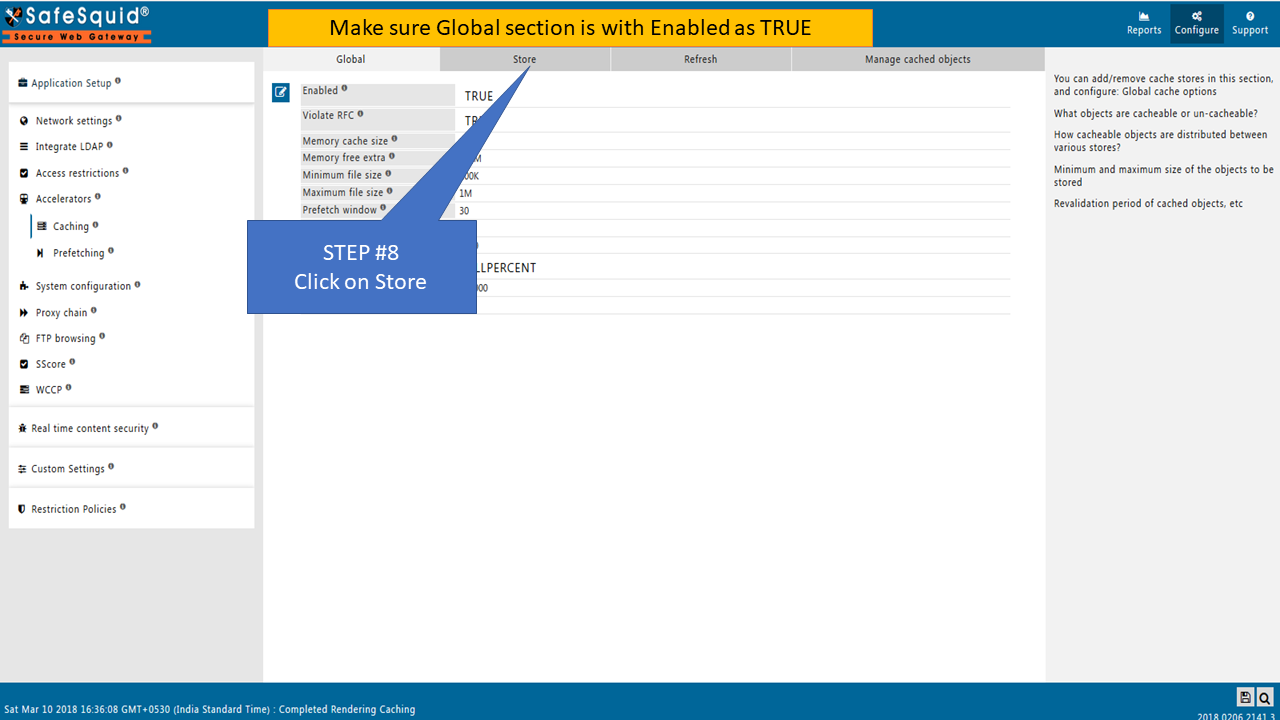 |
|
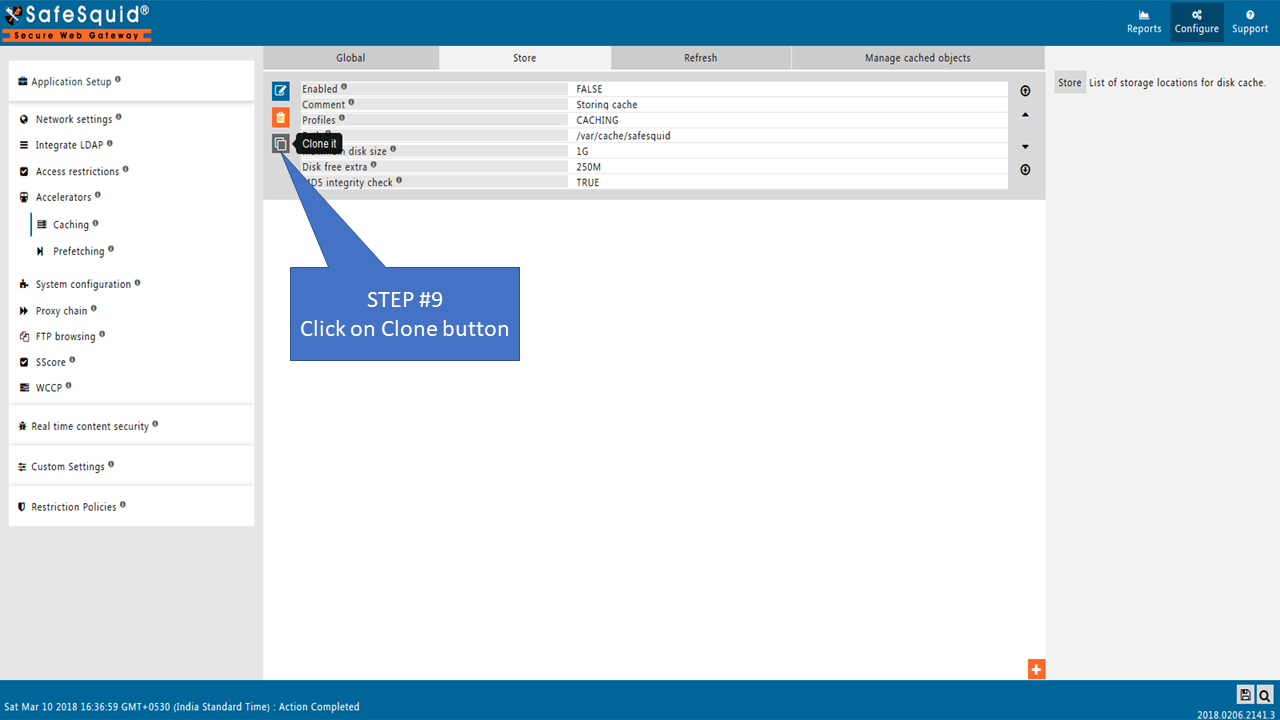 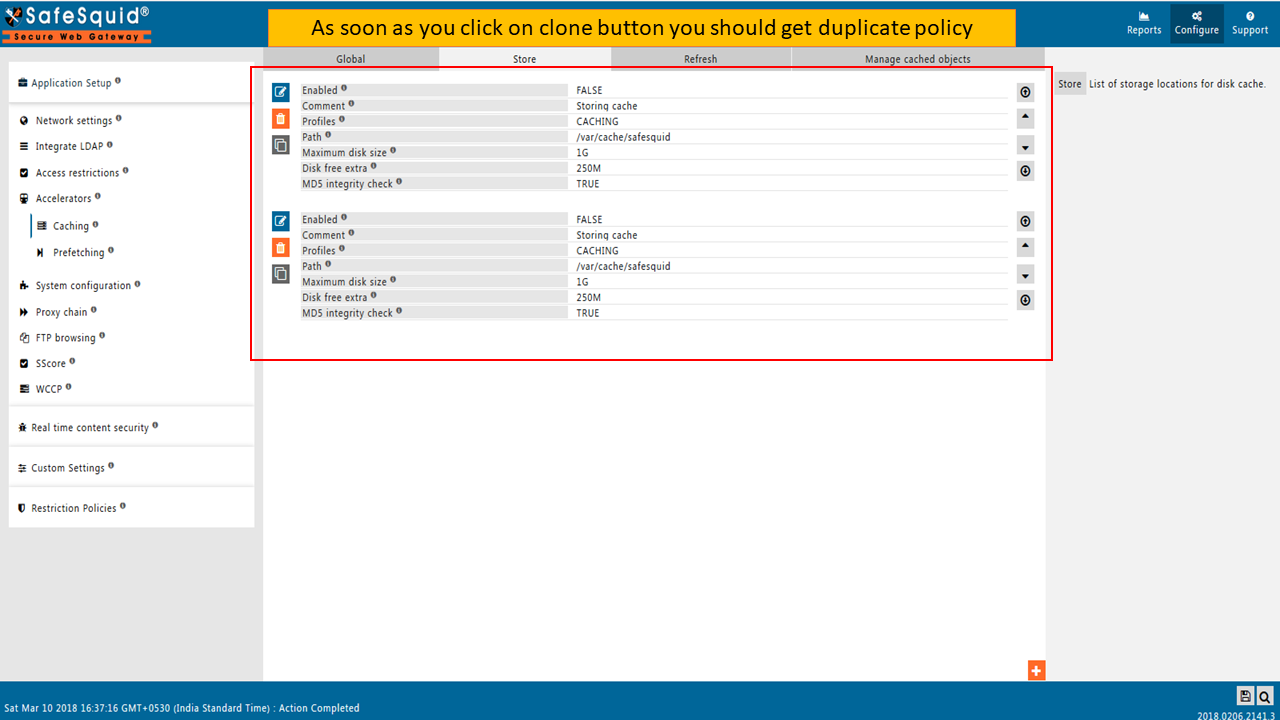 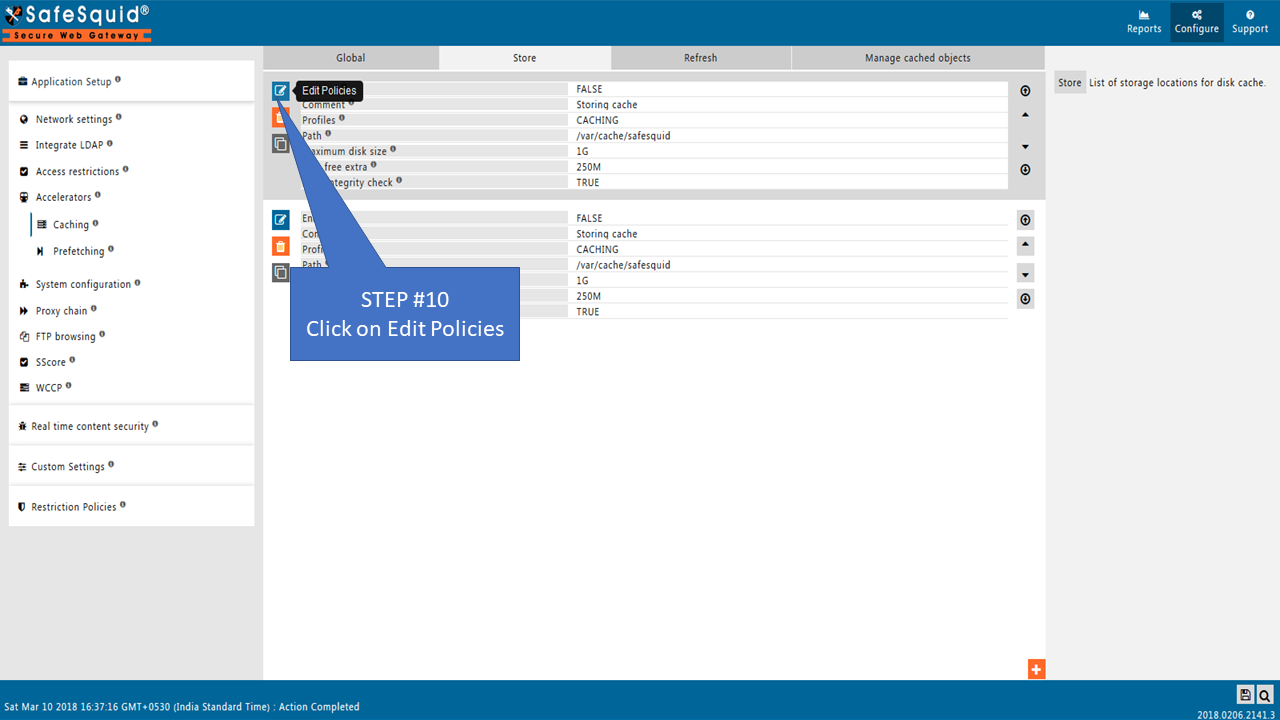 |
|
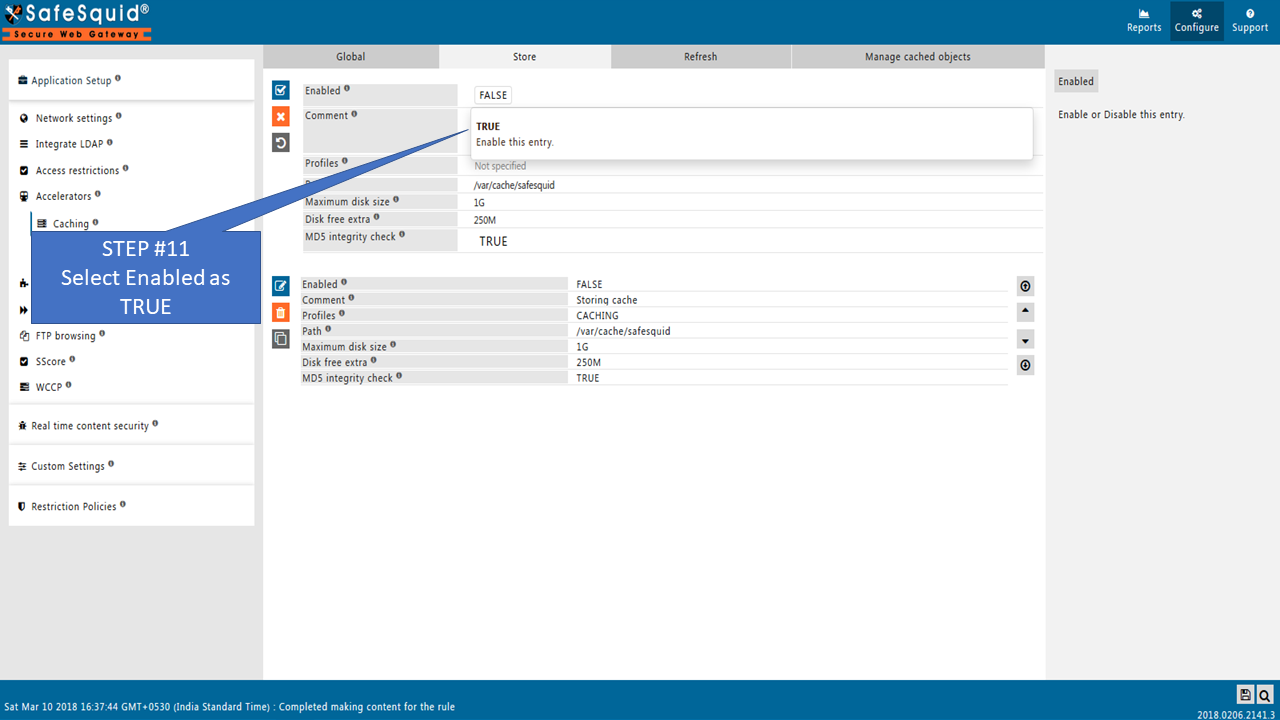 |
|
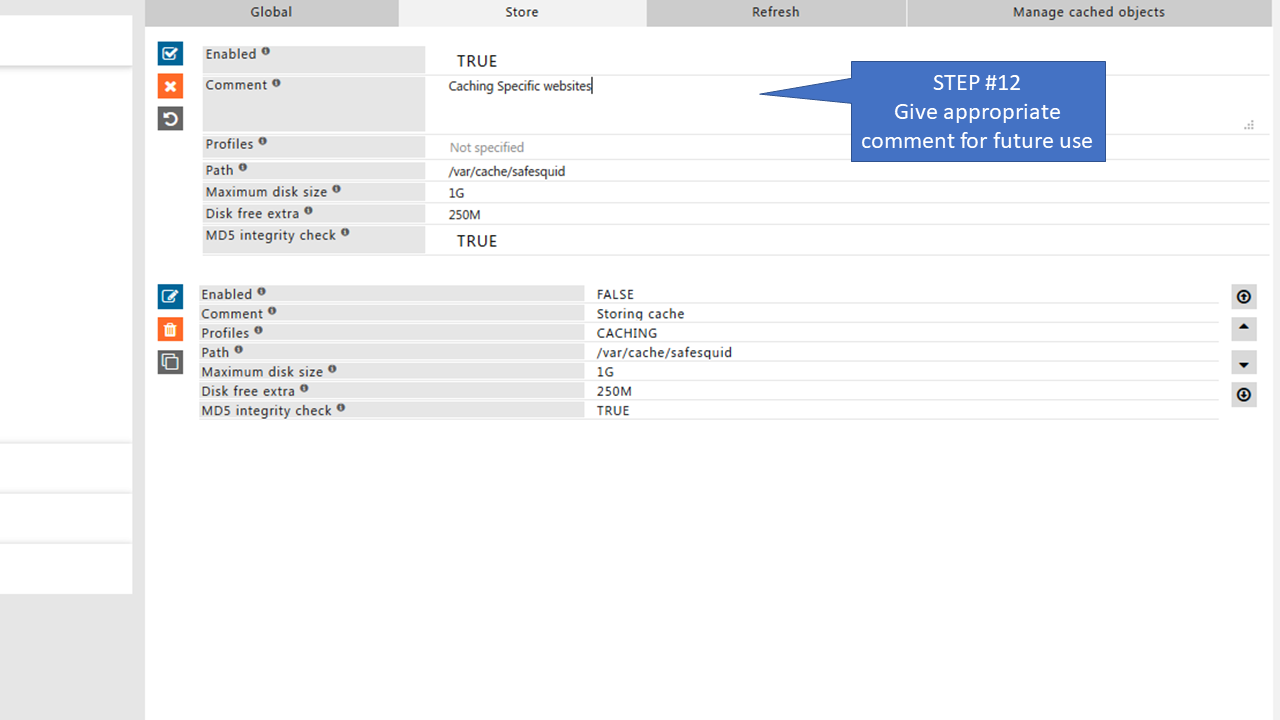 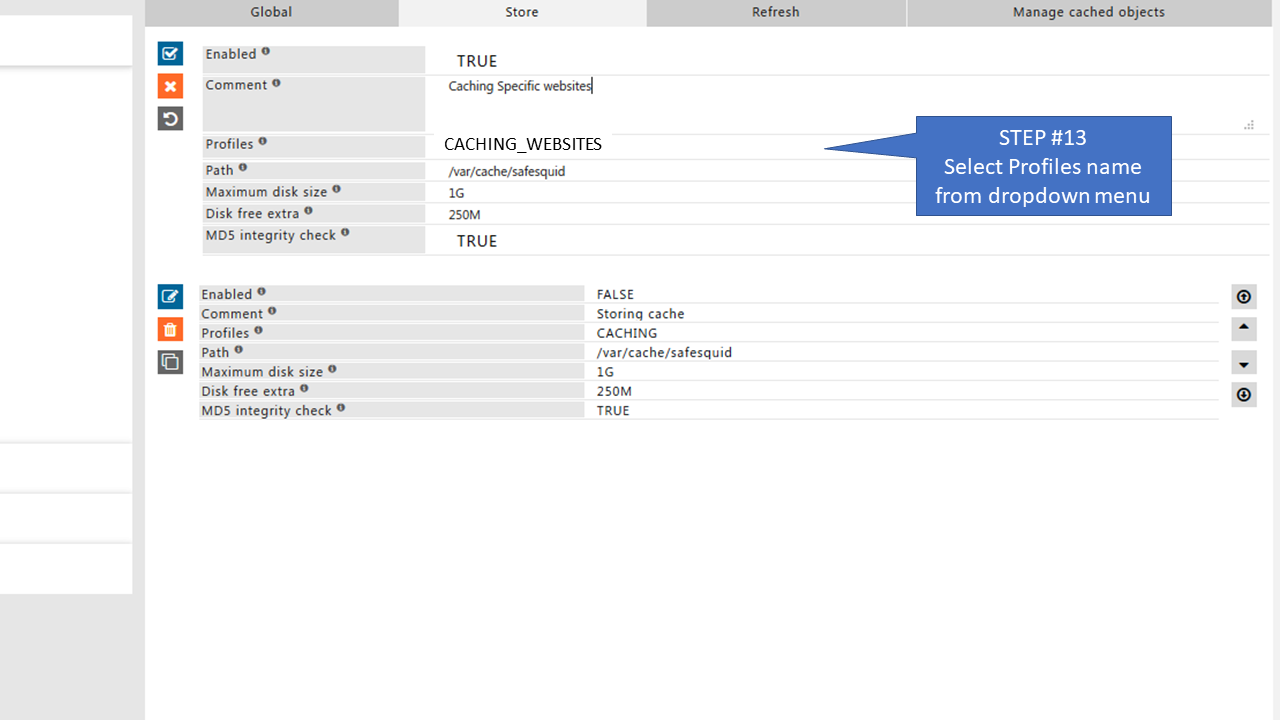 |
|
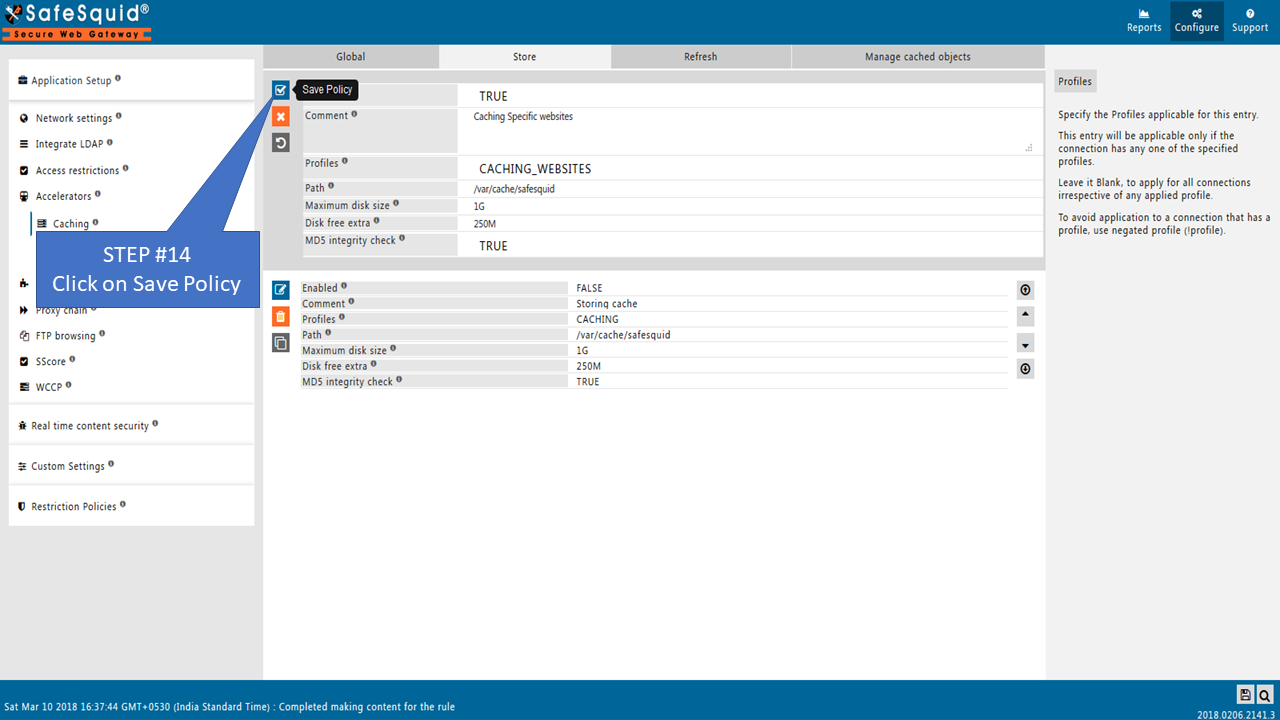 |
|
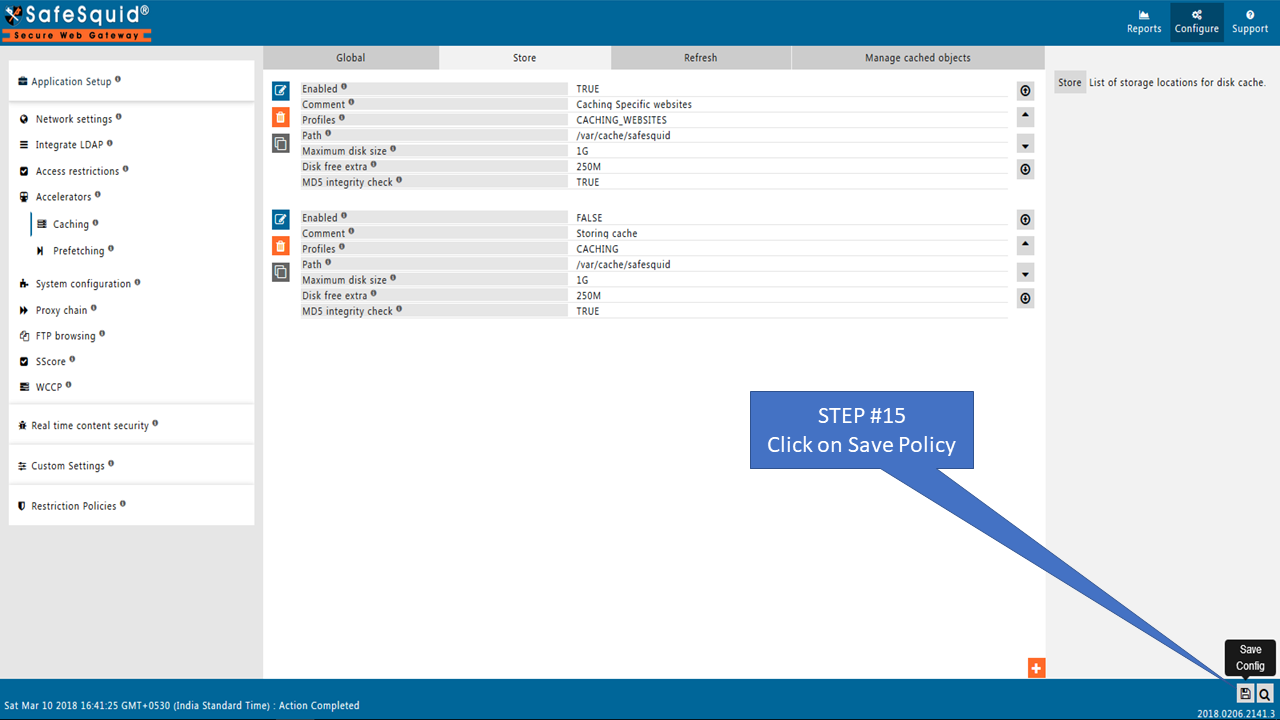
Go to Manage cached Objects |
|
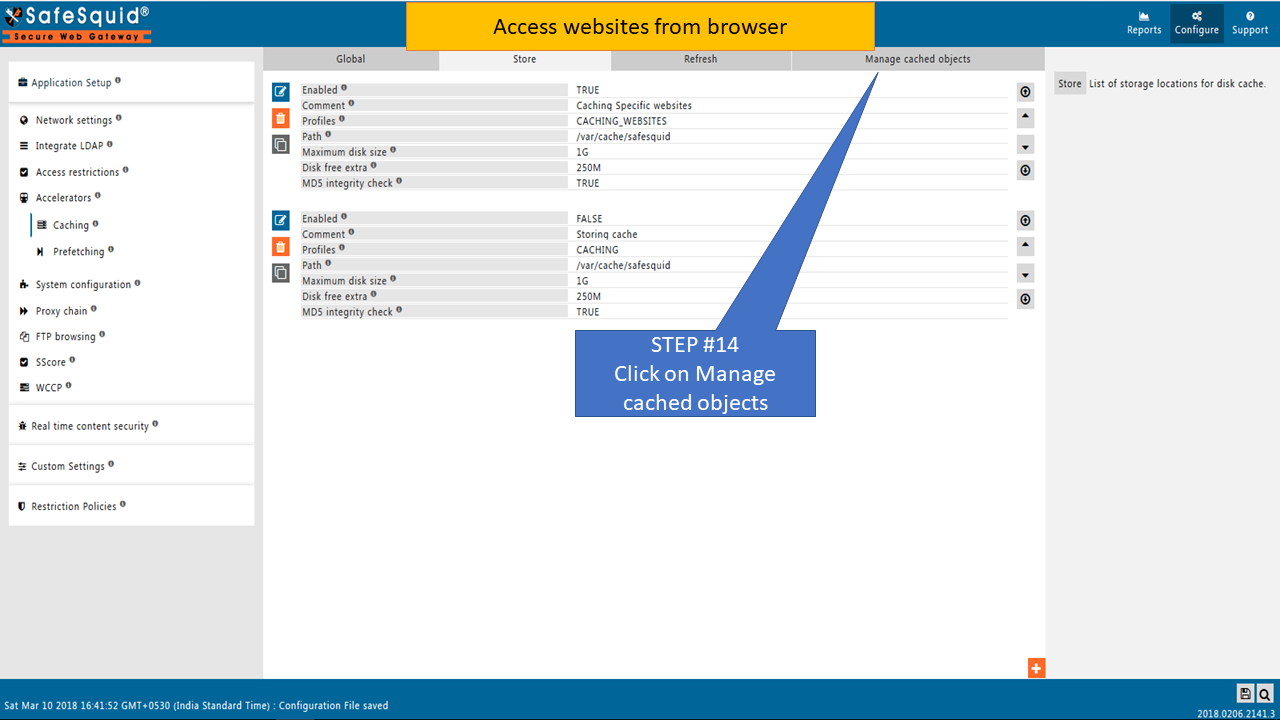 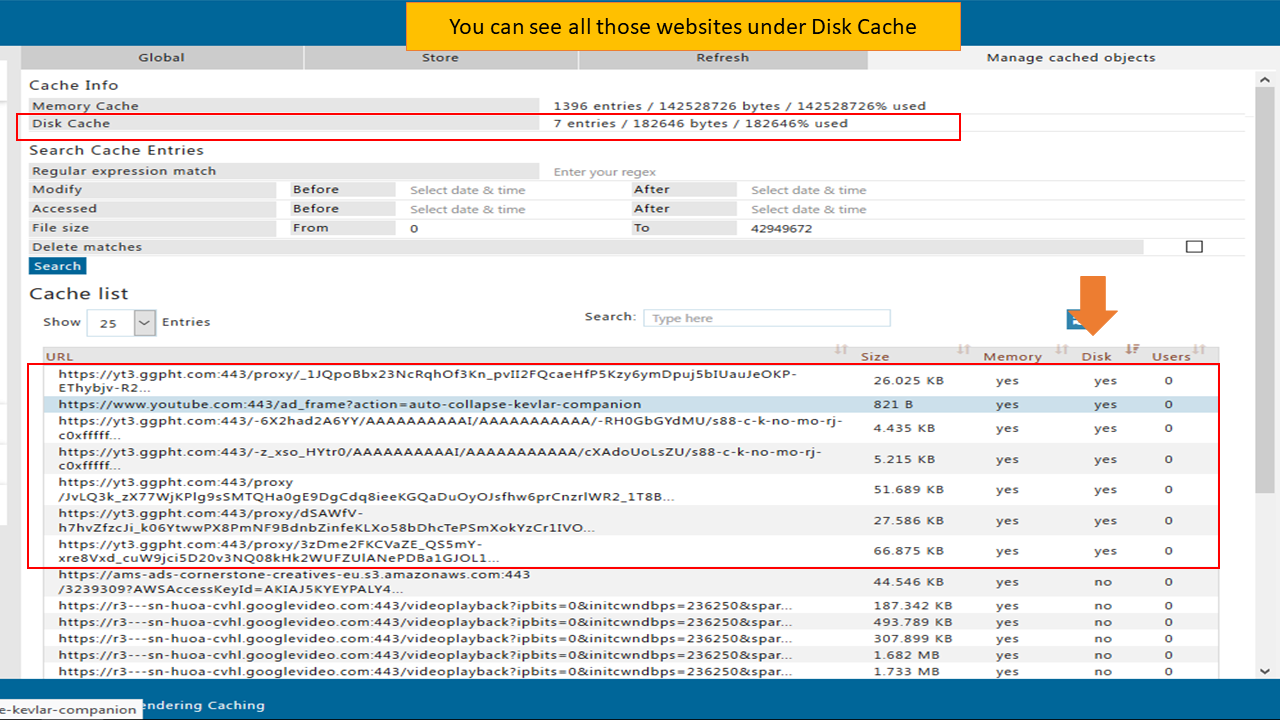 |
|