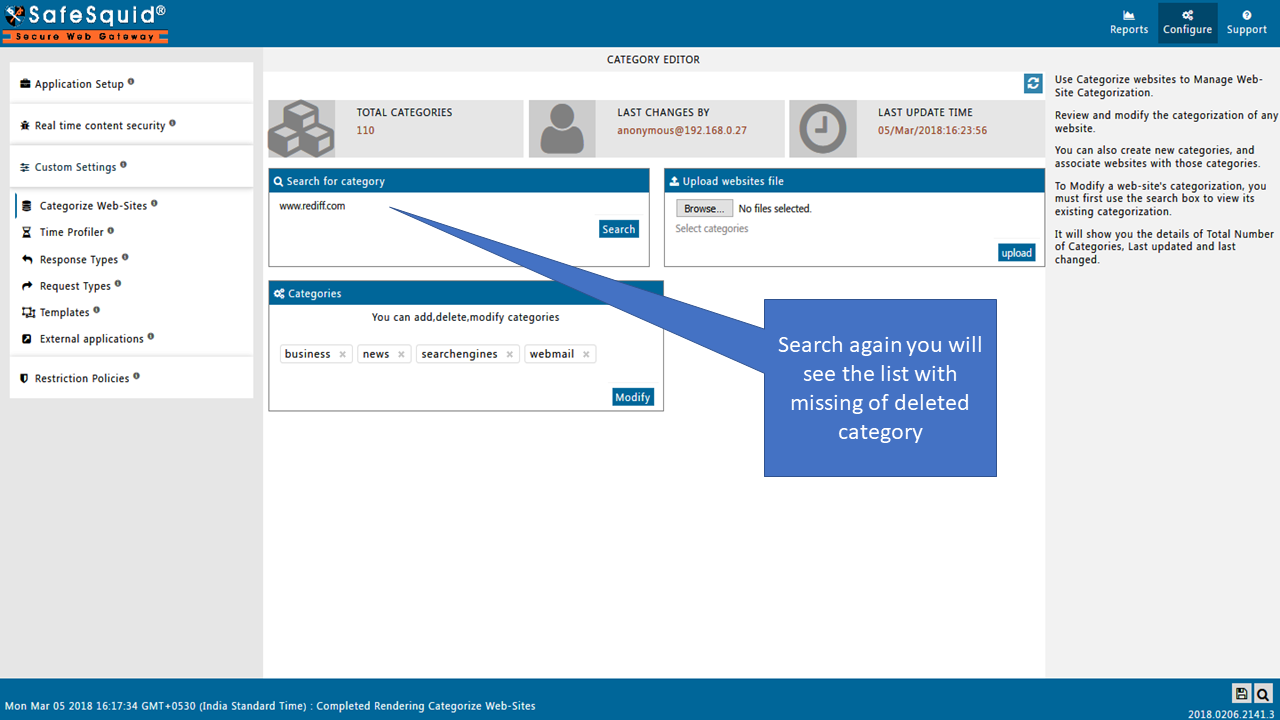How to remove one website from Specific Category
From Secure Web Gateway
Here I am removing www.rediff.com from BLOCK LIST category
1. Search the website In custom categories, it will provide the list of categories in which the website is categorized.
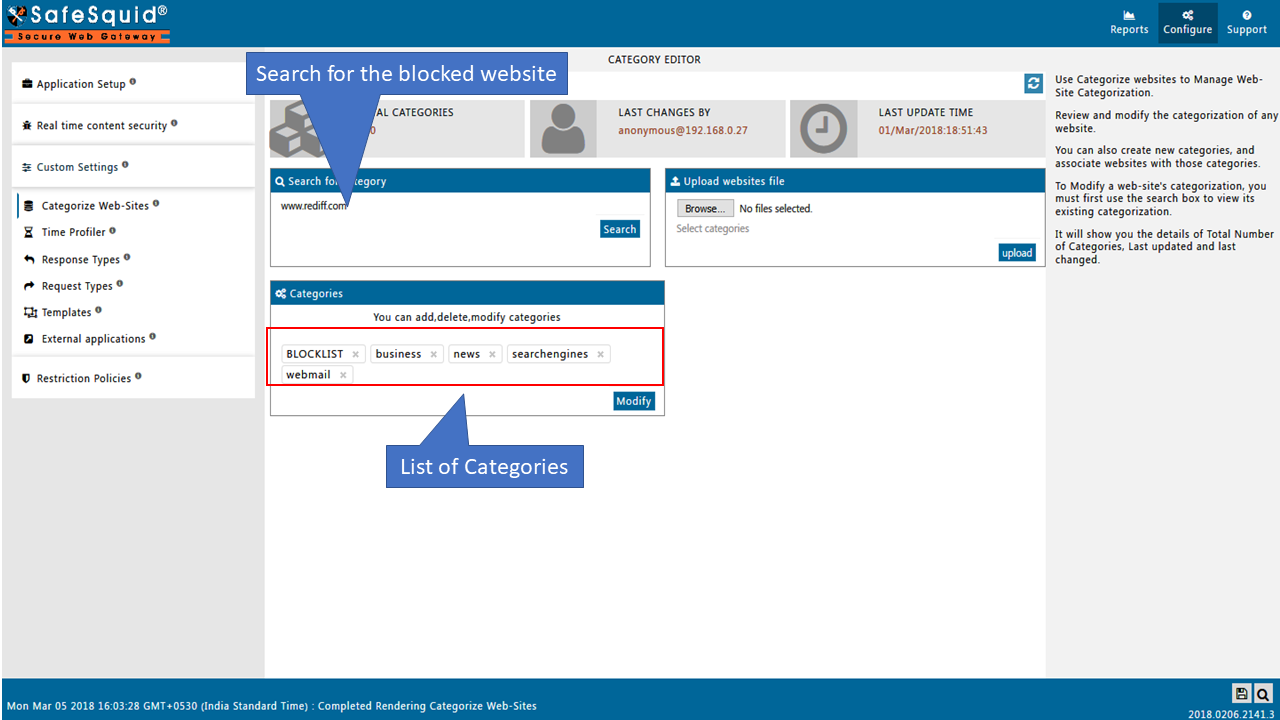
2. Remove from the specific category from the list. I am removing from BLOCK LIST category.
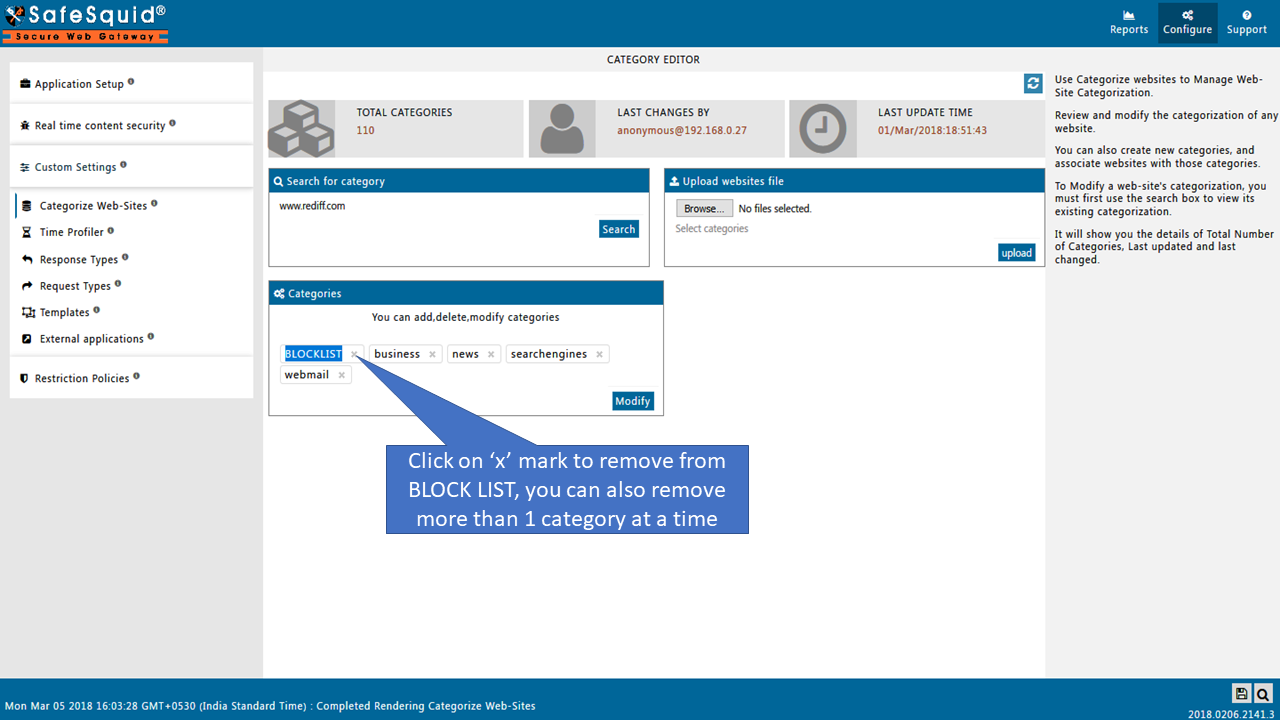
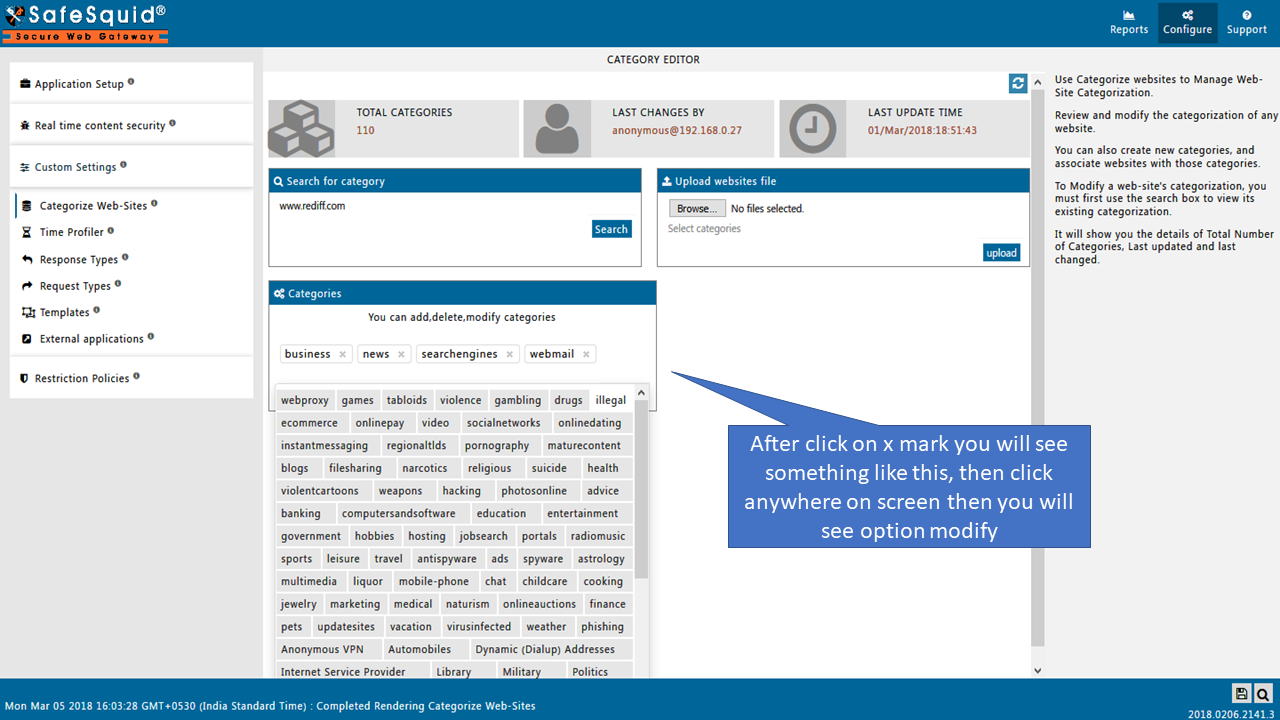
3.Then click on modify option to change the category list.
Note : You don't have an option to modify the Default Categories. ( In my case, I cant remove rediff.com from business and all other default categories )
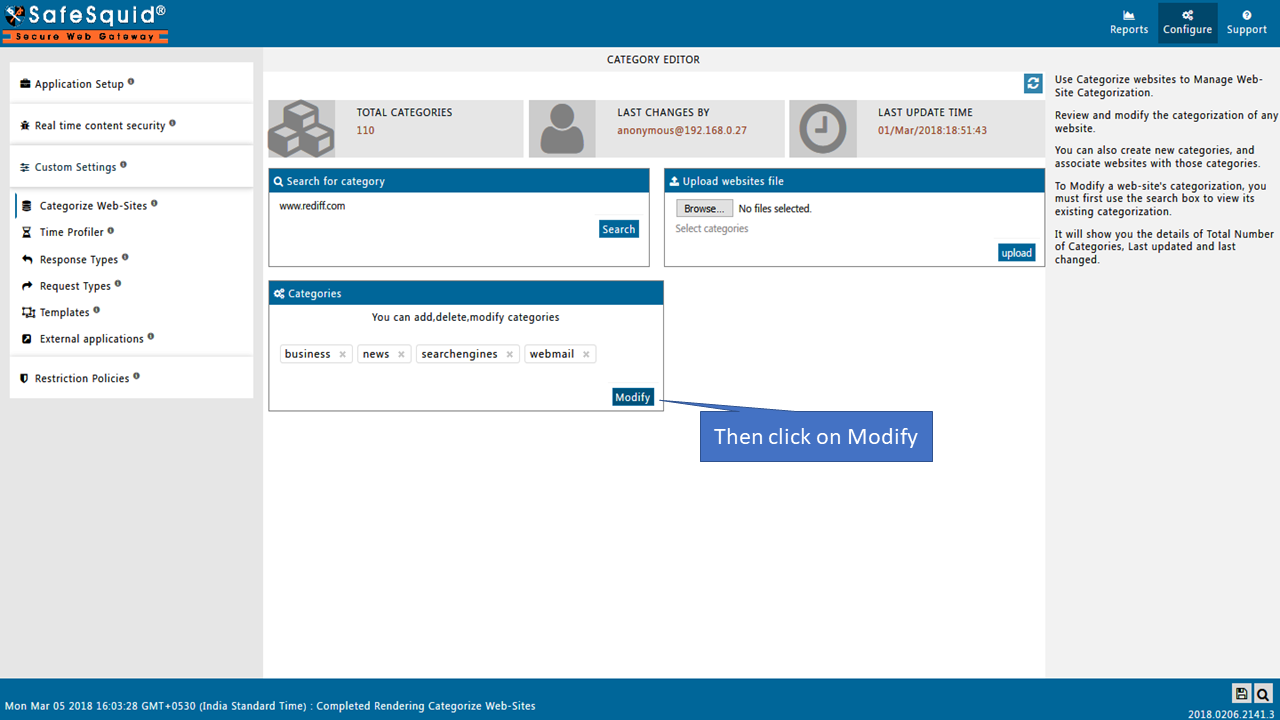
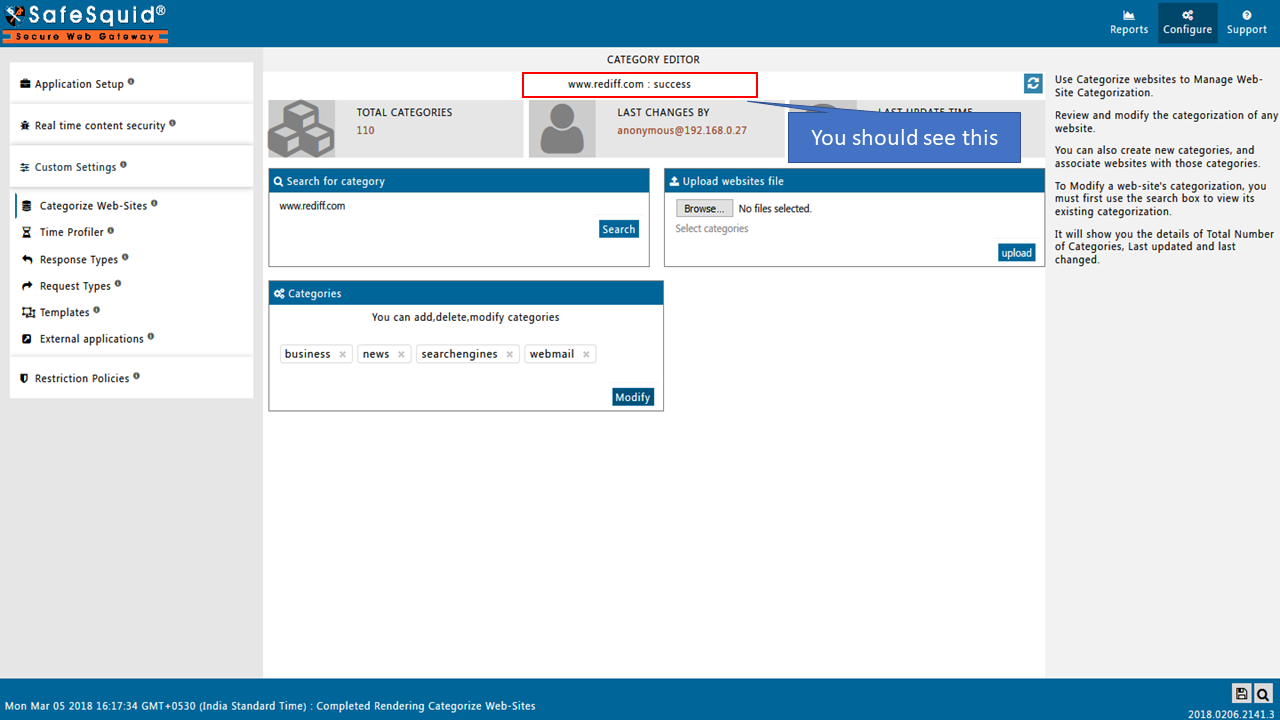
4. Testing whether the list is modified or not