Validate the product activation
From Secure Web Gateway
Access the SafeSquid User Interface
Steps to follow
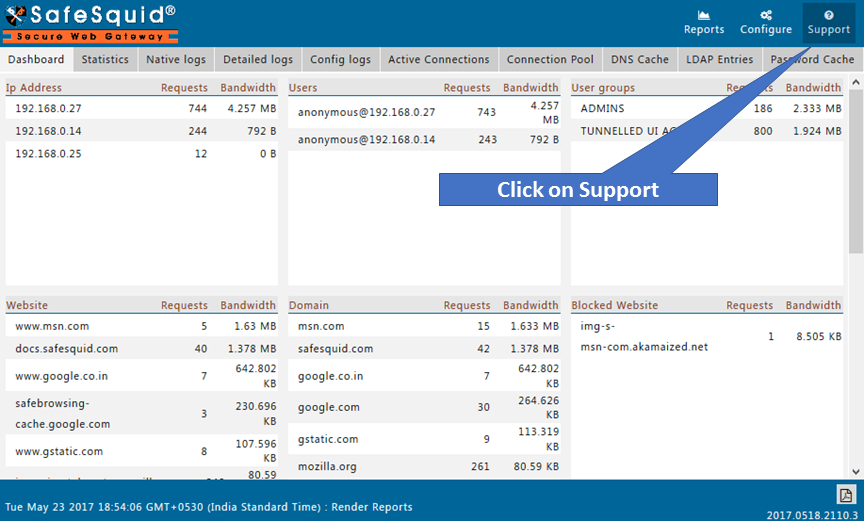
On left of support page you will see your activation details same as below
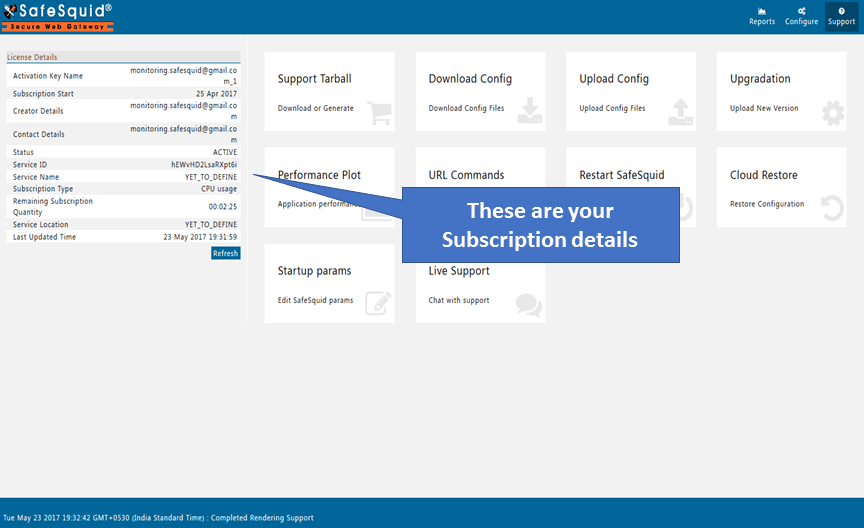
Click on the Refresh button to get update activation details.
NEXT : Integrate LDAP